Assalam -O-Alaikum
Hello steemian Friends!!!
Hi steemians friends ... I am fine and hope you are all will be good and enjoying your health with the Grace of Allah Almighty .In this tutorial guyz i will tell you about how we change the password of gmail account.

Let's start it ....
Gmail is the platform to send emails.it is an email service provider .
By using this we can search easily and it also stores the messagings and video conferencings.
By using password we can secure our data .....
Gmail is free email service provider by Google....You can send and recieve emails, block spam and address book and other basic email tasks.
Method of changing the password
First of all open your google account and you might need to sign in.
.jpeg)
when this page is appear then click on gmail....
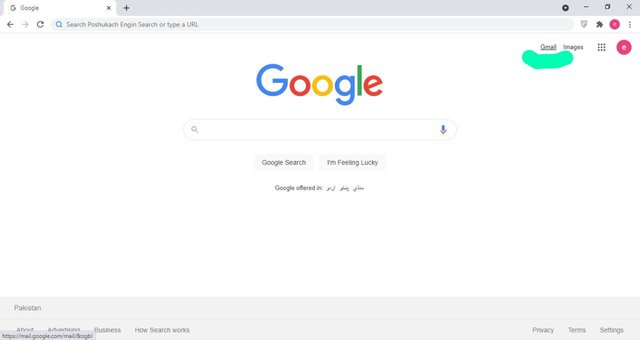
In above picture click on gmail where i underlined..
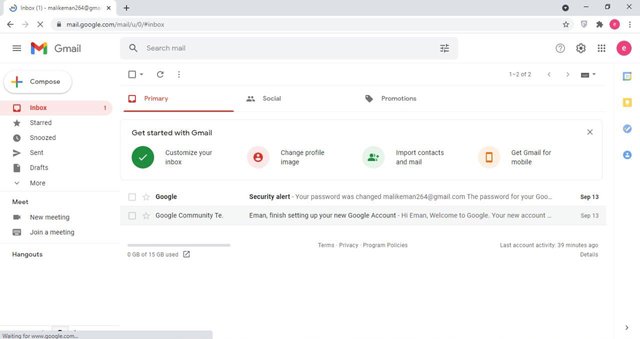
The above page is appeared.
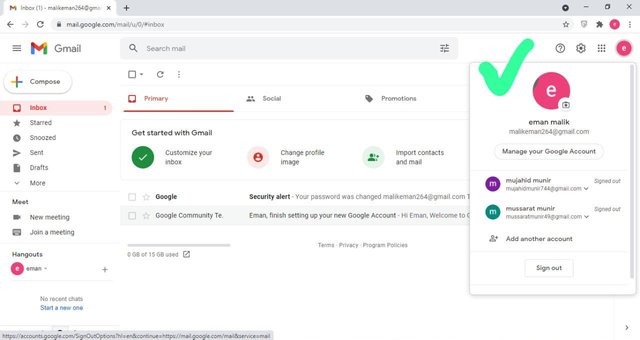
Now signing the gmail account then we click on manage your account ..
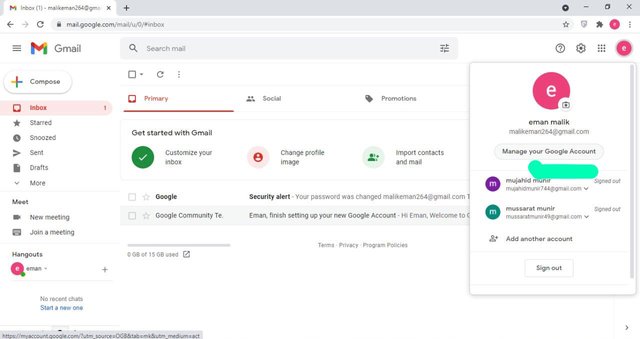
In above picture we see that clicked on the marked line and after that the below page will be appeared
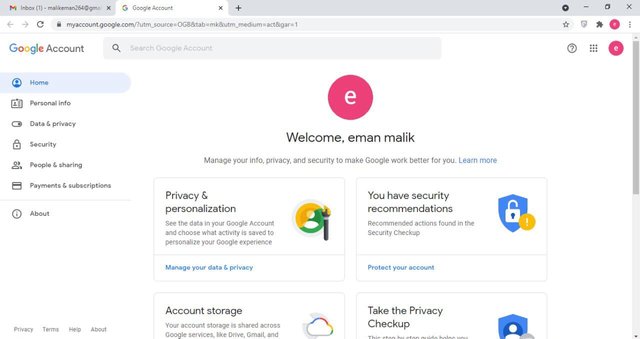
Here the page is appeared and now we click on the "Security" option.
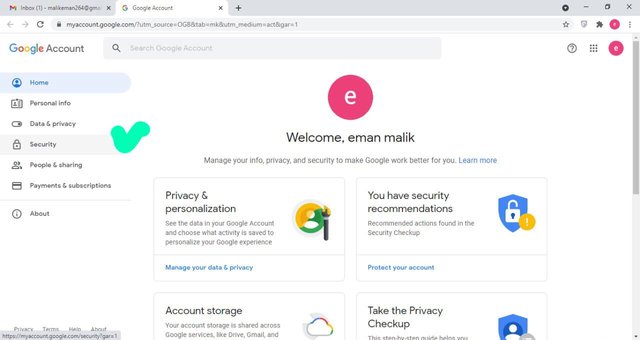
After clicking on the "Security" option we see the next page
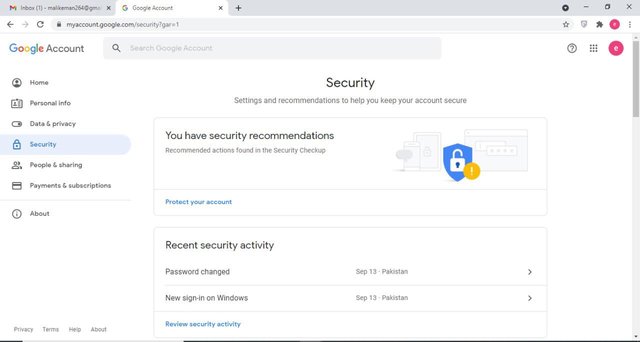
Now scroll down and we see different options will be appeared..
Stop scrolling where we see the "signing in to google " and see pasword option.
in next picture we will saw....
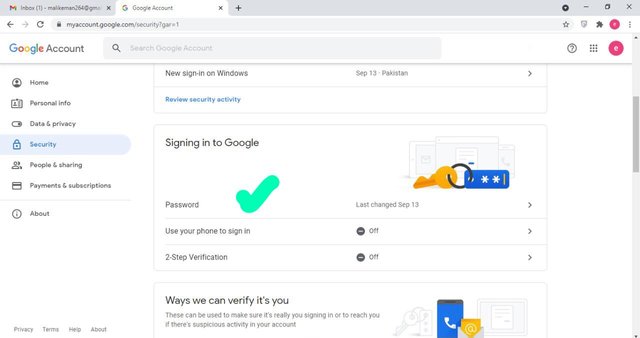
Click on the password option where i tick in above picture...
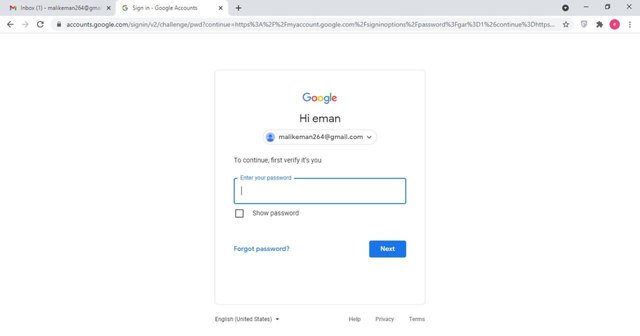
The above page will be appeared and we enter the pervious pasword and after entering the pasword we click on the " NEXT" option.
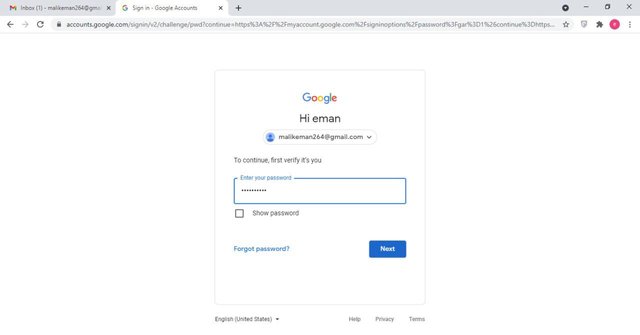
After that....
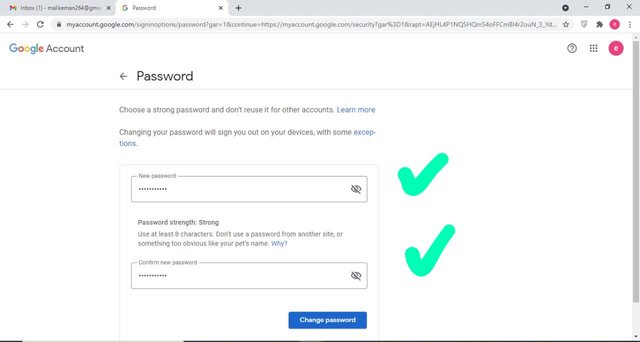
This above page is appear we we enter the "New Pasword "....after then click on the Changed Pasword..
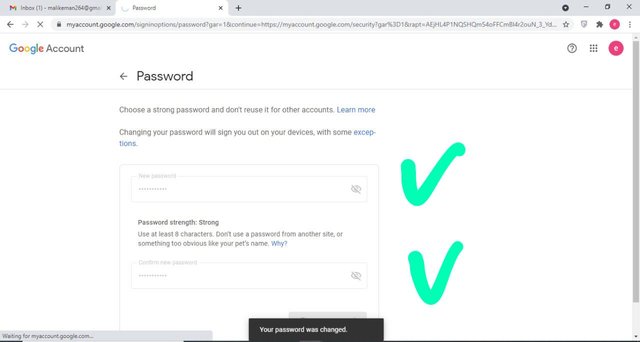
Now the pasword is changed we see in next pic...
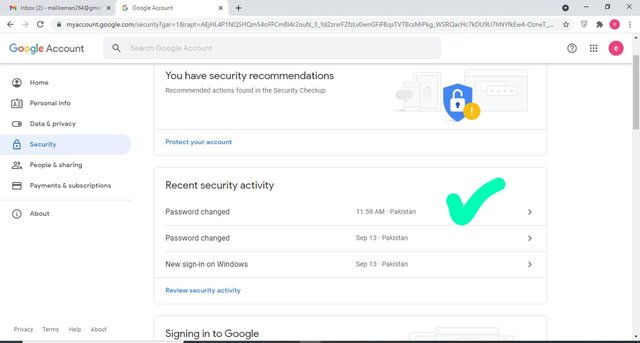
Where i tick we see that the pasword is changed successfuly..
Now we sign out and check that the pasword is changed....
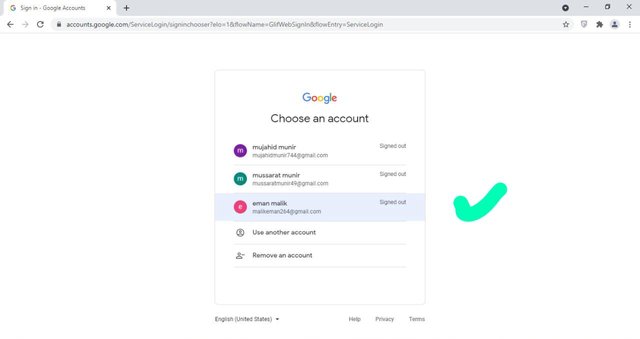
Here i click on eman malik to sign in ...
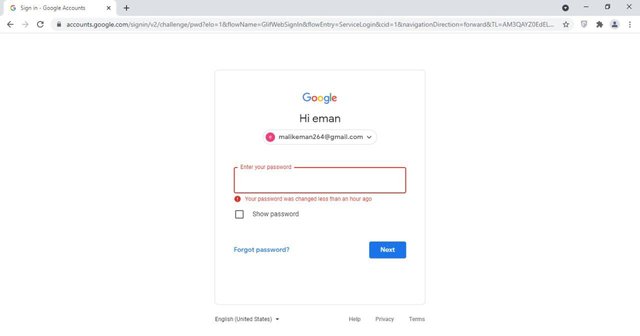
I entered the pervious pasword and we see that here my account is not sign in..
Now
I entered the New Pasword
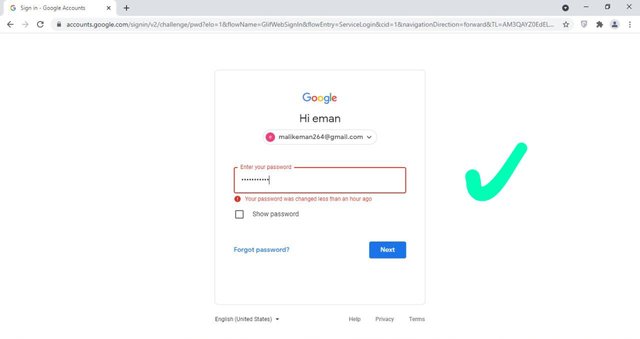
now look in below picture my account is signed in by entering the new pasword ....
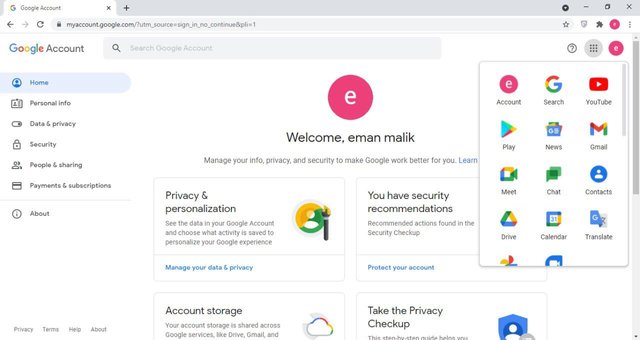
Thank you so much for reading my post.
Good one lecture post thanks for making a good quality content post.
And i also thankful to you for sharing a good information with us.
Downvoting a post can decrease pending rewards and make it less visible. Common reasons:
Submit
Thank you..
Downvoting a post can decrease pending rewards and make it less visible. Common reasons:
Submit