Assalam-O-Alaikum
Hello my steemian friends
I am good. How are you all guz?? I hope you are all fine by the grace of Allah Almighty.
Today guyz I'm posting about how we lock our mobile apps....
By using one app we can secure our all mobile apps . Mostly mobile phones have this built -in property to secure the personal information But every mobile not have this built-in property so that's why we need an app to secure our information ..
what is an app lock?
App lock is a android app that enables the users to apply a lock on any file or app on their device, preventing access to your locked app and private data without a password.
Why we need this?
Gone are the days when people used the mobiles to communicate. App lock can lock facebook, messenger, gallery contacts, Gmail, or any app you choose , However it is important that prevent unkown people to access important information on your smart phone that's why we need the app locker...

So guyz now I'm telling you about how i lock my mobile app on Android phone.
First of all guyz you go on the app store..
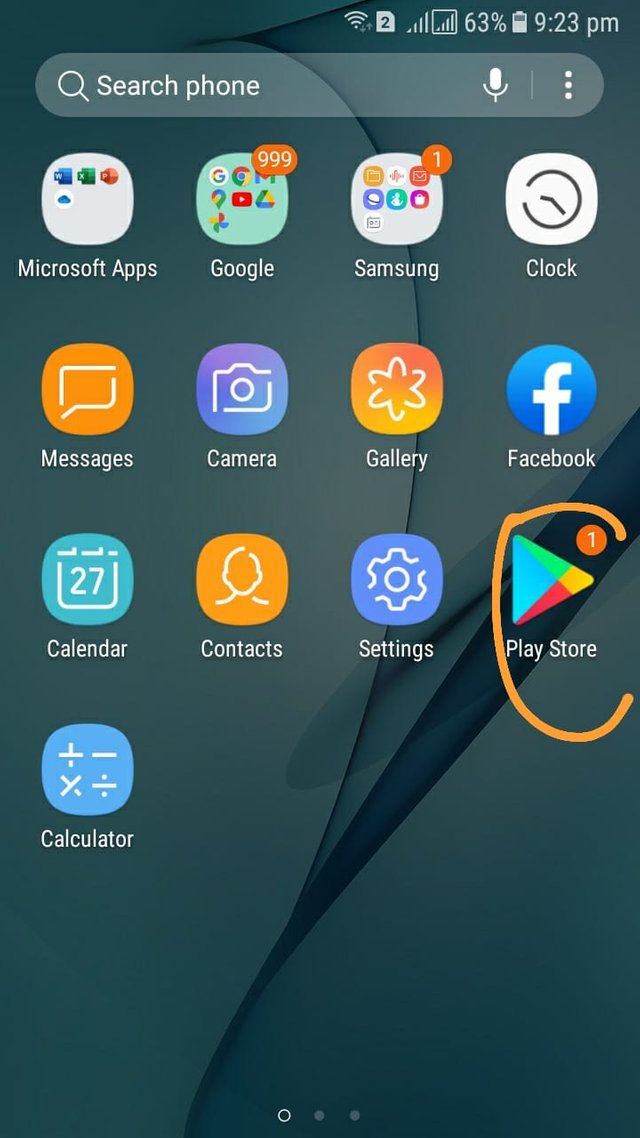
Now search the " app locker"
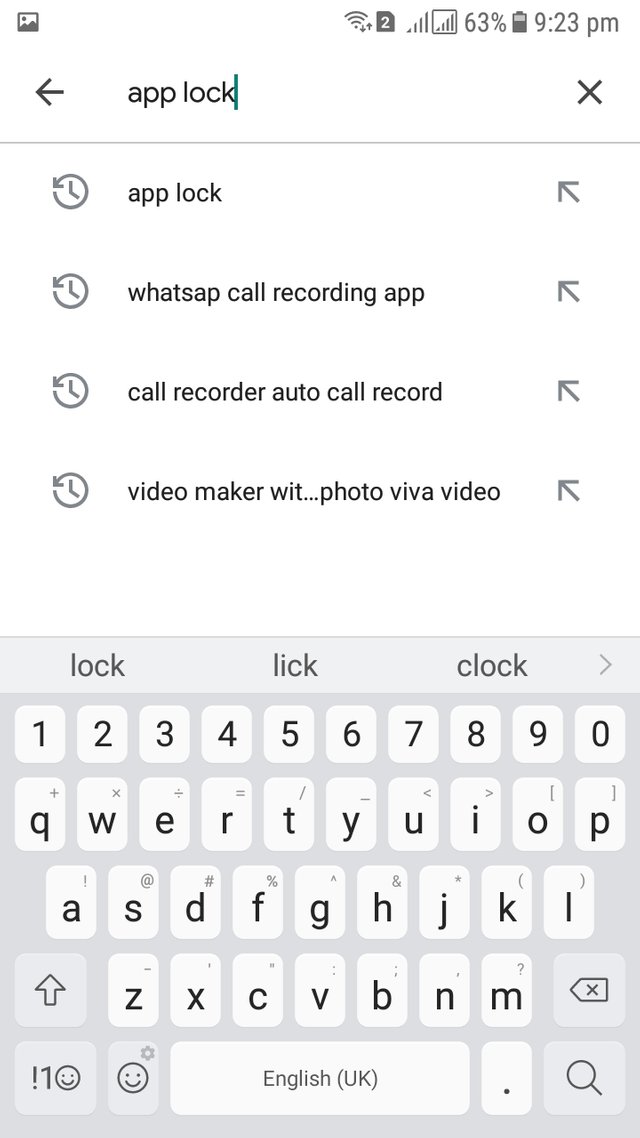
And then select the app that i marked in picture.
.jpeg)
Now install this app
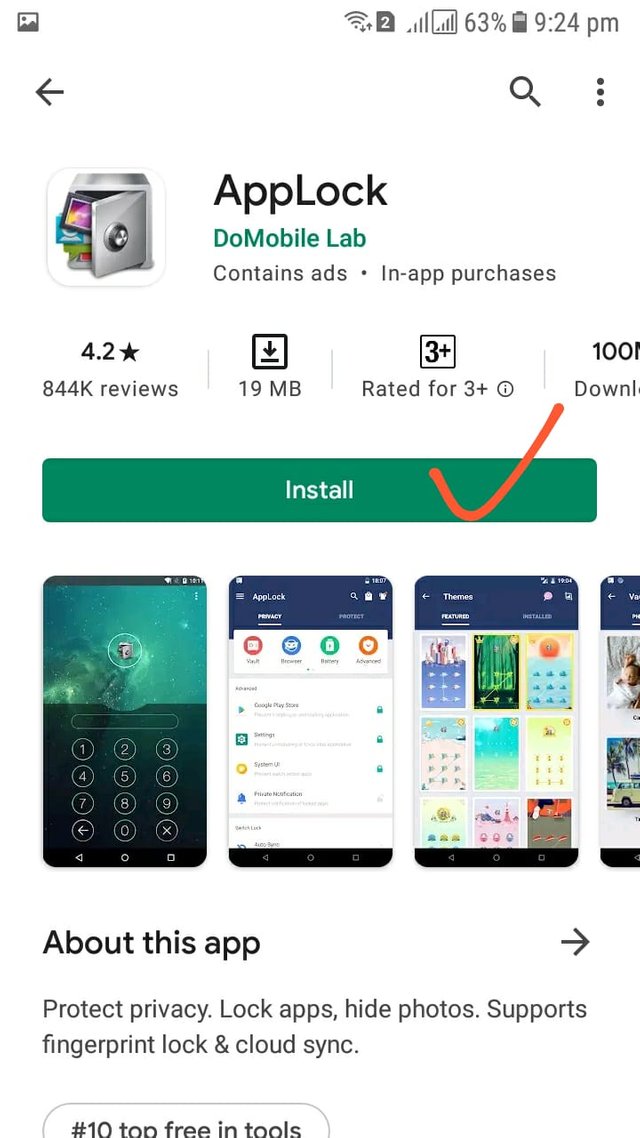
After installing the app Open the app .....
.jpeg)
When we open this app then the option for to set the password is appear..
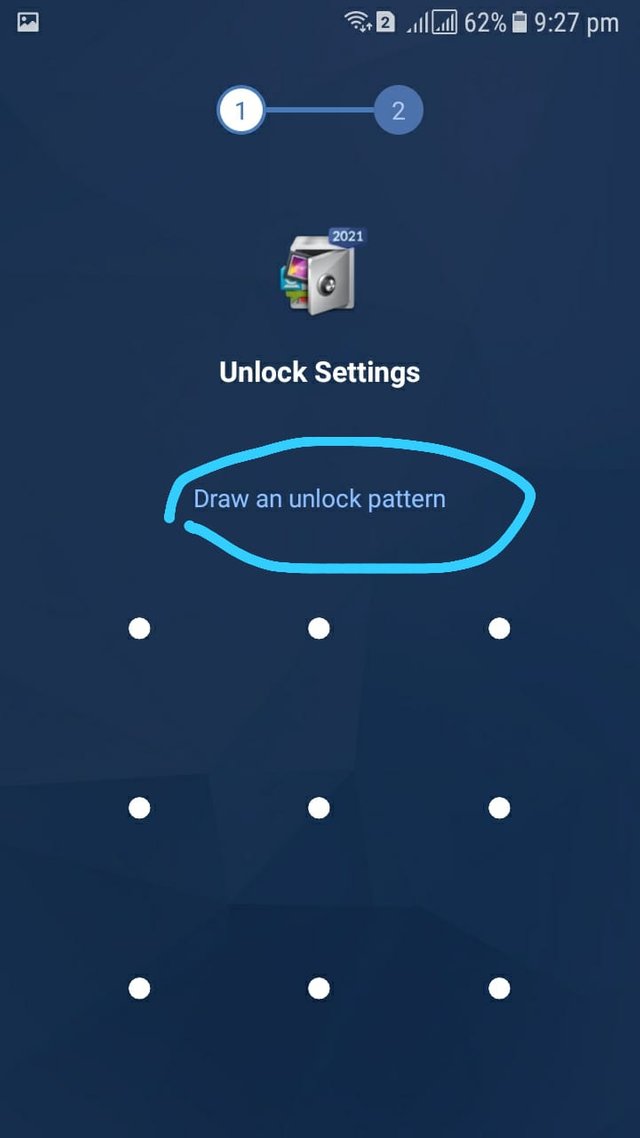
Just for example I set this password..
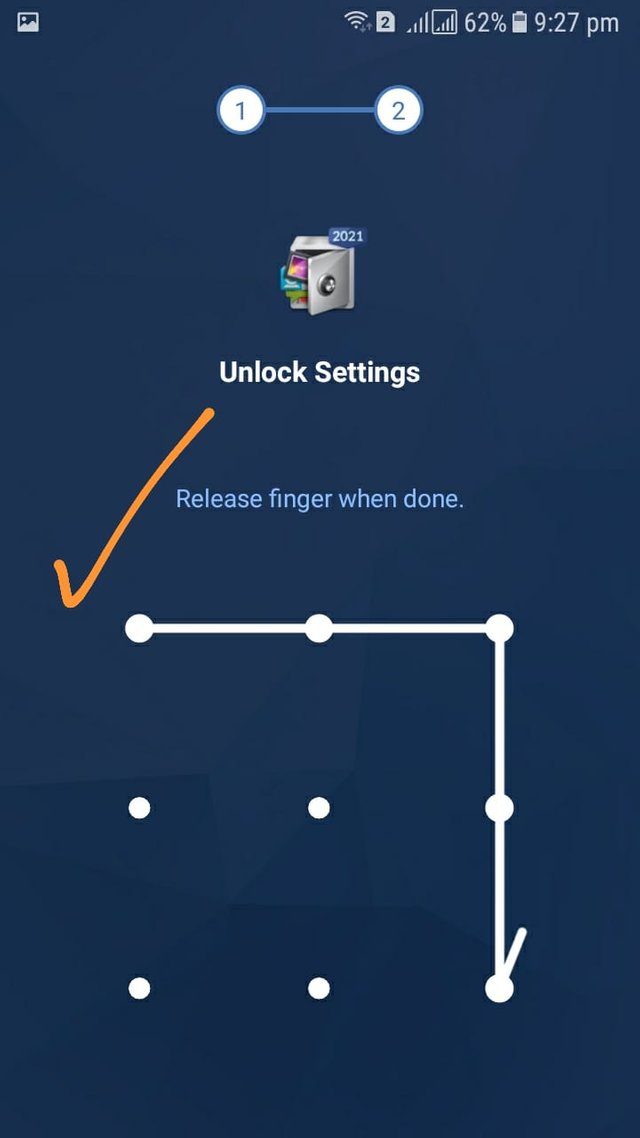
After setting password they again ask for password to make sure....
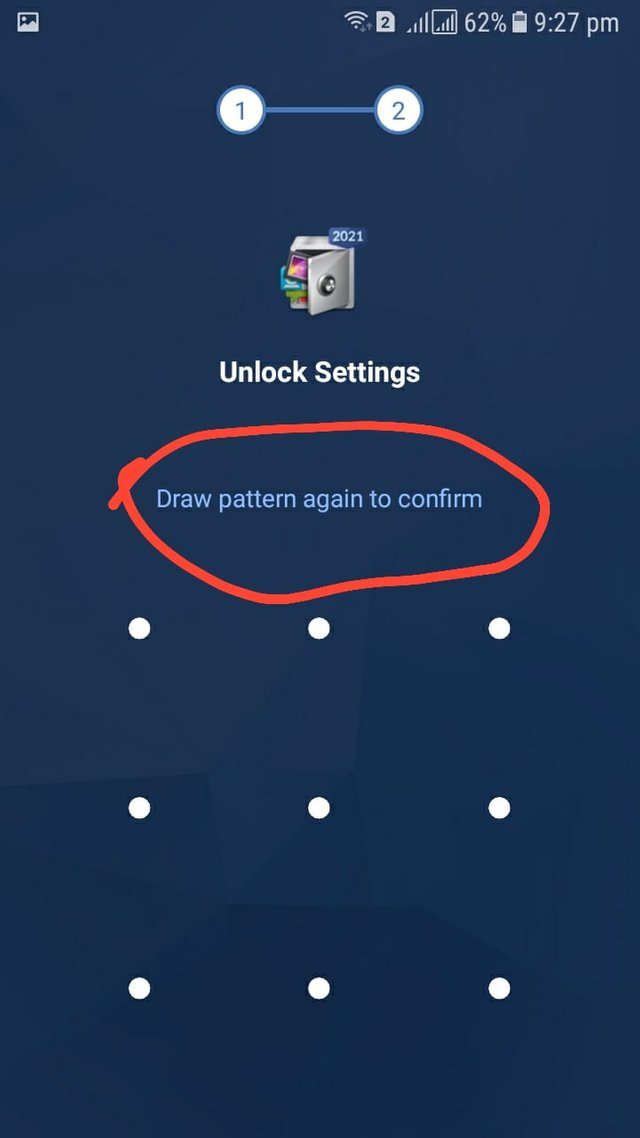
After that the app is opened and the following option will be appear..
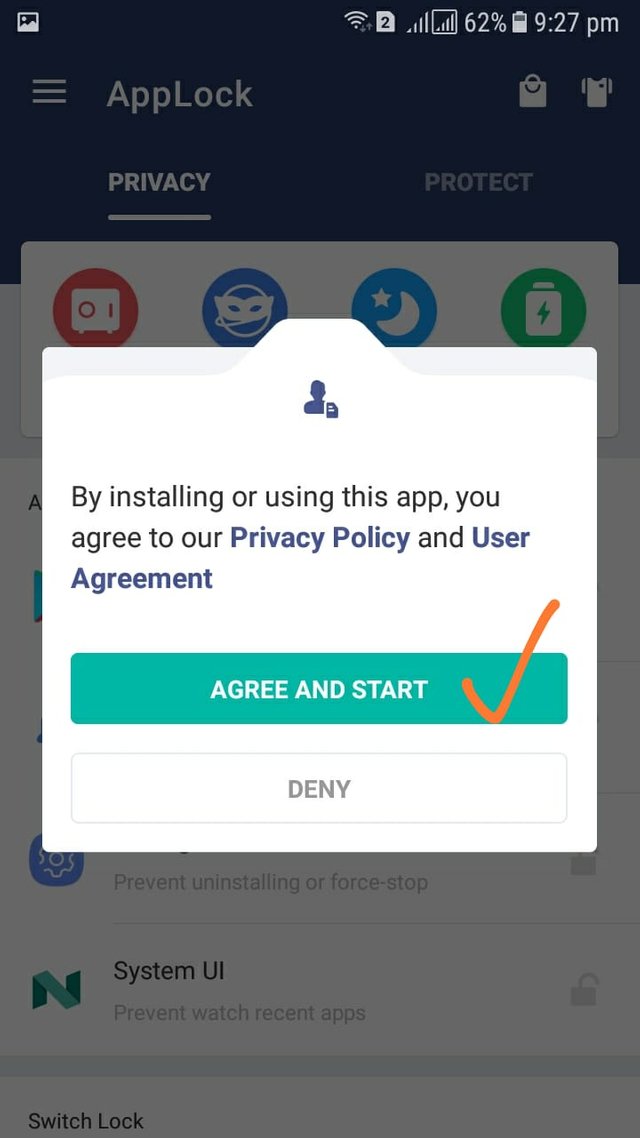
Now we click on the "Agree and start"
when we clicked then the following page will be appeared.
.jpeg)
Now scroll down and select the app that you want to lock...
I selected camera app just for example that i showed in the below picture that i marked...
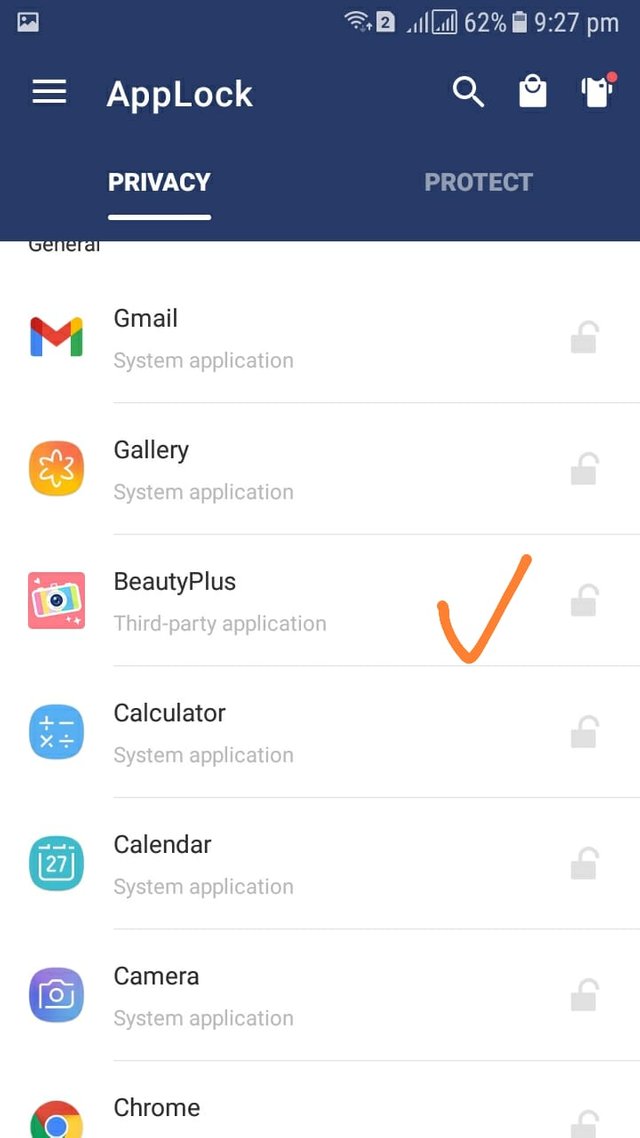
As we click on the app then the following option will appear and we click on the option that I marked "PERMIT"
.jpeg)
Then next option will appear..
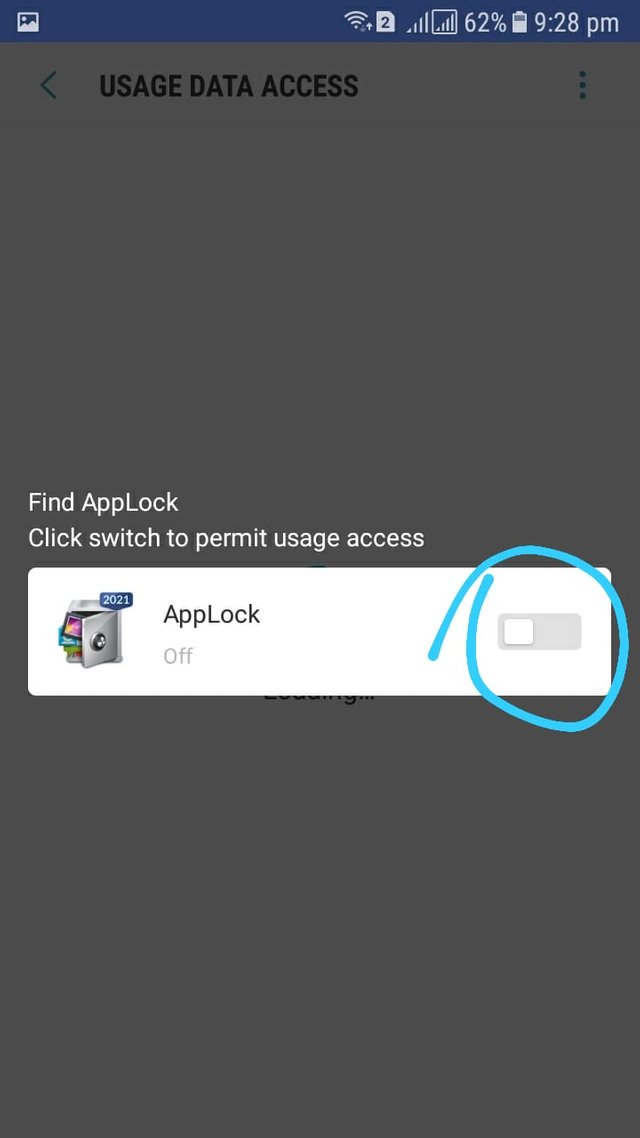
And then we click on the first option that i marked...
.jpeg)
Now allow the permission
.jpeg)
As we allow then the app is locked ....it will be shown in the below picture
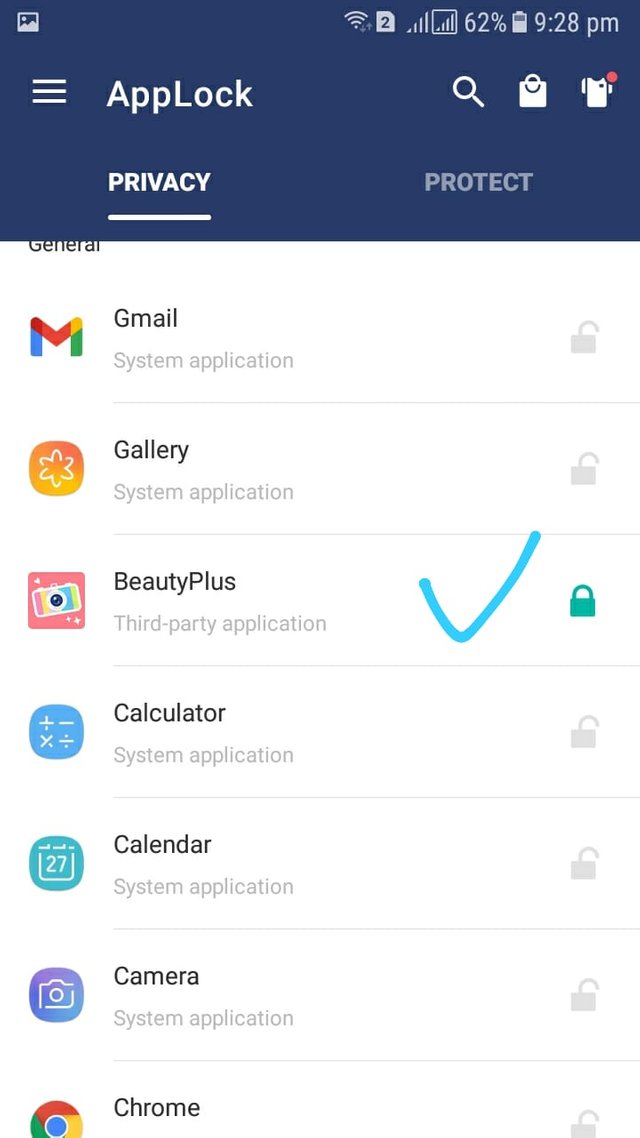
Now we go on the app that I locked
When we open this app then the app need the password ...
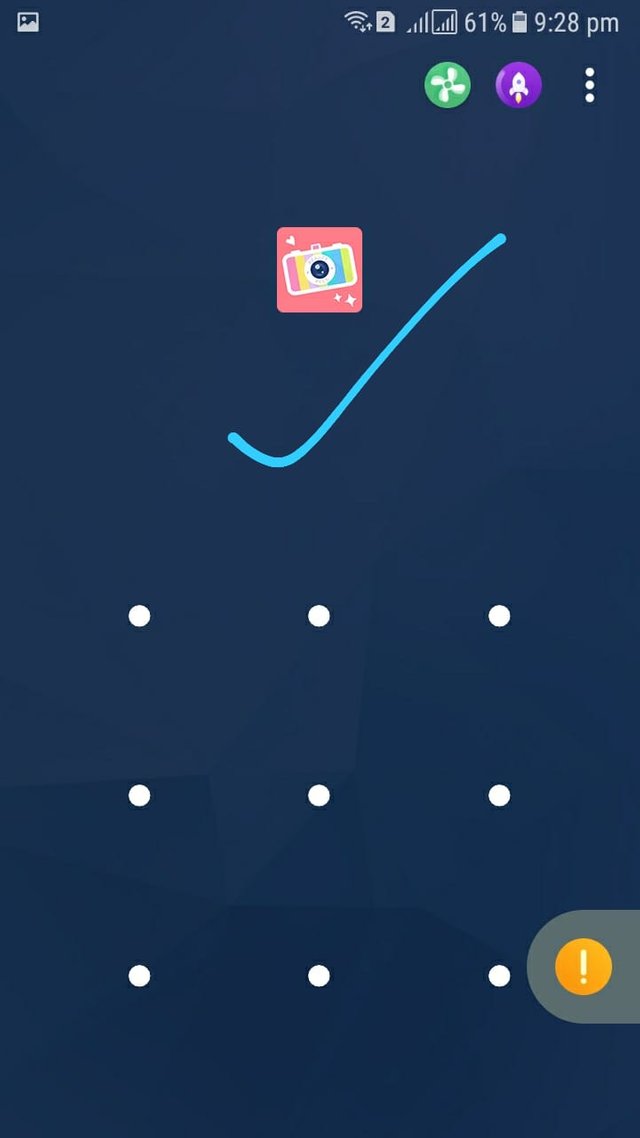
Now as I entered the password then the app is opened.
.jpeg)
The app is open
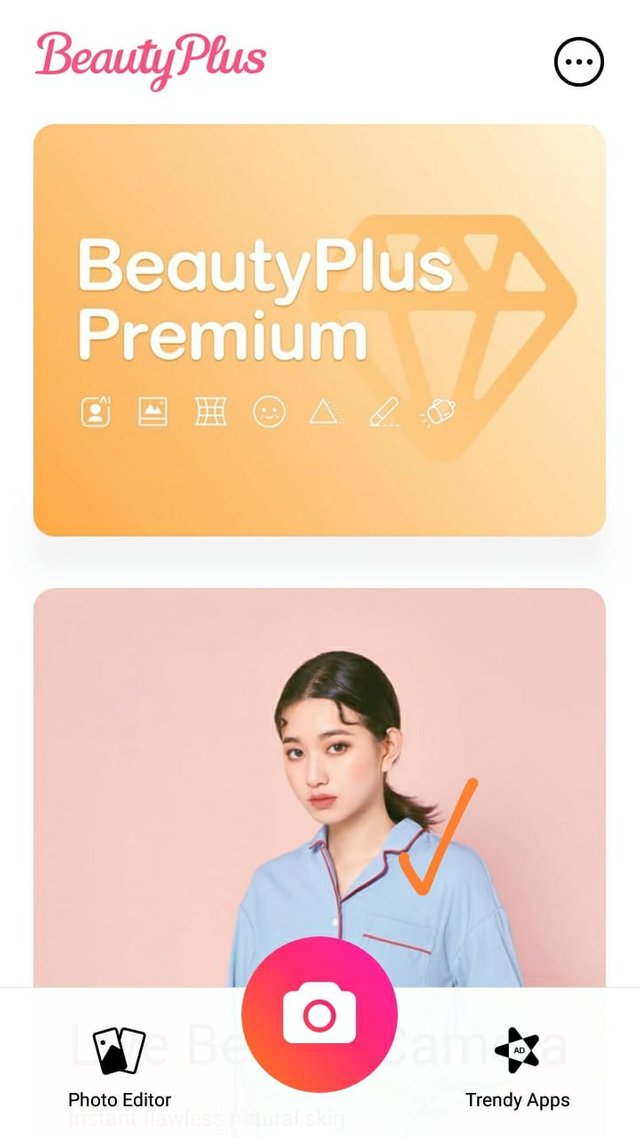
So by this way I locked my mobile apps..
however this app(app locker) has many other functions...
For example we want to secure some picture so for this purpose we select the option that i marked in below pic
.jpeg)
Then the below page will appared. Then we click on marked option.
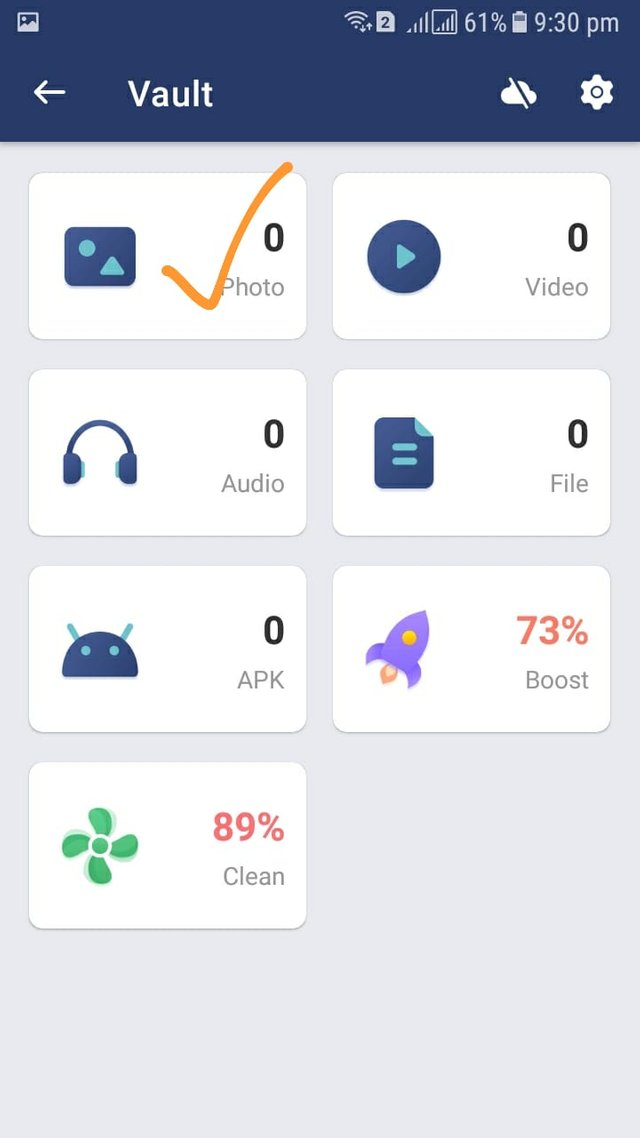
Click on the + option to select the photo that we want to secure...
.jpeg)
And after that choose the photo and I select the photo that I marked....
.jpeg)
Now the message like confirmation option will appear and click on the CONFIRM.
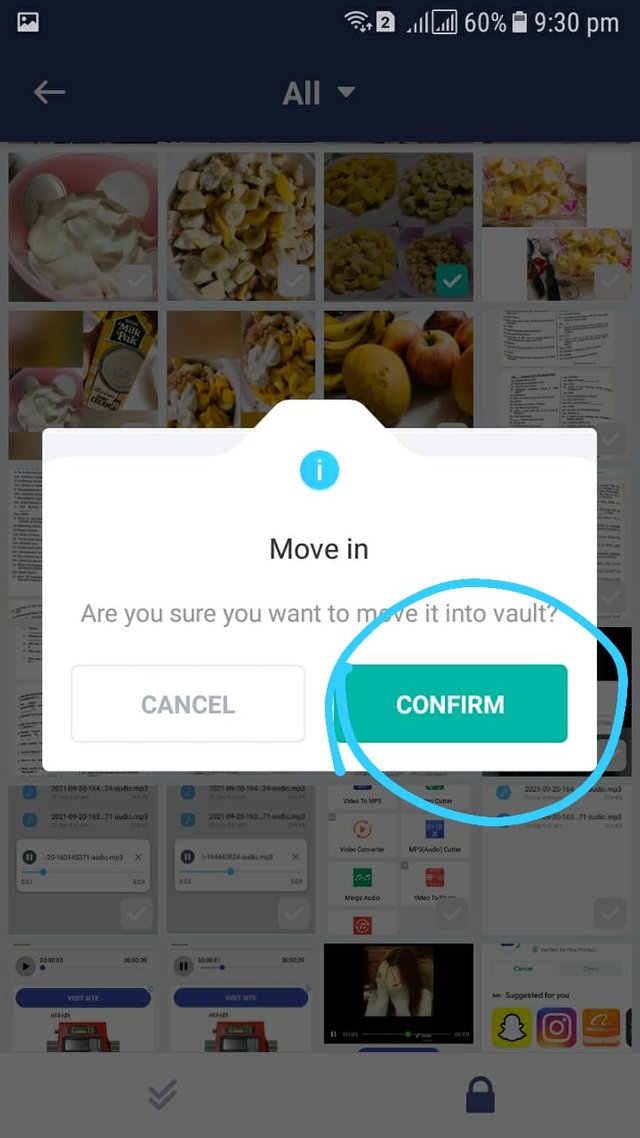
Then the below page will appear to show that the picture is saved successfully
.jpeg)
Here we see that the picture is saved in "valut".
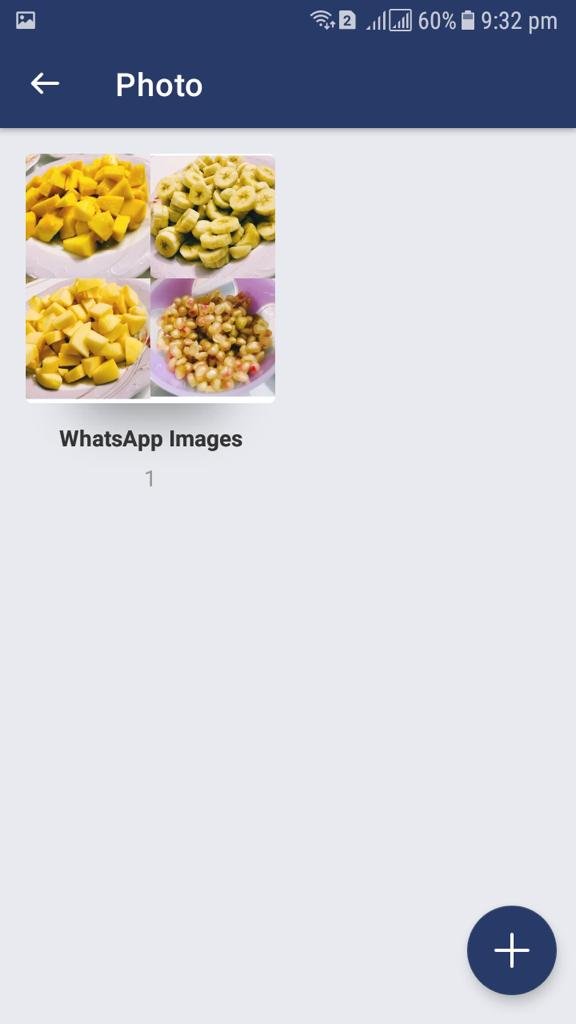
One app has many functions and I like it very much.
If your phone is in very safe condition so there is no need for lock app BUT I THINK LOCKING APP IS VERY NECESSARY ....
Good tutorial post thanks for sharing information with us.
Keep it up dear my best wishes for you.
Regards, Faran Nabeel
Downvoting a post can decrease pending rewards and make it less visible. Common reasons:
Submit
Thank you faran Bhai
Downvoting a post can decrease pending rewards and make it less visible. Common reasons:
Submit
Thanks for sharing the tutorial
😍👍👍👍
Downvoting a post can decrease pending rewards and make it less visible. Common reasons:
Submit
Thank you
Downvoting a post can decrease pending rewards and make it less visible. Common reasons:
Submit