Assalam O Alaikum!
Dear Stamians,
How are you all? I hope you all are fine. I am also fine. today i will discuss about the 2nd lecture of the IT-course that is use of find device app.
Find device app:
By this app in your mobile phone you will secure your mobile phone. But first you have to must download this app in your mobile phone.
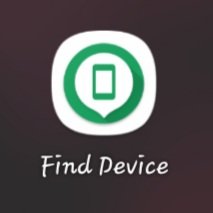
First:
First of all go to the playstore and download this app then when you download this app then sign in with your google account.
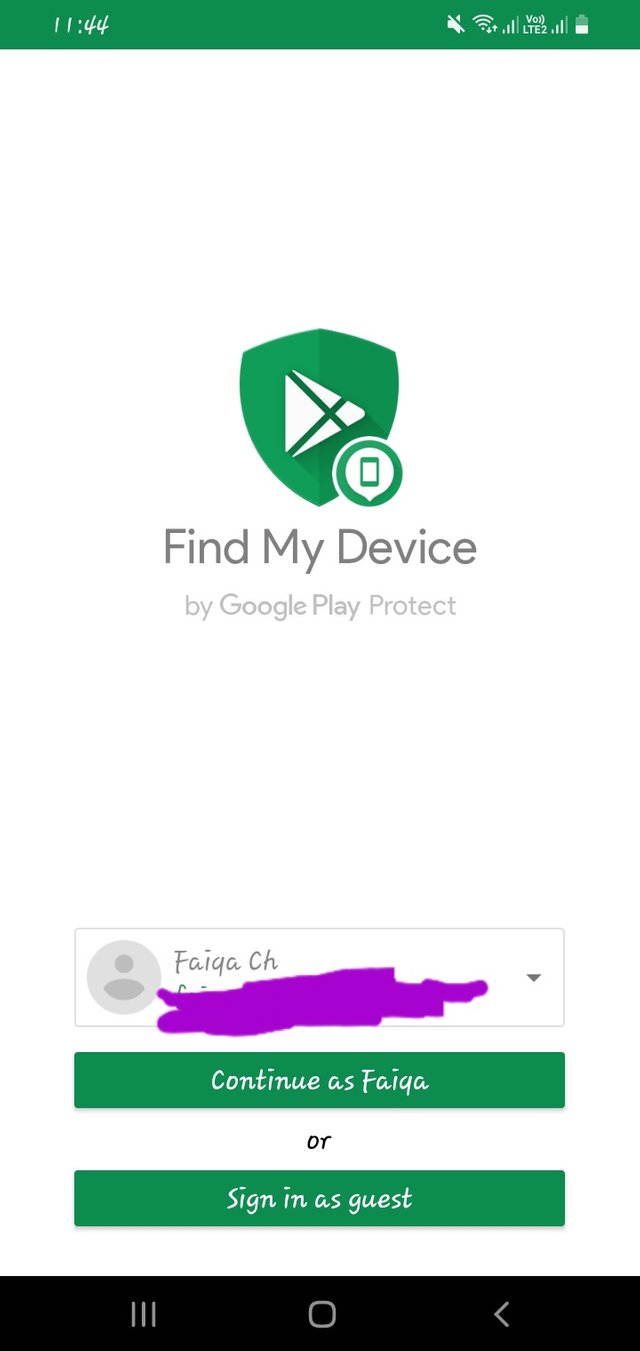
Second:
Now you can see that this app locate your device and tell you the exact location of your device. You have to turn the location on.
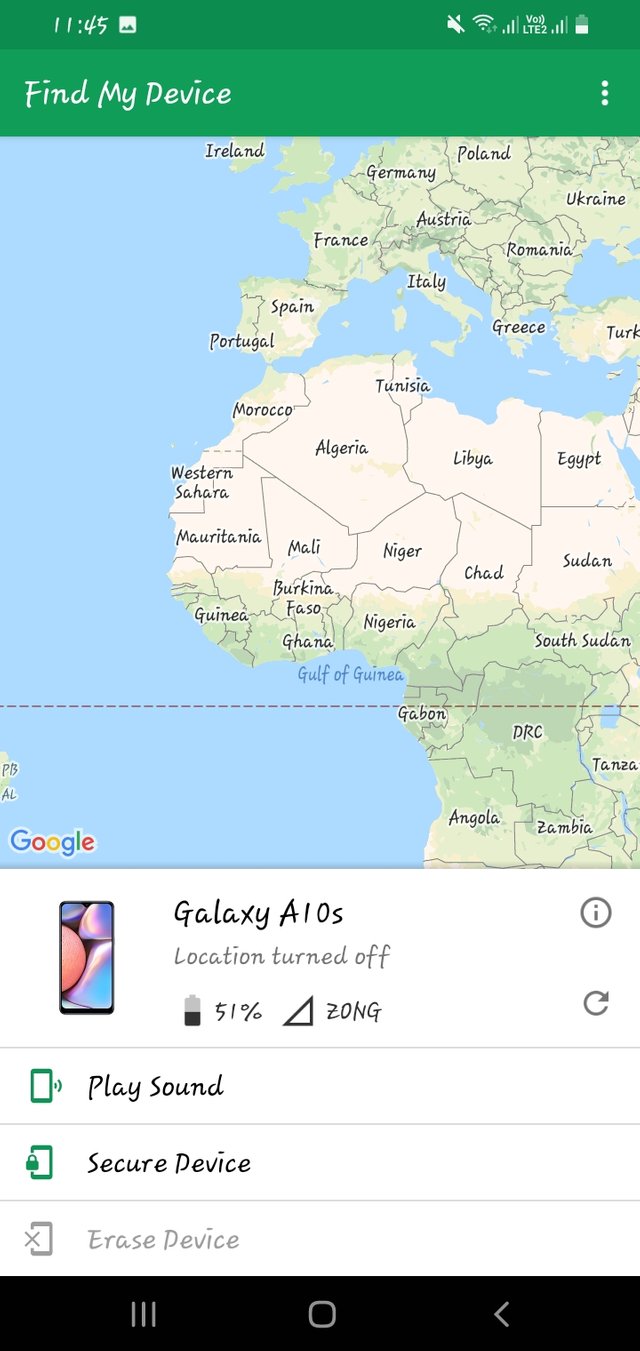
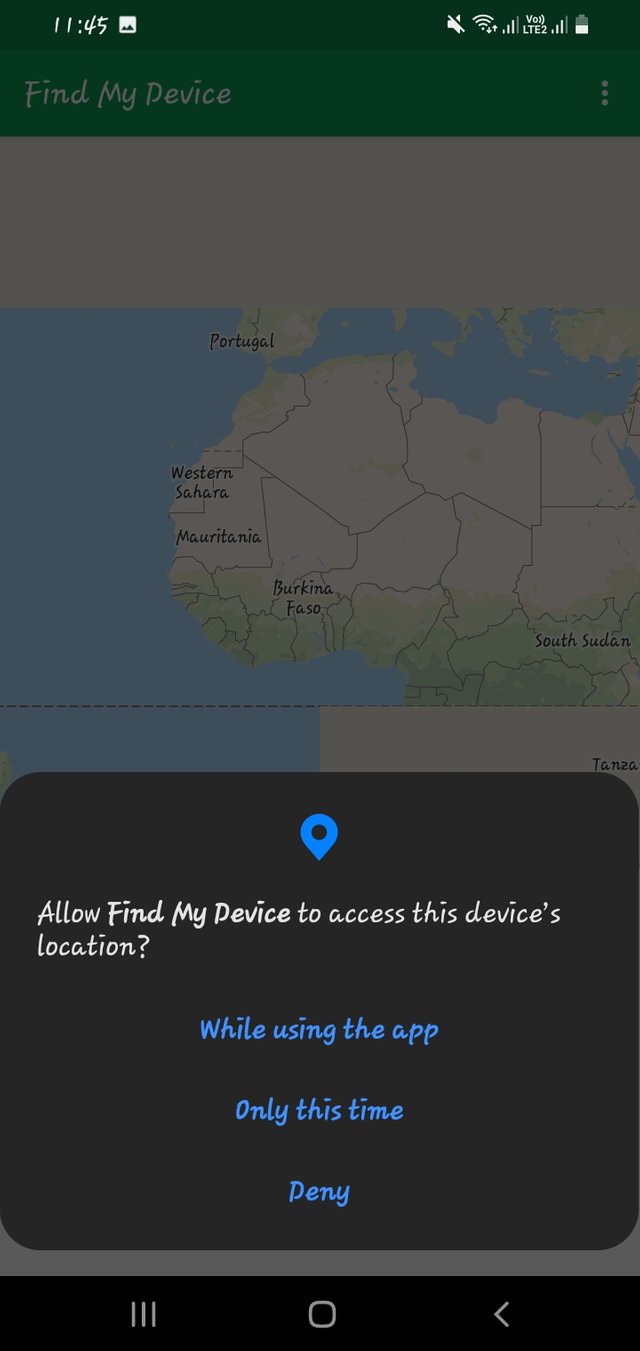
Third:
If you lost your mobile some where so and you have download this app in your mobile so you can secure your mobile easily.
When you lost your cell phone you have to download this app on other phone and write your device name this app detect your mobile phone and tell you the exact location of your phone.
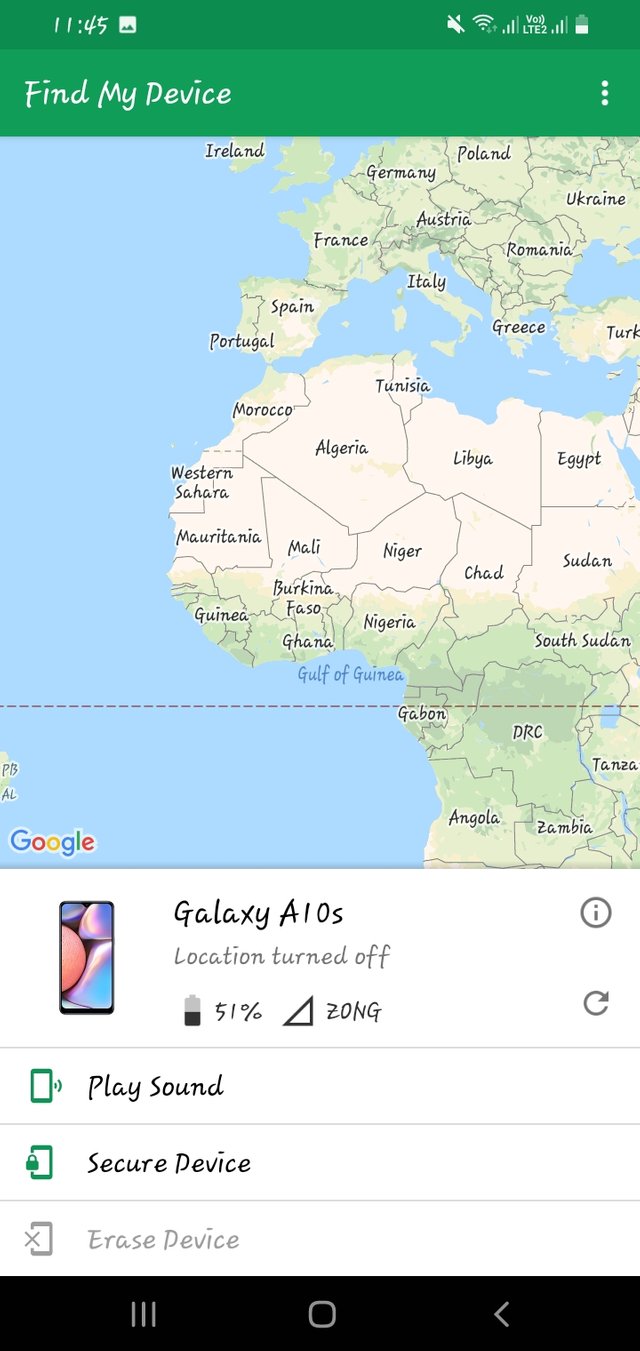
In this you may click on play sound your mobile is automatically play the ringtone even it is off. So if your mobile is near by you can know easily.
Fourth:
Another option is that to secure account you can secure your mobile data by this app
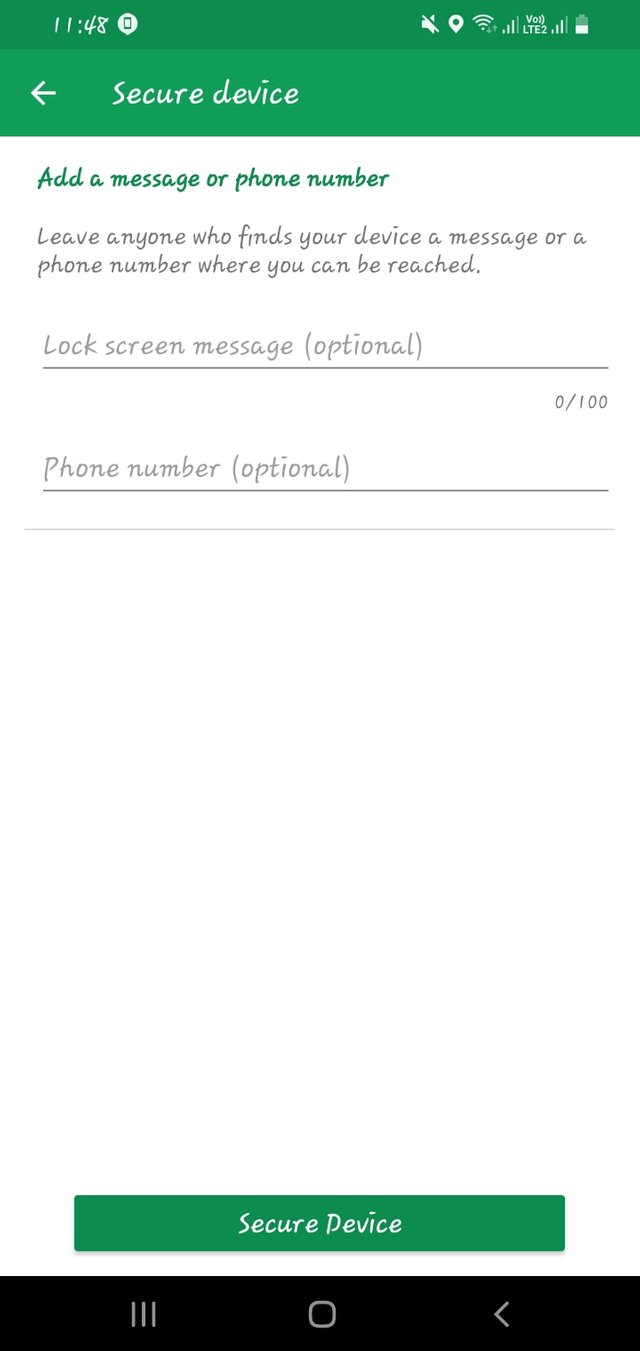
You can change your mobile screen lock by this app on other mobile phone you can put the password in that blank space and no one can open your screen lock if he try to open all data in the mobile phone will be deleted automatically and there is a option of number you can write your number or message that if someone find my mobile so contact me at this number. This number and message shown on your mobile screen.
So this is my today It course. I hope you all understand it.
Thank you for sharing your lectures about this application.
Keep following our day wise contents categories structure.
https://steemit.com/hive-181430/@siz-official/siz-community-guidelines-on-daily-content-creation-categories
Downvoting a post can decrease pending rewards and make it less visible. Common reasons:
Submit