Assalum-o-alaikum, hope you all are doing good! Today I want to share an easy tutorial to make a poster in adobe photoshop in very few steps!

You can design posters using adobe photoshop for your products and use them for promotional campaigns of your product for getting more clients!

Step 1
Take a cropped image of your product so you can use it in next steps to place on background, you can use selection tool to crop the image.
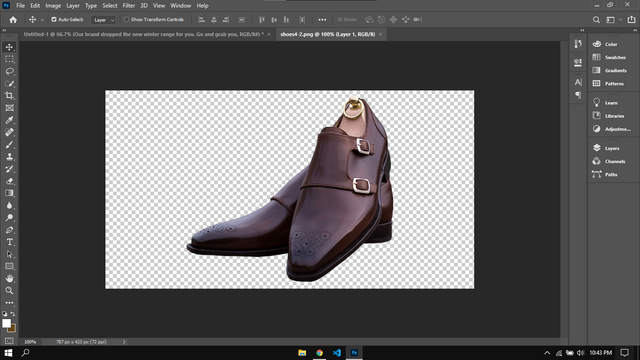

Step 2
Now take a new template of 11 by 17 inch from new tab in photoshop, use a landscape mode, you can use modified settings in custom tab.
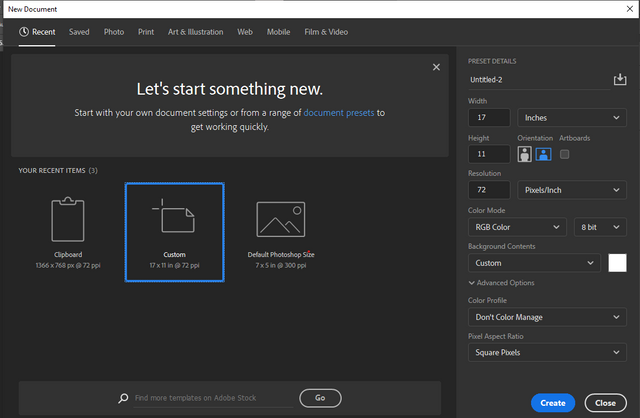

Step 3
Now paint your background with any solid colour, I chose a dark colour because I wanted to contrast it with white foreground.
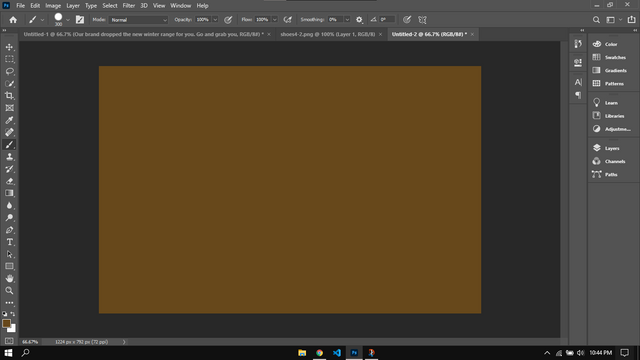

Step 4
Now take your brush tool, choose brush tool, increase its size and hardness to 100% now take white colour and add a splash on your solid color.
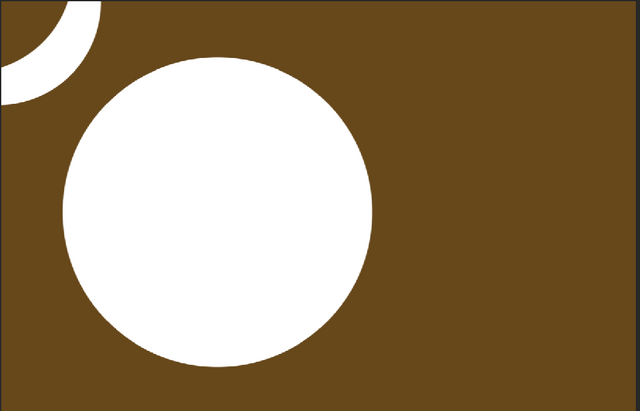

Step 5
Now add the cropped image that we did in step 1, move it from its tab to our current background tab in new layer. Place it carefully, note the allignment and place it correctly.


Step 6
Now choose text tool, and find a suitable font according to your product and type your content on the solid color.


Step 7
Now add the final text, and use arc tool to do the bend to place the text in our circular area template.


Conclusion
I hope you find this interesting project useful and exciting to design, let me know if you want me to post more content like this. Hope you guys learned something from my post.
Regards, @faizan2sheikh
Thanks to:
@cryptokraze
@siz-official
@vvarishayy
@arie.steem
@suboohi
Thank you for reading my post !

This is very good method to make poster with in 7 steps. Members will be learned more through your tutorial.
Downvoting a post can decrease pending rewards and make it less visible. Common reasons:
Submit
Thank you keep supporting!
Downvoting a post can decrease pending rewards and make it less visible. Common reasons:
Submit