Assalamu'alaikum and greetings to all of us.
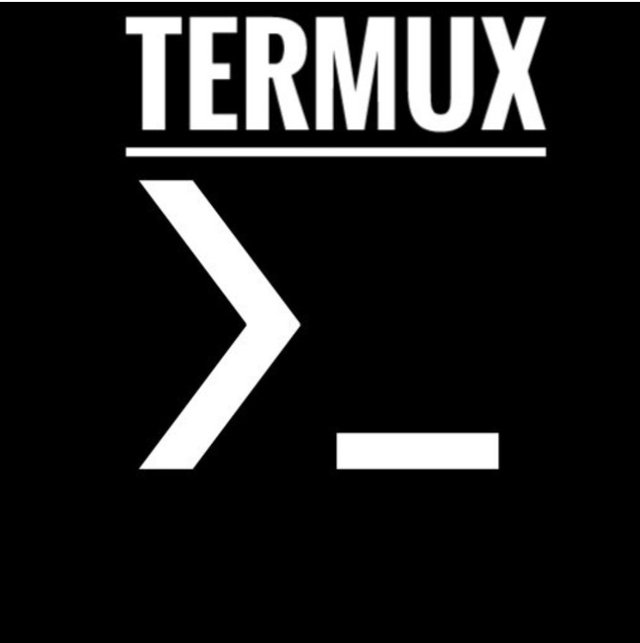
Meet me again, this time I will discuss about how to use the termux command code and how to use termux for hacking. Previously, I have discussed the meaning of termux, its functions and tutorials on how to install termux. Below I will include a post link for those who do not understand it. So read on for the review below.

How to Use Termux Command Code
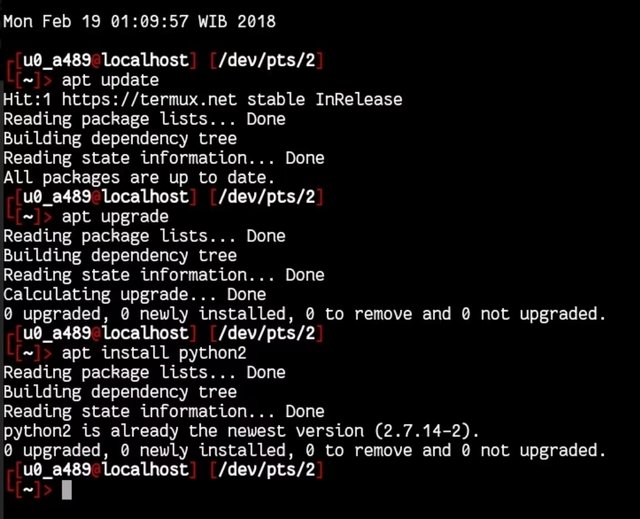
Termux does not have a GUI interface and is only a shell where you have to type the termux command code to use it, without you memorizing the termux command code, you will not be able to use termux.
1. Termux Command Code Same as Linux Command
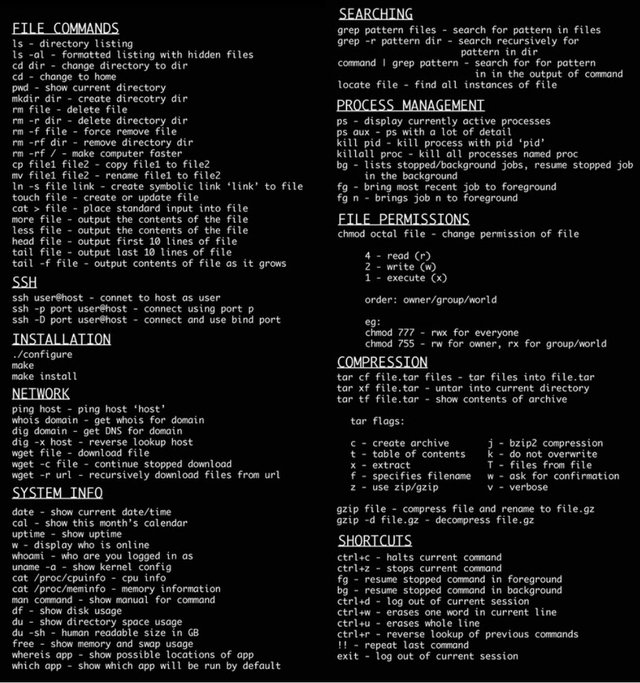
The termux command code is identical to the linux command, especially the linux debian family such as ubuntu or linux mint, this is because termux functions as a terminal emulator that accesses the linux shell on your android smartphone.
2. Termuc Case Sensitive Command Code
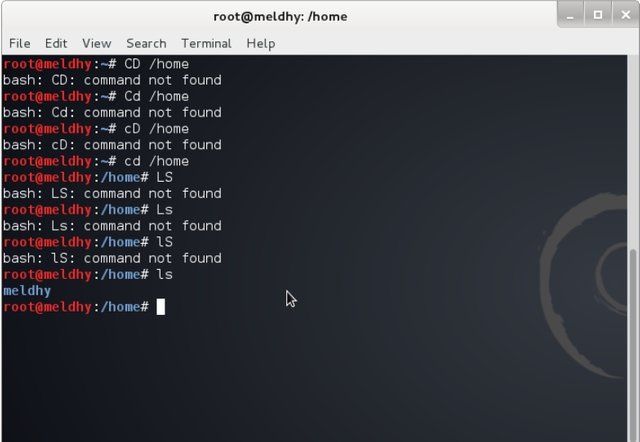
The first time I learned yermux was: termux is the same as linux and linux is very different from windows, linux is case sensitive which means linux will distinguish uppercase and lowercase letters. This applies to all linux environments, from naming folders/directories to linux commands. Examples of writing termux will be different from Termux, TermuX, and TERMUX even though they read the same but linux considers different because they see the size of the letters, not the sound.
3. List of Basic Termux Command Codes
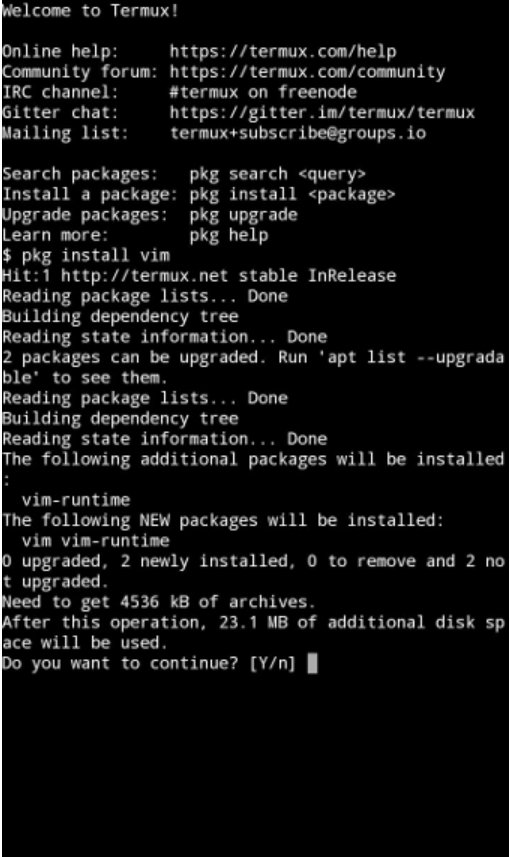
Here is the basic termux command code that you must master when learning to use termux, this command code is very useful because this termux code is often used to install, manage applications, files and folders.
If you are serious about learning hacking you should get used to using the termux command code below:
- pkg help
to see the options provided by TERMUX pkg package manager - pkg search
to Search packages by name. - pkg install
to install packages. - pkg uninstall
to remove packages. - pkg reinstall
to reinstall packages - pkg show
to display detailed information about packages. - pkg list-installed
to display a list of packages installed in your termux. - pkg files
to see the location of the files packages installed - pkg list-all
to display all the packages provided in the repository. - pkg upgrade
to update and upgrade packages installed in your termux - clear
This basic command is used to clean the console window - pwd
pwd (print working directory), is used to view the position of the current directory location. - ls
used to view /list files and directories. use ls -la to see detailed information of files and folders - cd
Used to navigate/move to another directory we want, use cd .. to go back to 1 directory level, use cd ~ to go to the home directory - cp
Used to copy/copy Files and Folders.
cp -avr /origin-folder /destination-folder to copy the folder and its contents - mv
Used to move files and folders or can be used to rename if the files/folders have the same origin and destination - rm
Used to delete files.
rm -rfFolderName to delete the folder and its contents. - rmdir
Used to delete an empty Folder.
rmdir --ignore-fail-on-non-empty foldername to delete non-empty folders - chmod
Used to change File / folder permissions / privileges.
chmod +xFolderName to change permissions to 775 or rwx–x–x.

How to Use Termux for Hacking

Termux is just a tool that can be used to support hacking activities, hacking tools and skills are 2 different things.
Having the tools is not necessarily hacking, because a hacker must master a lot of knowledge about the computer world in order to be able to do hacking.
Termux is used by hackers as a platform/tool, so it's not the tools that are smart, but the people who use termux.
Termux As Platform & Hacking Tool
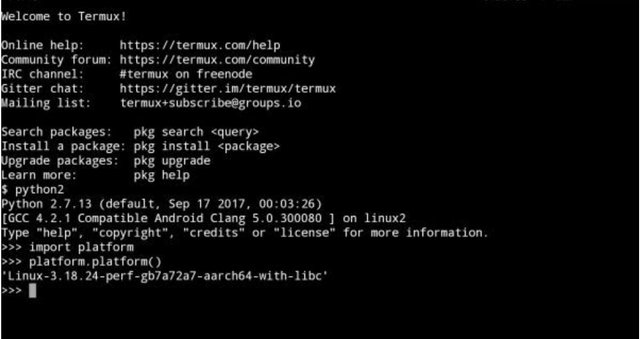
Termux can be used for various things including as a hacking tool, you can turn your android smartphone into a sophisticated hacking learning tool just by installing termux.
That way you can install the haking tools commonly used by ethical hackers.
Here is a tutorial on how to install popular hacking tools on termux android:
- Meta Sploit Framework –
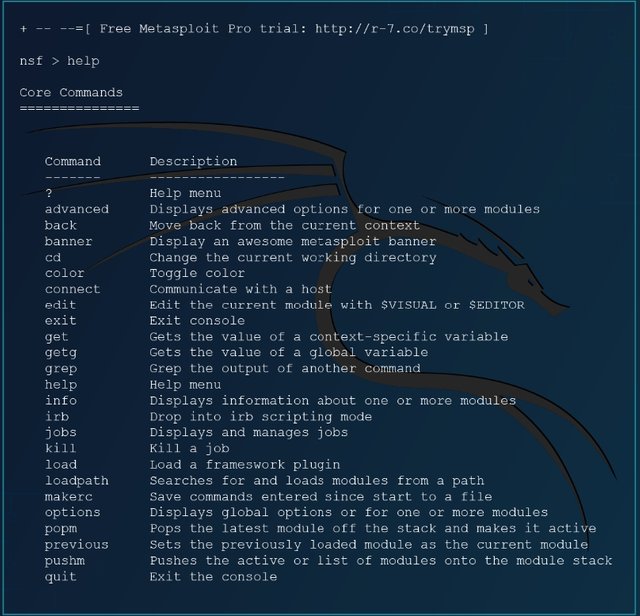
metasploit is one of the most popular hacking tools, with this tool you can create, test and run an exploit to take advantage of a vulnerability in a system as an entry point to take over the system.
Follow the tutorial on how to install framewok meta sploit on your android phone so you can learn to create and run exploits on termux.
- WireShark
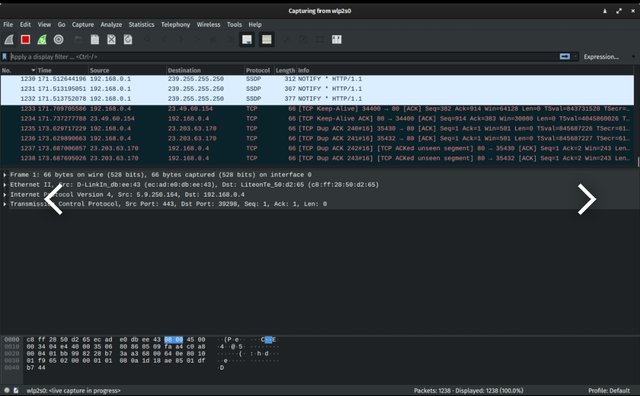
Wireshark is an application to analyze packets in a network.
This application is commonly used for network analysis, network troubleshooting, software development and communication protocols as well as a tool in the teaching and learning process.
You can install the Wireshark application on your Android phone with termux for the purpose of learning hacking, where with this tool you can get a lot of information on a network that you want to hack.
- Nmap
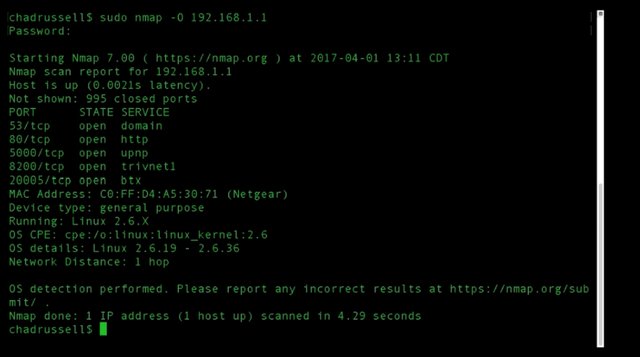
Nmap is a network scanner application, nmap is used to find computers and services on a computer network how to send packets and analyze the responses received.
Nmap provides a number of features for probing computer networks, including finding hosts and services and detecting the operating system in use.
Come on, hurry up and install nmap termux on your android phone to learn to scan and find out information about devices around you.
- Other tools
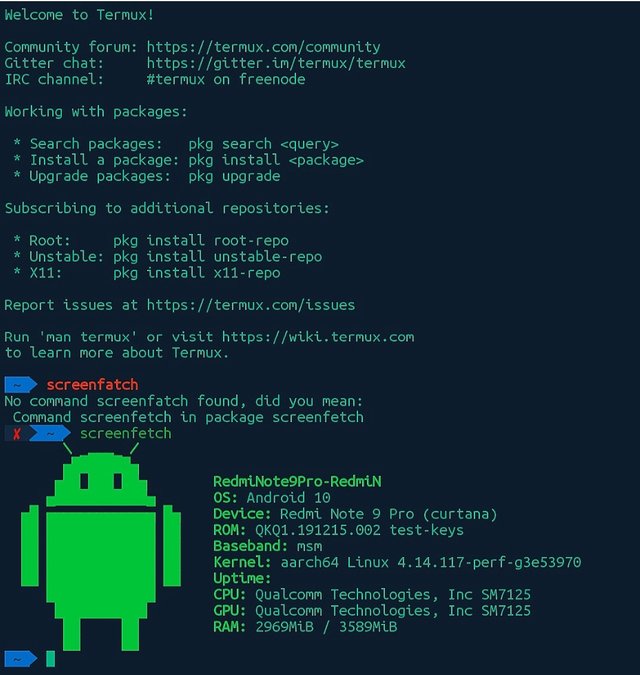
There are hundreds if not thousands of tools that are made for specific purposes when doing hacking activities, so you can look for it yourself on the internet for a hacking tool that suits your needs.

So this is my only post at this time. See you in the post part 4 about "how to backup and restore termux". Hopefully this is useful and thank you.
Downvoting a post can decrease pending rewards and make it less visible. Common reasons:
Submit
Good working dear friend keep it up bro and keep learn with our steem fellows and friends.
Regards, Faran Nabeel
Downvoting a post can decrease pending rewards and make it less visible. Common reasons:
Submit