Headphones have become a very important device and are used by almost everyone, from various circles. Technological developments require everyone to follow the pace, the goal is of course to be able to follow the development of information and other important systems that will support all activities.
The main function of headphones is as a means of communication via voice or short messages. Furthermore, headphones serve to capture radio and television broadcasts. Also equipped with audio, camera, video, game, and internet services. Now headphones even have functions that are almost the same as computer devices, and have even been supported by camera features like professional camera devices.
But the point is that headphones are a means of communication either through voice, short messages, or via video calls.

Reasons Why We Need To Reinstall Headphones
However, with these sophisticated features, it is not uncommon for this device to also experience several obstacles, such as declining mobile phone performance. This can usually be resolved by reinstalling the device.
In addition to the phone's performance decreasing or becoming slower than usual, there are also other reasons why we need to reinstall the headphones that we use, here are the causes:
There are system bugs that are annoying and cause new problems, such as headphones turning off by themselves or other things.
the smartphone that we use will be sold. By reinstalling, it will be very easy for us to clean all data and cache on the android phone.
Upgrade your Android OS to the latest version to enjoy the updated features.

How to Reinstall Headphones
To solve the problem of headphones that have decreased performance, system bugs, or to upgrade the OS, and make it easier for us to clear all the data and cache on the cellphone that we use, there are several methods to reinstall the device.
Those methods include Factory Reset, Re-Flash and Install Custom ROM. To find out how to reinstall headphones, I will provide information on the steps we need to do to reinstall our cellphones. How to reinstall the headphones that I share applies to all smartphone brands with Android OS. Here's how :

1. Reset
By doing a reset, we can set the existing system on the android phone like new again. This step will also delete all data on the internal Android system as well as restore the system to factory settings (System Defaults), so it's best before doing this reset, make sure we have backed up data that is considered important to external storage, such as a microSD.
The reason is that all data on the device will be deleted automatically and of course the deleted data cannot be restored again. After reinstalling the headphones by resetting this device, usually the device will have the same performance and performance as when we first bought it.
Here are the steps on how to reset or factory reset:
Open the settings menu (settings)
then go to the Backup And Reset tab, then select Factory data reset (reset all settings and erase all data on the device).
Next select the Reset device button.

2. Return Flash
By flashing back the Android phone, allowing us to upgrade the operating system on the device to the most recent version. We can flash with the help of three party applications and computers, this method can restore the condition of the mobile system to be better than before. This is also usually used by mobile technicians to repair damage to the mobile system. The following steps to flash again:
Find firmware based on the specifications of the cellphone we use, we can look for it either online, then save it to microSD.
Then access mode recovery by pressing and holding the power + volume button below.
In the recovery mode, please do data wipe, Wipe Dalvik Cache, and Wipe Partition.
Then Apply Ubdate from SDcart, then select the firmware file that was previously saved in microSD. To be easier, use the home button for access to it.
The installation process will run, and wait a while until the process is complete.
Then select Reboot Now for booting phones, the repetition process has been successfully done.
The method above does not use the help of applications and computers, so it's very easy for you to follow. This flash method is usually used often to deal with bootloop, hardbrick Android phones, and other smartphone system problems.

3. Custom ROM
Custom ROM is a modified ROM. Complete custom ROM is an action or decision made by users of Android smartphones to change from OEM Stock ROM to other types of ROM customers.
Installing a custom ROM on Android of course must be done correctly, because there is a risk that must be faced if it is not done correctly. Installing custom ROM requires some of the main requirements that are absolute and also important. The way that is often used for custom ROM itself is by using the flash method via custom recovery, in this case we will only focus on the problem of installing the custom ROM by using custom recovery media from TWRP.
However, installing this Custom ROM can still be done with other types of Custom Recovery. Here are the Custom ROM steps with TWRP:
make sure we have downloaded the Custom ROM that will be used, and place the Custom ROM on the Internal Storage.
then enter into TWRP mode
select the Install option
search for Custom ROM, then confirm Installation.
wait until the process is complete. In order to run smoothly, select the Wipe option on TWRP, this step will perform a Full Wipe on the installed Custom ROM system, so that it can run without any interference from the Stock ROM traces that we used before.
please do Reboot to System by selecting the Reboot option on the TWRP menu.
This boot will take a long time, about 30 minutes or even more.
after the process is complete, we can enjoy the latest Custom ROM.

That's my tutorial on how to reinstall the phone. Good luck, I hope the information I wrote can be useful for all of you. Thank you and see you again.



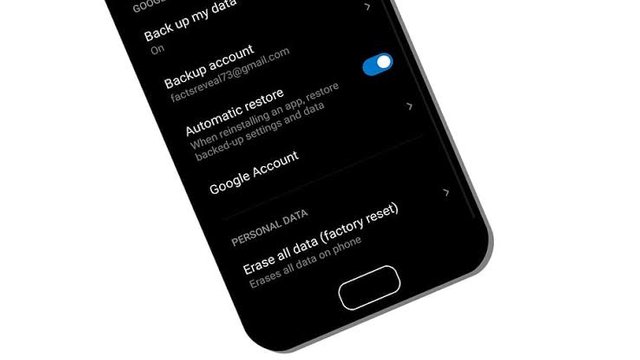
.jpeg)

Good one tutorial dear friend thanks for sharing a good information with us.
My best wishes for you. Keep it up.
Regards, Faran
Downvoting a post can decrease pending rewards and make it less visible. Common reasons:
Submit
Downvoting a post can decrease pending rewards and make it less visible. Common reasons:
Submit
For more,you can visit this community
JOIN WITH US ON DISCORD SERVER:
Downvoting a post can decrease pending rewards and make it less visible. Common reasons:
Submit
Good post. And its very informative and important post. Keep it up
Downvoting a post can decrease pending rewards and make it less visible. Common reasons:
Submit
thank you friends, without you my comments are nothing
Downvoting a post can decrease pending rewards and make it less visible. Common reasons:
Submit