Assalamualaikum and greetings to all of you.
Malware is software created to infiltrate or damage a computer system, server or computer network without the permission of the owner. Malware usually causes damage to computer systems and allows data/information theft to occur. The thing that generally happens is that the cause of malware is downloading illegal software that allows it to be stored in malware. Malware itself includes viruses, worms, Trojan horses, most rootkits, spyware, adware and other software that is harmful and unwanted by computer users.
We ourselves as brainware have the biggest cause of bringing malware to infect the devices we use. Like Azorult, this type is one of the malware with a mission to steal data information that we have. This malware reads cookies from Google Chrome, reads Internet Chache Settings, and reads Cookies from Mozilla Firefox. Besides Azorult, there are other malware of the info stealer type, namely Knot Stealer, Pony Formgrabber and others. Without realizing it, our device is infected with the malware. No need to worry, here I will give tips on how to prevent malware from infecting your device:

1. Immediately Change the Application Password, Especially Administrators
Here I advise you to change the password with a strong password characteristic. In general, passwords that are created contain elements of family names, hobbies, or other simple patterns. This password is easy to remember, but less secure. The UK National Cyber Security Center (NCSC) has analyzed public database servers
to see the characteristics of the password used by the user.
It was found that, the top list is more than 23 million people
using the password 123456. The second rank is occupied by the string,
123456789, Such a password is not much more difficult to crack,
while others in the top five include using with
the phrases "qwerty", "password" and 1111111.
Well brother, here's information from the cyber security.
Informing that how long the password can be cracked which is categorized from the length of the password, passwords that only use numbers, using a combination of capital and lowercase letters, a combination of numbers and symbols.
- use a unique password for each existing account.
- the minimum length of the password is 8 characters, the longer the better.
- complete i.e., a combination of capital letters, lowercase letters, numbers and symbols.
- do not use common and predictable passwords.
- change the password periodically, every month, 2 months or even 3 months.
- keep your password secret and safe.

2. Always Update Your Windows Patches
Ubdate Patches are useful for security updates in the form of repairing windows from before. Here's a little example from me on how to update windows 10:
- Click the Start or Windows button in the lower left side of the screen.
- Open the Settings menu or the settings marked with the wheel icon
tooth. - After entering the Settings menu, click the Update & Security option.
- Click the Windows Update option in the left sidebar.
- Click Check for Updates, if your device does receive
the latest update, the update will be automatically downloaded.

3. Update Web Browser Version
Keeping web browser versions up to date is an important responsibility for users. Because out of date web browsers have serious security vulnerabilities. Besides that, of course updating the web browser will add the latest features.

4. Installing Free Tools From Microsoft
- windows defender for windows 10 and 11 microsoft security essentials for windows 7 and windows vista.
- microsoft safety scanner.

5. Installing Antivirus
So here's how to scan files infected with the Azorult malware on the Windows 10 60 Bit operating system, using two antivirus approaches, namely Avast Business Pro Plus and Esert Smart Security Premium. The scope of this scan test is scanning compressed files, compressed files that have been extracted and scanning the operating system after there is a threat from the New_order.xisx file.
a) Avast Business Pro Plus
- Avast business Pro Plus does not detect infected files
Azorult malware is compressed.
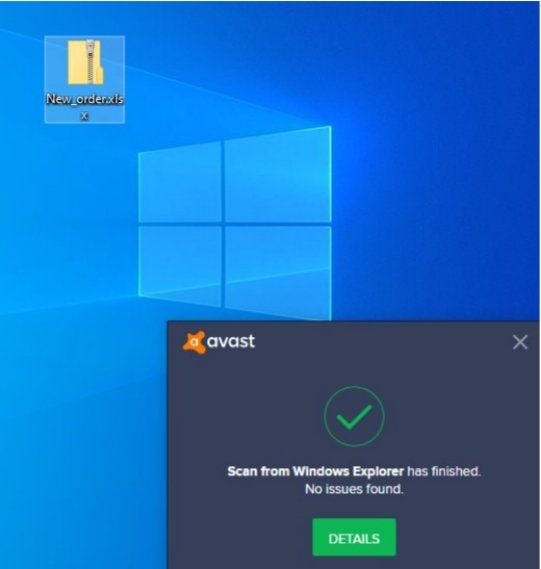
- Extract the compressed file to make sure whether the anti virus detect.
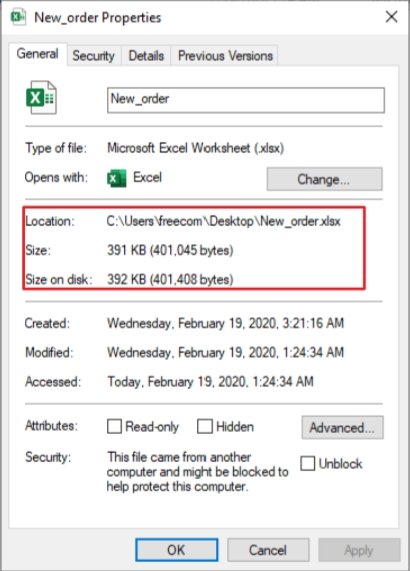
- Avast business Pro Plus Scanning detects Azorult malware.
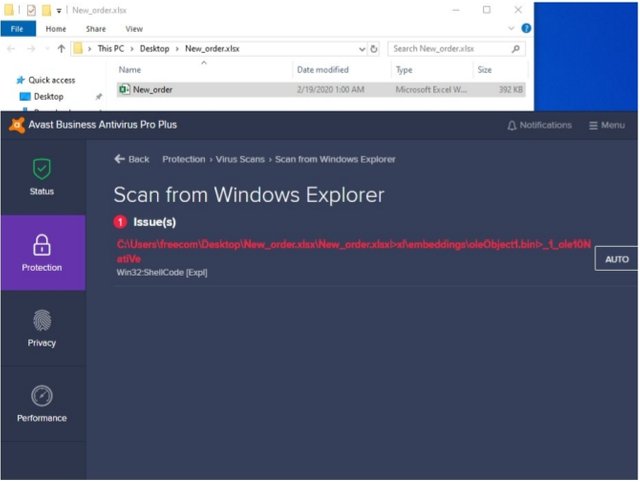
- Avast business pro plus detects and resolves files
new_order.xlsx. File after resoving by avast size
8 KB before 392 KB.
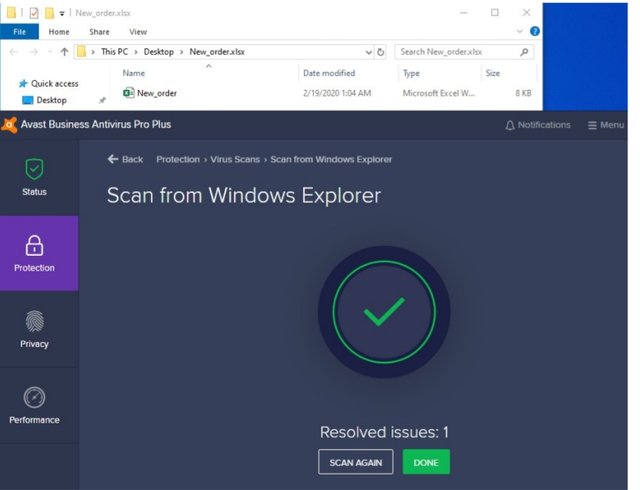
b) Scan Test with ESET Smart Security Premium
- Eset smart security premium detects azorult malware
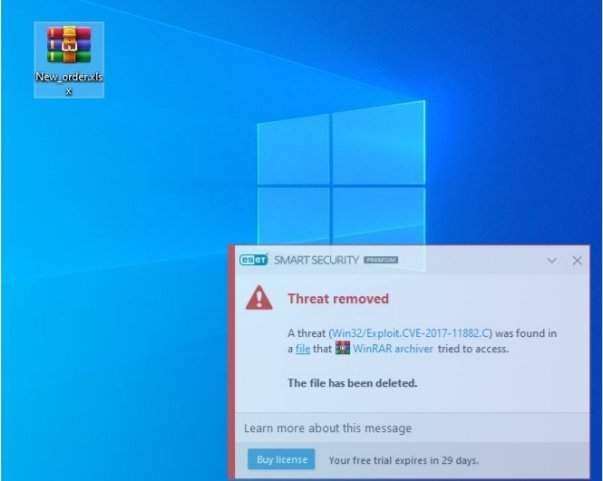
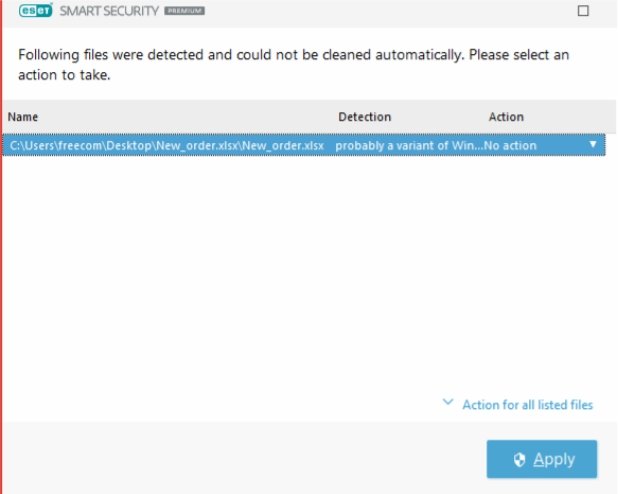
- Probably a variant of win32/Exploit.CVE.2017-11882.C Trojan Deleted
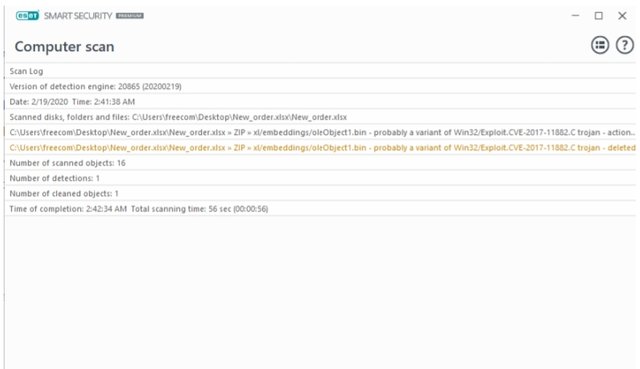
- Better Eset smart security premium is to delete files
infected with Azorult malware after cleaning. This matter
different from Avast Security, the file still exists with
size 8KB.
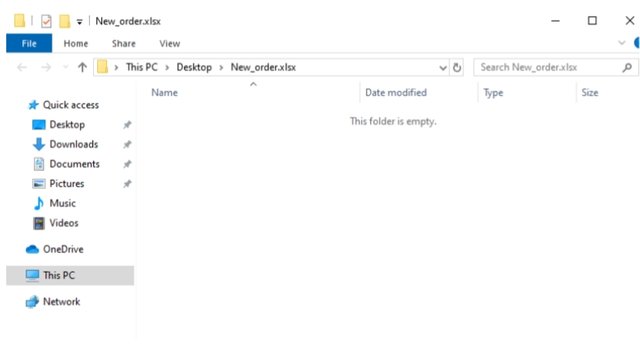
- After Eset smart security premium performs file cleaning,
After that, the next lab test is a full scan of the Windows 10 OS
using Eset smart security premium. Here are the results, like
red border bada, which Avast couldn't find
with a scan of the Windows 10 OS. It is part of
behavior graph of azorult malware that I have included in
on.
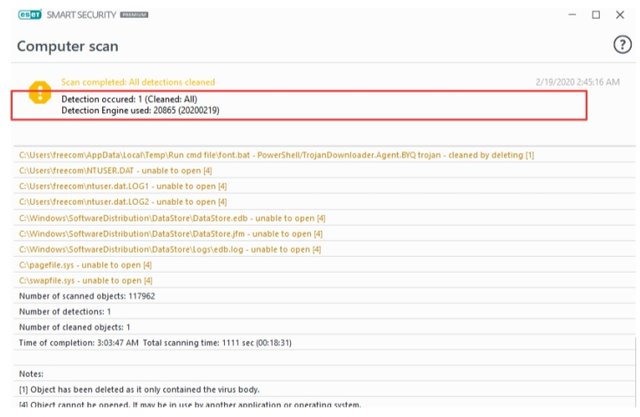

So, this is all I can post in this post, hopefully this is useful and thank you. See next time.

.jpeg)
Downvoting a post can decrease pending rewards and make it less visible. Common reasons:
Submit
Good post dear friend please make a justify your text because then your post is more valuable and attractive to see for everyone.
Regards, Faran Nabeel
Downvoting a post can decrease pending rewards and make it less visible. Common reasons:
Submit
Thanks very much
Downvoting a post can decrease pending rewards and make it less visible. Common reasons:
Submit
Hello , Welcome to our community Steemit-Garden. You can write posts about nature, flowers, gardens, vegetables every day.
Join this community get booming support! Thanks for your joining 😊.
#affable #venezuela #club5050
Downvoting a post can decrease pending rewards and make it less visible. Common reasons:
Submit
Ow, thanks very much friends
Downvoting a post can decrease pending rewards and make it less visible. Common reasons:
Submit