I hope all will be form of the goodness and all will be happy and enjoying your life by the grace of Allah.
This is your @faran-nabeel. Today I will post about How to make Header picture for your steemit post. It is very interesting topic.
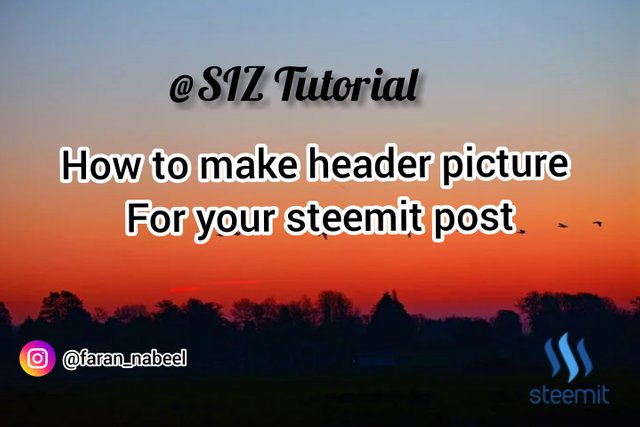

Step 01
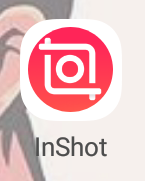
First of all, If you have a inshot app in your mobile device so it is very easy to make a beautiful and attractive picture for your steemit.
first you open the application and select the option of College for making your header post.
And you see in the below picture for clearly understanding.
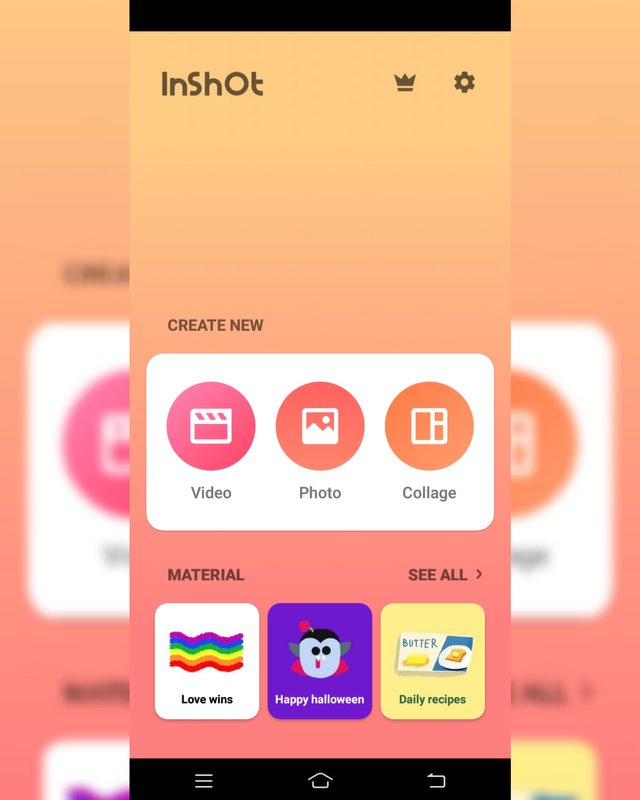
And now you see in the upper picture this is the interphase of app when you open inshot.
This is the first Step.

Step 02
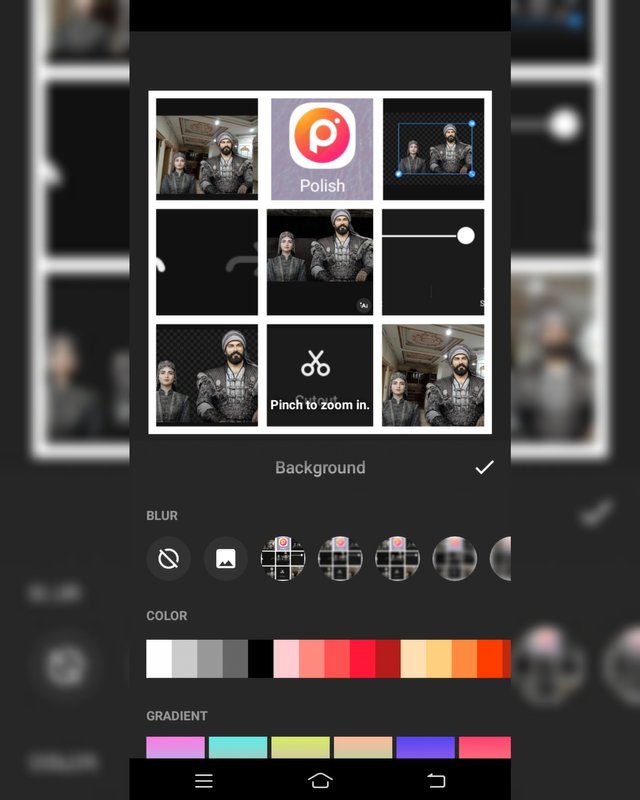
And when you open your application i mean inshot app So, after you select your all pictures which you are put on your steemit post.
And when your all pictures are collected in one frame and then this very beautiful to see.
After you save your picture and back in to the background option and set the your picture background is white or which you want.
So, let see in the below picture for clearly understanding.
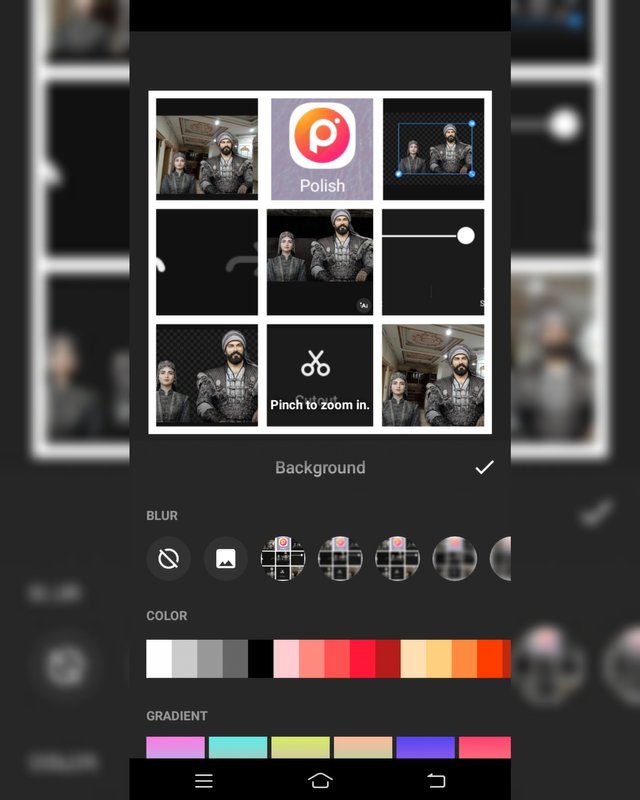
And now you see in the upper picture my all pictures is see on one frame.

Step 03
After set background you are going to the section of stickers for set your photo in the right side down corner of the header picture.
And now you see in the upper picture i have a many stickers of my photos and know i am select my white background photo because I set a white background of my header picture so, now i need the white background's photo.

Step 04
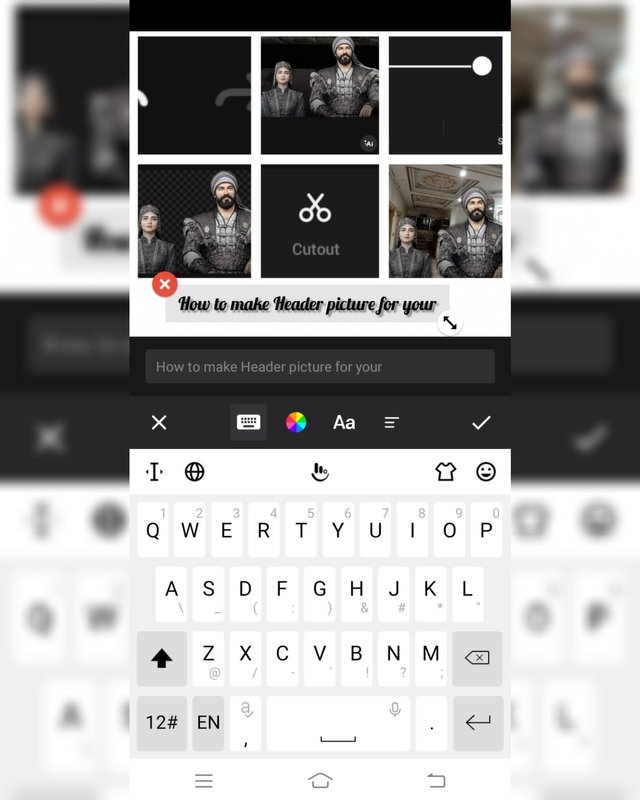
After set my picture on our header post corner i write my poat tittle such as How to make header picture for your steemit post and community name like SIZ.
So, it is very easy to make our header picture for our steemit post.

Step 05
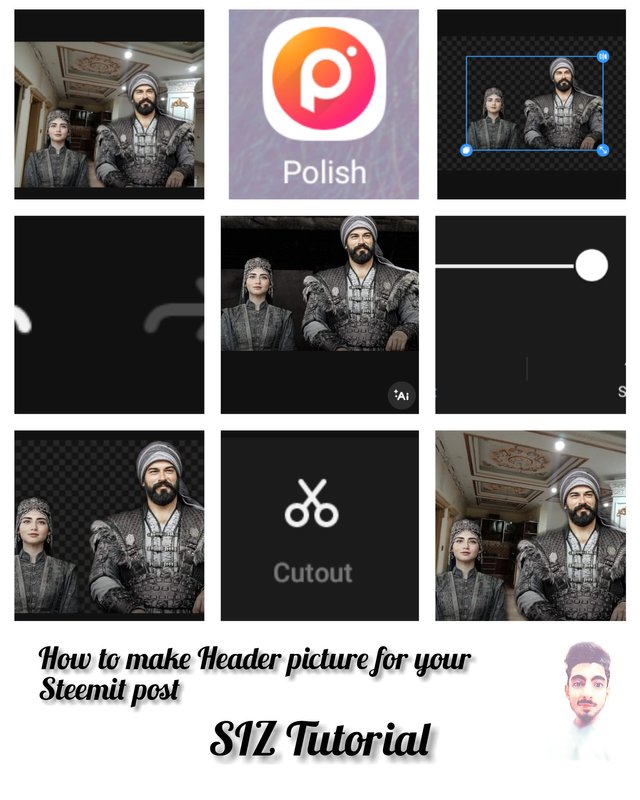
This is our last and final step to make for our header post.
And know you see in the upper picture our header post is ready and complete.
And i also make a my header picture of my previous post.
And i hope you really like my tutorial and understand about all steps.
And now i also make a header post of my post with the help of inshot app.

NOTE :-
If you have any question about my tutorial so you asked me in the comment section of my post.
If you want the link of Inshot application so, i put the link in comment section of my post.
Thanks for reading and visiting my post❤.

@cryptokraze | @suboohi | @vvarishayy | @qasimwaqar | @arie.steem


Discord : farannabeel#8111
 |  |  |
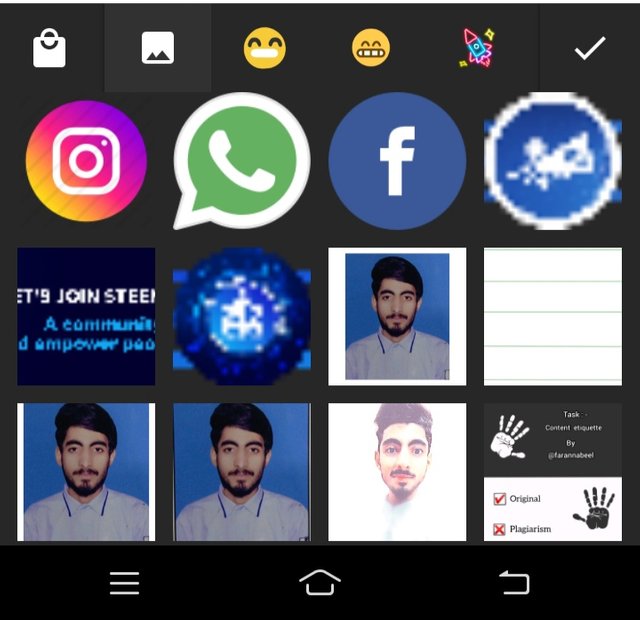
Inshot app link:-
https://play.google.com/store/apps/details?id=com.camerasideas.instashot
Downvoting a post can decrease pending rewards and make it less visible. Common reasons:
Submit
Great work on this great community.
Downvoting a post can decrease pending rewards and make it less visible. Common reasons:
Submit