Hello steemit family
I hope that all of you will be fine and happy by Grace of Allah ❤️ today my most us about tech in this i will tell you easy method by which you can increase your mobile Bettery life
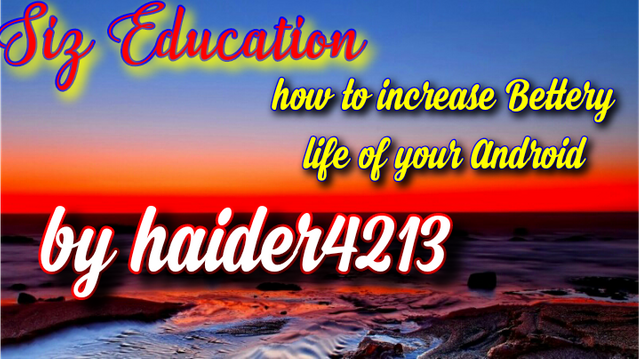
let's start
The one problem that constantly bothers Android users is the phone’s battery life. It is true that processor RAM is important in a phone but they were of no use without proper battery life.
Here is some methods
Avoid high temperature
Heatwaves play a huge role in damaging the smartphone battery.
Leaving your smartphone exposed to extreme temperatures can be damaging to both the device and the battery.so make sure tht fully keep away from temperature
Avoid quick recharge
Mostly people charge mobile for 15-20 minutes and then start to use it is bad for battery life always try to charge the full Bettery then should use
Turn of atuomatic wifi
Android has a feature atuomatic wifi it work and scan the wifi even you disable it should off because it run background and lower the Bettery life
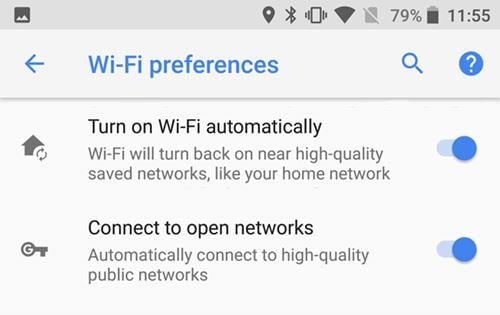
Turn of unnecessary hardware
Our Android smartphones offer lots of hardware radios like LTE, GPS, WiFi, Bluetooth etc
These all should be disable to save battery life
Don't do havey gaming
Heavy games require a lot of resources. So, the best tip is to avoid heavy gaming for a long time
Therefore, if you like to play games on your Android device, make sure not to use them for long.
Update apps
Many people ignore the update app it should not be ingnored because they can help you to avoid bugs and other issues that are related to your smartphone and battery.
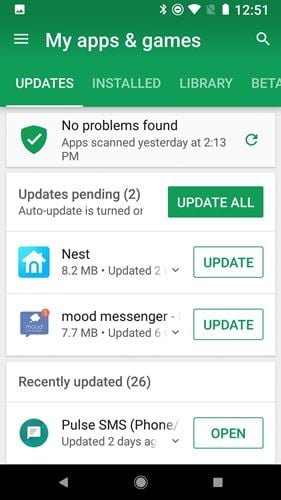
The following steps to be followed
**1 First of all, open Google Play Store and tap on your profile picture.
** 2Next, tap on the My apps & games option.
On the next page, you will find all pending app updates.
Tap on the Update all button to update all apps in a single tap.
reduce the vibration
Every smartphone has got a little motor known as ERM
Its has the vibration option
The rotation of this load produces vibration. If you have enabled the vibration on the Keyboard or touch, then you need to disable it. For that head over to Settings Sound and disable the vibrate on touch and other options.
These are the some methods by which you can increase the Bettery life of you Android
I hope that you will like my effort
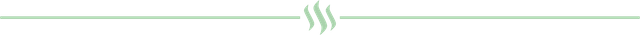
Speicly thanks to @cryptokraze and also of steemcurater07 how voted on my achievement post

Remember in your prayers regards @haider4213

.png)
Thanks to share such important knowledge with the community
Downvoting a post can decrease pending rewards and make it less visible. Common reasons:
Submit
I read somewhere that you should charge your battery whenever there is time and resources as much as available? is it true????
Downvoting a post can decrease pending rewards and make it less visible. Common reasons:
Submit
Your post will tell us how to do it with battery. There is a good information to save battery.
Downvoting a post can decrease pending rewards and make it less visible. Common reasons:
Submit