Aslam o Alikum
I am Ali haider from Pakistan my username is @haider4213 on steemit
I hope that all of you will be fine and happy by grace of Allah and i am fine Alhamdulillah
Today i am going to make new tutorial post in which i will tell you that How to Convert PNG File to PDF (Without any Software)
Hope you will like it
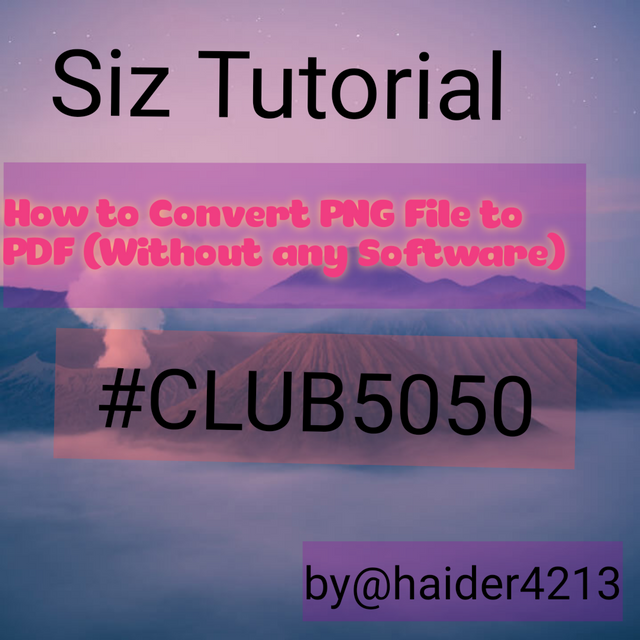
What is important is is that you just don’t have to be need to use any third-party application to convert your PNG files into PDF. Instead, you'll use the Print operate of Windows ten to induce your PNG files convert into a PDF. So, let’s verify the way to convert PNG files into PDF on Windows ten.

Let's come to post
I will tell you step by step amd try to describe clearly
Step 1
First of all, open the folder wherever you've got saved your PNG files.
Open these folder and then select the file which you want to convert then move to next step
Step 2
Now you have to Right-click on the PNG file and choose the Print option from the context menu.
Then you have to Click on Print option as you see under given picture as i have done
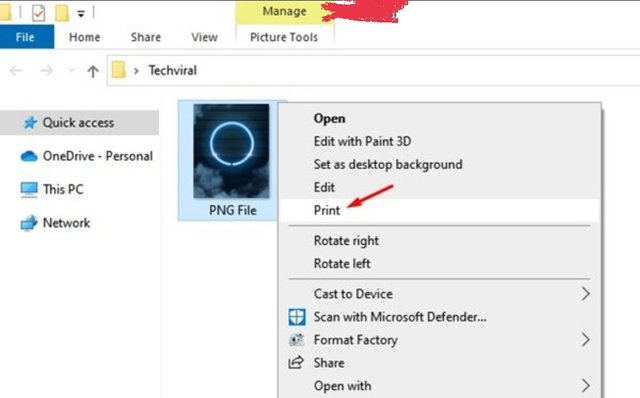

Step 3
This willopen the Print footage Window. underneath the Printer, then you will seee that you have to choose Microsoft Print to PDF.
Next, specify the paper size and quality. Its all select according to your need in which form you want to make the file
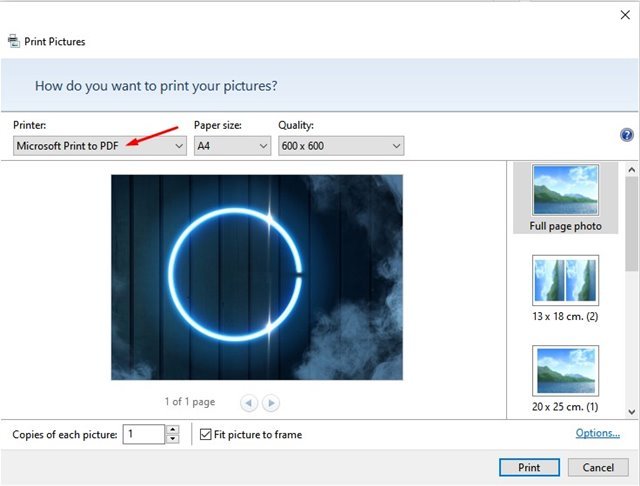

Step 4
On the right pane , you'll have the choice to alter however your PNG image seems within the PDF.
Click on the choice to pick out it. And then select it as i have done you can see under given picture
change however your PNG image seems
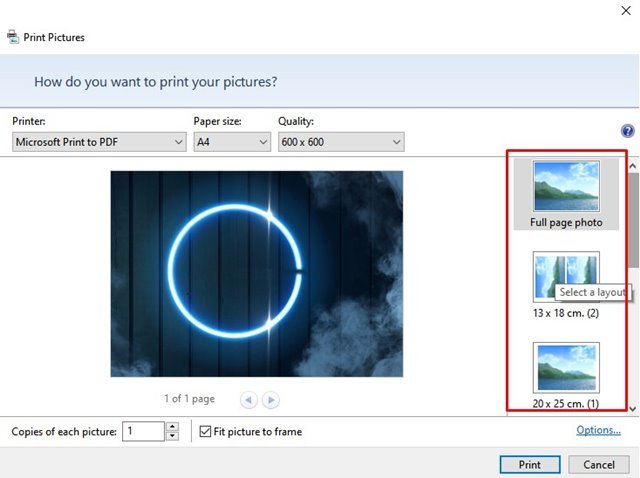

Step 5
At the bottom of the screen, unable work image to border and click on on the Print button.it all do as i have shown in the picture follow these things and clearly watch all step
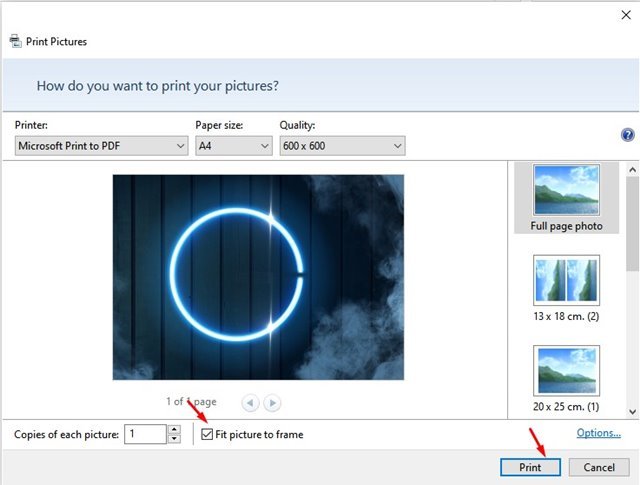

Step 6
Now, choose the folder wherever you would like to save lots of your PDF file. Once done, click on the Save button.
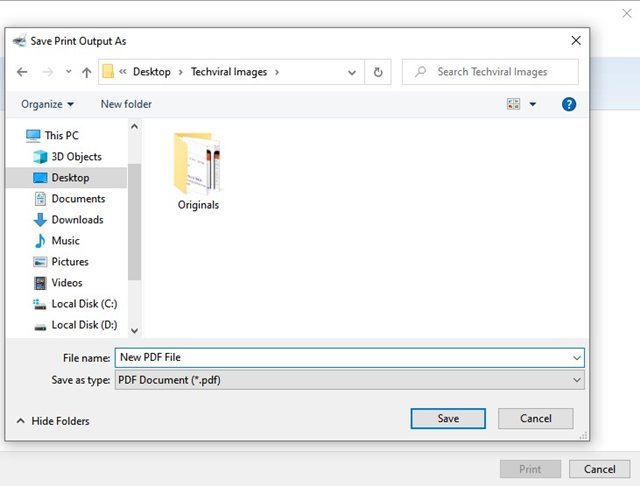

That’s it! you're done. this can convert your PNG file into a PDF format
hope you will like it

Special Thanks
@cryptokraze @subhooi @vvarishayy @faran-nabeel
.png)
Good post dear friend thanks for sharing keep it up bro and keep learn with our steem fellows and friends.
Regards, Faran Nabeel
Downvoting a post can decrease pending rewards and make it less visible. Common reasons:
Submit
Thanks
Downvoting a post can decrease pending rewards and make it less visible. Common reasons:
Submit