Asslam o Alikum
Hope that all of you will be fine
As you know that recently @steemcurator01 has launched #club5050 for community growth
It is very amazing step taken by him and you all have to joined this i suggest to all of you
Let's come towards post
Here in post i will share with you new tutorial it will be helpful for Android users
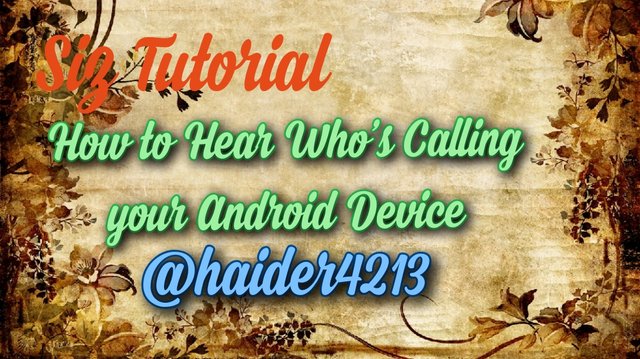
What is the caller ID Announcement Feature?
Caller ID Announcement could be a new feature of Google’s official Phone app that was seen on picture element devices. once you modify the caller ID Announcement, your android phone can announce the caller’s name
You can transfer the Google Phone app from the Play Store to activate the feature. However, to own this feature, you would like to line Phone by Google as your default phone app on AN android smartphone.

Steps to listen to Who’s line your android Device
Step 1
First of all open your Google paly store app and install the phone apps
Use those app which i have been installed
If you already in your android then open it
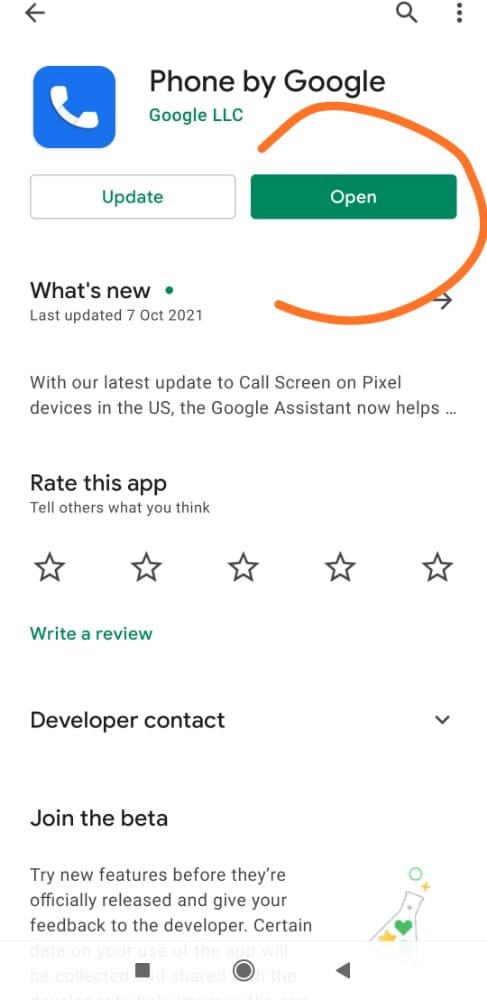

Step 2
Now currently you would like to line the Phone app because the default line app for Android smartphone


Step 3
Open the app and then simply click on three dots options as i have done in given picture
Three dots are given at upper right side of the screen and move to the next step
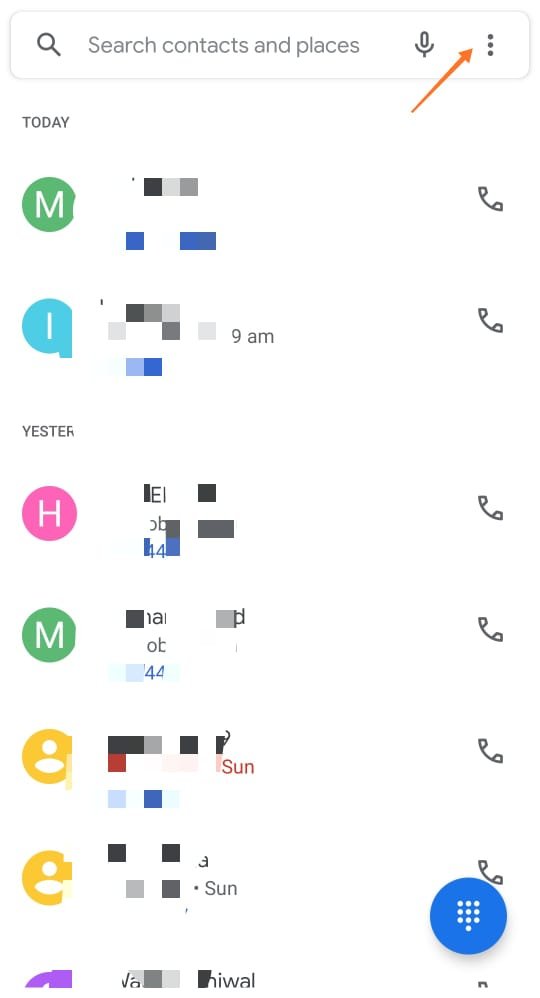

Step 4.
From the list of choices, click on the ‘Settings’. Options that as i have done in given picture you can see and can be done as i have
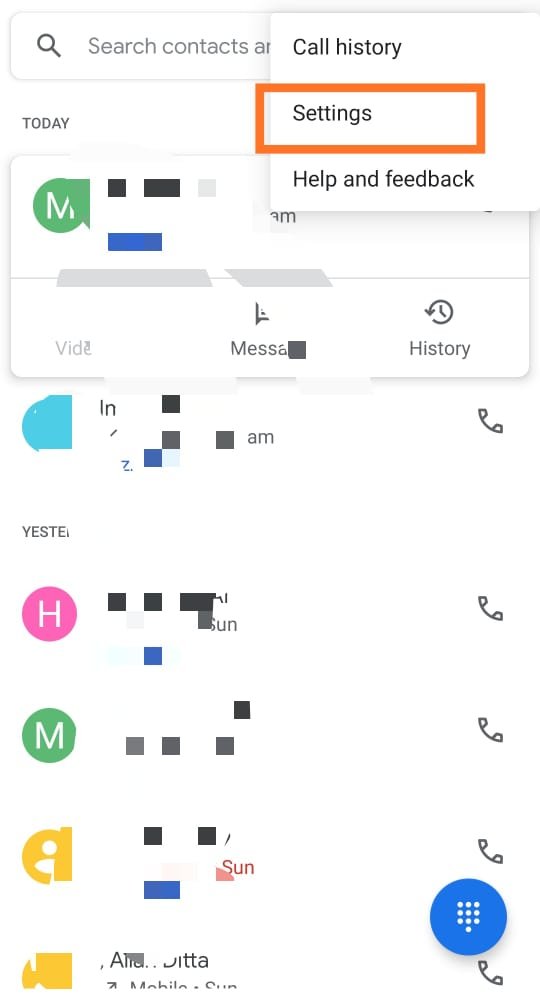

Step 5.
On the Settings page, scroll down and click on the ‘Caller ID announcement’ choice.

Step 6.
Below the Announce Caler ID, you may notice 3 choices – continually, only if employing a receiver, and never. you would like to line the Announce caller ID to continually.
Three options you can see in given picture and just done as i have done
.jpg)

That’s it! you're done.

I hope you will like it
If you need any information you can asked me in comments section

Special Thanks
/Siz Team
|| @cryptokraze || @vvarishyy || @suboohi || @siz-official ||
let's come and join #club5050 by powered up your steem value

Regards
@haider4213

.jpg)
Hii brother please don't mention sco1 in your post and make a justify your text because then your post is more valuable and attractive to see for everyone.
Thanks.
Regards, Faran Nabeel
Downvoting a post can decrease pending rewards and make it less visible. Common reasons:
Submit
Ok brother but i have no mentioned at all i have just try to attract the people towards the #club5050 so that's way i am using sc01
Downvoting a post can decrease pending rewards and make it less visible. Common reasons:
Submit
#club5050 😀
Downvoting a post can decrease pending rewards and make it less visible. Common reasons:
Submit
You are doing great job for siz community
Downvoting a post can decrease pending rewards and make it less visible. Common reasons:
Submit
Thanks for you appreciation
Downvoting a post can decrease pending rewards and make it less visible. Common reasons:
Submit
Your post is very interesting good job bro
Downvoting a post can decrease pending rewards and make it less visible. Common reasons:
Submit
Great one trick you share 🐱
Downvoting a post can decrease pending rewards and make it less visible. Common reasons:
Submit