Aslslam O Alikum
I hope that all of you will ve fine and happy by grace of Allah
I am also very fine
Here me Ali Haider again come with a new tutorial hope you will like it
Some about#club5050
As all of you know that #club5050 is going very well and many People has joined now
It is very wonderful method to make your account value more strong
Its mean that you have to powerup half of your steem and other half should me cashout
Here come towards post
I will tell you in this post that How to Set up Google Assistant To Read News After Alarm
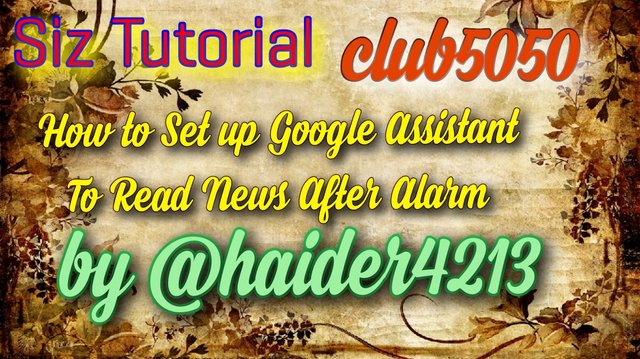
.png)
Step 1
First of all you should have to open your Google play store from your android mobile install the app clock
Remember the icoin which i have used you can see in picture
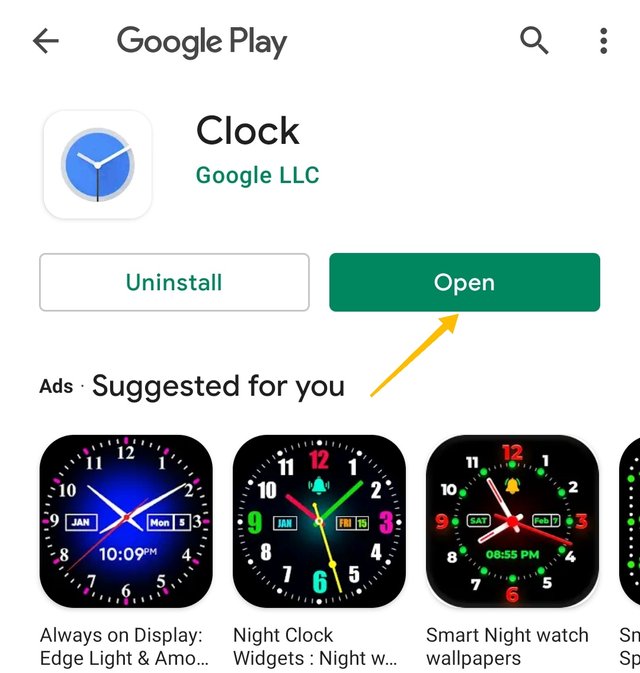
.png)
Step 2
Now open the app then you will see here many features
Now you have to need to click on (+) Button and set the alarm as i have done
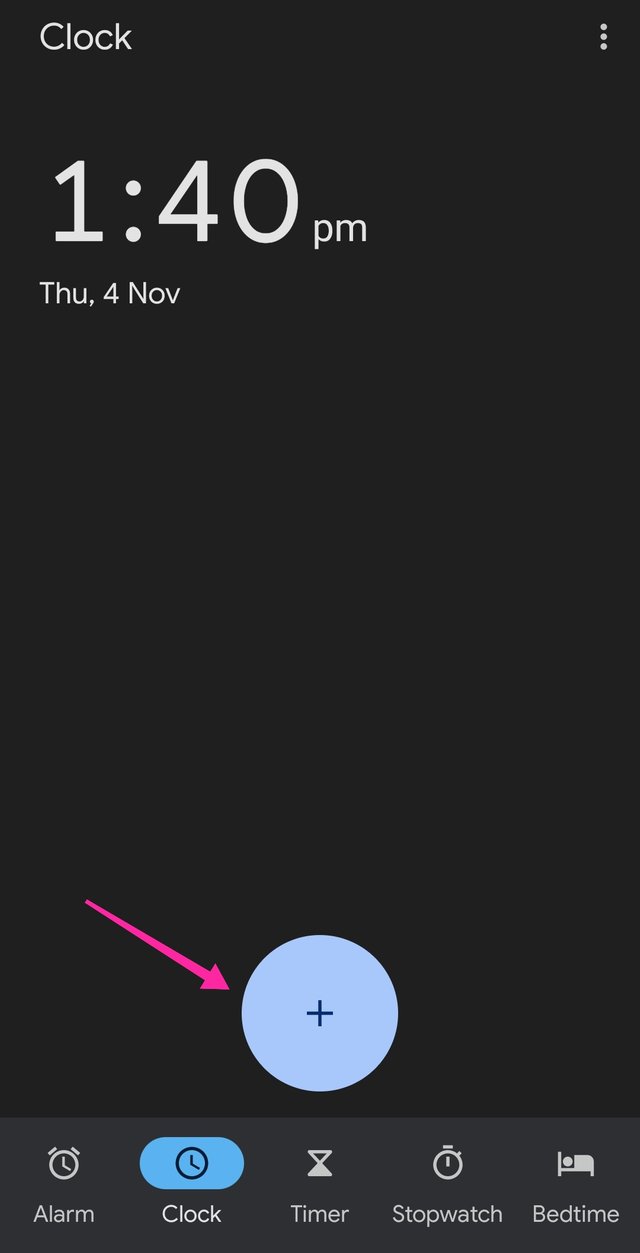
.png)
Step 3
If you have done now click on the Google assistant routine option as i have done
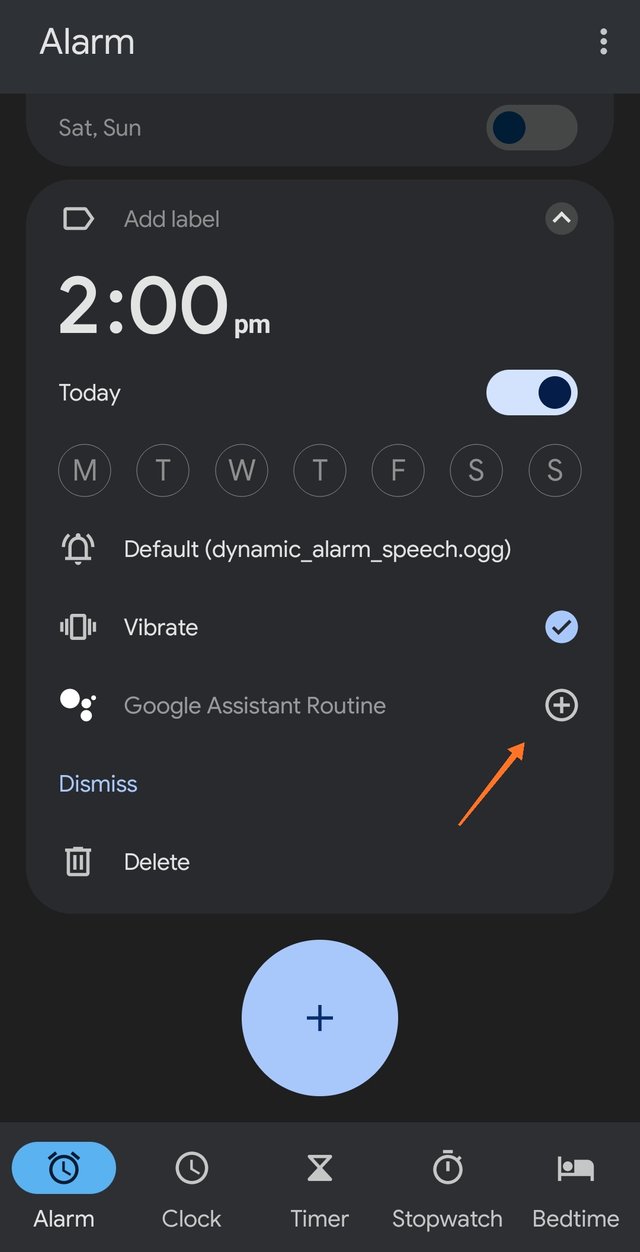
.png)
Step 4
Now you will see many options under the picture you can see here
Now you have to click on the play the news options as you see that i have done
After this click on the save options as i have done the option is given under picture
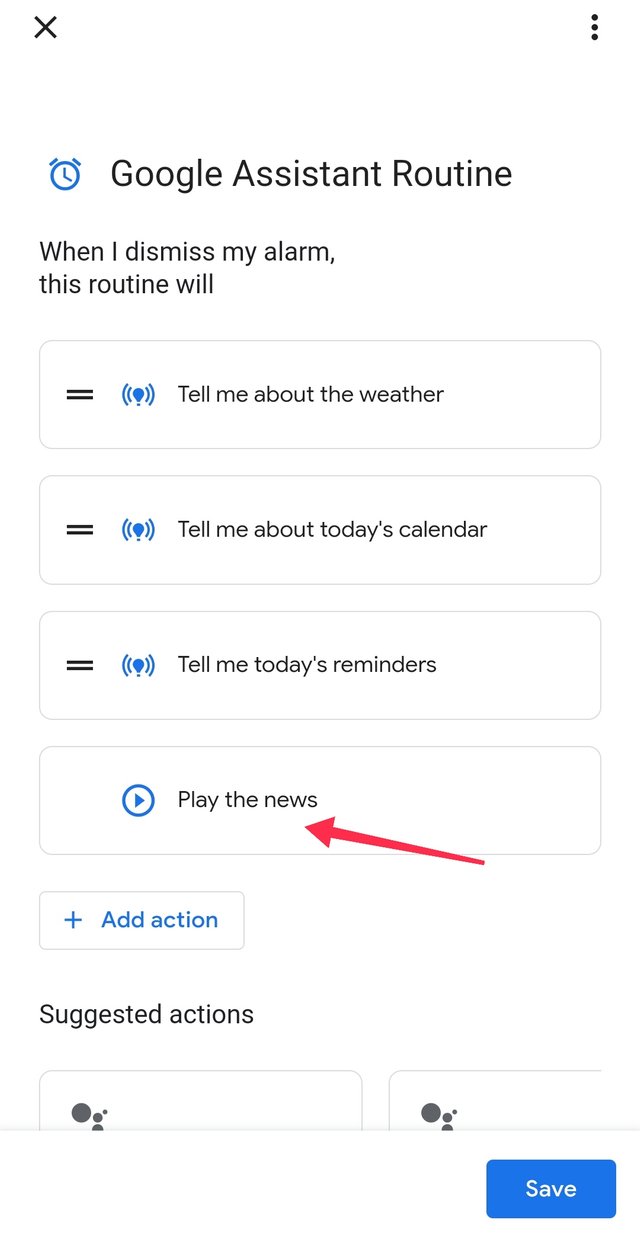
.png)
Step 5
Now go back to the previous page and delete all the options which you have no need you can remove these by simple way here will be many options i have highlighted all the with marked them which you want to delete select
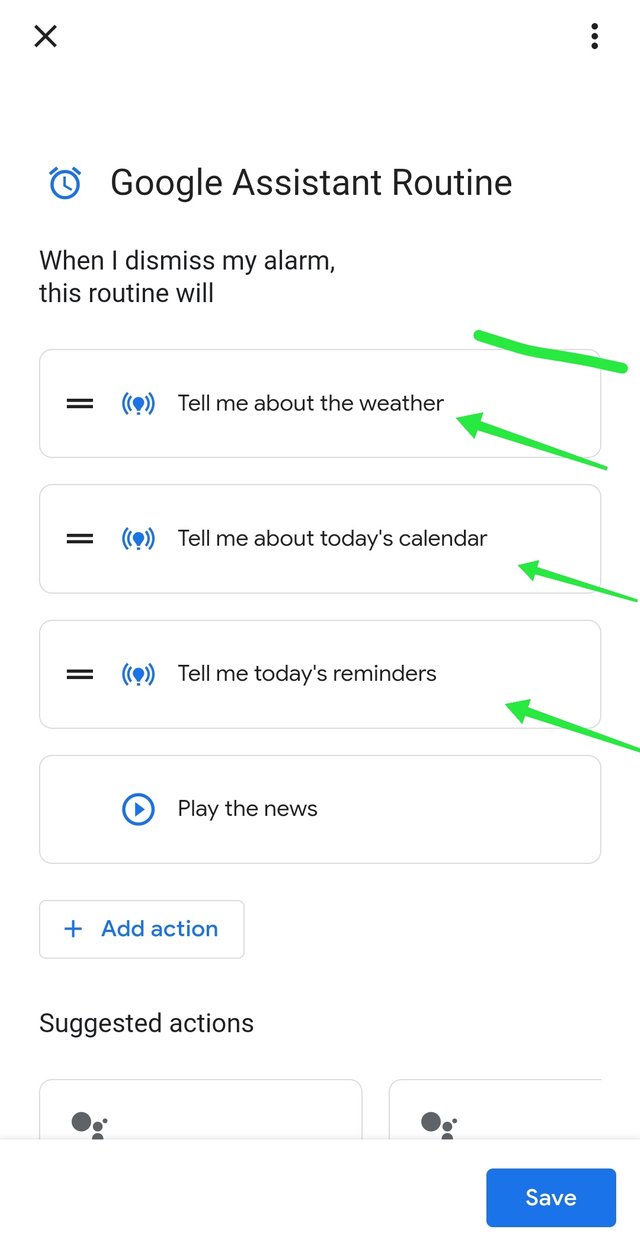
.png)
Step 6
On the next process remove the action as you now it should be removed
Now click on options which is gievn same as picture

.png)
Step 7
If you have done it once now click on the save options as you can see here
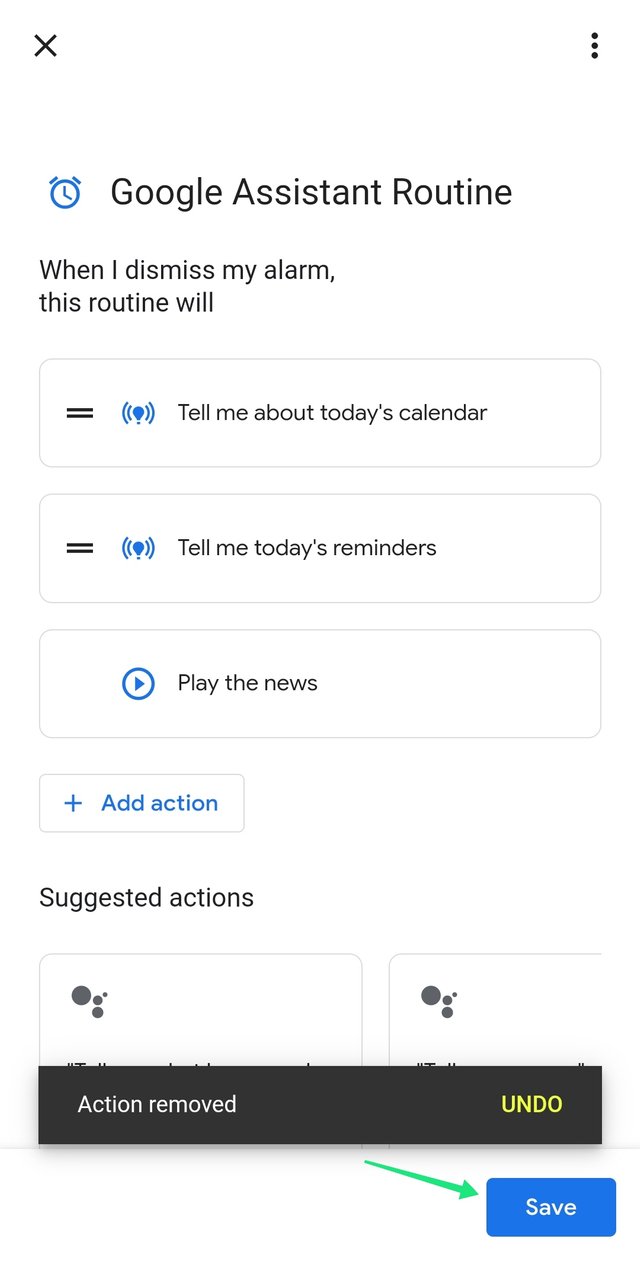
That was end of post you can see that How to Set up Google Assistant To Read News After Alarm
Hope you like it
.png)
CC
| @cyptokraze | @vvarishyy | @subhooi | @faran-nabeel |
.png)
Good post dear friend please make a justify your text because then your post is more valuable and attractive to see for everyone.
Regards, Faran Nabeel
Downvoting a post can decrease pending rewards and make it less visible. Common reasons:
Submit