Hello friends! How are you?
I hope that all of you are well. This is an tutorial post about changing of themes in youtube in android phones.
So lets start
Introduction :
In this post i will show you how to change the theme background color of youtube in androud phones. Its very easy and simple to do this. As you know we use youtube app to watch videos in our phones. Its a free to download and free to use app. We all use youtube in our pc and laptops also. We can also change the background of youtube interface and can change its themes. Youtube allow their users to use three different types of themes. Sometimes we get bored to use only one interface of youtube all the day. Here is the solution of this problem. Scroll down to know how to change the themes.
Why we use :
(1) Sometimes we get bored to use only one interface all the day thats why we change the color of themes to get rid of them.
(2) To make interface of apps beautiful and easy to use.
(3) We also use dark theme at night to avoid direct light incoming from the phone screen that effects our eyes.
How to change themes :
Here is the very easy steps to change the youtube themes and its colors in android.
(1) First of all open youtube and go to its settings.
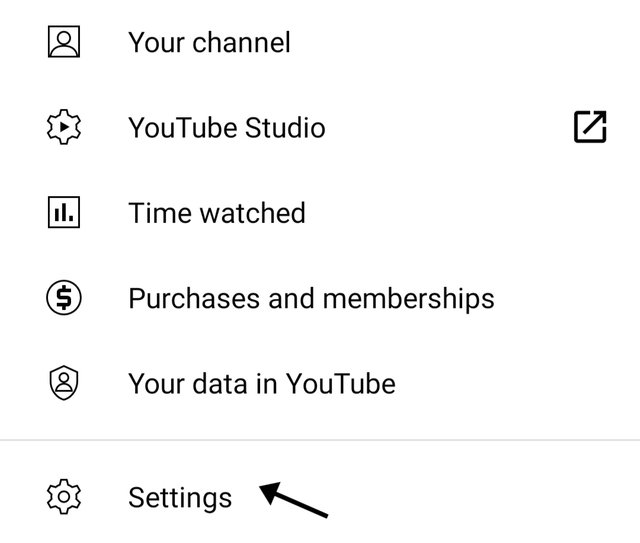
(2) Here you find general click on it and open "general settings "
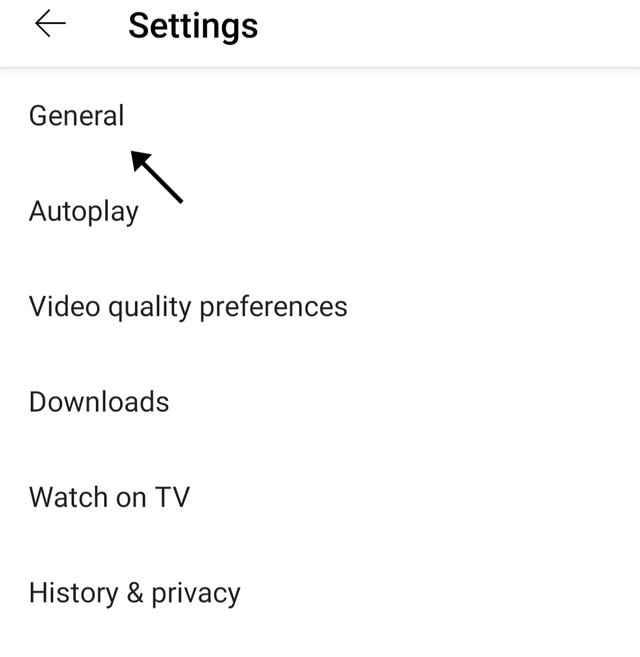
(3) Now click on "appearance " to change the theme color.
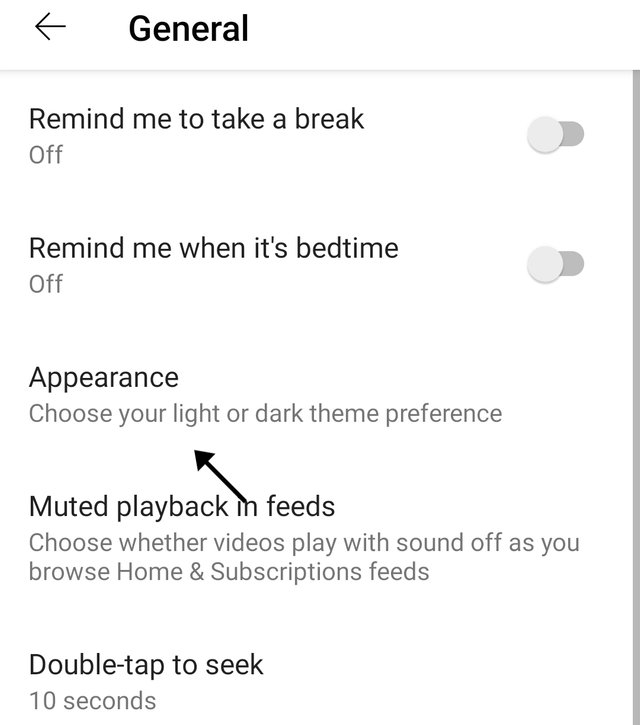
(4) In theme colors you can change the theme according to your use. Like light theme and dark theme. As you can see
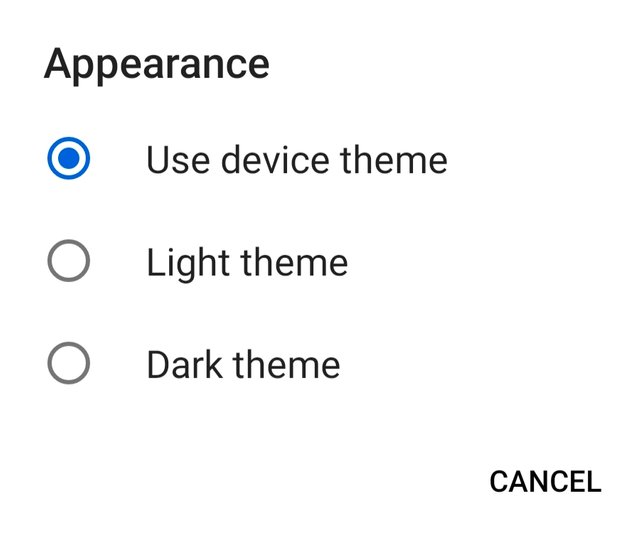
Thats it. Its very easy to change youtube theme colors in any android smartphone.
Respectfully Mentioned :
@cryptokraze
@siz-official

This is very basic thing. Try to add some useful tutorials that has some good use in life.
Downvoting a post can decrease pending rewards and make it less visible. Common reasons:
Submit
Ok
Downvoting a post can decrease pending rewards and make it less visible. Common reasons:
Submit