Hello friends!
How are you? I hope that all of you are well. In this post i will show you that how to clear your youtube watch history in android phone.
So lets start

source
This post is related to my previous post.
Introduction :
We use youtube to watch videos. And our watched videos history is also stored in the youtube app. We watch any type of video on youtube at any time and at any place. Our watched history of youtube videos are stored in youtube history. Youtube is the number one app in world wide to watch video, shows and much more. Youtube have 10 billion plus downloads on playstore. Every smartphone have this app. Without youtube smartphone is incomplete. We all see videos on youtube at daily basis. I personally use youtube all the day and watch videos which i like. We can search any type of video in youtube and watch it easily. Almost every person use youtube to watch videos.Whatever we watch in youtube app it is stored in this history of youtube" watch history" And everyone can see that what you watch in youtube. For some reasons its not good for us because sometimes we watch some personal videos which we do not want that someone knows about that. So here is a simple way to clear your clear your watch history of youtube in android.
In my previous post i already showed you "how to clear search history of youtube" its same like that.
Uses :
(1) Sometimes we watch peraonal videos on the youtube and we do not want that someone knows about that. Thats why we clear our watch history in youtube.
(2) We also cleared the watch history to clear all the cache memory in youtube and make it fast.
How to clear watch history in youtube :
Here is a simple way to clear all the watch history in android simply follow the steps below.
(1) First of all open youtube and go to the youtube "settings"
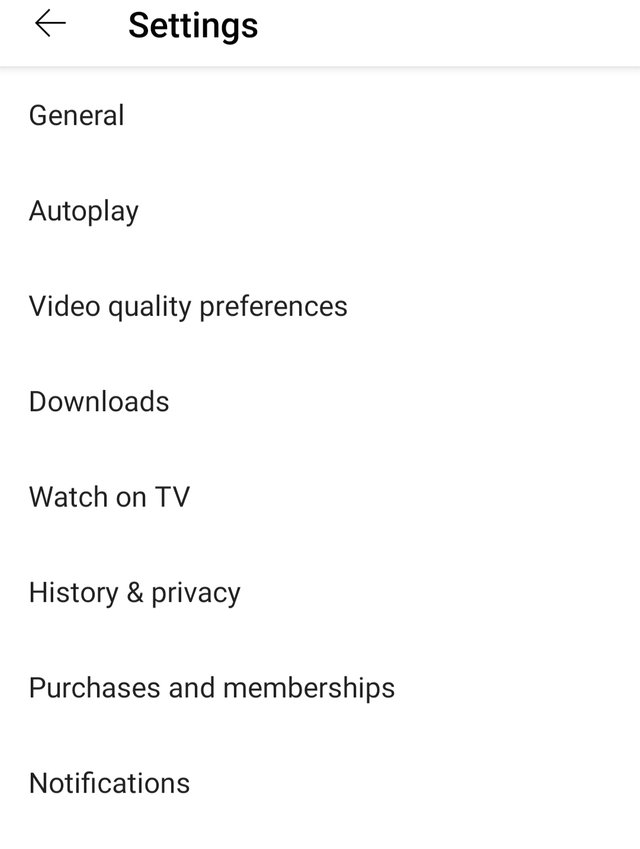
(2) In settings you will find an option named as "history and privacy" click on it and open it.
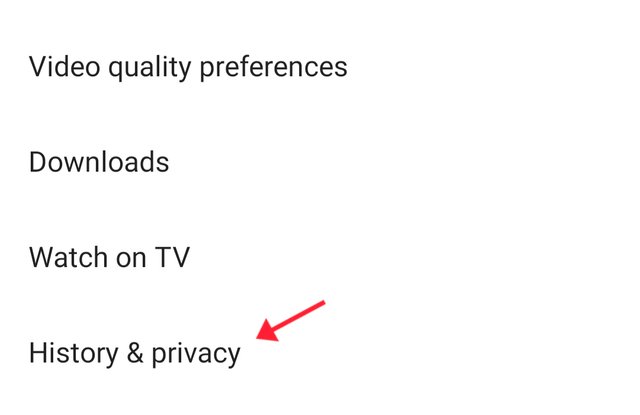
(3) After opening that some more option will show on the screen. In those options you will see an option at the top named as "clear watch history" click on it.
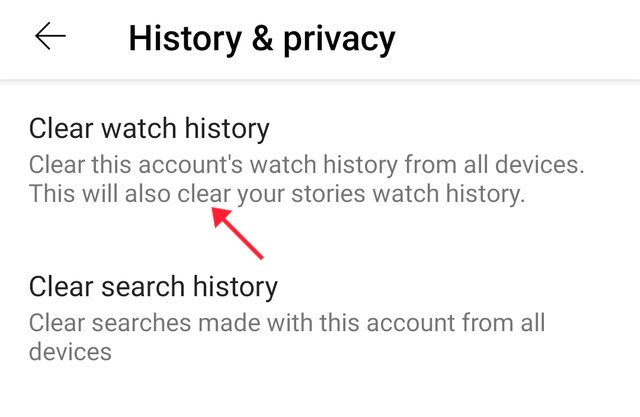
(4) Now confirm to clear history. After click on that it will take some seconds to clear all your youtube watch history and after that your all history will be cleared.
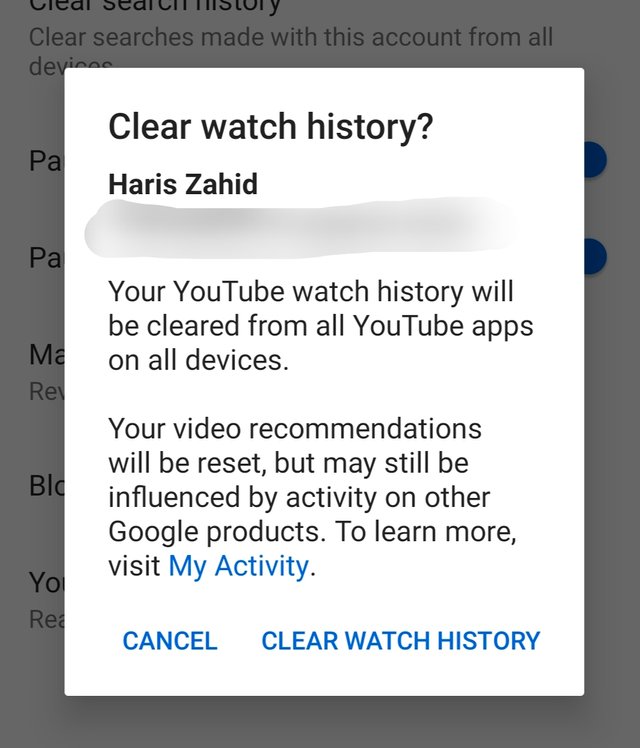
Thats it for this post.
Respectfully Mentioned :
@cryptokraze
@siz-official
Good post bro
Downvoting a post can decrease pending rewards and make it less visible. Common reasons:
Submit
Thanks a lot bro
Downvoting a post can decrease pending rewards and make it less visible. Common reasons:
Submit
Great post you share. Keep it up.
Downvoting a post can decrease pending rewards and make it less visible. Common reasons:
Submit