Hello friends! How are you?
I hope that all of you are well. In this post i am going to tell you about how we can delete all the cache memory in our windows 10.
So lets start
Introduction :
We use windows operating system at daily basis to do our daily work in office or house. And our all data stored in our windows operating system memory. With our useful and personal data some more and un-necessary data is stored in our pc also. That data we do not need to store but it stores automtically. And took so much space that cause the operating system lag issue and make it difficult to use. This data called "cache memory". Its very necessary to clean this memory time to time to make our system fast and make it easy to use without any issues.
Why we need to delete all cache memory :
Its very important to delete all the cache memory in our windows operating system time to time for some reasons. Main reasons to clean it listed below.
(1) Make PC faster
(2) To get more disk space
(3) Lag free experience to use windows operating system
(4) Fix all cache issues
(5) Clean DND Cache
How to delete all cache in windows 10 :
Here is the way to clean all cache memory. Follow the steps below.
(1) First of all go to start menu and open the "run" box.
(2) Now write the following (%temp%) command and hit enter button.
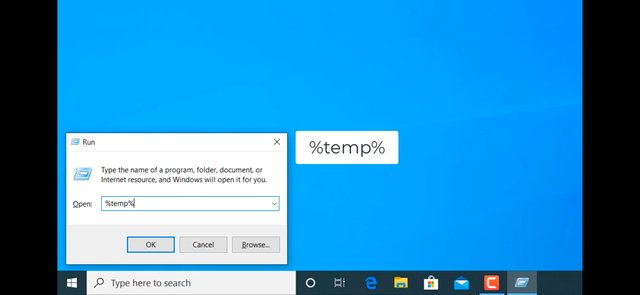
(3) After that it will show you all the temporary files. Simply select all the files and delete all.
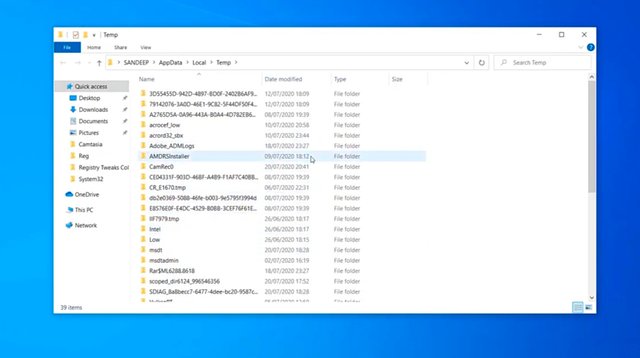
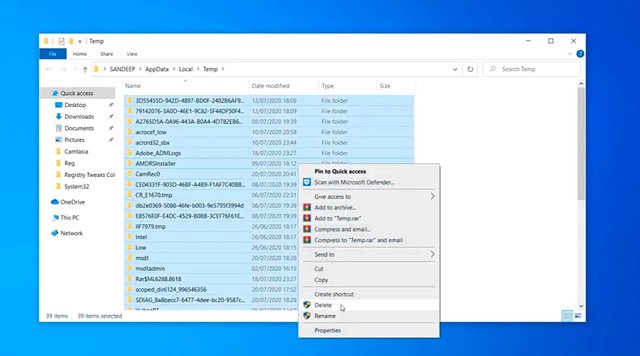
(4) After that it will delete all your temporary and un nucessary files.
Its very easy and simple to do this. I know some more ways to make your pc fast and clean. I will share all that ways with you in my next posts.
Respectfully Mentioned :
@cryptokraze
@siz-official

I like computer work like this one
Downvoting a post can decrease pending rewards and make it less visible. Common reasons:
Submit