Hello friends! How are you?
I hope that all of you are well. This is a very useful post and in this post i will show you how to remove all types of viruses in windows 10.
So lets start

Introduction :
We use windows operating system at daily basis to do our daily home work and office work. With the uses of system sometimes we faces some serious issues with our system. And our system do not work properly. The main reason of this issue is that computer viruses attacks our system and we need to remove them from our system to work properly on system. As you know viruses are so harmful for our system health and they can damage our system and effects on its perforfamce. We buy some antiviruses to delete the viruses but that antiviruses do not clean our pc properly. Viruses have so many types thats why that antiviruses do not remove all types of viruses. Thats why we face the same issue again. In this post i will show you how you can remove all types of viruses in your windows 10.
Types of viruses you can remove :
After this post you will be abled to remove all types of viruses from your system. Like
(1) Macro virus
(2) Boot sector virus
(3) Browser hijacker
(4) Direct action virus
(5) Resident virus
(6) Polymorphic virus
(7) Spyware
(8) Malware
(9) Adware
(10) Worm
Why we need/use this :
We need to remove viruses from our system for some main reasons.
(1) To secure our system
(2) To make our system fast and easy to use
(3) To secure our personal files and documents
(4) To use our system for a long time
(5) To make it lag free system
How to remove all types of viruses in windows 10 :
If you want to remove all types of viruses in yiur system follow the steps below. We have two ways to do this.
(1) Malwarebytes :
(1) First of all go to your chrome browser and download the "malwarebytes" app and then install it in your pc or laptop. When istallation completed simply open it in your system. As you can see
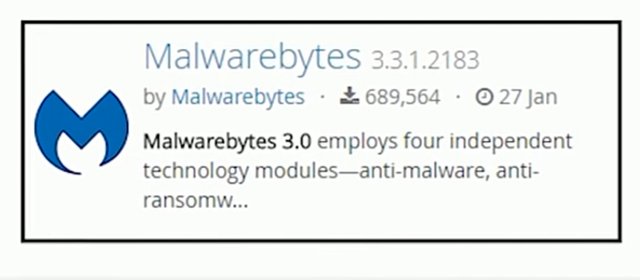
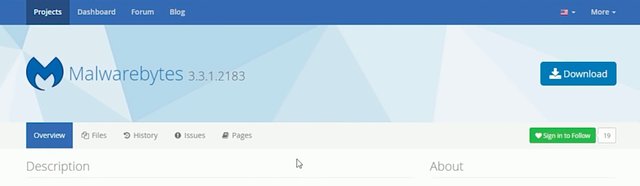
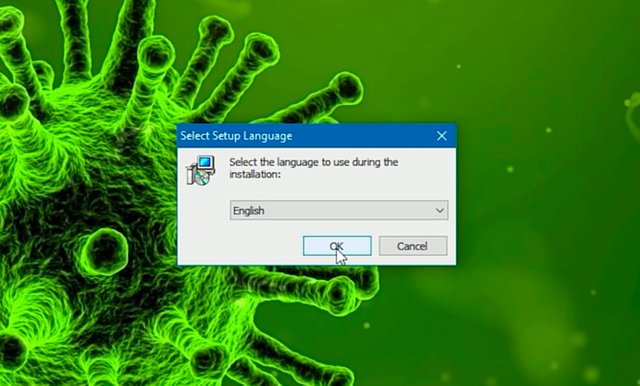
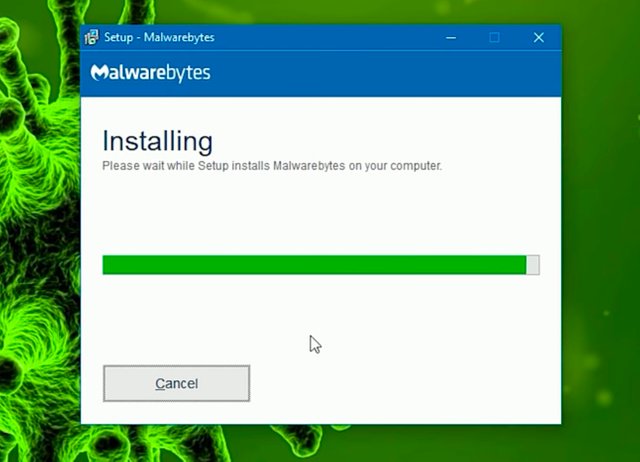
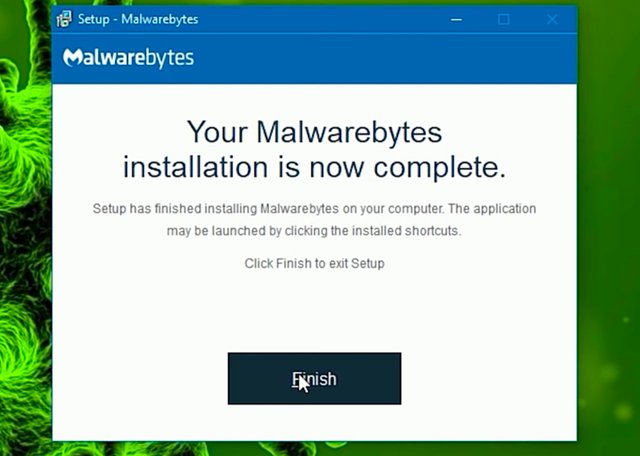
(2) After opening that click on the"scan" option on top left corner. And then click on "threat scan" and start the scanning.
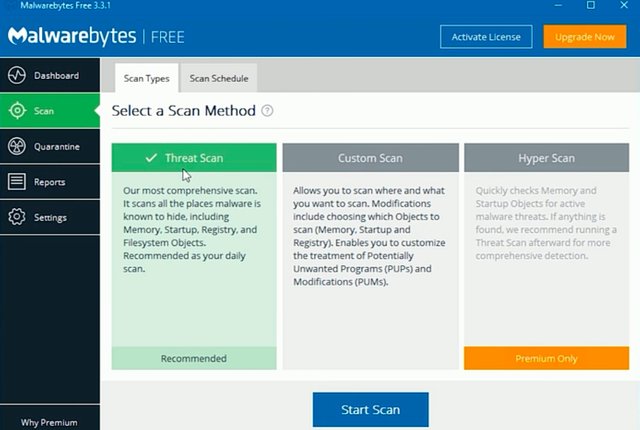
(3) After that it will be start the scanning of your system from all types of viruses. It can take some time to scan your whole system so be patience.
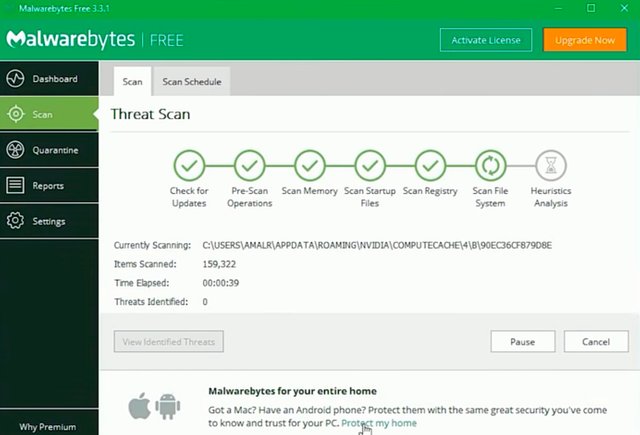
(4) After some time it will show the results of this scan. And if it finds the viruses in your system it will kill them. And it makes your system clean.
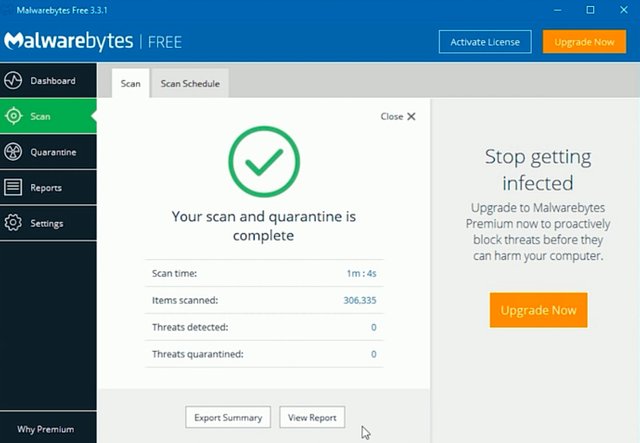
(5) As you can see i have no viruses in my pc thats why it do not detects any virus in my system but if you have some viruses in your system it will detect them easily and remove them.
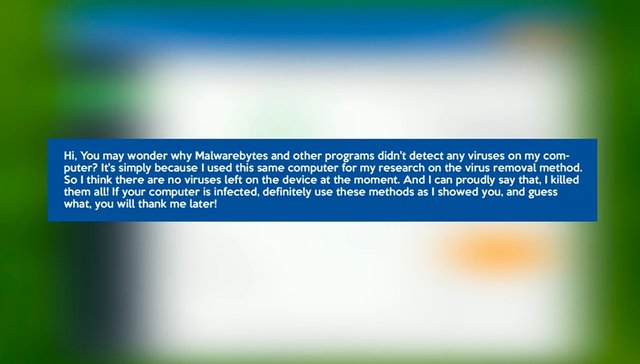
Its a very easy and a simple way to do this in your system. Thats it for this post.
Respectfully Mentioned :
@cryptokraze
@siz-official
@ashkhan
Good post dear friend please make a justify your text because then your post is more valuable and attractive to see for everyone.
Regards, Faran Nabeel
Downvoting a post can decrease pending rewards and make it less visible. Common reasons:
Submit
Its very good and informative post. Keep it up.
Downvoting a post can decrease pending rewards and make it less visible. Common reasons:
Submit