Assalamu'alaikum...
Hello Steemians. Hello is a friends Steem Infinity Zone. Met me agian @hidayat96 and on this occasion Allow me to explain to Siz friends about "What are the new features in Windows 10 20H2?
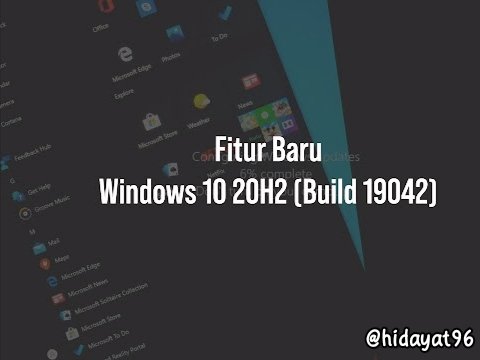
Previously I have created SIZ Approved Courses as in my table below:
| Lectures | Topic |
|---|---|
| Lecture 01 | 5 Things About Windows System Restore That We Should Know |
| Lecture 02 | How to Backup Windows 10 System |
| Lecture 03 | Review: Minitool Shadow Maker, Powerful Minimalist Backup Software |
So on this occasion I will continue my discussion about "What are the New Features in Windows 10 20H2? Please friends, see my explanation below.
On September 19, 2020, Microsoft released Windows 10 20H2 (Build 19042) for Insider Release Preview users, and reportedly Build 19042.508 is the final Build before going into Release Stable which is expected to arrive next month.
Before I get into the main discussion, it's a good idea to first identify with the new name in Windows 10 because it's different from the previous version. Microsoft may change the naming of the Windows 10 version from the previous (1709, 1803, 1809, 1903, 1909 and 2004) to (20H2, 21H1 and so on). This has certainly been confirmed via Redmond Mag, where it is said that the naming of Windows 10 will change in future versions. In addition, Windows 10 20H2 is arguably a cumulative update from Windows 10 2004, the same as Windows 10 1909 which is also a cumulative update and improvement from Windows 10 1903. Therefore, the size of the update file that I previously made a tutorial for, is not too big. large and with only 70 MB only.
I will now go into the main discussion; there are several new features that are present in Windows 10 20H2, and of course I think this feature is very cool, considering that there hasn't been anything interesting new in the Major Update of Windows 10 for a long time.
1. Redesign Start Menu.
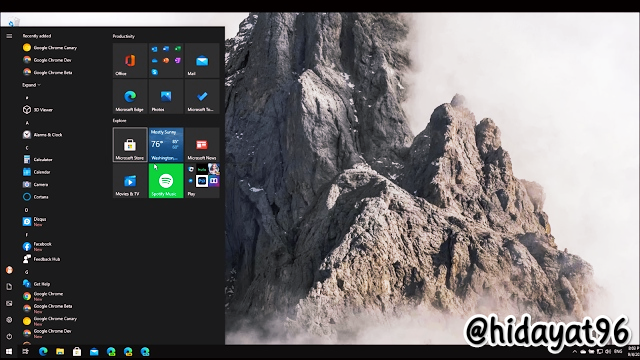
The first, of course, the most interesting in my opinion is the New Design of the Start Menu. If you pay attention, now the design of the Start Menu is simpler by eliminating the color scheme on the Live Tiles and the icon in the App List.
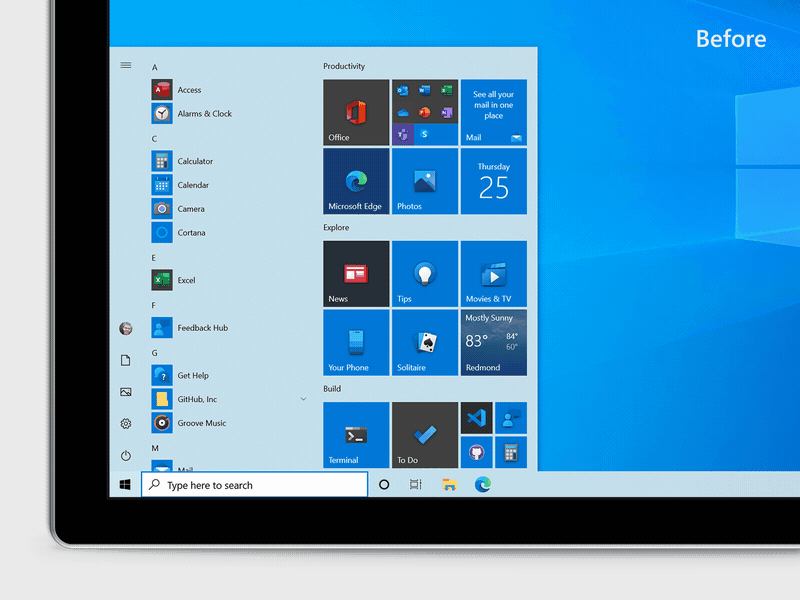
Before and After
2. ALT + New Behavior Tab.
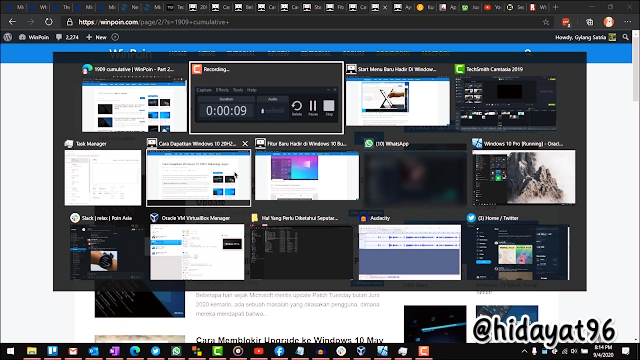
The second feature is that there is a new ALT + Tab Behavior, where now ALT + Tab will be able to display Tabs from Microsoft Edge Chromium 83 and above. Users can also choose to display Recent 3 Tabs, Recent 5 Tabs, or display all open tabs in Microsoft Edge.
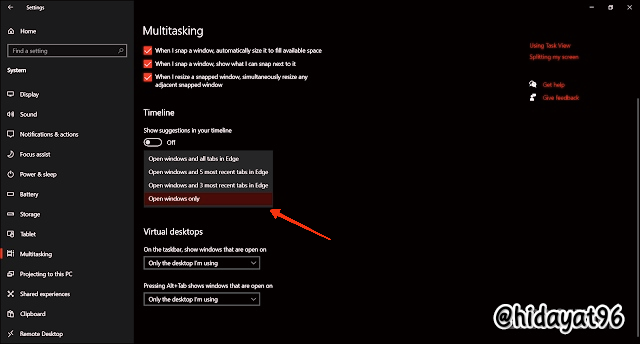
I think this feature is very useful for making tabbed navigation faster, but for those of you who don't like this new Behavior, you can turn it off. Please friends, wait for the steps I will discuss okay.
3. Taskbar Personalizaitions.
This third one may be less pronounced, namely Taskbar Personalizations in Windows 10 20H2, when you setup Windows 10 for the first time (during the OOBE process) and you log in and connect your Windows 10 account with Xbox/Your Phone or not at all, then the Icon on the Taskbar will differ according to which account you are connecting.
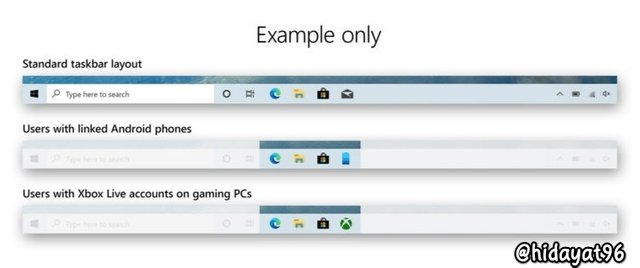
4. Advanced Settings for Display and Tablet Mode.
The fourth is Advanced Settings for Display in Windows 10 20H2, starting in this version we can change and adjust the Monitor Refresh Rate directly through the Settings > Display > Advanced Display Settings page.
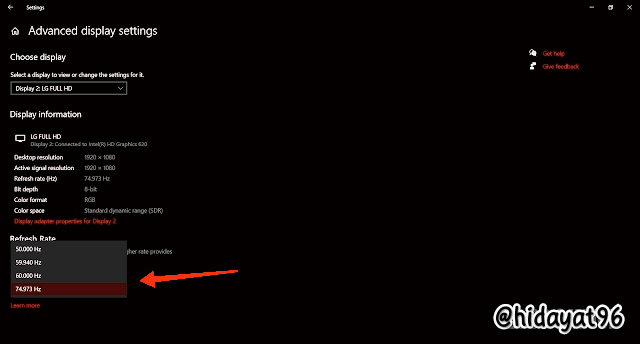
So with this feature added, we no longer need to enter the Display adapter Properties menu or enter the Graphic Command Control to set the Monitor Refresh Rate.
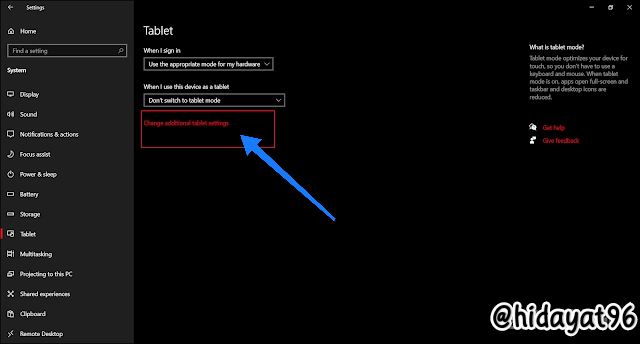
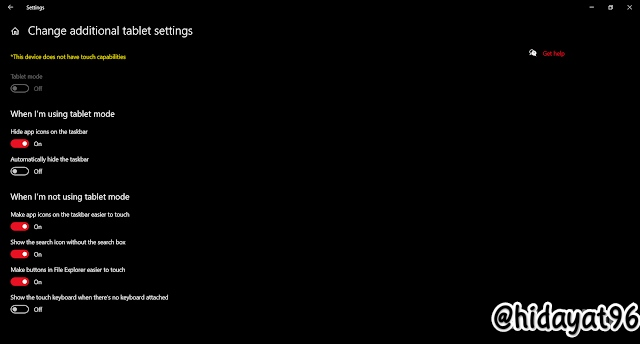
In addition, if you look at the picture above, there is an option Change additional tablet mode in Settings > System > Tablet.
5. New Settings Changes in Windows 10.
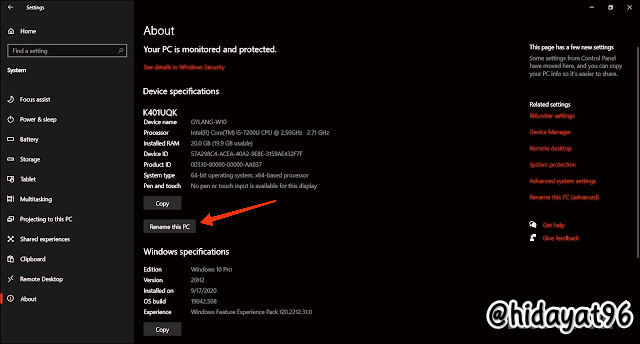
In addition to the two things above, there are several settings that have been changed, for example System Settings from the Control Panel will now be directed to the About page in Settings Apps. With this I can say that some of the Settings Control Panel options will actually be moved to Settings completely, therefore you now have to go to Settings > About > and do a lot of things there, including Rename This PC, Remote Desktop and so on.
- Regarding what changes have changed in Windows 10, I will discuss it in the next post.
6. Microsoft Edge Chromium.
The sixth, of course, is on Microsoft Edge Chromium, because starting from Windows 10 20H2, this new browser on Microsoft will begin to be offered by default and begin to replace Microsoft Edge Legacy.
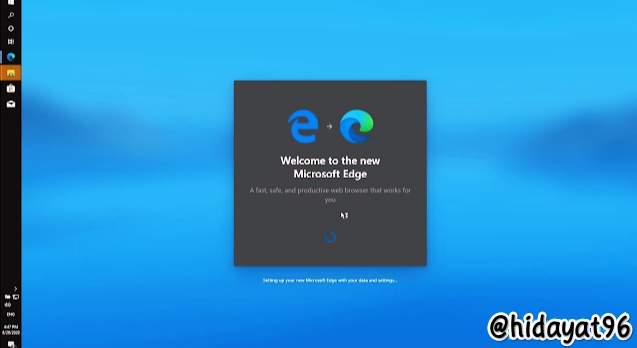
Apart from that, there are also some improvements to Notifications Focust Assist, improvements to the tablet mode that I mentioned earlier and various other improvements that I can't mention one by one because there are so many.
Well, that's a little bit of my brief discussion about the new features of Windows 10 20H2. Overall, there are not many new things that are present in Windows 10 20H2 because this version is an improved version of the 2004 version, even the new Start Menu can be applied to the Windows 10 2004 version. Please wait, friends. I will discuss the trick in this post next.
That's the post about my short education tonight about "What are the New Features in Windows 10 20H2?". Although not much, with the presence of a new Start Menu design in this version, I think this is one of the favorite updates for many users, especially those who have been on Windows 10 for a long time.

Hopefully this post can be useful for all of us. Thank you also for those of you who have taken the time to read my post. Finally, I say thank you, and see you in my next post.
@cryptokraze
@siz-official
@suboohi
@vvarishayy
@faran-nabeel

Quick Delegation to SIZ
2000 3000 4000 5000 10000

@hidayat96
About me

Downvoting a post can decrease pending rewards and make it less visible. Common reasons:
Submit
Please don't used #club5050 tag on your because you don't have any power up in your last 7 days.
Please see these guidelines for joining of club5050.
https://steemit.com/hive-181430/@vvarishayy/steemit-new-initiative-5050club-or-guidelines-to-be-part-of-the-club
Downvoting a post can decrease pending rewards and make it less visible. Common reasons:
Submit
I apologize. This however I've done an upgrade for my SP (power). And below is a screenshot of me doing it.
Thanks @faran-nabeel for reminding me of this. May god bless you. Amiinnn... 🙂🙏
#club5050
Downvoting a post can decrease pending rewards and make it less visible. Common reasons:
Submit
Good 👍
Downvoting a post can decrease pending rewards and make it less visible. Common reasons:
Submit
Congratulations you have been selected in the best picks.
Downvoting a post can decrease pending rewards and make it less visible. Common reasons:
Submit
I am glad to see that you join club5050
Downvoting a post can decrease pending rewards and make it less visible. Common reasons:
Submit