Assalam.O.Alaikum!
Dear Stemians:
I hope you are all fine and doing well with the grace of Allah Almaighty who is the most beneficial and merciful to us.Today in this week i am going to share my tutorial post which is about how to post a picture or video on Instagram.
Instagram:
Instagram is used to see pictures and videos of public.We also can share our videos and pictures publically and can do comment and like to other posts.
How to share a post on Instagram:
In this post i am going to share the process of post on Instagram. I tell you this process step by step.
Step 1:
First of all i opened my mobile and then search Instagram in the mobile screen. When i opened the instagram on the mobile then i saw the following options.
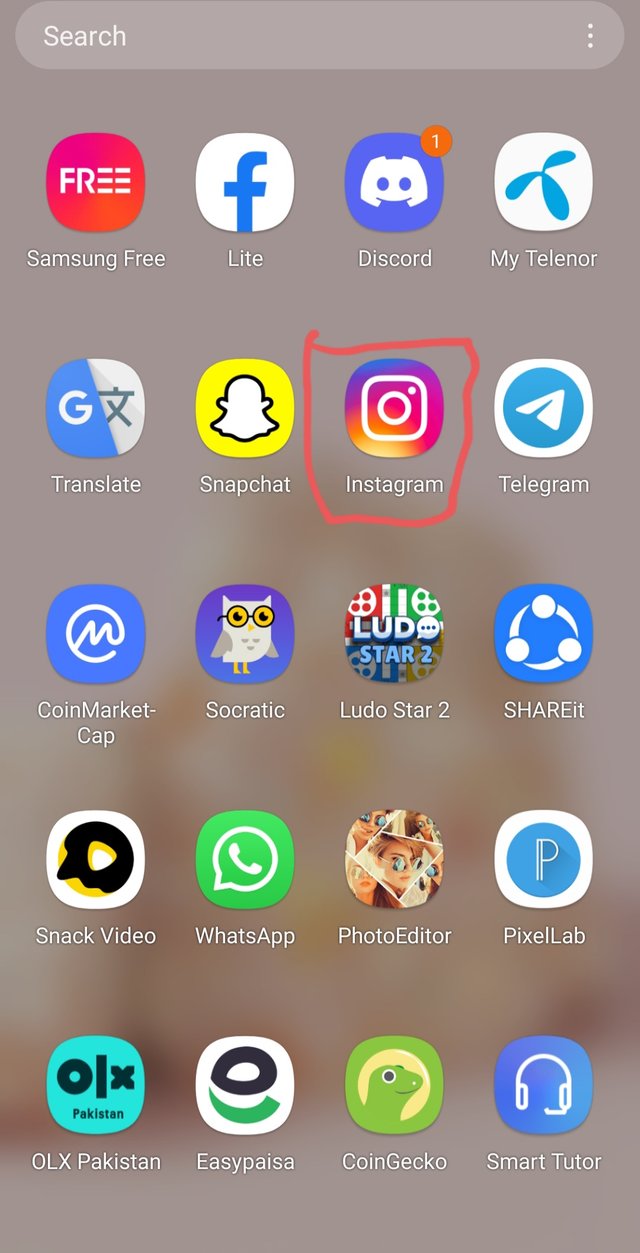
Step 2:
When i opened the instagram then i saw different options there.Then i clicked on the profile icon and my profile icon of instagram is shown on the screen.
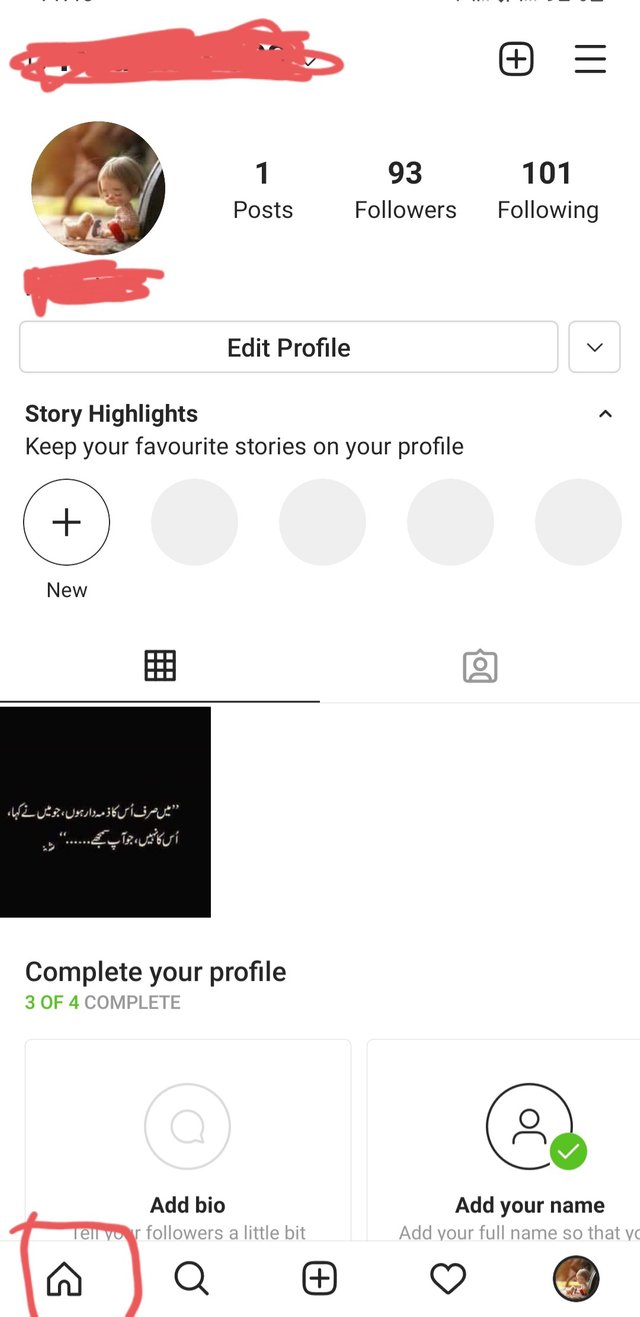
Step 3:
When i clicked on the house shape icon which is shown below the screen.I clicked on it and saw different posts of other peoples who shared her posts on Instagram. I visited the whole posts.Under the screen i saw the plus icon and pressed on it for posting the picture on Instagram.
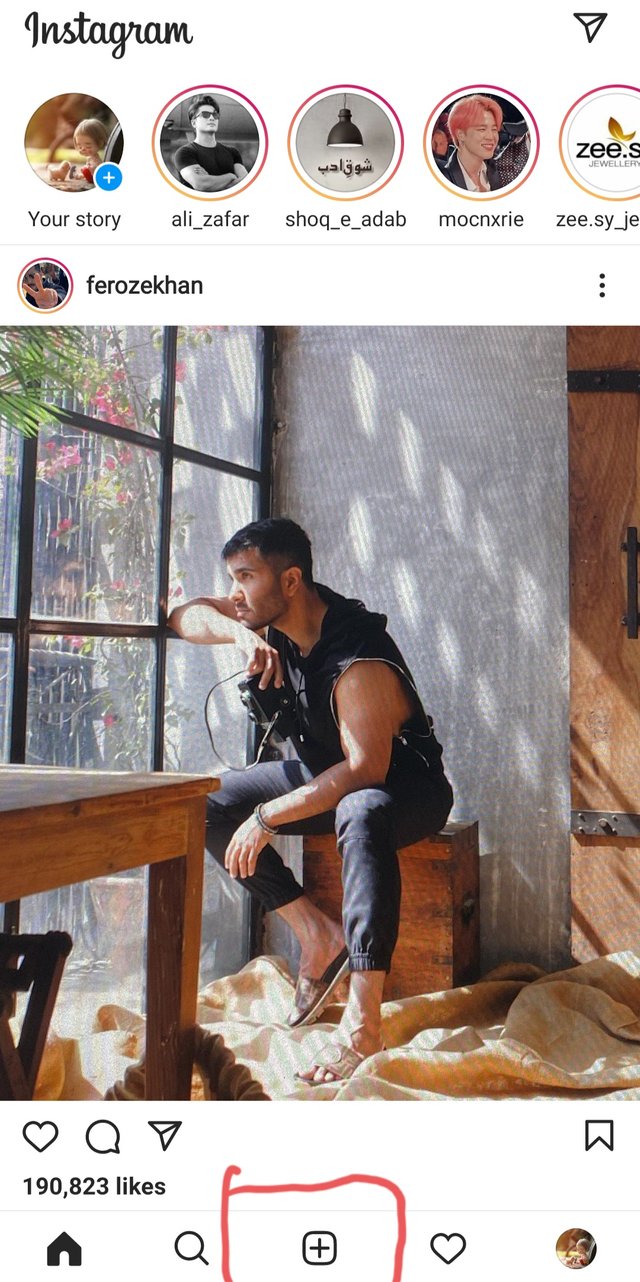
Step 4:
When i clicked on plus icon for posting the picture then the gallery of my mobile is opened and i saw many pictures in my gallery I selected a picture from the gallery.
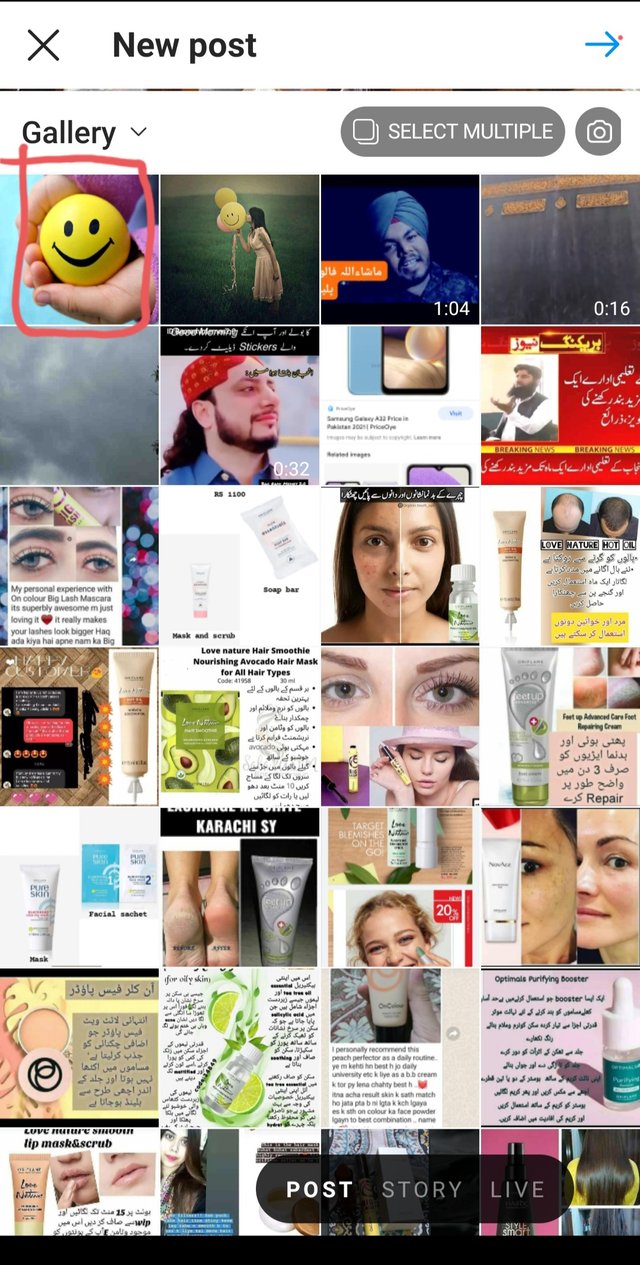
Step 5:
When i selected the picture from gallery then i saw the following options like editing. I pressed on the editing option and then i saw many colours normal,clarendon,gingham and many more.I slected a option like black and white.
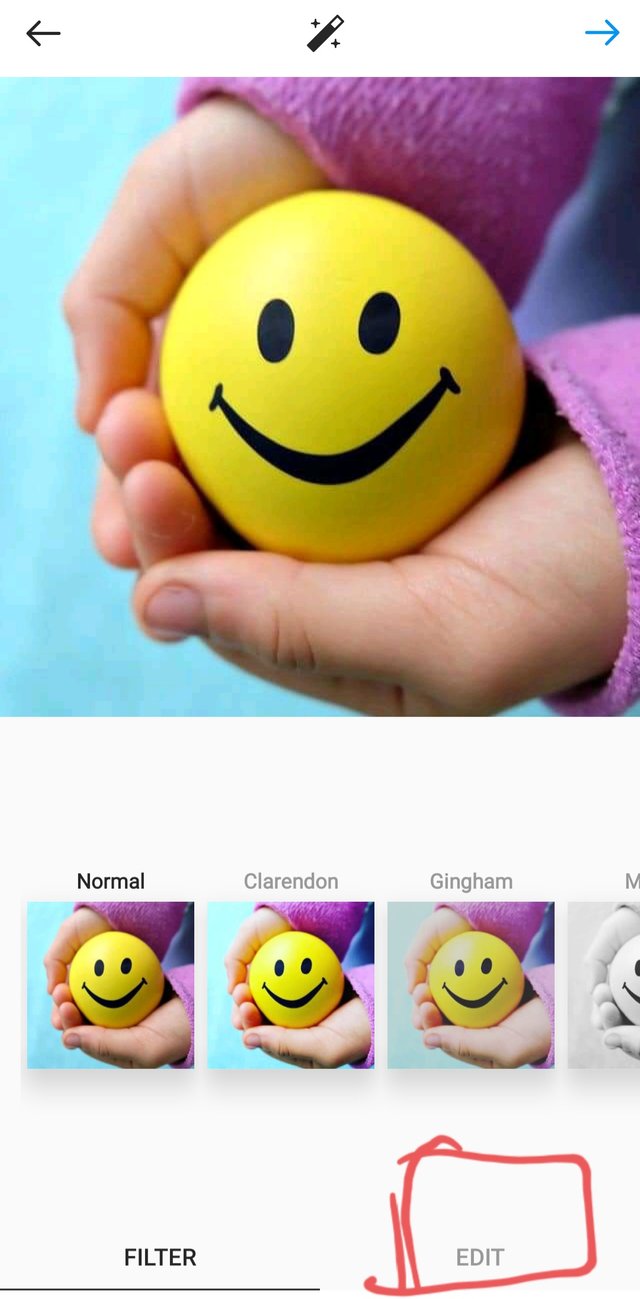
Step 6:
When i edit the picture for sharing th picture on Instagram then i saw the option if i want to share this post on Facebook and other social media.But i only select the option of sharing post on Instagram.
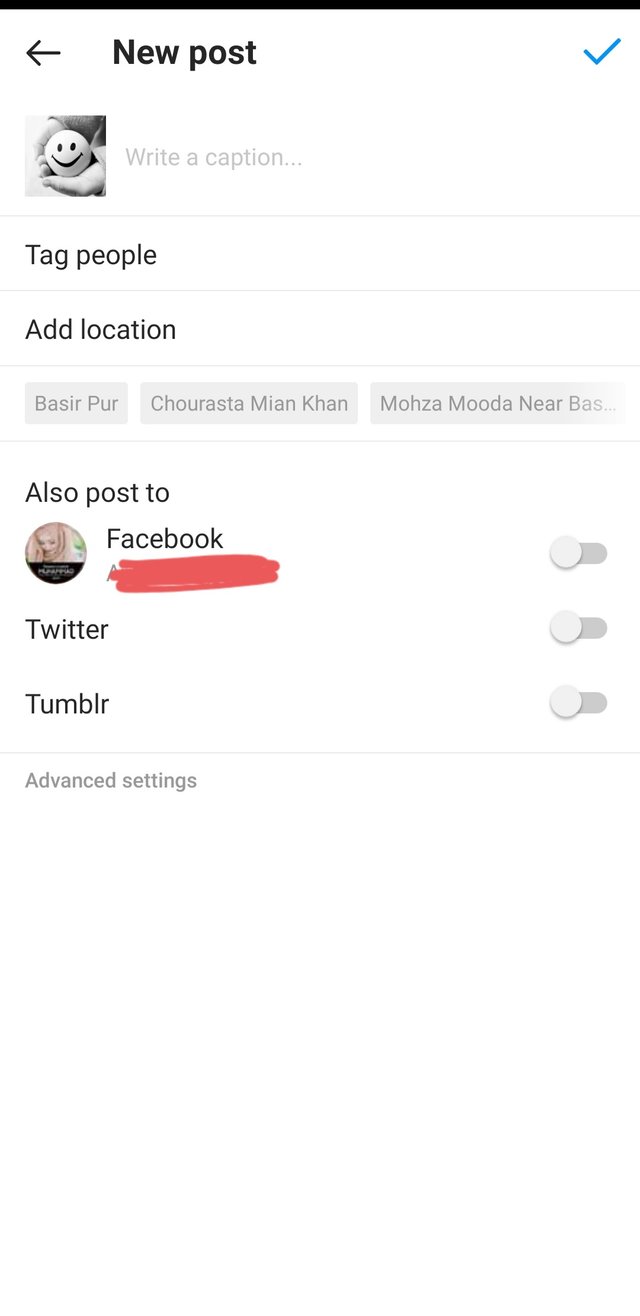
Step 7:
After completing the whole process i reload the page again.When i reload the page i saw the post which i shared top on the screen.

This was the whole process of posting a photo on Instagram. I hope you will like my post and also understand the whole process of posting a photo on Instagram.
Good one tutorial post dear friend you make a very good post thanks for sharing information about instagram.
Thanks for making a good contents posts for members.
My best wishes for you.
Regards, Faran Nabeel
Downvoting a post can decrease pending rewards and make it less visible. Common reasons:
Submit
Thank you
Downvoting a post can decrease pending rewards and make it less visible. Common reasons:
Submit
Thanks for sharing this great information, it will very helpful to post on Instagram......keep spread your knowledge with us.
Best wishes for you!
Downvoting a post can decrease pending rewards and make it less visible. Common reasons:
Submit
Thank you
Downvoting a post can decrease pending rewards and make it less visible. Common reasons:
Submit
Informative post. Your post is full of knowledge .This is very helpful for those who want to post in instagram .
Thanks for sharing this with us .
Downvoting a post can decrease pending rewards and make it less visible. Common reasons:
Submit
Thank you
Downvoting a post can decrease pending rewards and make it less visible. Common reasons:
Submit