Assalam.O.Alaikum!
Dear Stemians:
I hope you are all fine and doing well with the grace of Allah Almaighty who is the most beneficial and merciful to us.In the previous week i discuss about the use of app cloner and today i am going to share a new topic with you which is related to WPS office.
Wps office:
Wps office is used for saving documents, files and any other important documents of our required.We also save full book in the Wps office.
Process:
Step 1:
First of all open the play store then search the WPS OFFICE and download it in the mobile phone.
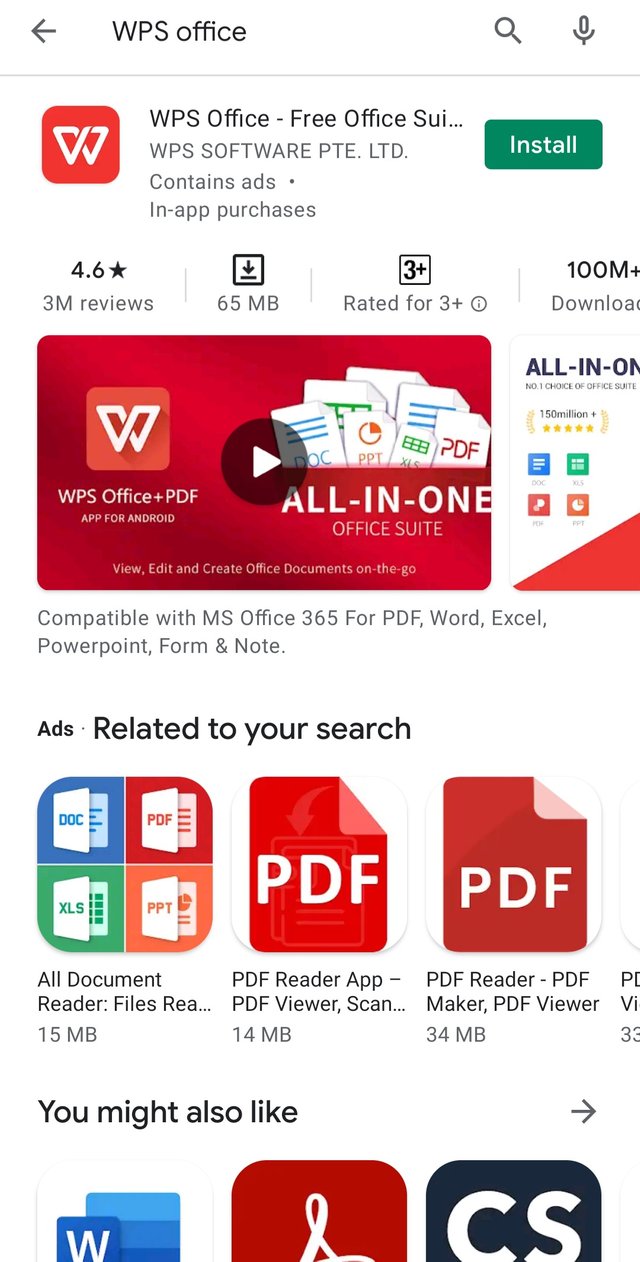
Step 2:
When i download the Wps office then i opened it in the mobile phone and first of all when i opened the app then i saw the option of login so i selected the option of login with google and the app logged in.
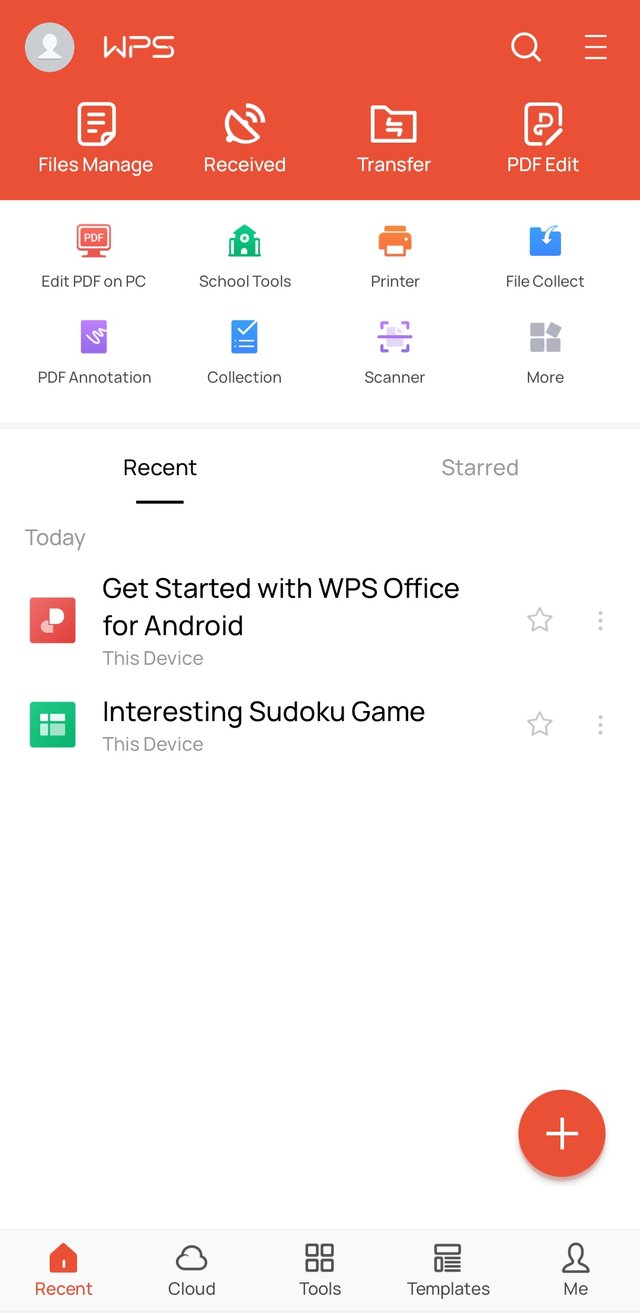
Step 3:
Every book or file stor in this app and any time when you need open and use it at any place.A best reason of this app is that we keep secure our whole documents files and full book.
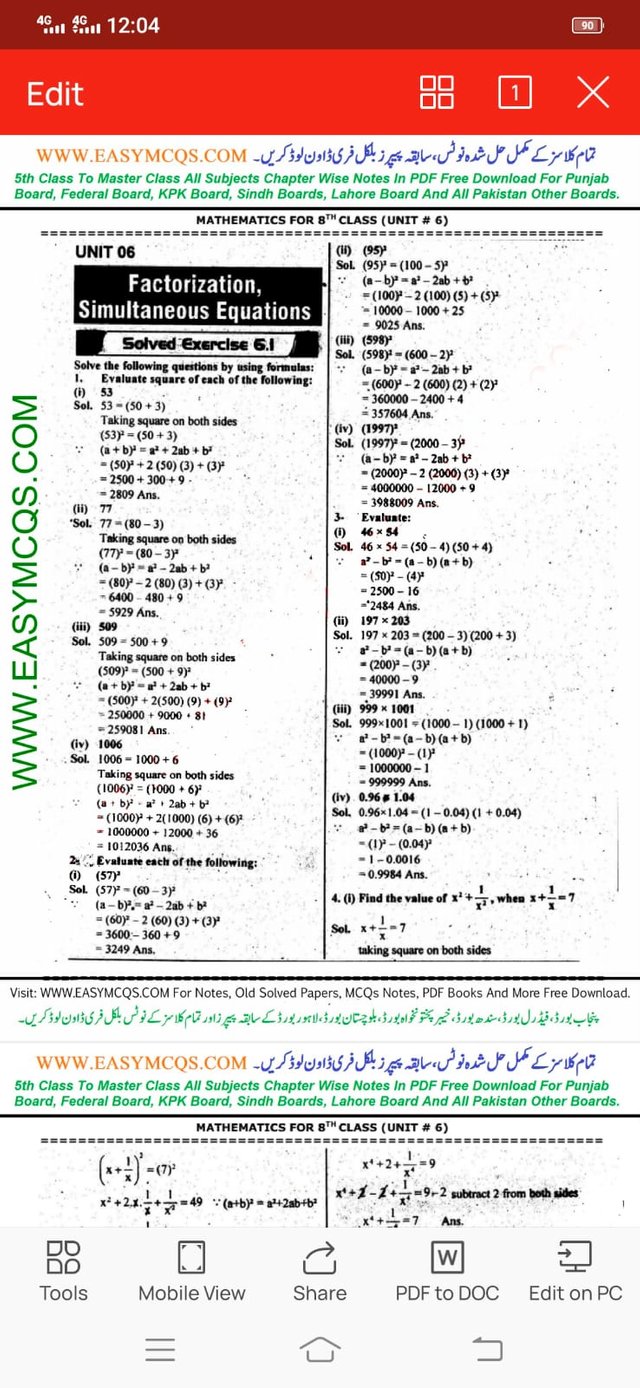
Step 4:
You can also share this file or docoment and vedio in this app to any other app in the form of PDF and DOCOMENT.You can save your file,docoment or any book in the form of PDF or in Film form.
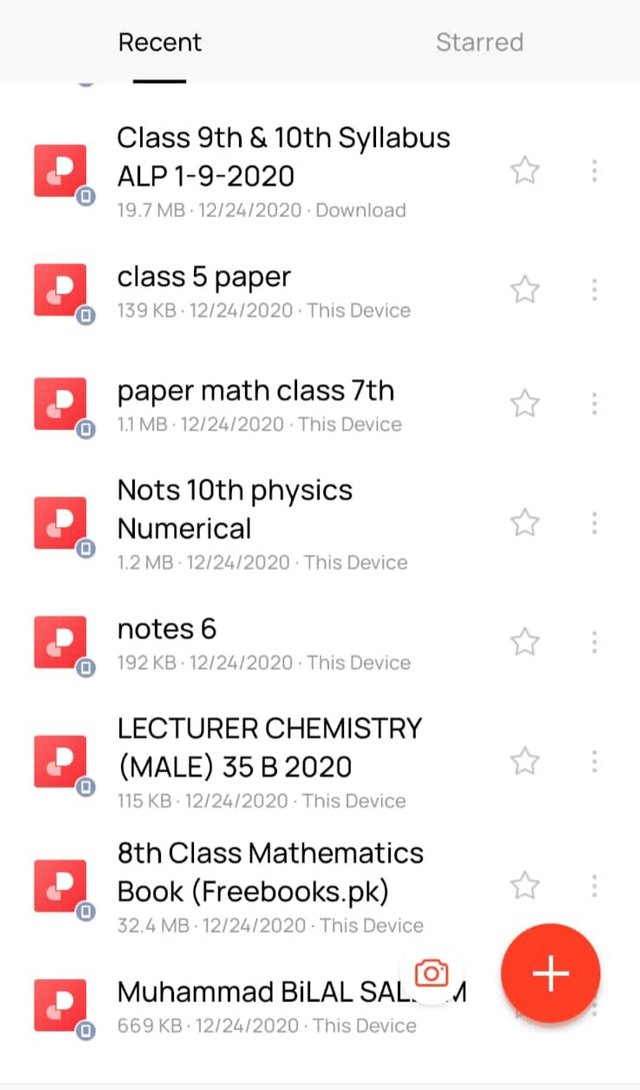
Step 5:
When we click on the option of tools we see the following options where we can convert our files in the form of PDF.We also can convert the pages in the form of book and a collection of file.
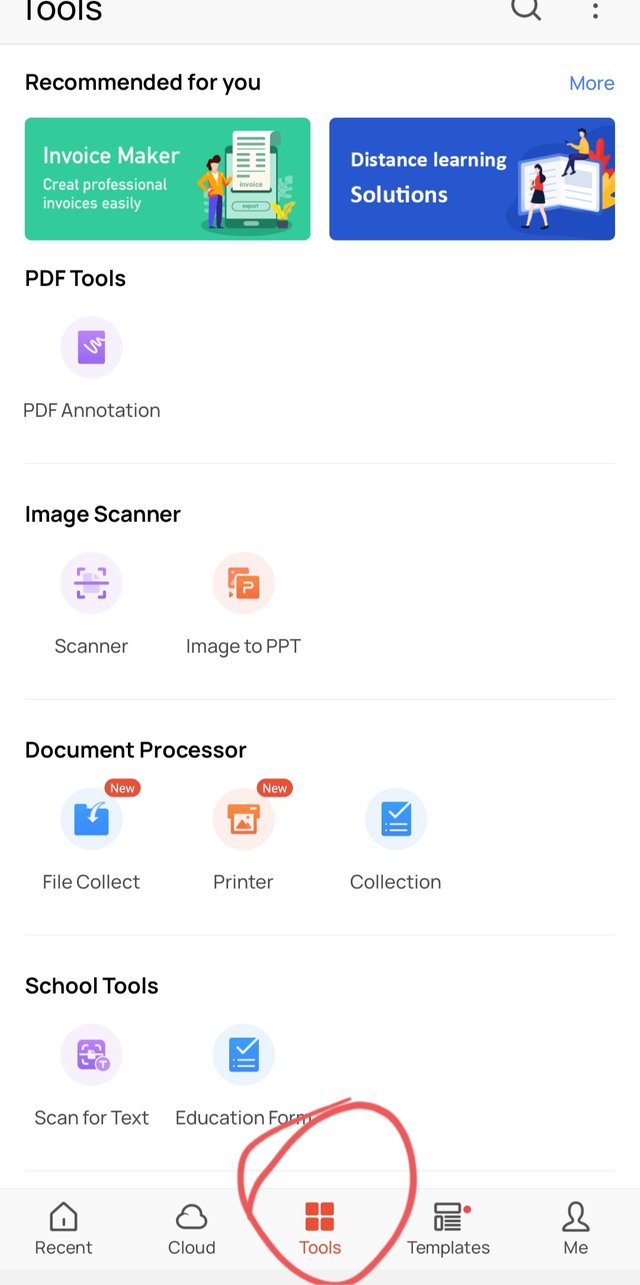
Step 6:
From the option of templates we saw many different colours and many different designs of files.We can select a design of file where we can save our whole documents and files.
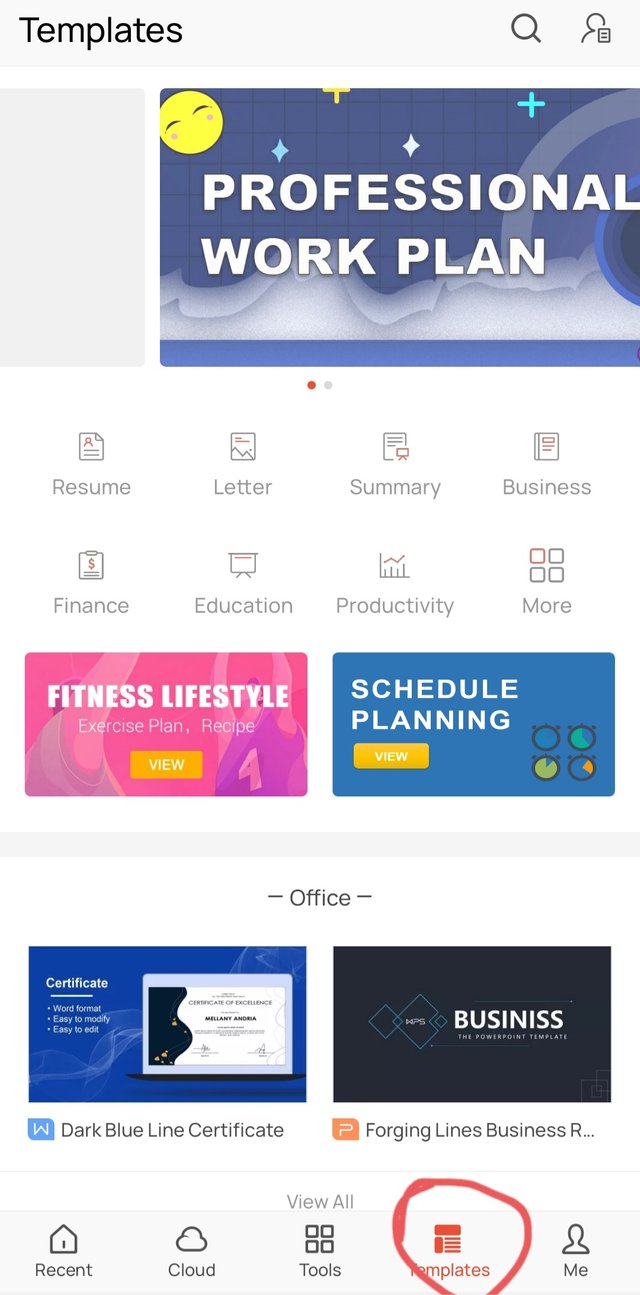
This is the whole process of Wps.I shared the process and use of this app.I hope you will like my post and also like my method of tutorial post.
Good one tutorial dear friend you make a very good post thanks for sharing a good information with us your post is very helpful for beginners.
Keep it up dear my best wishes for you.
Cc,
@vvarishayy
#sizcomments
https://steemit.com/hive-181430/@siz-official/siz-commenting-contest-round-3-let-s-encourage-others-by-apreciating-their-work
Downvoting a post can decrease pending rewards and make it less visible. Common reasons:
Submit
Thank you
Downvoting a post can decrease pending rewards and make it less visible. Common reasons:
Submit
Good one tutorial dear friend you make a very good post.
Downvoting a post can decrease pending rewards and make it less visible. Common reasons:
Submit
Thank you
Downvoting a post can decrease pending rewards and make it less visible. Common reasons:
Submit
A really very good post about the use of WPS . It's really very useful post keep it up. Thanks for sharing.
Downvoting a post can decrease pending rewards and make it less visible. Common reasons:
Submit
Thank you
Downvoting a post can decrease pending rewards and make it less visible. Common reasons:
Submit
Thank you very much for sharing your quality content in detail on the SIZ Community. -We gave 40% support to this post from the siz official account. Congratulations ! Keep producing content in the SIZ Community . :)
You can delegate your SP to @siz-official and take benefit of our Delegation Rewards Offer of receiving up to 200% Curation Rewards
You can check our Steem Investment Plan and Receive 5% Profit Monthly
Downvoting a post can decrease pending rewards and make it less visible. Common reasons:
Submit
Thank you
Downvoting a post can decrease pending rewards and make it less visible. Common reasons:
Submit
Woa you make a good post.
Before I don't know about it.
Thank you
Downvoting a post can decrease pending rewards and make it less visible. Common reasons:
Submit
Very good and very information Tutorial. Your post is very helpful about WPS office.
@vvarishayy
#sizcomments
https://steemit.com/hive-181430/@siz-official/siz-commenting-contest-round-3-let-s-encourage-others-by-apreciating-their-work
Downvoting a post can decrease pending rewards and make it less visible. Common reasons:
Submit
Thank you
Downvoting a post can decrease pending rewards and make it less visible. Common reasons:
Submit
You are right, thanks for sharing this with us, WPF is very good you can even use it and type a document even in your mobile phone then print it out without waste of time in the buissiness centre.
@vvarishayy
#sizcomments
https://steemit.com/hive-181430/@siz-official/siz-commenting-contest-round-3-let-s-encourage-others-by-apreciating-their-work
Downvoting a post can decrease pending rewards and make it less visible. Common reasons:
Submit
Thank you
Downvoting a post can decrease pending rewards and make it less visible. Common reasons:
Submit
thank you for sharing this information. good job keep it up
Downvoting a post can decrease pending rewards and make it less visible. Common reasons:
Submit