Assalam-o-Alaikum!
Greeting to all or any Steemains. Hopefully, you all are fine and enjoying an excellent and blessed life with the grace of GOD. I am @itszohaib87 today my topic is How to download YouTube Video on iPhone I hope you find it helpful thankfully, downloading YouTube videos to your iPhone remains pretty easy. It just requires a little workaround employing a browser.
Step 1:
Open your App Store
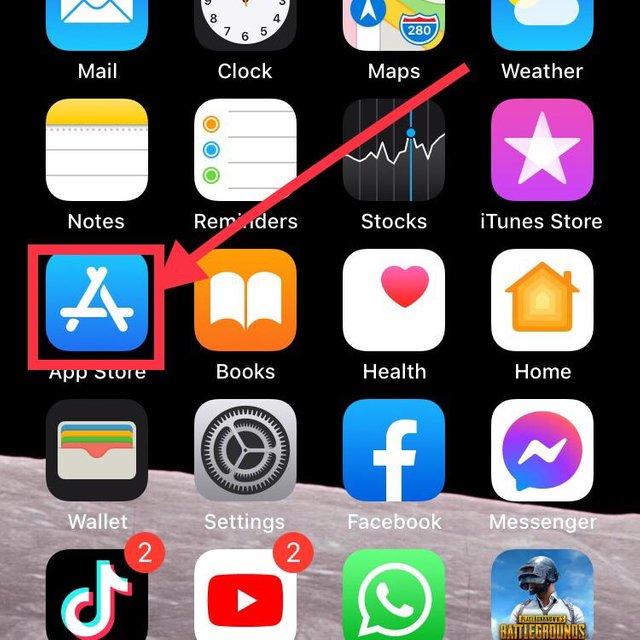

Step 2
Install the free app Documents by Readdle. And open it. it is a file manager with an integrated applications program, which makes it handy for the aim of downloading YouTube videos and transferring them to the Camera Roll folder.
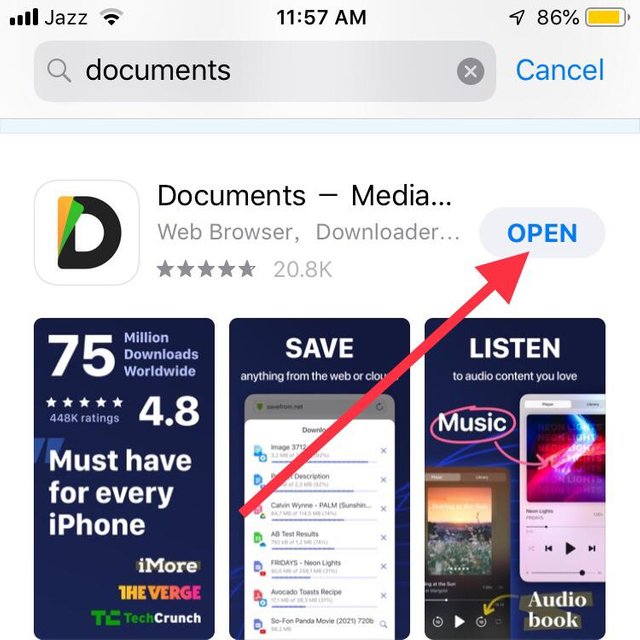

Step 3
Go to browser
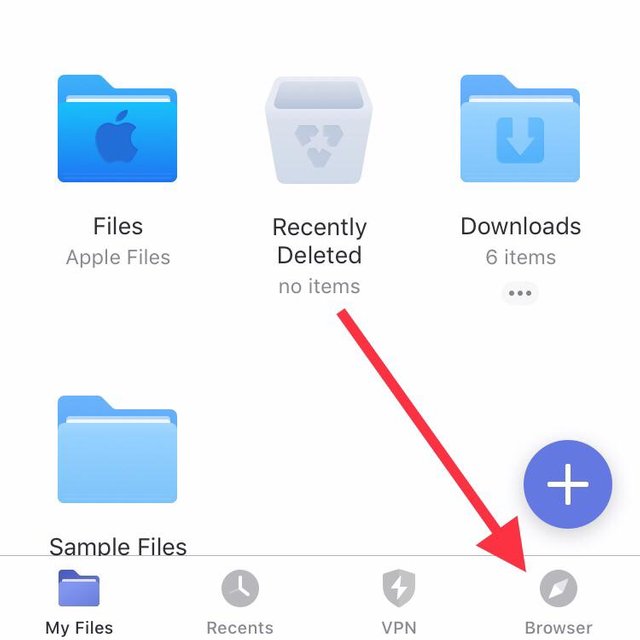

Step 4
Search youtube video downloader
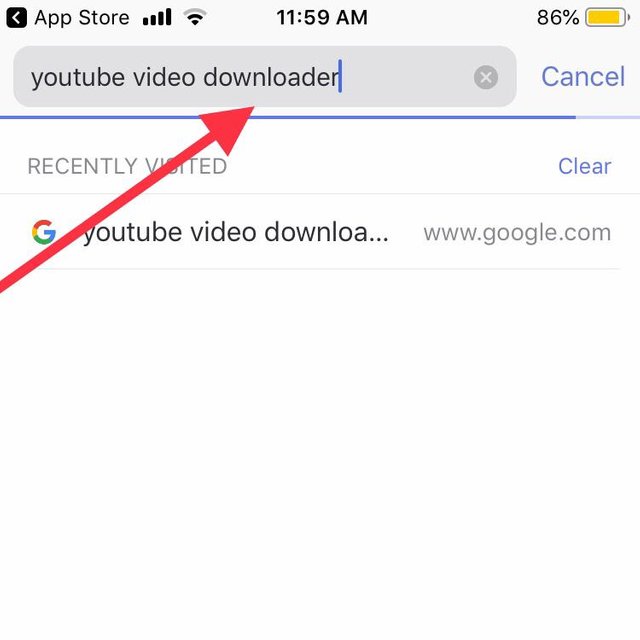

Step 5
Click on this website
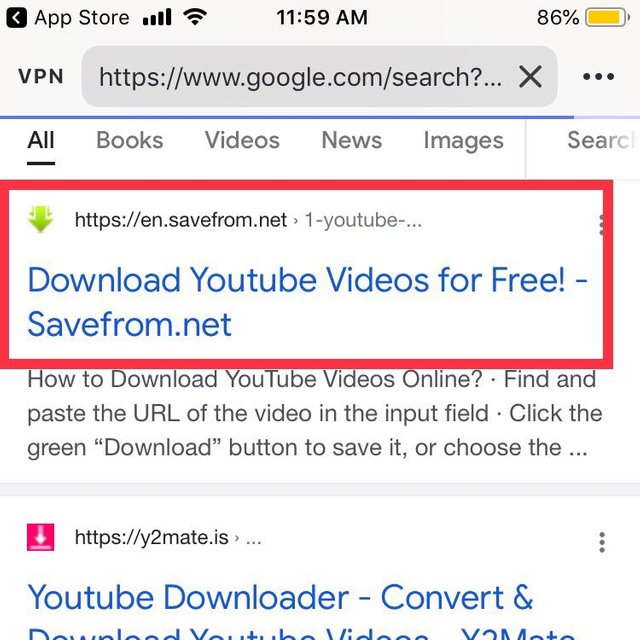

Step 6
Copy your youtube video link
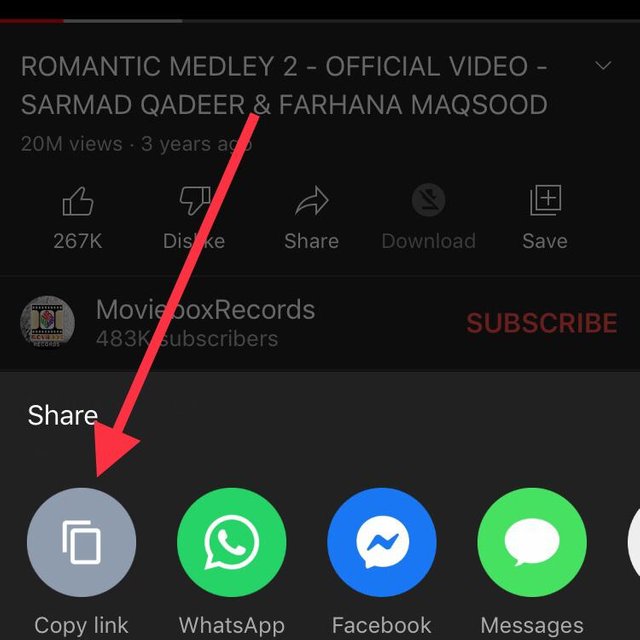

Step 7
Paste video link here
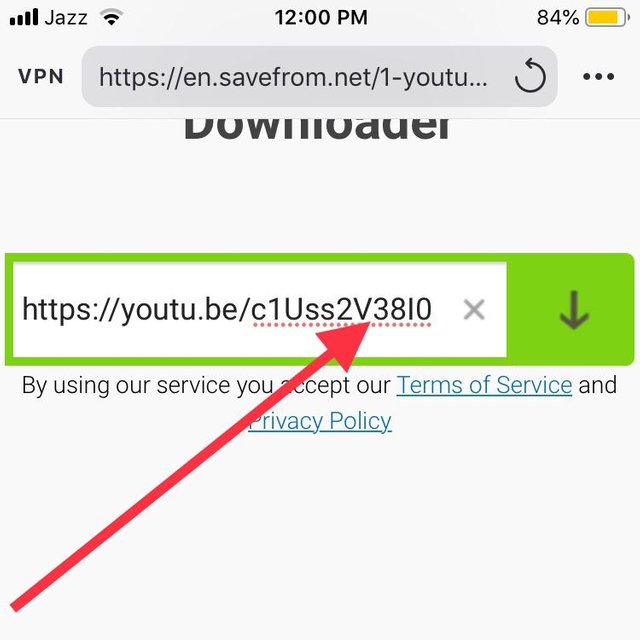

Step 8
close your video quality
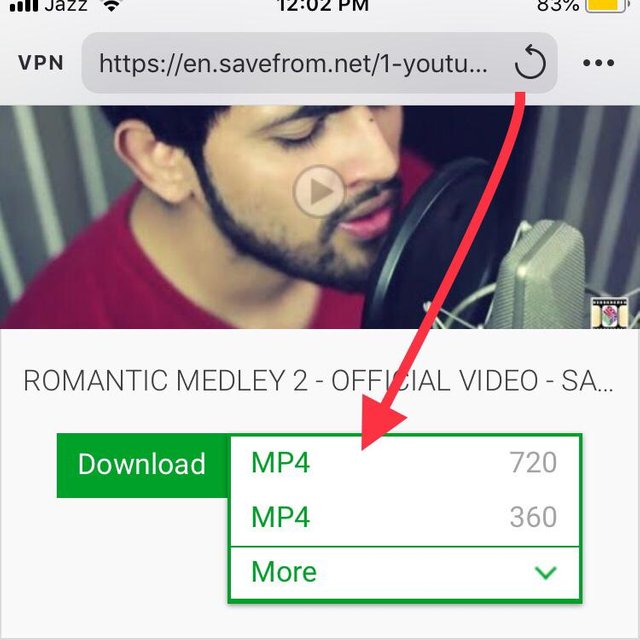

Step 9
Click on download
.jpeg)

Step 10
Your video downloading is start
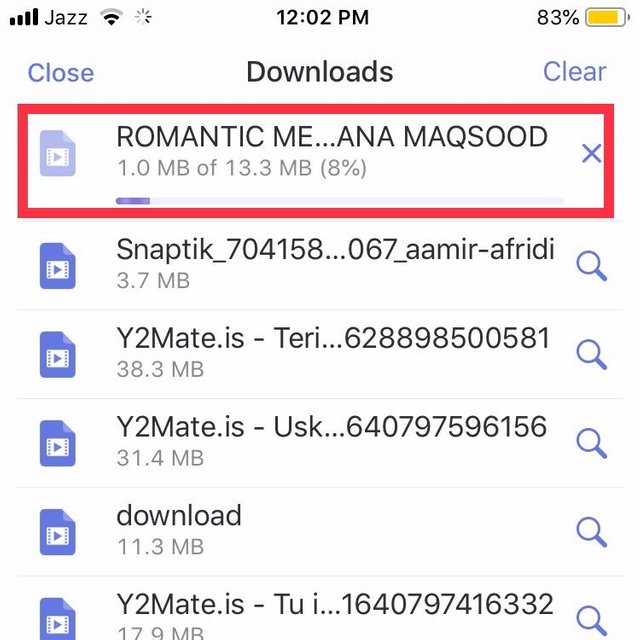

Step 11
your video is download successfully
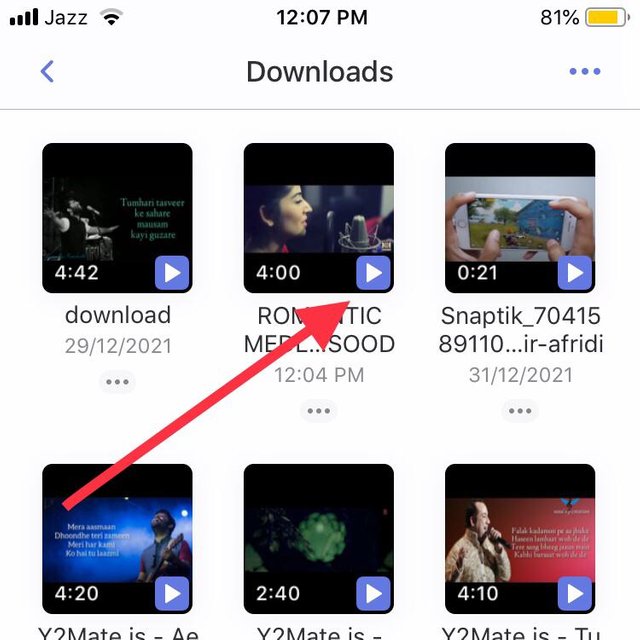

Special Thanks to:
@cryptokraze | @siz-official | @vvarishayy |@ghazi.vani | @suboohi | @qasimwaqar|
Regards: @itszohaib87

Please try to write your post in small font size and large just used for headings or important words.
And used your separate screenshots in one landscape box.
Downvoting a post can decrease pending rewards and make it less visible. Common reasons:
Submit
Okay sir and thanks for guidance
Downvoting a post can decrease pending rewards and make it less visible. Common reasons:
Submit