Assalam-o-Alaikum!
Greeting to all or any Steemains. Hopefully, you all are fine and enjoying an excellent and blessed life with the grace of GOD. I am @itszohaib87 today my topic How to on dark mode WhatsApp in iPhone I hope you find it helpful
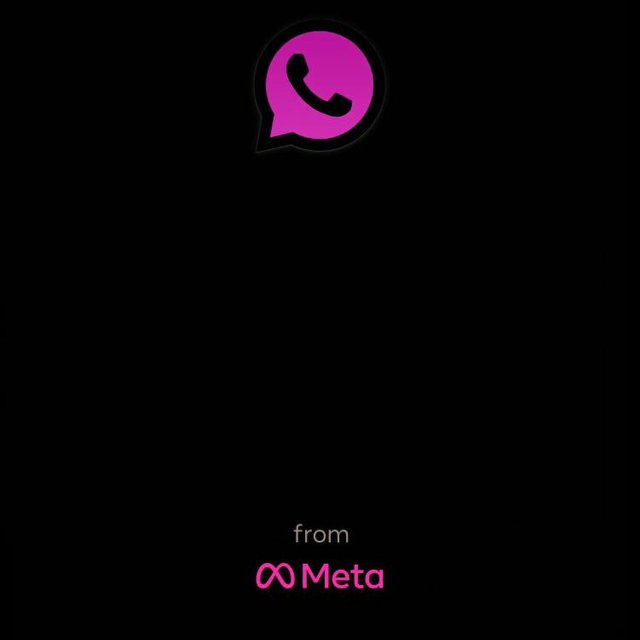

Step 1:
Open your iPhone and access its 'Settings.
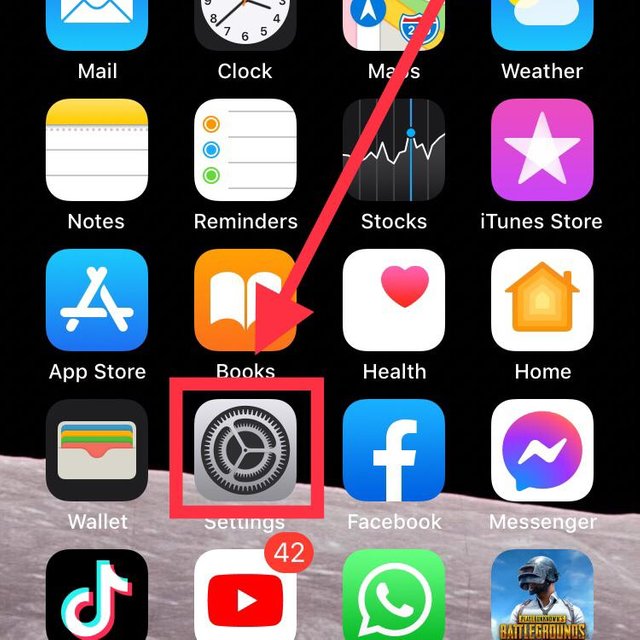

Step 2
Look for the option of General
.jpeg)

Step 3
Search the option Accessibility


Step 4
Click on Display Accommodations
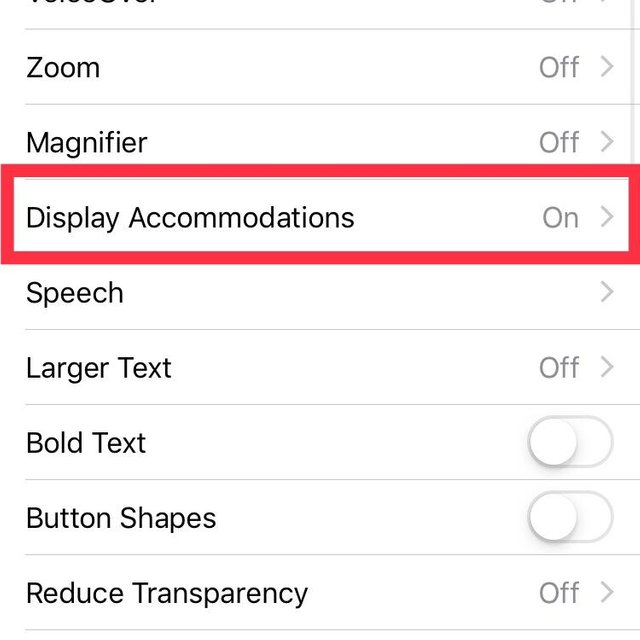

Step 5
Open Invert colours


Step 6
The Smart Invert Option ON
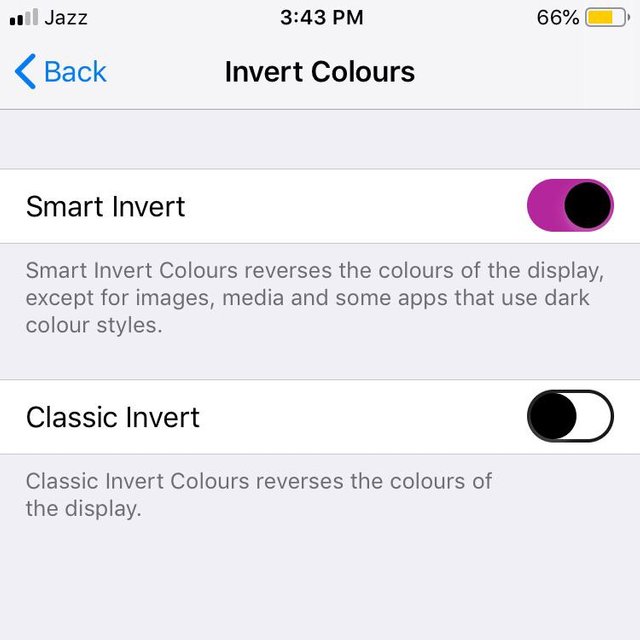

Step 7
GO to whatsApp
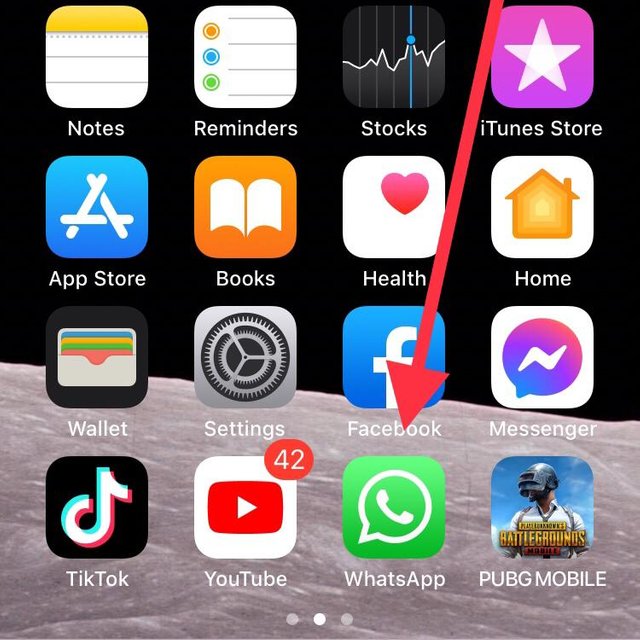

Step 8
Your whatsapp dark mode is on
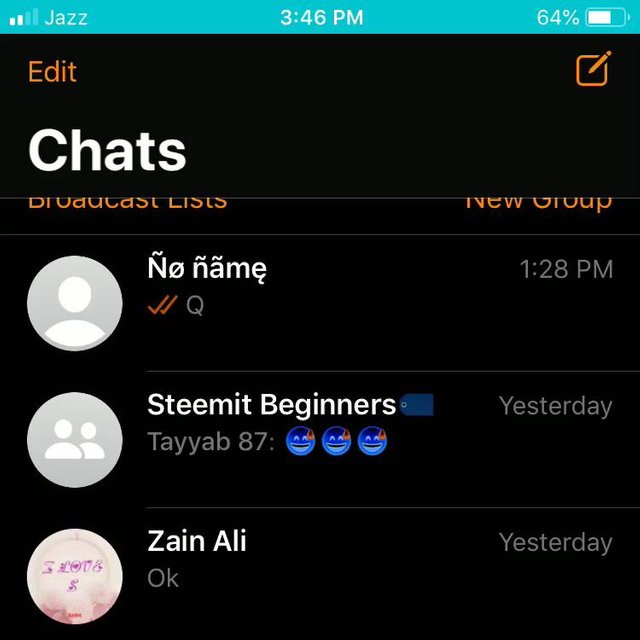

Special Thanks to:
@cryptokraze | @siz-official | @vvarishayy | @suboohi | @qasimwaqar [@ghazi.vani]
Regards: @itszohaib87

Good come back dear friend and please always avoid from plagiarism.
Downvoting a post can decrease pending rewards and make it less visible. Common reasons:
Submit
Okay sir I will try and thanks for reply my post 🥰🥰
Downvoting a post can decrease pending rewards and make it less visible. Common reasons:
Submit
Useful trick....
Downvoting a post can decrease pending rewards and make it less visible. Common reasons:
Submit
Good post🤗
Downvoting a post can decrease pending rewards and make it less visible. Common reasons:
Submit
Thanks bro 😍🥰
Downvoting a post can decrease pending rewards and make it less visible. Common reasons:
Submit