Assalam-o-Alaikum!
Greeting to all or any Steemains. Hopefully, you all are fine and enjoying an excellent and blessed life with the grace of GOD. I am @itszohaib87 today my topic is How to use Guided Access iI phone best function I hope you find it helpful. Guided Access helps you to remain focused on a task while using your iPhone, iPad, or iPod touch. Guided Access limits your device to one app and enables you to control which app features are available. Importantly, you'll be able to use Guided Access to disable the mouse button when using TD Snap or Compass to stop users from exiting the software.
Step 1:
Go to I Phone setting


Step 2:
Open General
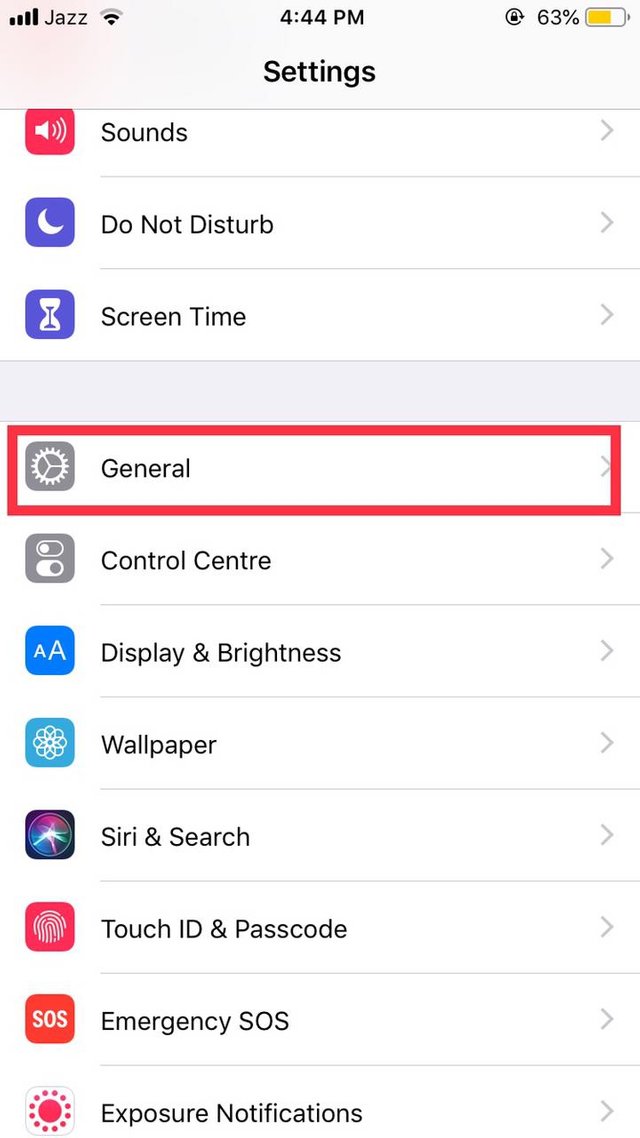

Step 3:
Click on Accessibility


Step 4:
Click Guided Access
.jpeg)

Step 5:
tan on Guided Access and to go passcode Settings
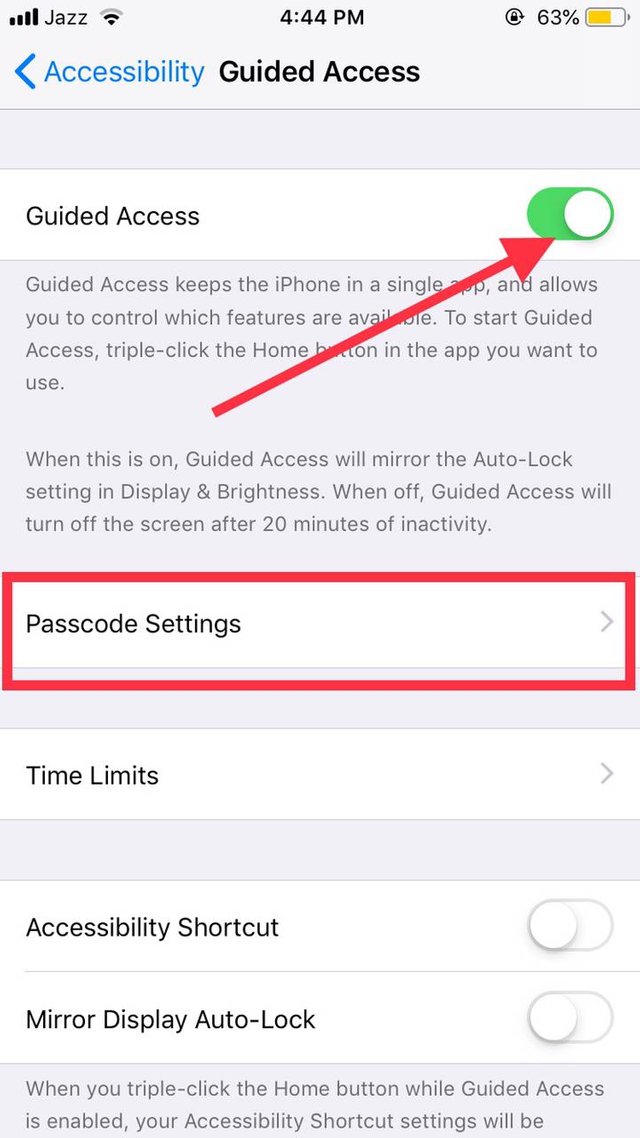

Step 6:
Set Guided Access passcode and touch id on
.jpeg)

Step 7:
open any app and press the home button 3 times and click on the start
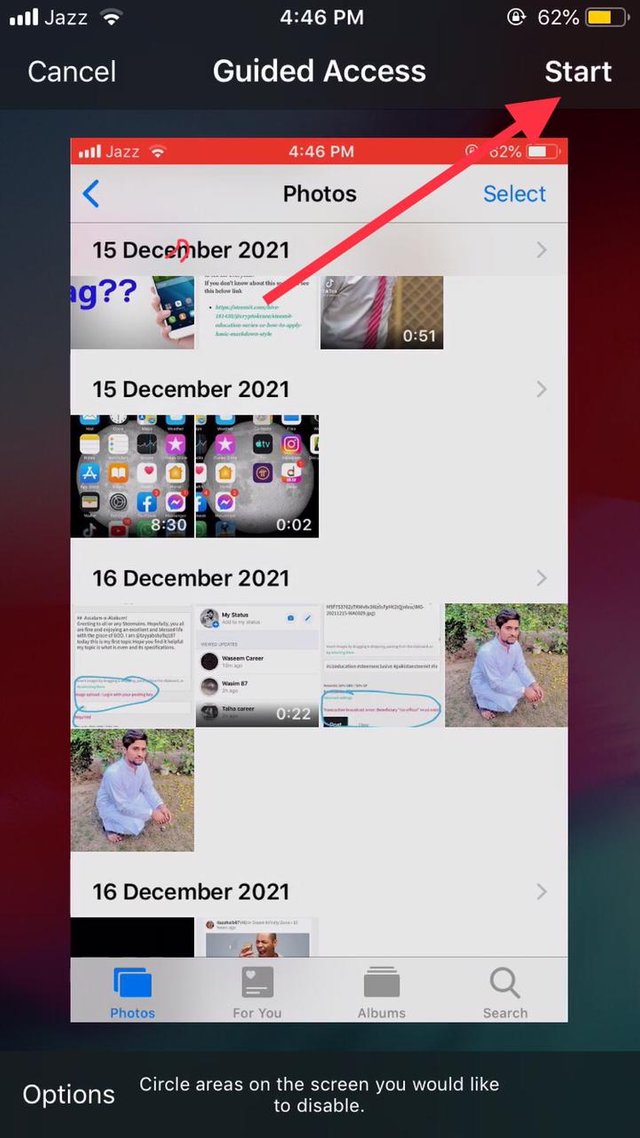

Step 8:
Now your Guided Access is started
.jpeg)
Special Thanks to:
@cryptokraze | @siz-official | @vvarishayy |@ghazi.vani | @suboohi | @qasimwaqar|
Regards: @itszohaib87

I think this is not a educational post this is tutorial 😅.
Please read these guidelines and follow our community rules and day wise contents categories.
https://steemit.com/hive-181430/@siz-official/siz-community-guidelines-on-daily-content-creation-categories
Downvoting a post can decrease pending rewards and make it less visible. Common reasons:
Submit