Aoa guys!
How are you?? I hope you all are well. I am also fine. Today I am going to share IT tutorial with all of you guys.
How to edit video in inshot app?
Firstly,we open the play store and write inshot in the searching area.Then install it and open it.
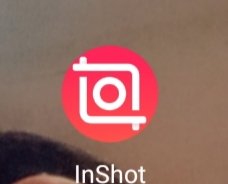
Now this will appear on your desktop screen.Open it and press on video icon.
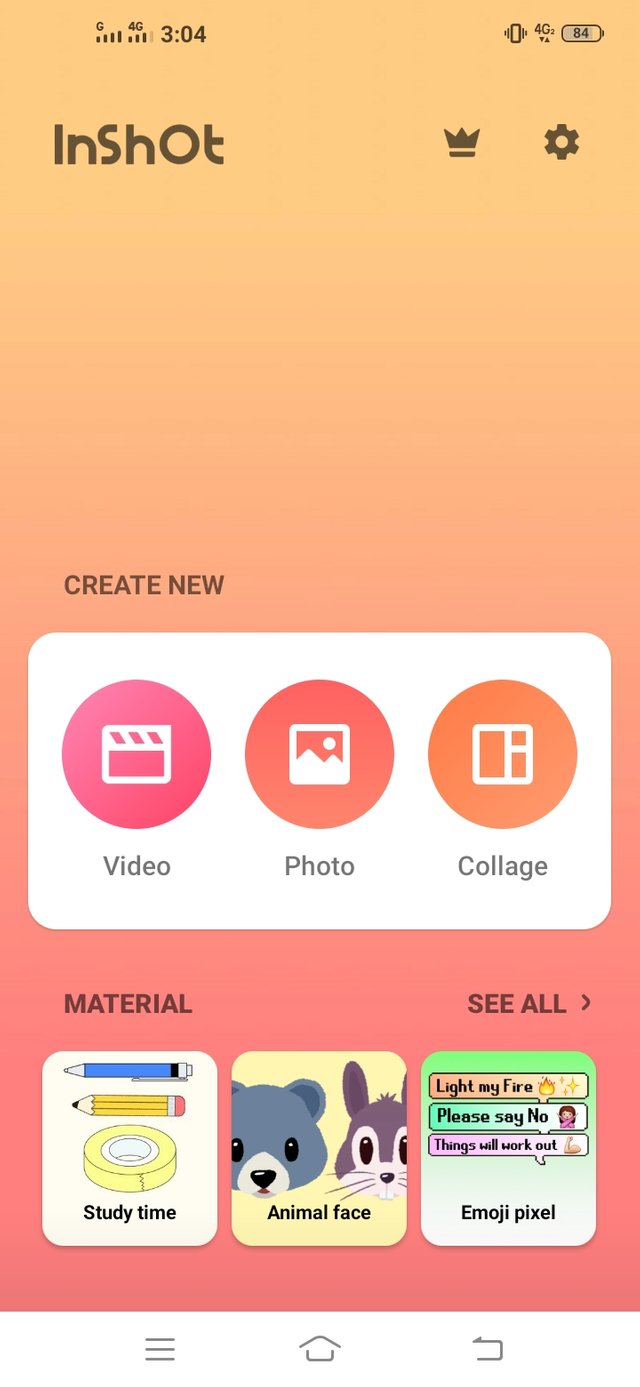
click the option of photo and chose the photos easily.Now click on the tick icon .
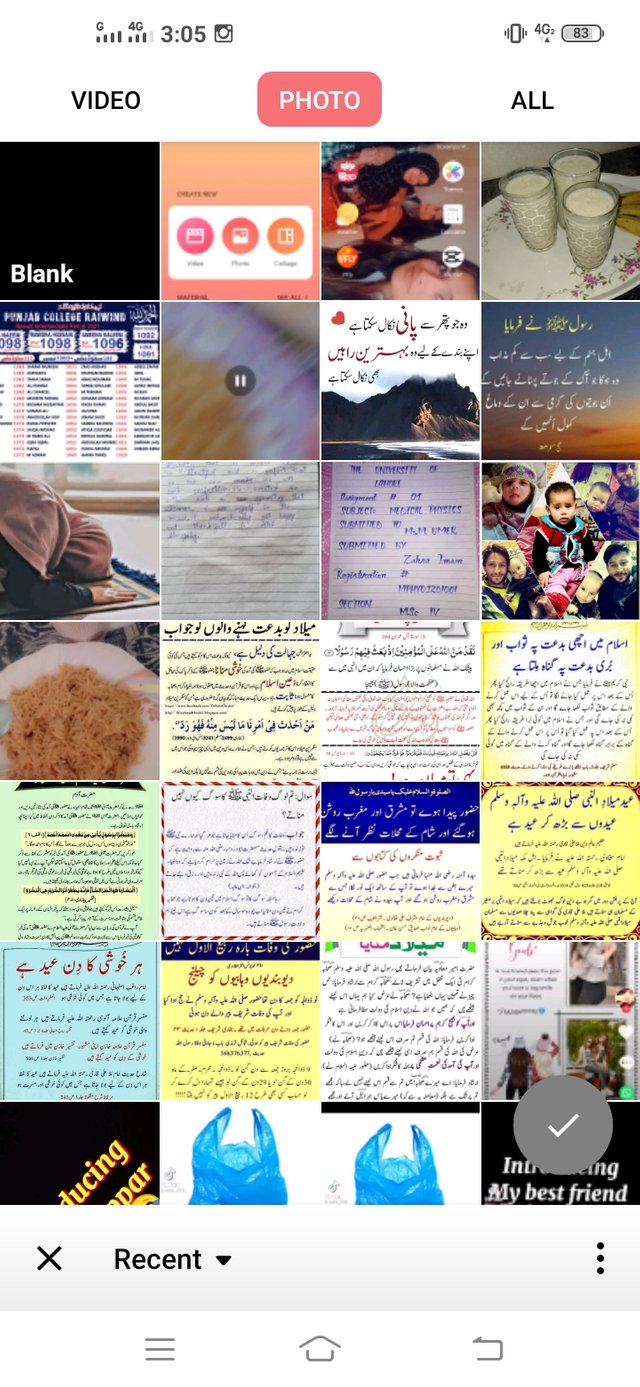
Well,A screen appears where you choose the music as you want .when you click on music icon hera Different options appear but you choose the track option and click it then press the option of extract audio from video this is the option where you find the gallery videos and choose the music of the gallery videos.
![IMG_20211028_095439.jpg]
(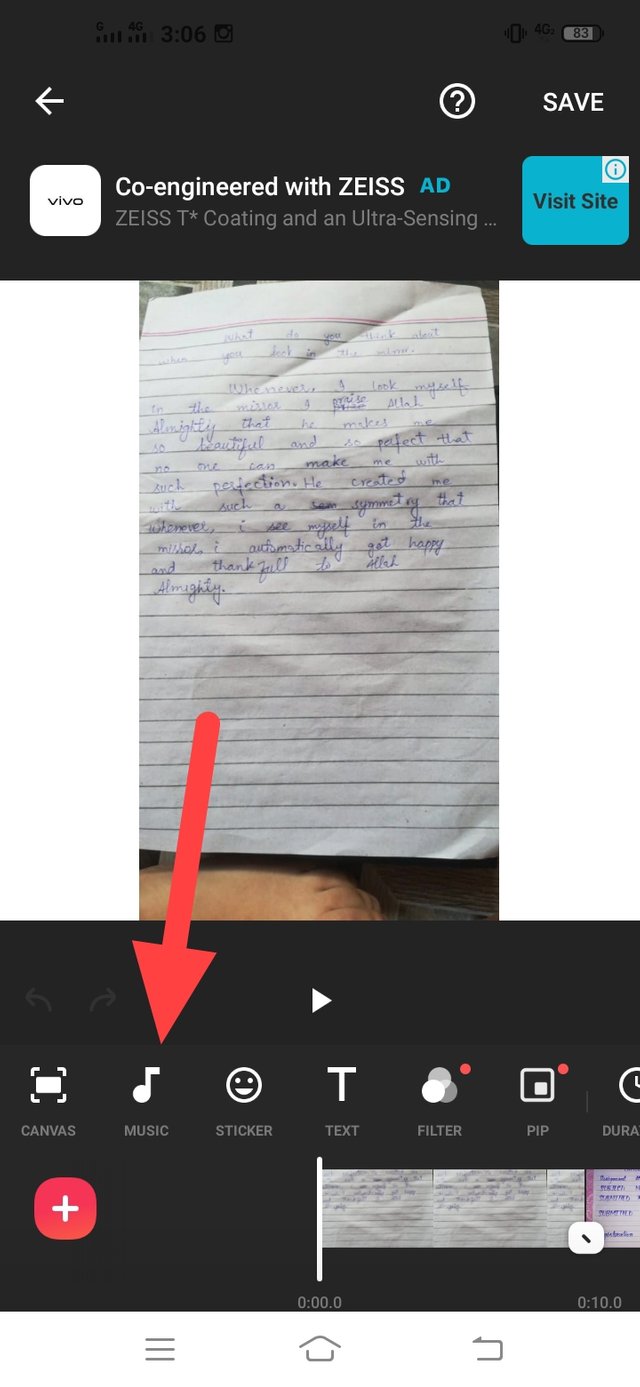 )
)
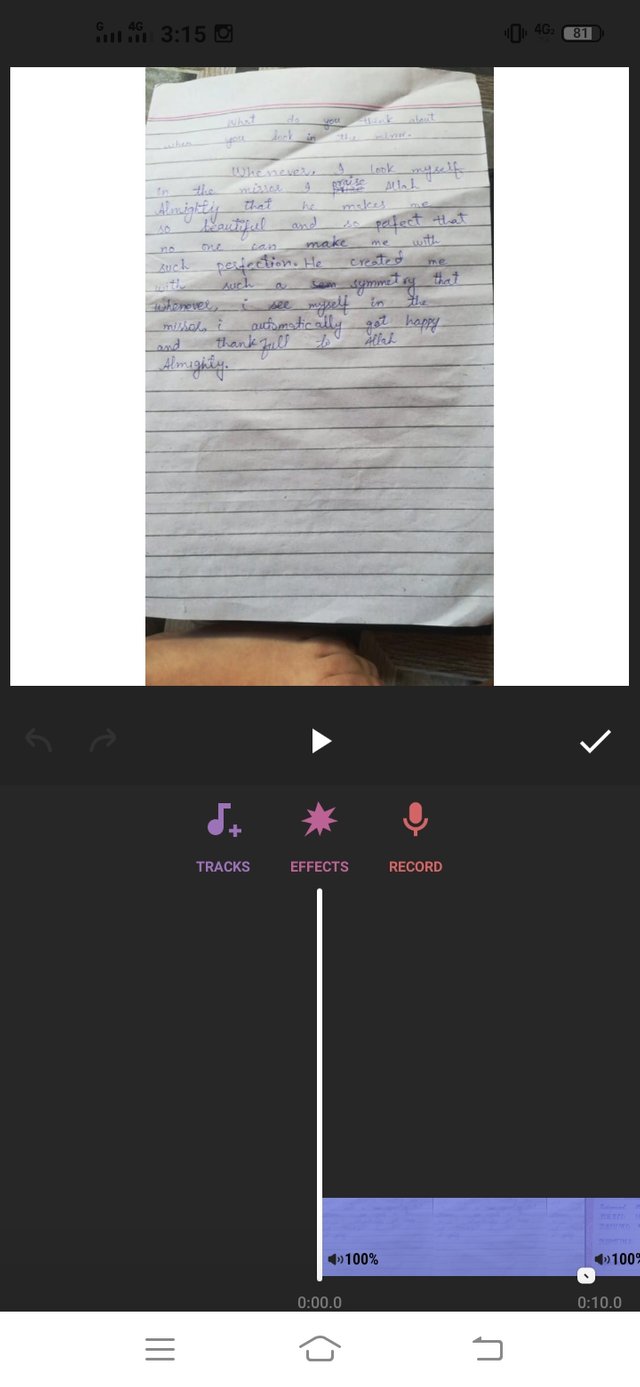
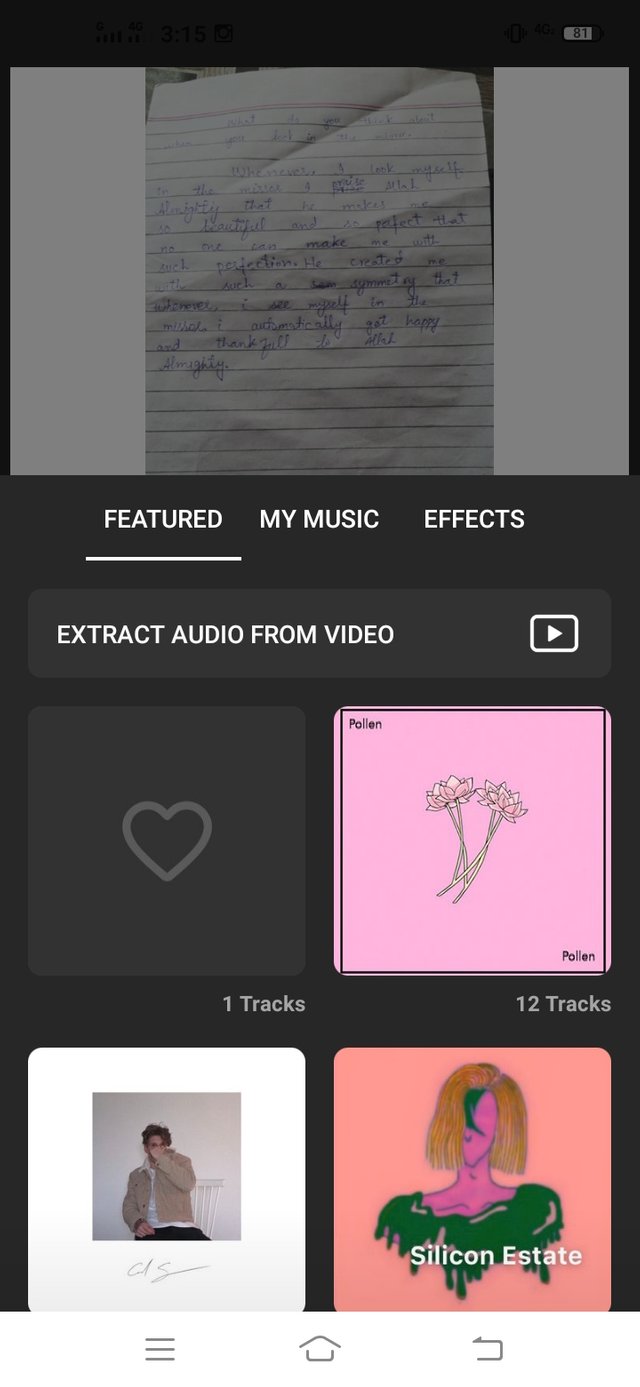
When you choose the audio now you can easily trim the audio and adjust it as you want .

Then click on the sign of tick .You can also adjust the speed as you like .
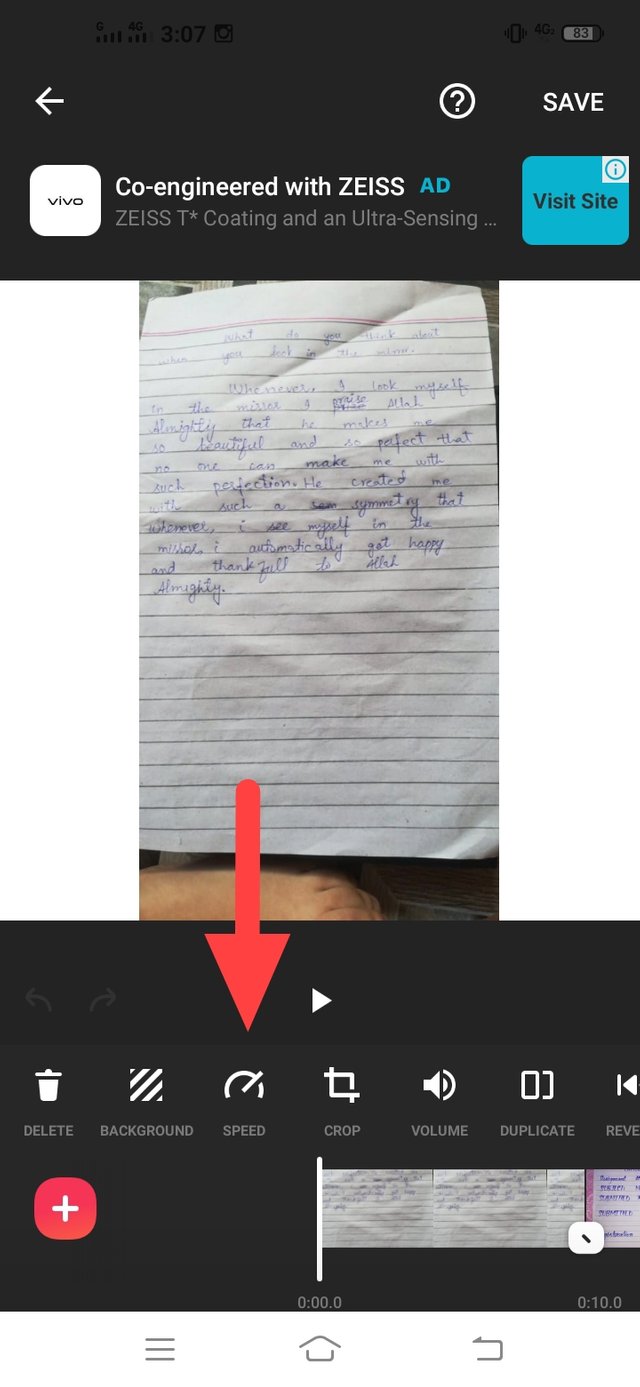
You can crop or rotate the pictures.
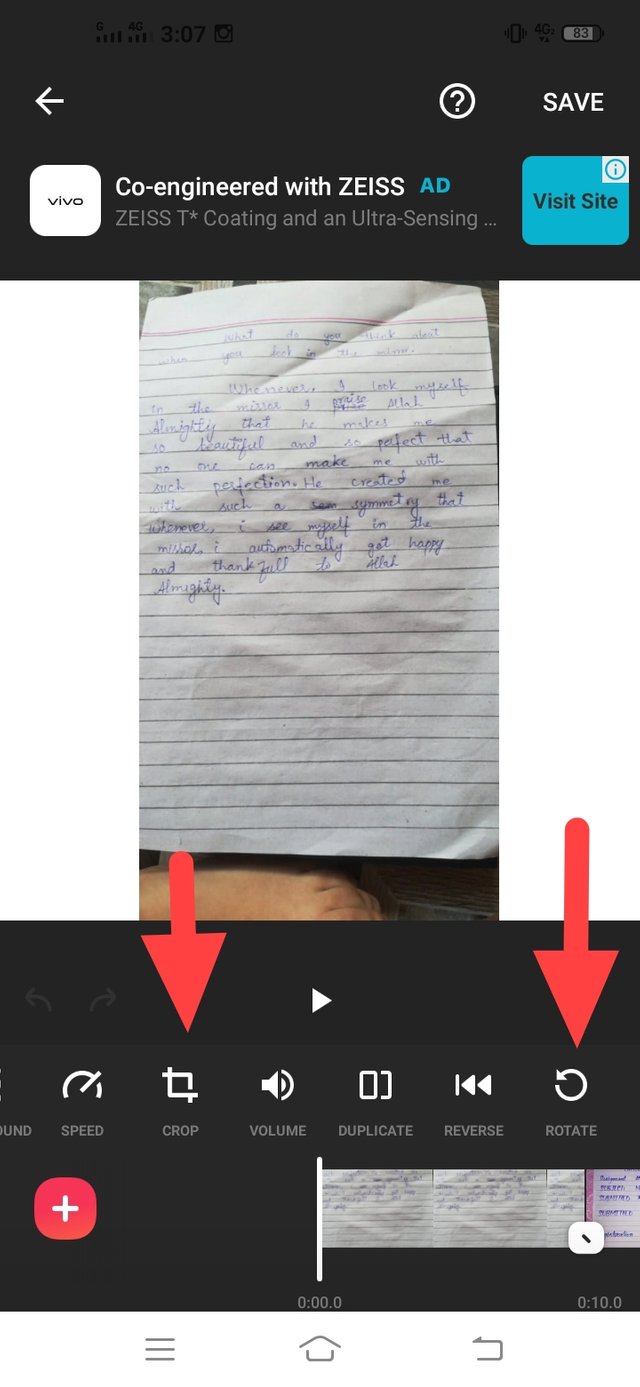
change the background.
write the statement.
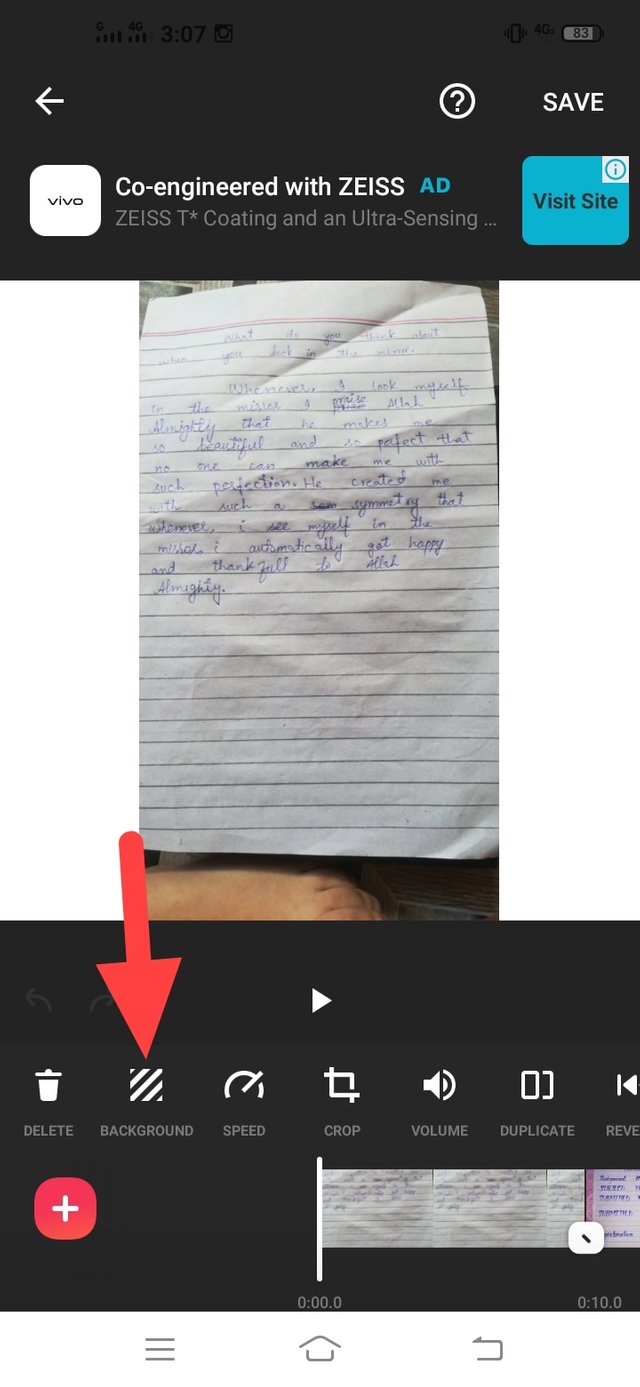
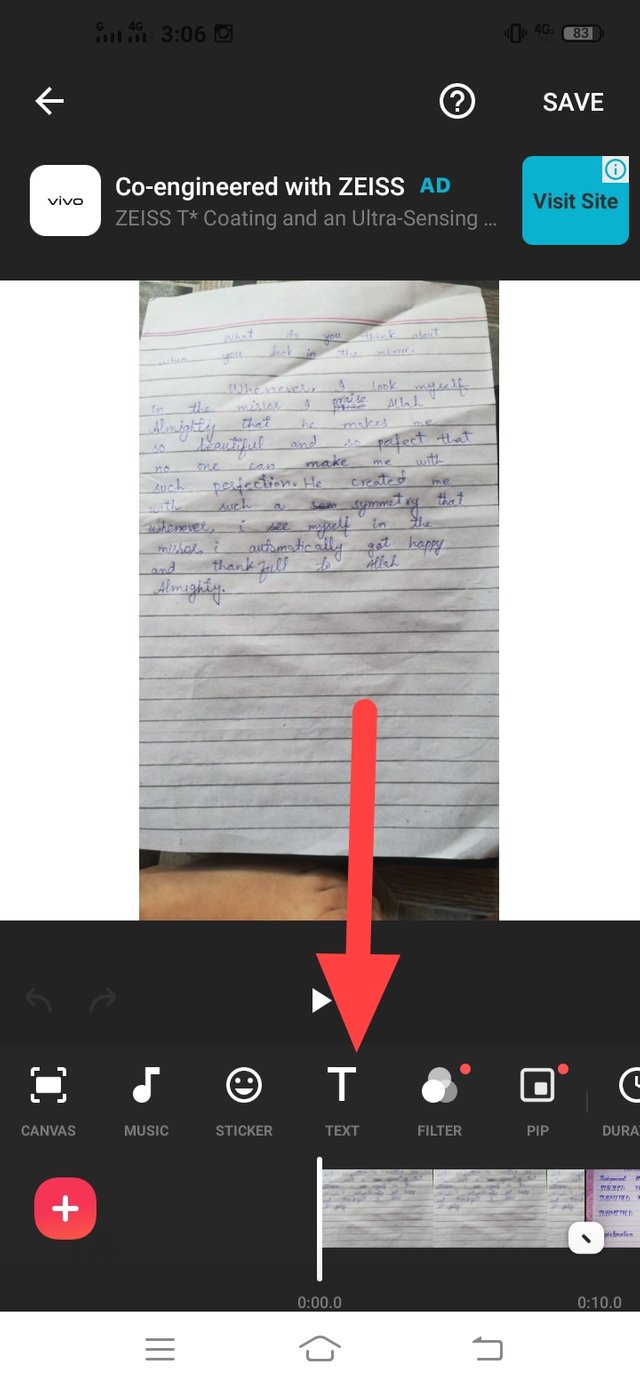
you can use the stickers of different type.
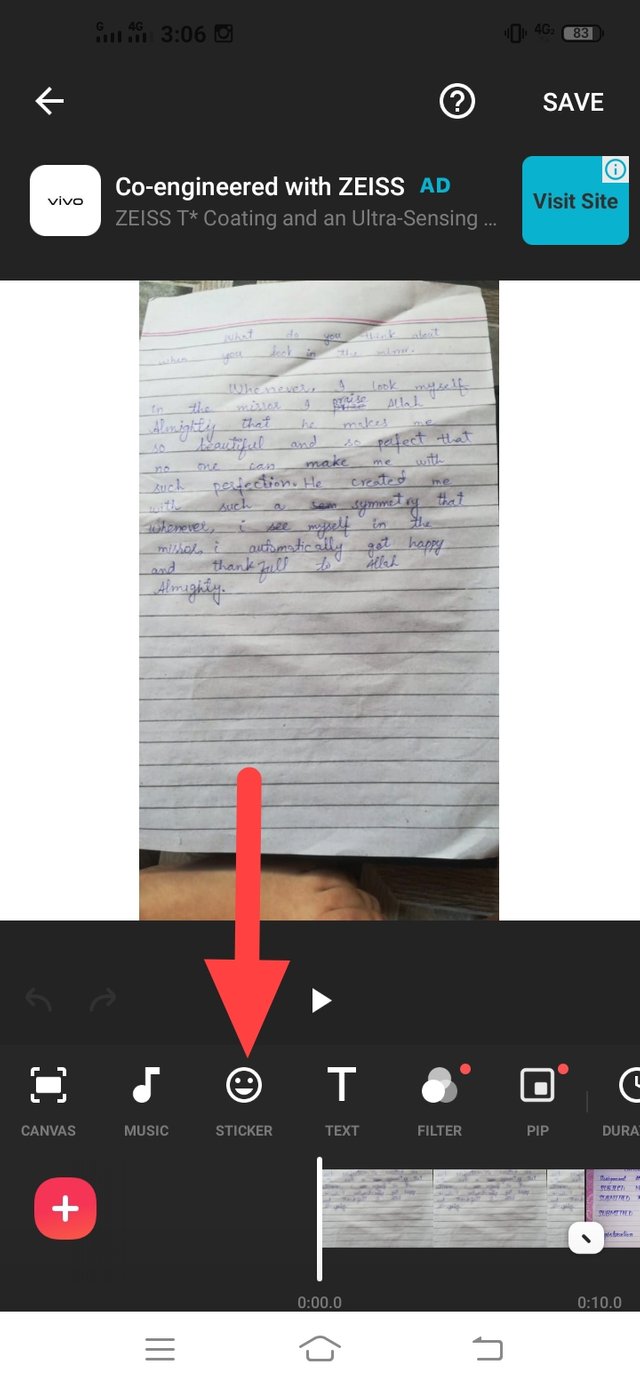
This is the easiest way to make the beautiful videos.
Hope you all are like my IT tutorial.
Thanks guys.
God bless you All.
Stay blessed.
Please make a correct title of your post like this ;
Thank you so much...
Regards, Faran Nabeel
Downvoting a post can decrease pending rewards and make it less visible. Common reasons:
Submit
Hello , Welcome to our community Steemit-Garden. You can write posts about nature, flowers, gardens, vegetables every day.
Join this community get booming support! Thanks for your joining 😊.
#affable #venezuela #club5050
Downvoting a post can decrease pending rewards and make it less visible. Common reasons:
Submit