Hello all friends...
On this occasion I will continue my post about How to Check the Authenticity of Microsoft Office 2016 and 2019 Licenses.
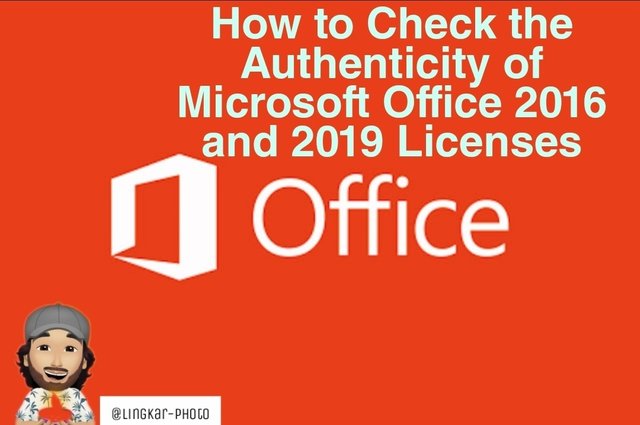
If friends buy a Microsoft Office license, be it the 2016 or 2019 version, either buy through the Microsoft site directly or by a third-party reseller, for example at a Retail Store. You should get an Original Serial Number and can be activated via the internet.
Vital Records: Authenticity Check and Activation Status Check are different. In this post I only show you how to check authenticity, not how to check Microsoft Office activation status.
Friends, note that the purchased license will usually be entered on the page and you will be asked to login with your Microsoft account for the license storage process. Then after entering the license as shown below, then you will be given the Original Software Download Link.
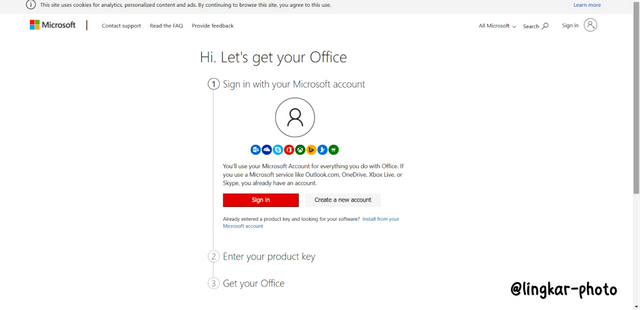

Then if you have purchased and entered the license, what will happen? The answer is, after you have finished entering the license into the Microsoft page, you will be given a download link, and then you can install Microsoft Office as usual.
After the installation process is complete, then you also need to enter the license you bought earlier into the Microsoft Office activation form that you just installed. Then how do you check the authenticity of the Microsoft Office 2016 and 2019 licenses? Here I will discuss the steps below.
How to Check the Authenticity of Microsoft Office 2016 and 2019 Licenses:
Step 1: First of all, please enter the page account Microsoft.
Step 2: Next, the office product that you registered during installation should appear there. The following is an example of an Office license that I have purchased.
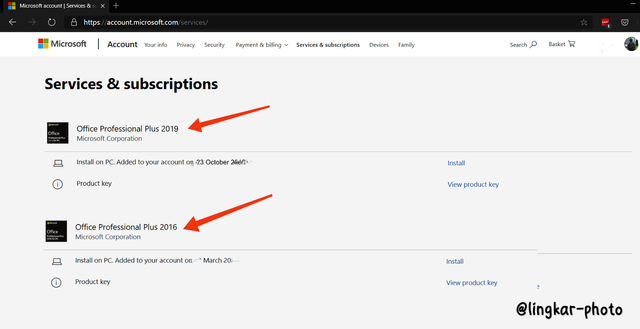
As you can see in the picture above, if the office products you have purchased, installed and activated appear on that page, then you can be sure that your Office license is 100% original. Why? Because indeed this page is the Official page for any service that you have purchased and currently use, including if you purchased an Office 365 subscription or another Microsoft subscription, it should appear there as well.
However, what if the license does not appear?
I don't know about that either because the license should appear there. However, it is very likely that the license used could be genuine as long as it can be activated via the internet, but when the purchased serial number cannot be entered on the page, well that is the problem because we should be able to Enter the original Retail license on that page.
It's also possible that the license used is the MSDN license, I don't know how, because I've never tried it either.

I apologize if my post is not perfect, in the future I will do better. Hopefully this post can be useful for all of you. And thank you for taking the time to see and read my post. At the end I say thank you, and see you in my next post. Greetings Technology/IT Education...
@cryptokraze
@siz-official
@suboohi
@vvarishayy
@faran-nabeel

@lingkar-photo
Downvoting a post can decrease pending rewards and make it less visible. Common reasons:
Submit
Good post dear friend keep it up dear friend and keep learn with our steem fellows and friends.
Regards, Faran Nabeel
Downvoting a post can decrease pending rewards and make it less visible. Common reasons:
Submit
Wellcome @faran-nabeel
Downvoting a post can decrease pending rewards and make it less visible. Common reasons:
Submit