
Good day my dear steemians, how are you today ? , Today is powerup Wednesday and today I decided to powerup all my steem and be part of the club100. I also increased my delegation to @siz-official to support the community and increase her influence and vote power.
There are quite a lot of benefits of Powering-up, like we all know, power-ups helps the steem ecosystem to grow, it makes steem token scarce and because of the scarcity of liquid steem, the demand is high and the price increases too.
For the users, Powering-up helps to increase our influence in the platform, it increases our vote power and value and yields more rewards for us.
Recently a new initiative was introduced by the steemit team. It is called the club100, club75 and club50 initiative. It was introduced to help the steem ecosystem grow. It had to do with Powering-up some part of your steem. If you power up 50% of your monthly steem earning, you would be eligible to be part of club50, powering up 75% would make you eligible to be part of club75 and Powering-up 100% makes you eligible for club100.
Joining these clubs attracts a lot of reward from the steemit team.
Powering-up means to convert our liquid steem to steem power.
Today I powered up all my steem so I can be eligible for #club100, this is how to powerup.
How to power up
- Go to wallet
- Click on the green coloured steem balance
- A drop down menu appears, then click on Powerup then a new page will open
- Fill in the amount of steem you wish to powerup
- Click on Powerup
- Then click OK to confirm the transaction
- Finally, you would have to input an active key to authorize the transaction
See a picture example of the above steps
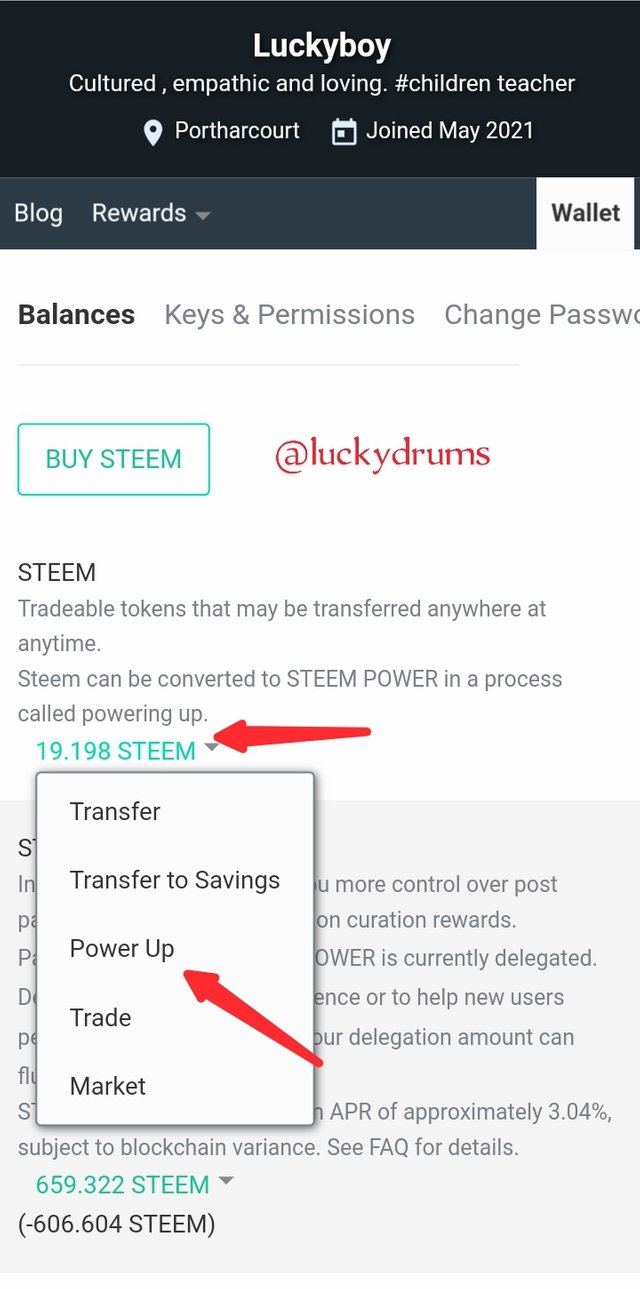
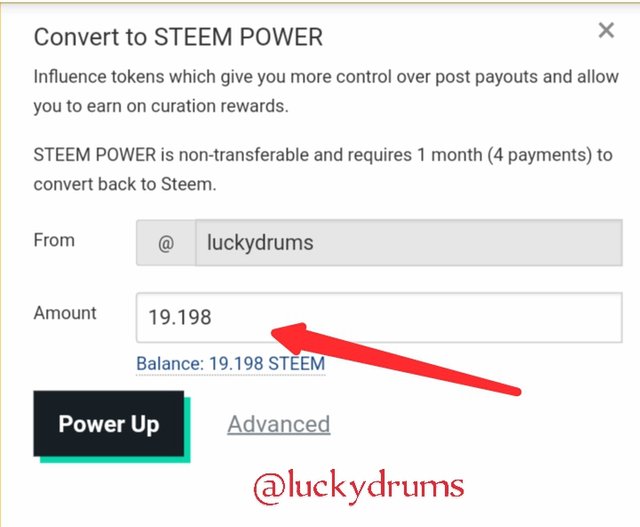
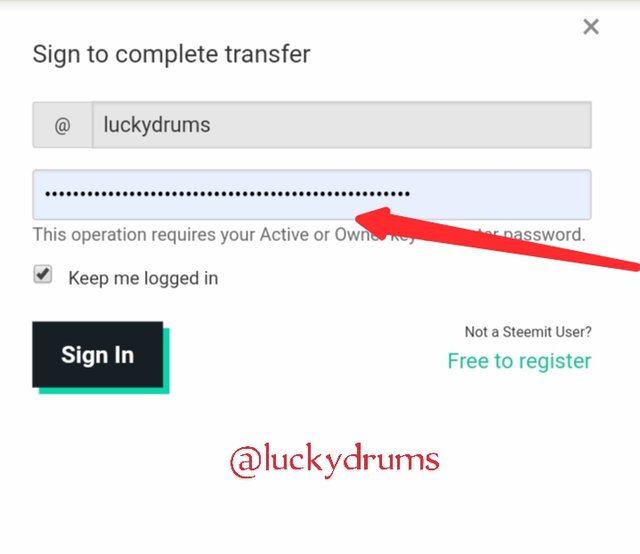
Today, I also delegated 100sp to @siz-official. Delegation of SP means to cede or transfer or to lend ones steem power to another user so as to improve their influence and vote power. A delegation is like a loan and can be taken back after sometime if the delegator wishes to take them back
This is how I increased my delegated steempower
How to increase already delegated steempower
- From your browser, Goto steemworld.org/@yourusername
- Click on delegation
- Click on outgoing to see all the accounts you delegated to
- Click on edit to change and increase the amount of delegated SP
- Enter the new amount
- Then click ok
- A Pop-up menu appears requesting that you confirm the delegation, so you click ok again to confirm the delegation
- Then finally, you would input your private active key then click OK to authenticate the transaction.
Here is a picture example of the above steps
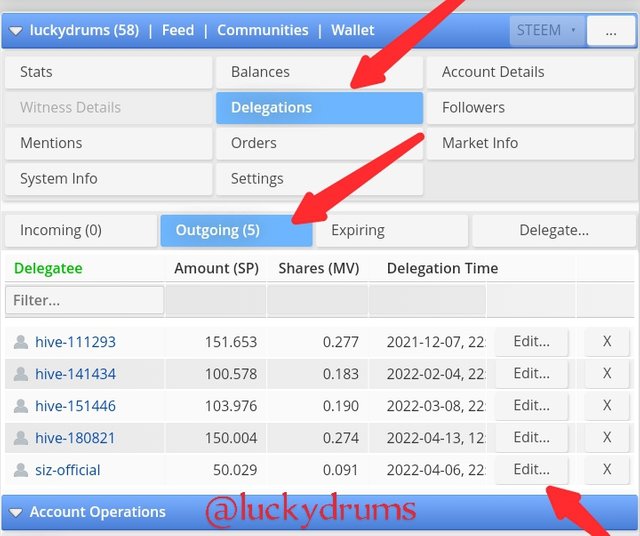
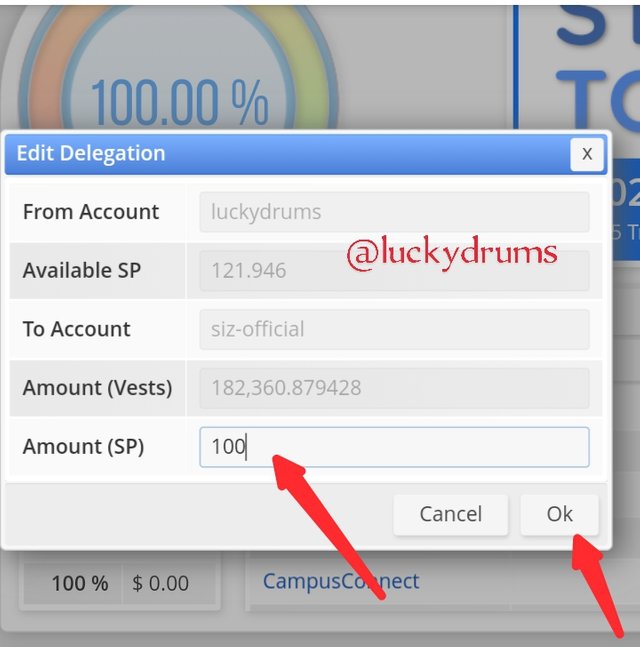
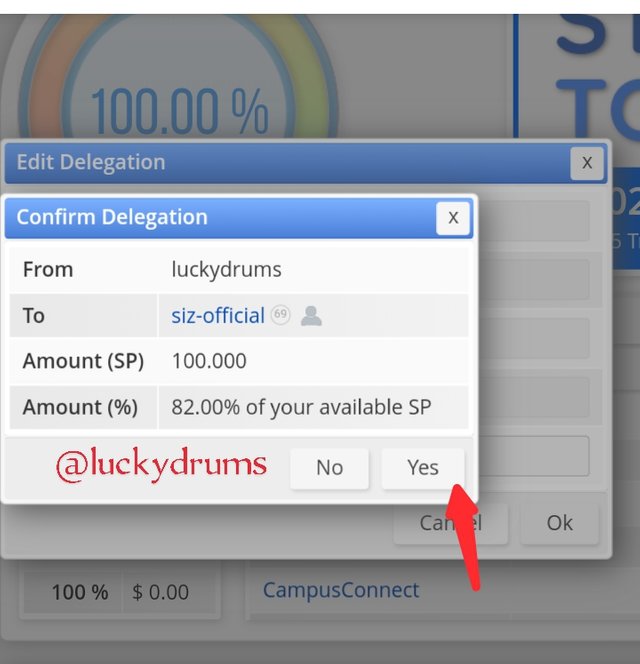
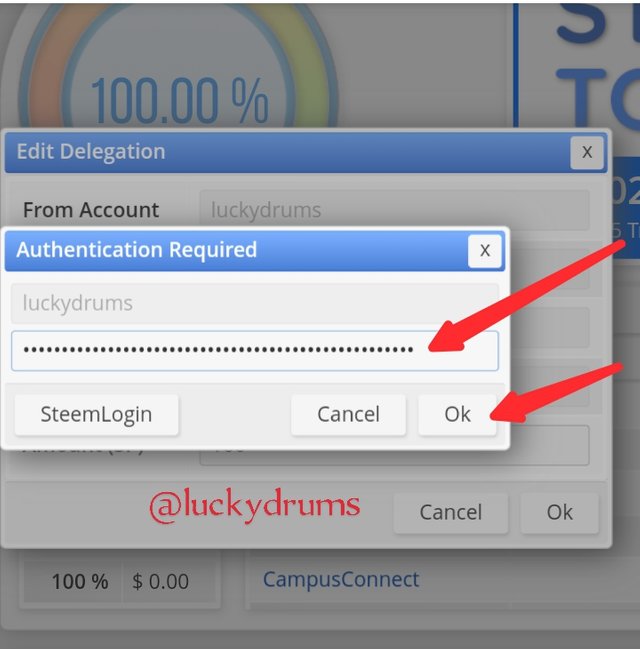
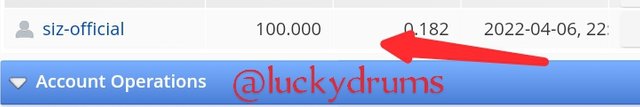
Thanks for checking out my post, I urge you all to power up and be part of the #club100 initiative. Have a wonderful day .
Thanks alot.
To support this community I am giving out 10% of the payout of this post to this community @siz-official.
Cc:
Good bro keep growing with power up.
Report,
Downvoting a post can decrease pending rewards and make it less visible. Common reasons:
Submit