Assalam O Alaikum! If you're looking guide for changing quickly compromised password on Chrome browser in android phone so this article is only for you. I will share easy steps to the below for changing the compromised password. So lets start;
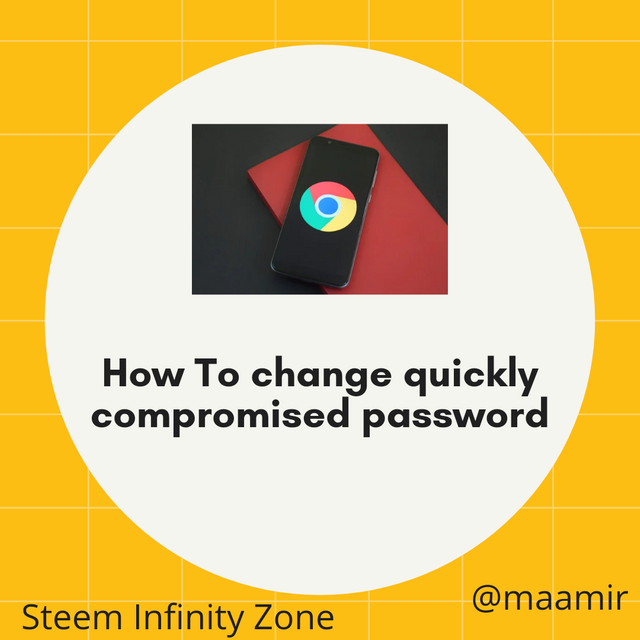
Steps to Change Compromised Password
Step 1:
Firstly open your chrome browser in android phone.
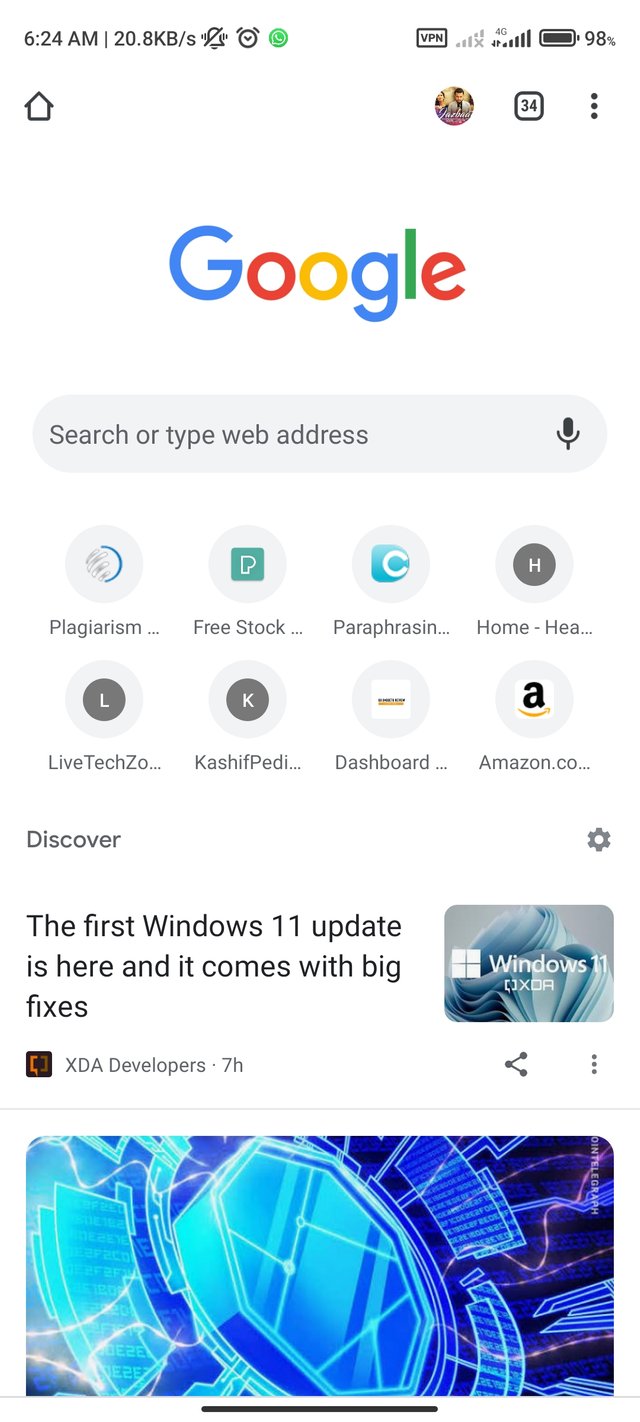
Step 2:
Now open the settings in chrome by clicking on three dots than click on turn on sync option.
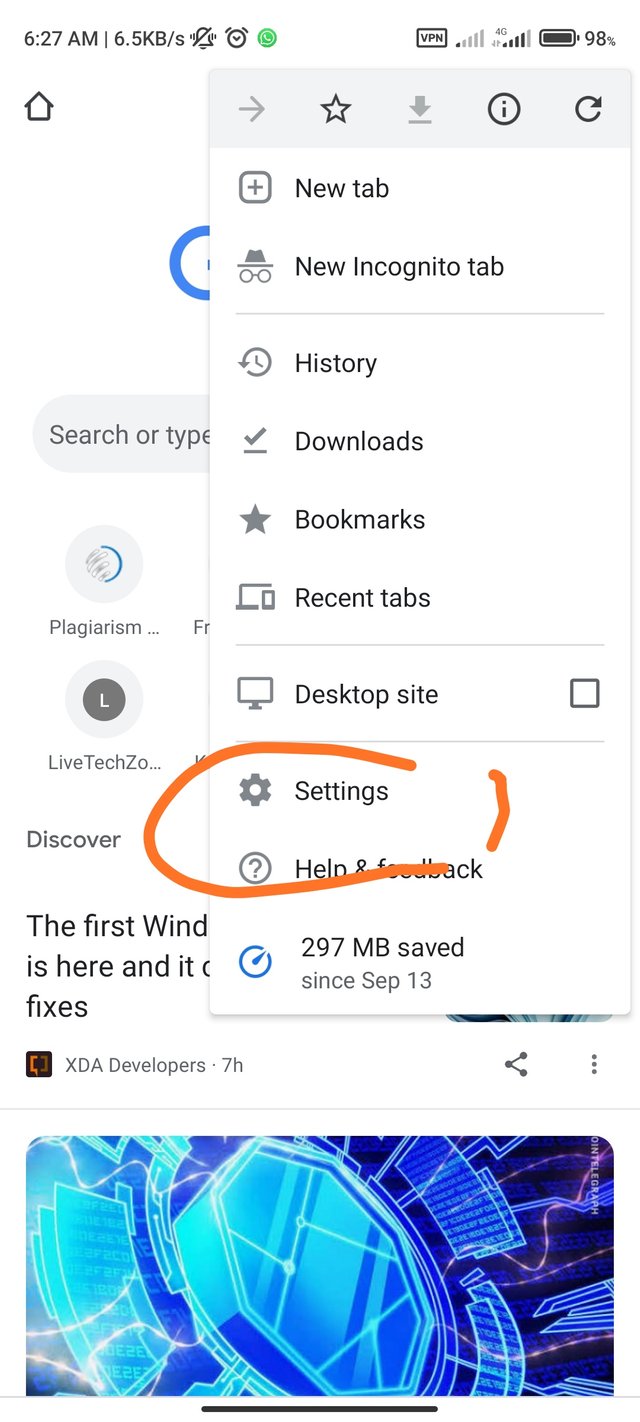
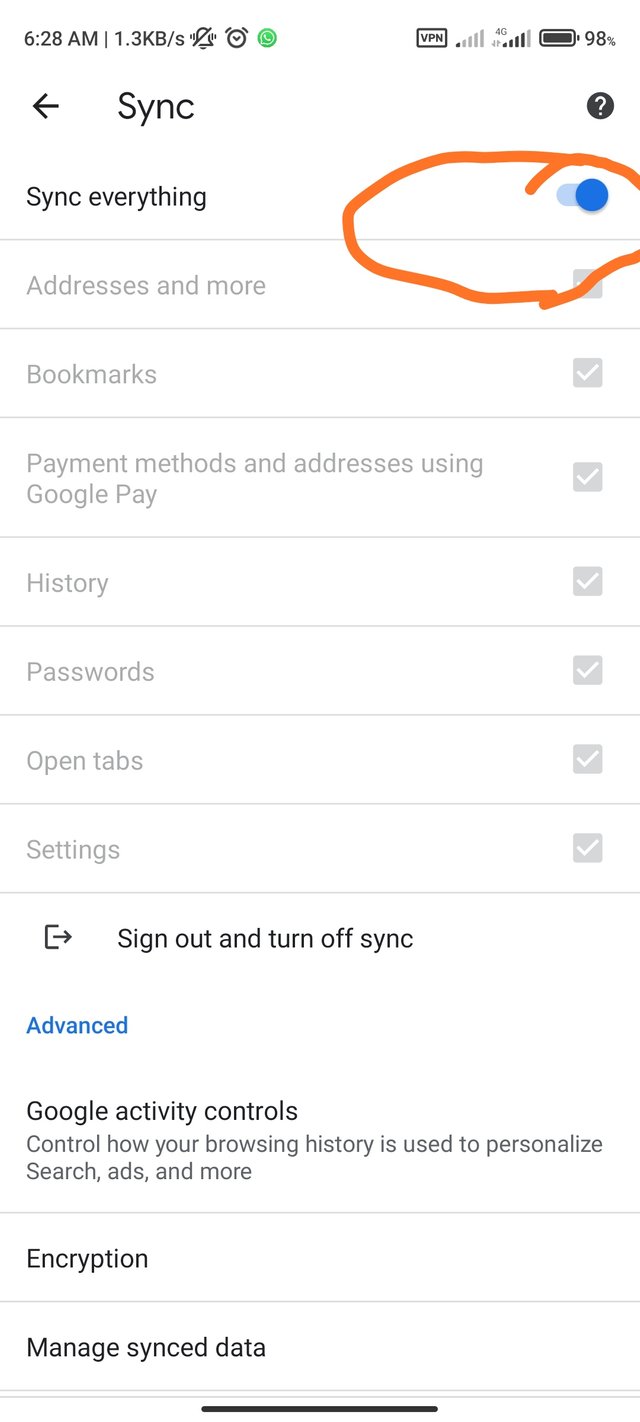
Step 3:
Now restart the chrome browser and click on the three dots.
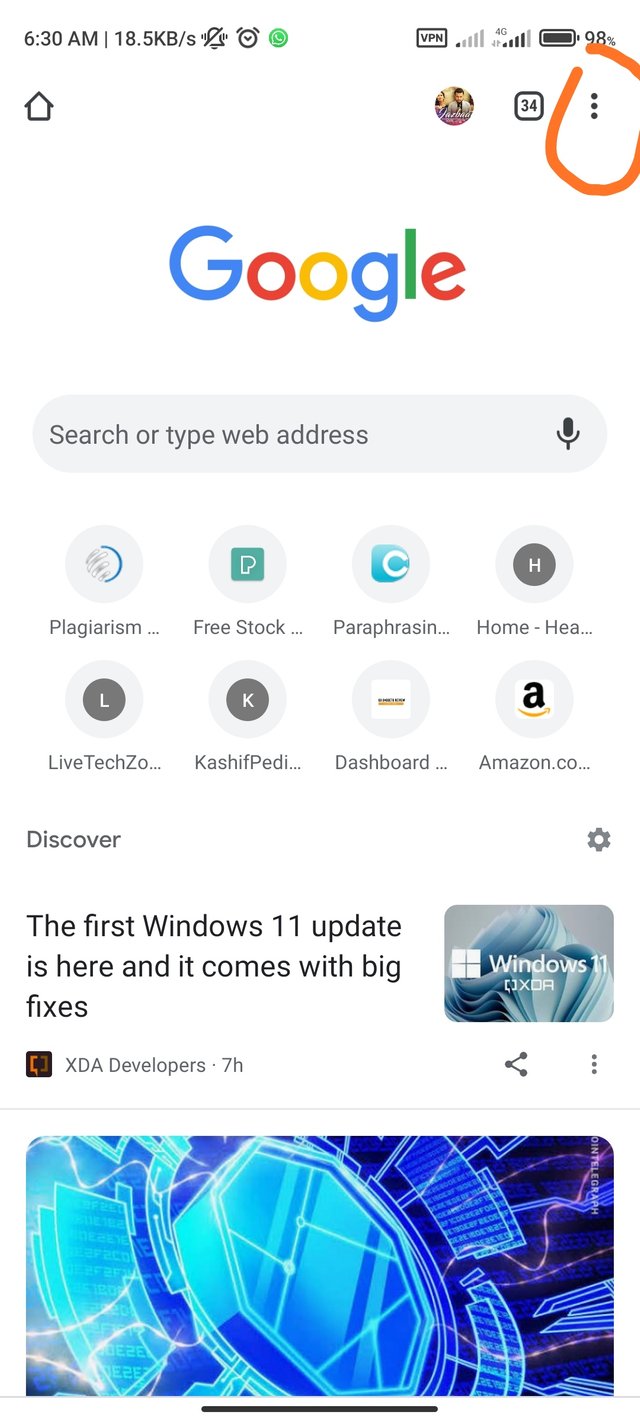
Step 4:
Now click on the setting button after clicking on three dots in chrome browser.
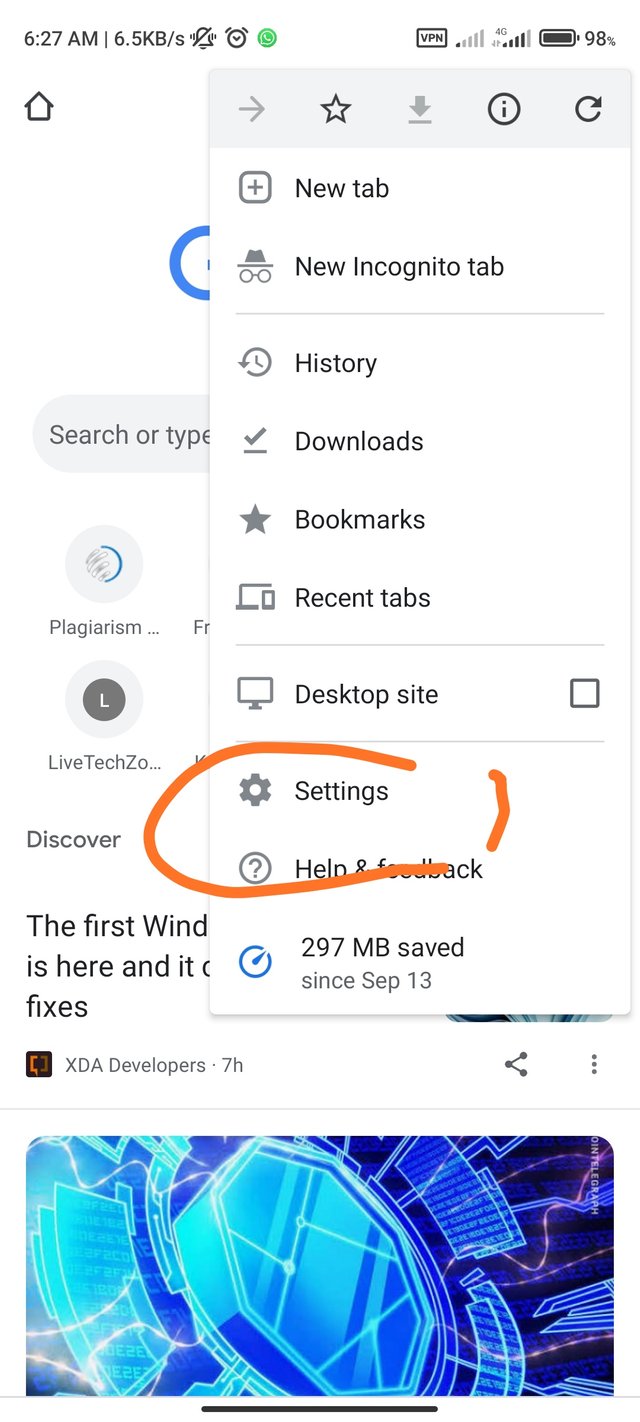
Step 5:
Now tap on the password option after opening setting in chrome browser.
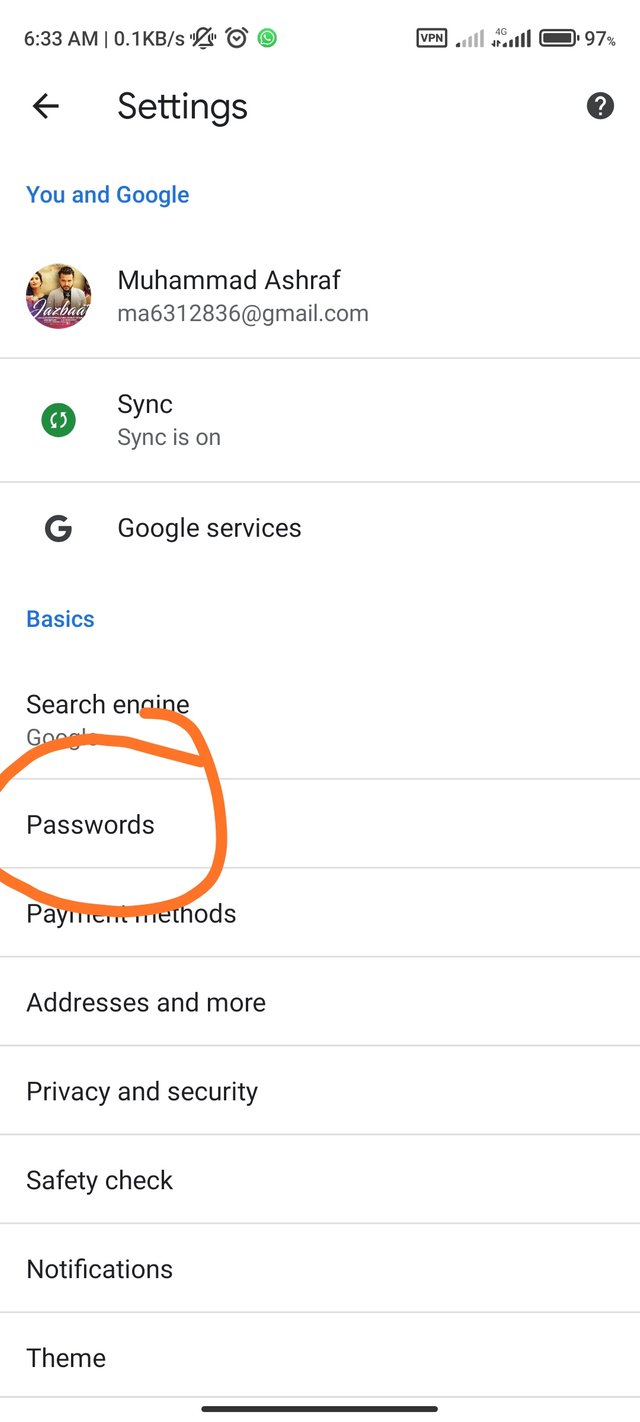
Step 6:
Now click on the check password option im the password section.
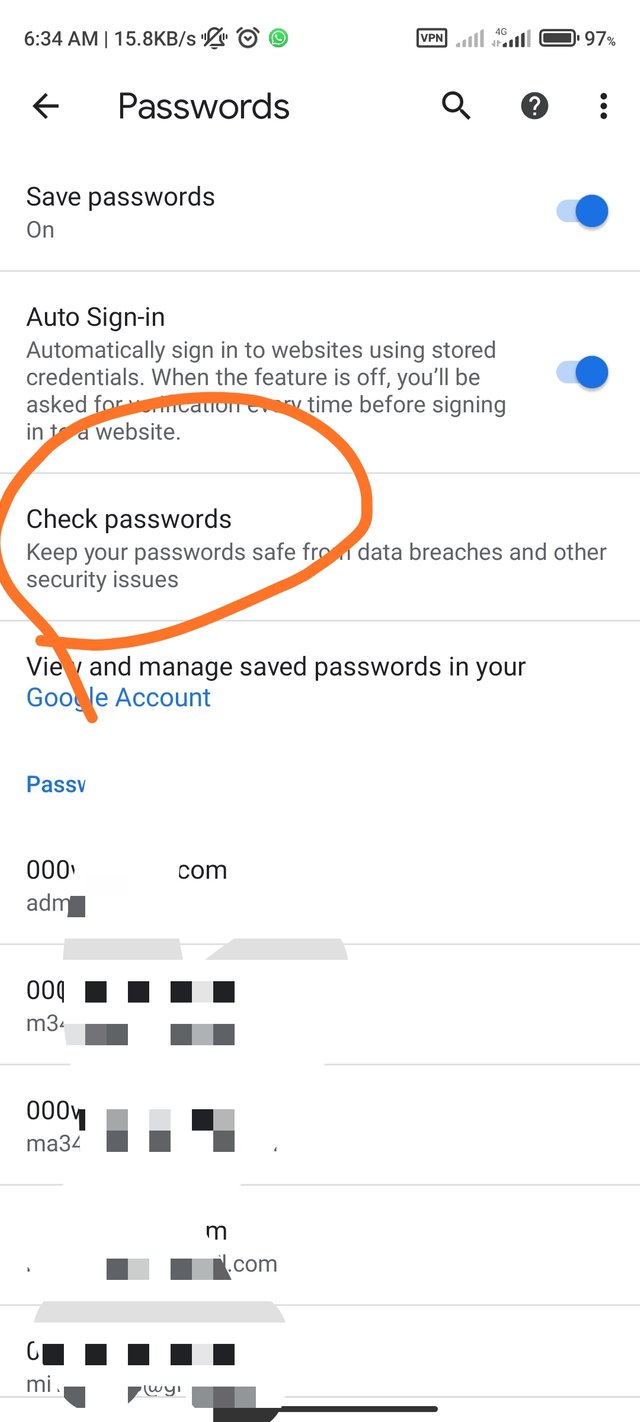
Step 7:
Now chrome browser scan your all saved passwords. If it find any compromised password it will show you.
Step 8:
For changing the compromised password than click on the change password button it will redirect you on website.
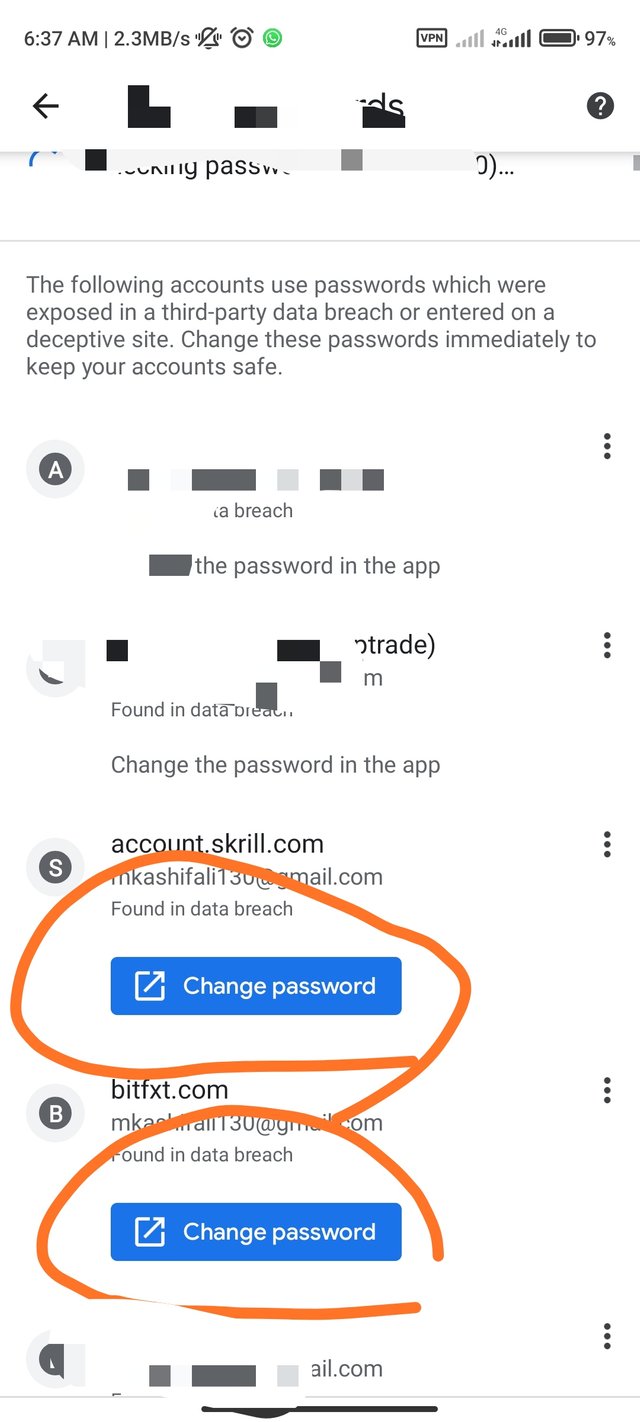
Note: some unsupported websites, changing your password will redirect you to the official website. You must manually change your password on these websites
Conclusion
This article is about how to change quickly compromised password on Chrome browser. If you have any doubt feel free to the drop your questions on comment below.
I hope this guide is helpful for you.

CC
@cryptokraze
@vvarishy
@siz-official

Regards

Good post, Try to make a more good quality content post in our community. And guide our community members with your skills.
You can delegate your SP to @siz-official and take benefit of our Delegation Offer getting up to 200 % Curation rewards
501002003004005001000200030004000500010000
Downvoting a post can decrease pending rewards and make it less visible. Common reasons:
Submit