How To Add Music To Your Instagram Stories

Assalam O Alaikum Friends! Today we will discuss about*How to add music to your Instagram stories".
So lets gets started.
Steps to Add music 🎵 to Instagram stories
Step 1:
Firstly open a Instagram App in your android phone
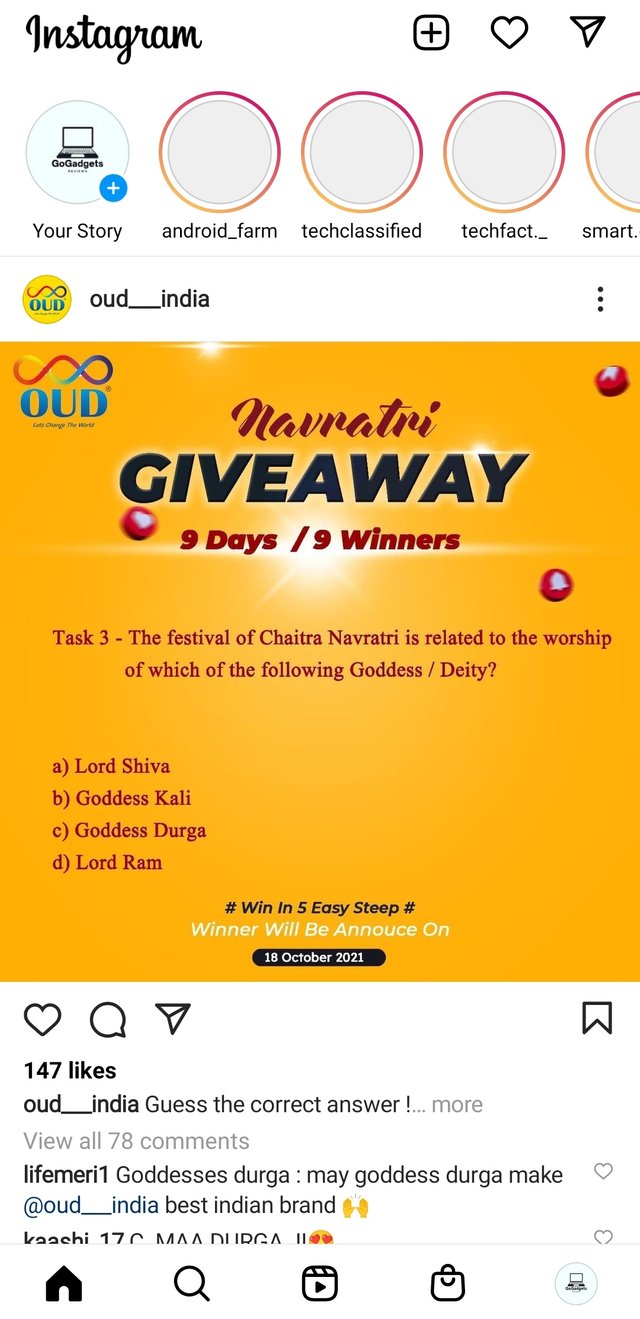
Step 2:
Click on the "Your Story" top side of the Instagram app.
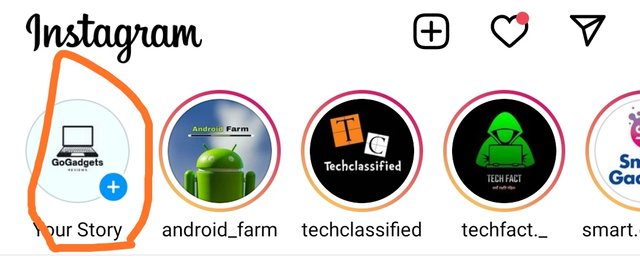
Step 3:
After opening the *Your Story" section capture a video or picture or select a existing picture 🖼️ of your mobile by swipe up.

Step 4:
After capture or select your picture or videos than swipe up to the Instagram app and than click on the music icon that showing below in the picture.
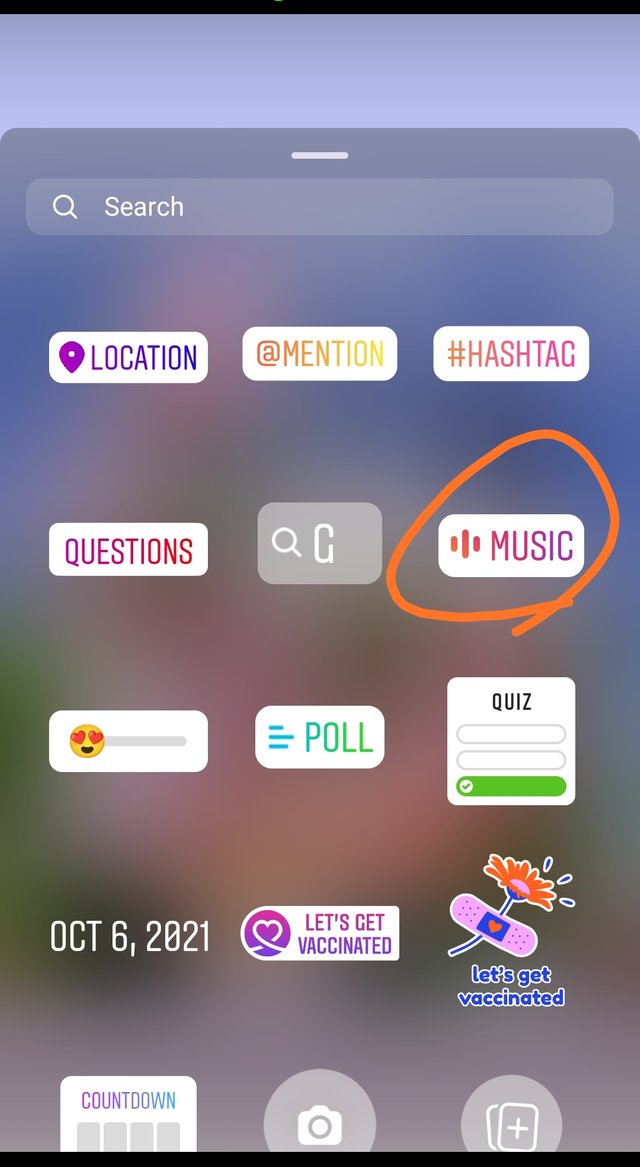
Step 5:
After Click on the music icon than show you a new page than search a music by typing a music name on the search box.
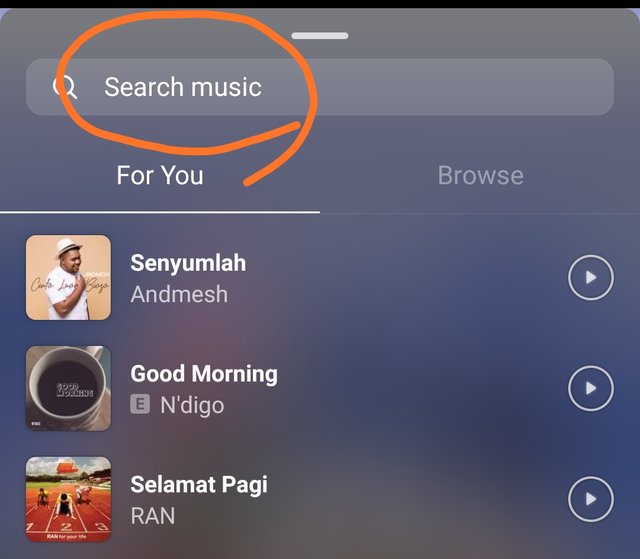
Step 6:
After searching a new music than click on the desired music and select them.
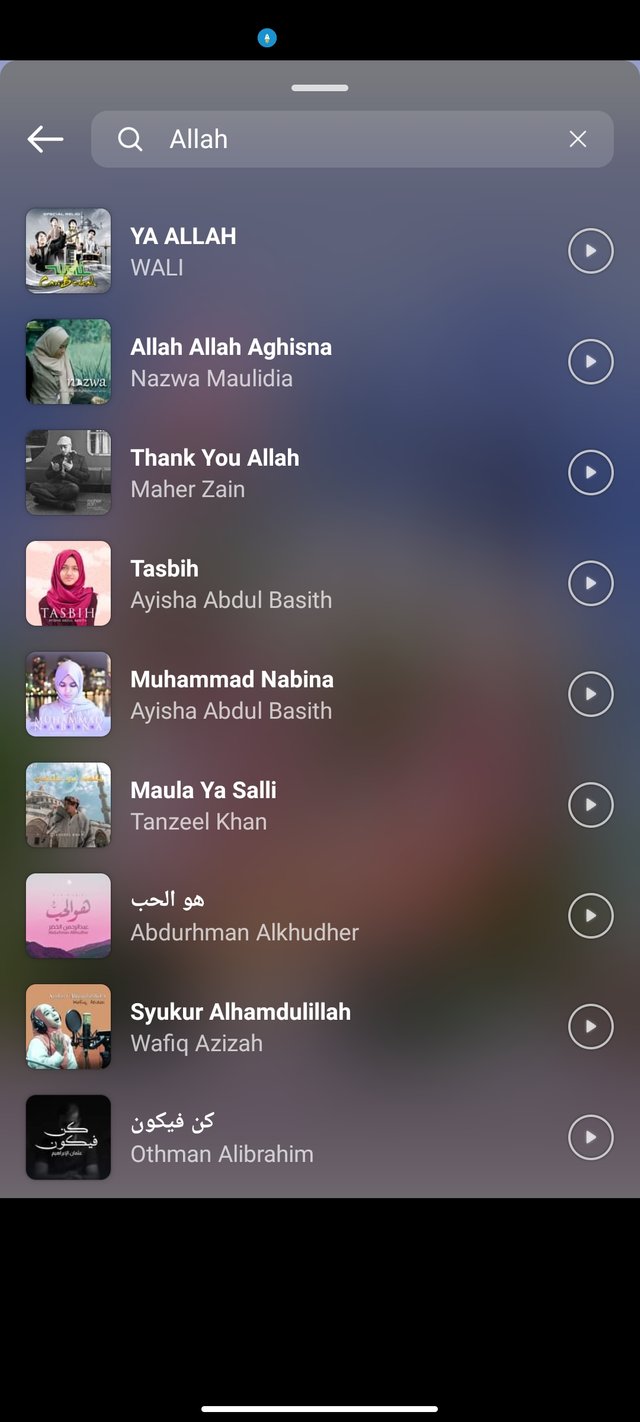
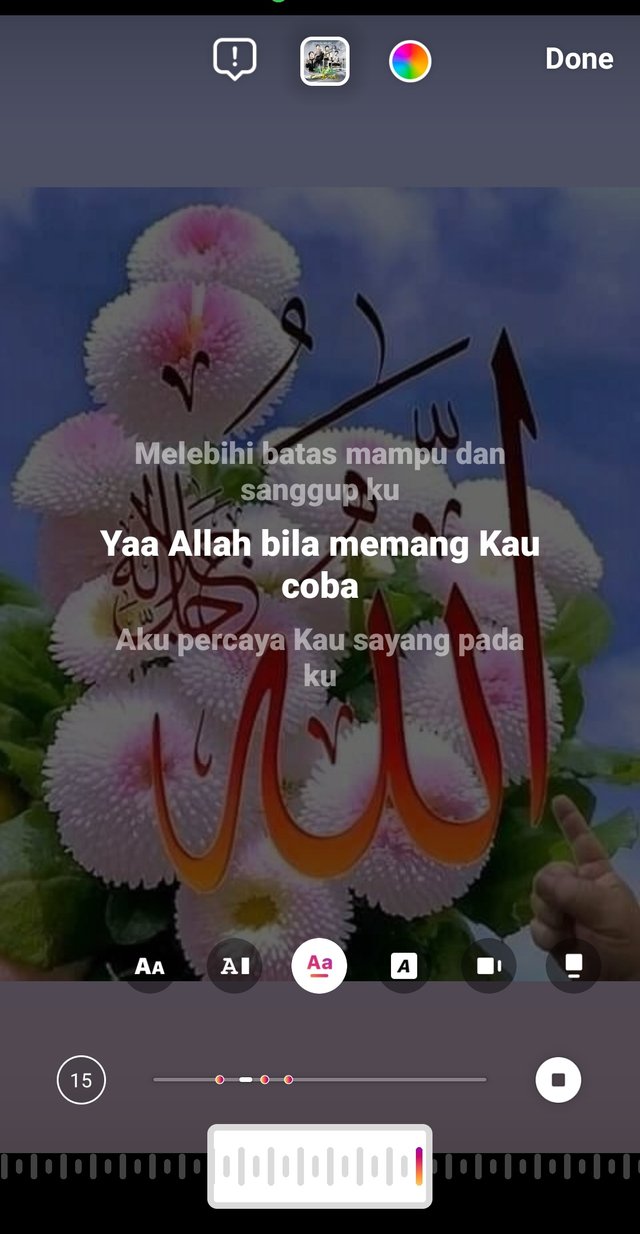
Step 7:
Now Successfully adding a music 🎵 on the Instagram Story. Posting a Instagram story by clicking on the send to button and than click on the share button.

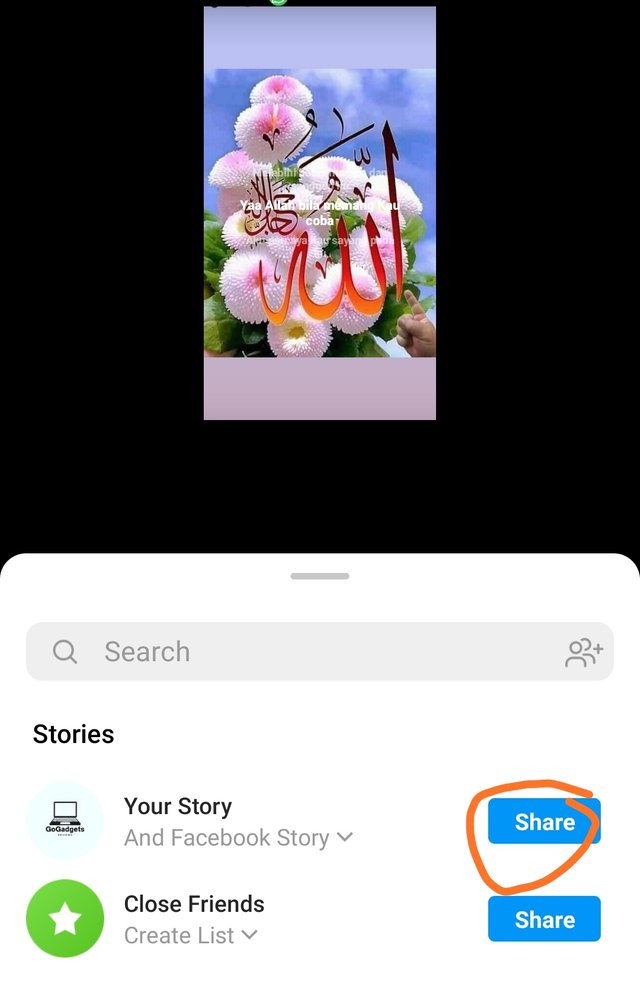
Now it's done and Successfully adding a music in the Instagram Story and posting on your Instagram Account. I hope this article is very helpful for you.

CC
@cryptokraze
@vvarishy
@siz-official

Nice post dear
You have shere a valuable tutorial with us
Thank you for sharing
Downvoting a post can decrease pending rewards and make it less visible. Common reasons:
Submit
Thanks
Downvoting a post can decrease pending rewards and make it less visible. Common reasons:
Submit
Please make justify your text in post because then your post is very valuable and attractive to see for everyone. And used your separate screenshots in one landscape box.
Regards, Faran Nabeel
You can delegate your SP to @siz-official and take benefit of our Delegation Offer getting up to 200 % Curation rewards
501002003004005001000200030004000500010000
Downvoting a post can decrease pending rewards and make it less visible. Common reasons:
Submit
How to justify
Downvoting a post can decrease pending rewards and make it less visible. Common reasons:
Submit
Hi @maanir4467
You don't have any recent power up so don't use #club5050 in your post
Downvoting a post can decrease pending rewards and make it less visible. Common reasons:
Submit
Okay
Downvoting a post can decrease pending rewards and make it less visible. Common reasons:
Submit