How to Create Gmail account

Assalam O Alaikum Friends! Today I will guide you how to create a Gmail account for personal use. Gmail account is an mail address provided buy the Google to the users for free. This gmail is used to send any message, attachment, links and other things to any user gmail address. Gmail account is an only account which is used to access Google products.
Here is a steps to create Gmail account for free
Step 1. First go to Gmail app from your phone or visit https://gmail.com in your chrome or any other browser.

Step 2. After open your Gmail app in your phone click on your existing gmail address profile picture or create an account.
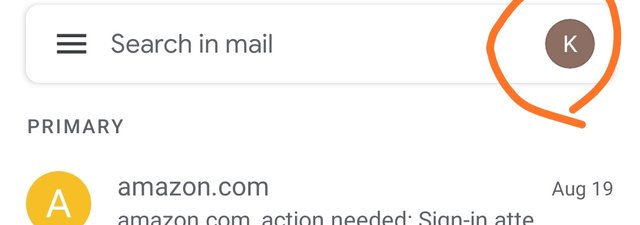
Step 3. After clicking on your existing gmail address profile picture open a new window than click on add another account
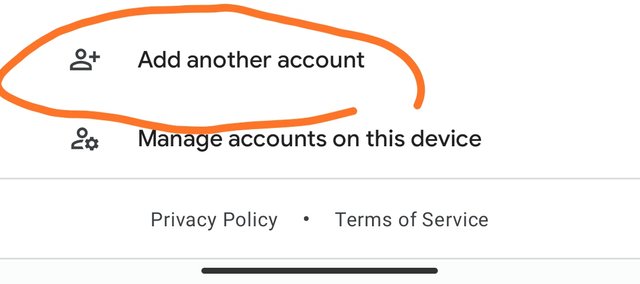
Step 4. Than click on Google in your mobile.
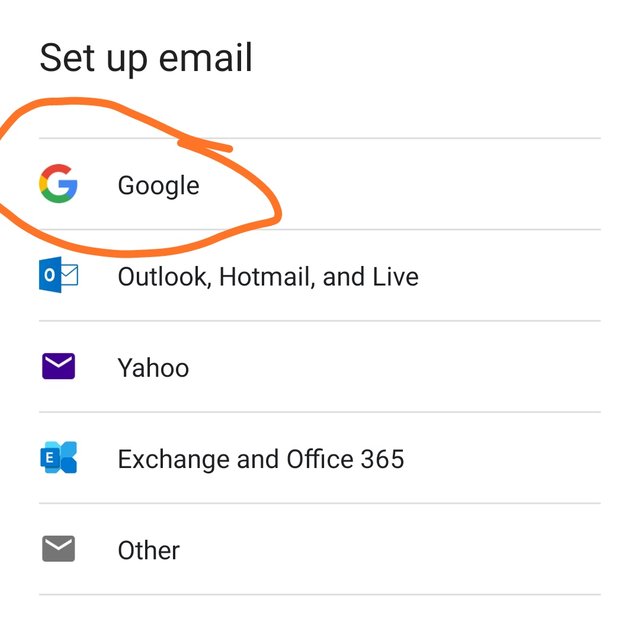
Step 5. Than click on create account.
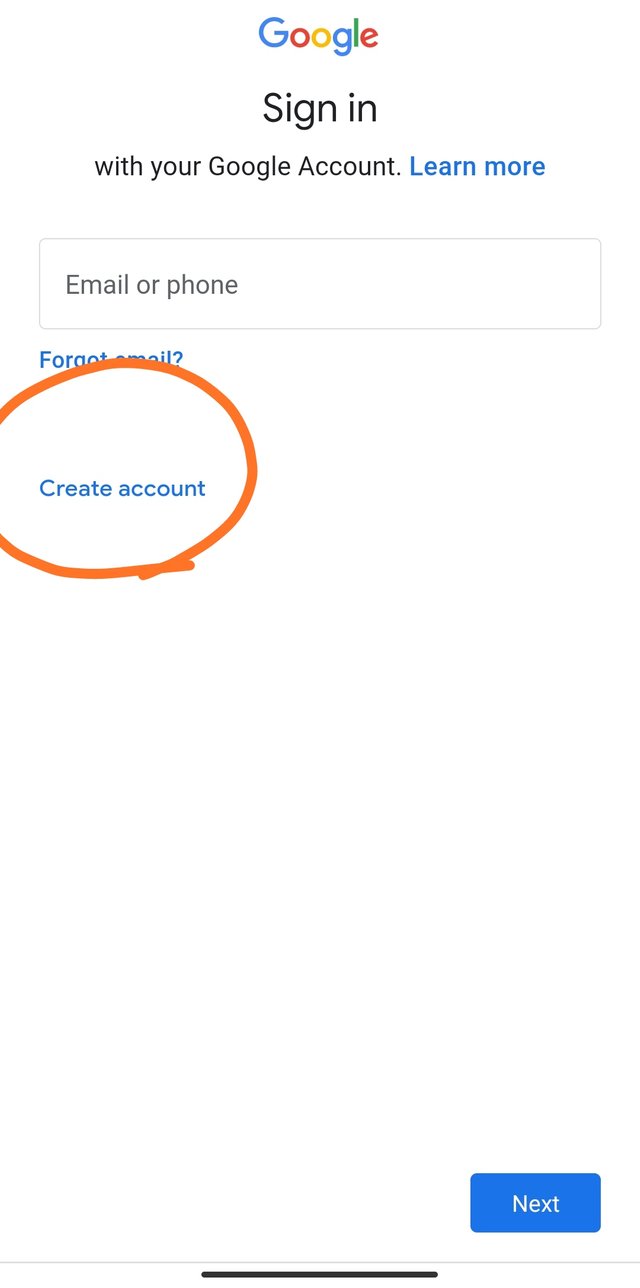
Step 6. Than enter your real First and last name than click on next button.
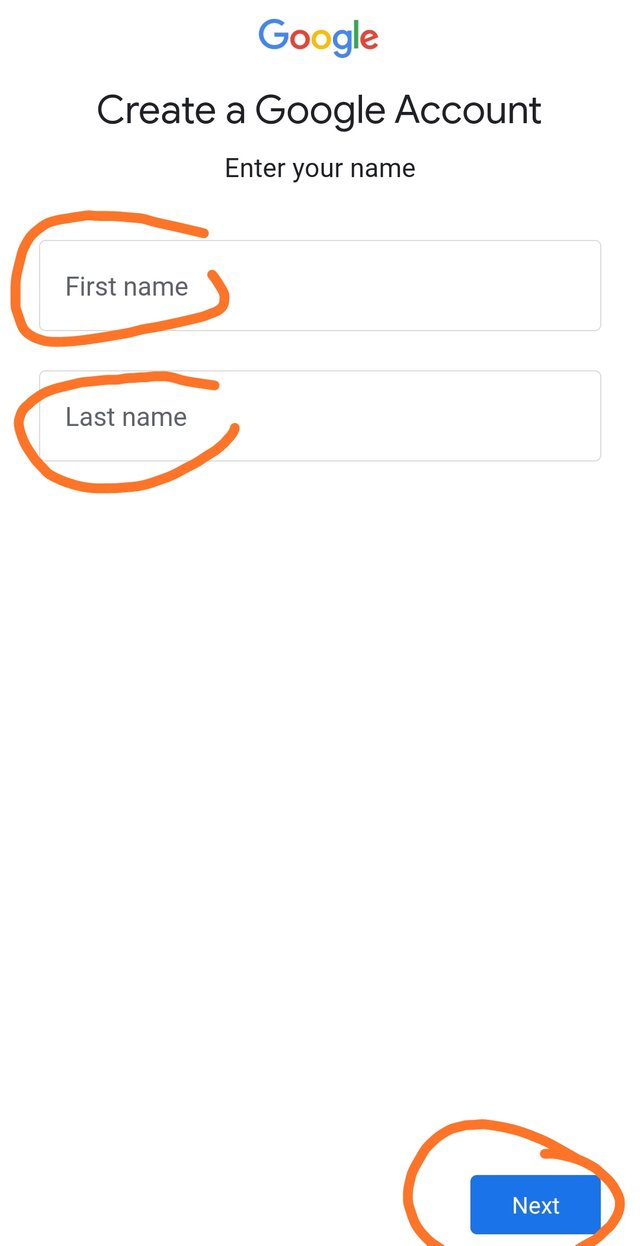
Step 7. Enter your birthday and select your gender.
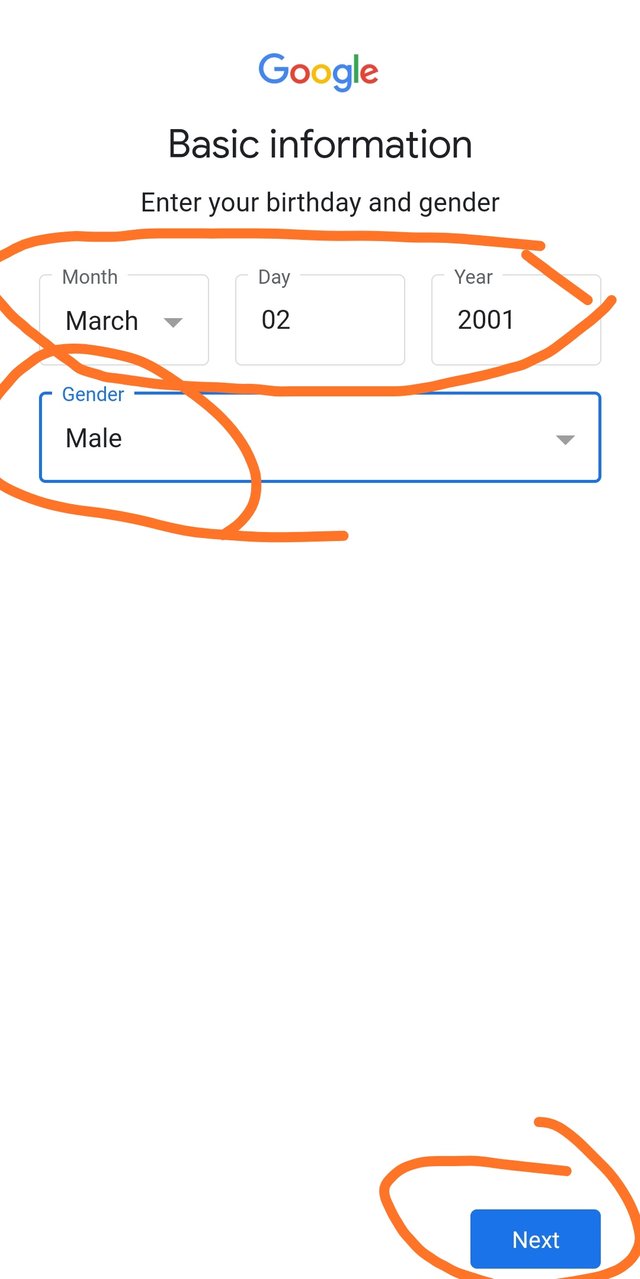
Step 8. After filling you your basic information opening a new window than click on create a own Gmail address than enter your own username or gmail address and click on next button
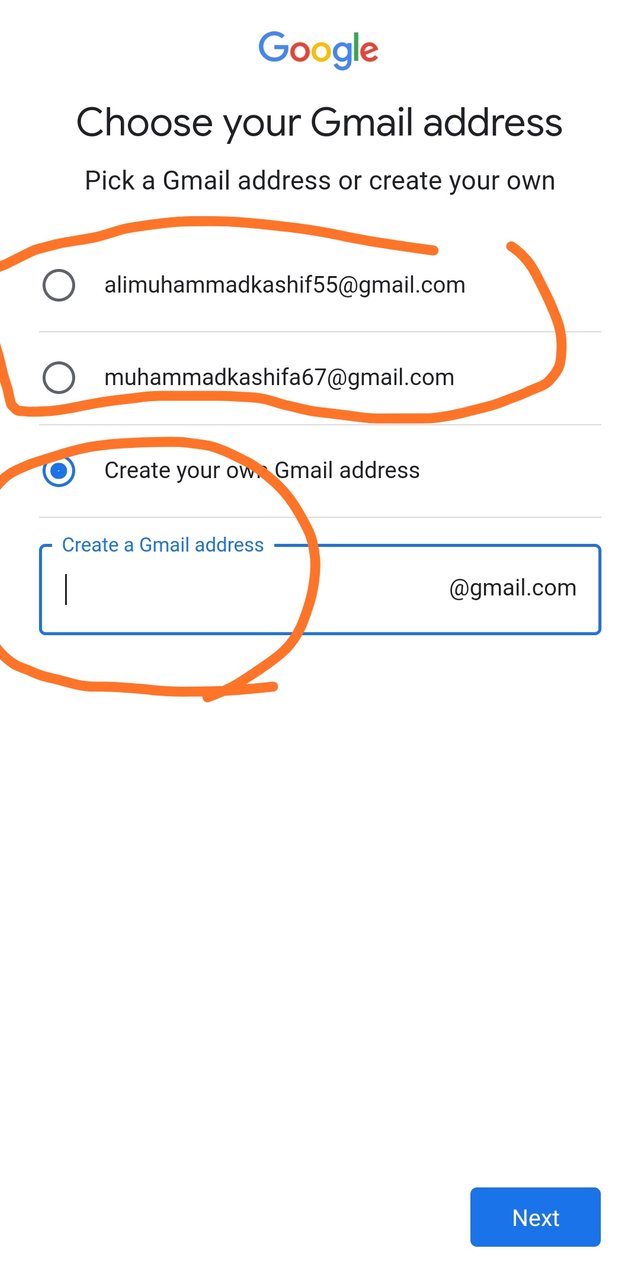
Step 9. After entering your own Gmail address or username and click on next button open a new window. In this window your enter your own secret password for your Gmail account or address and then click onnext button.
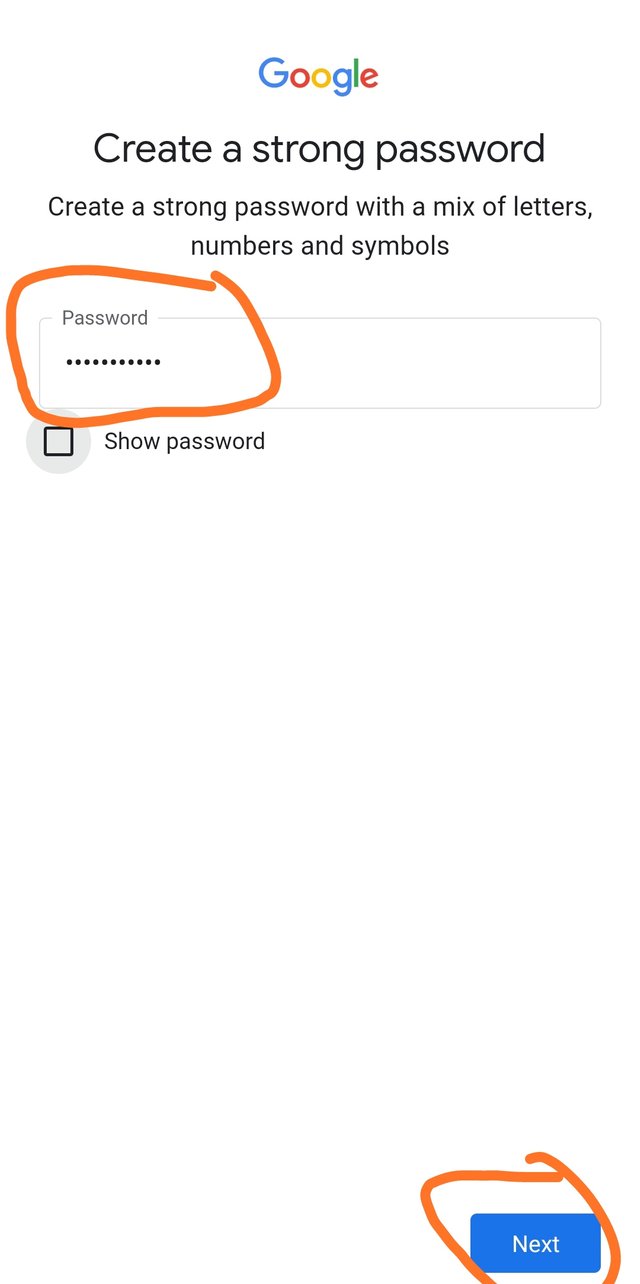
Step 10. On next window or page enter your phone number for OTP verification. After entering your phone number than click on next button. After click on next button your receive a OTP in your phone number on next window or page enter a OTP and click on next button.
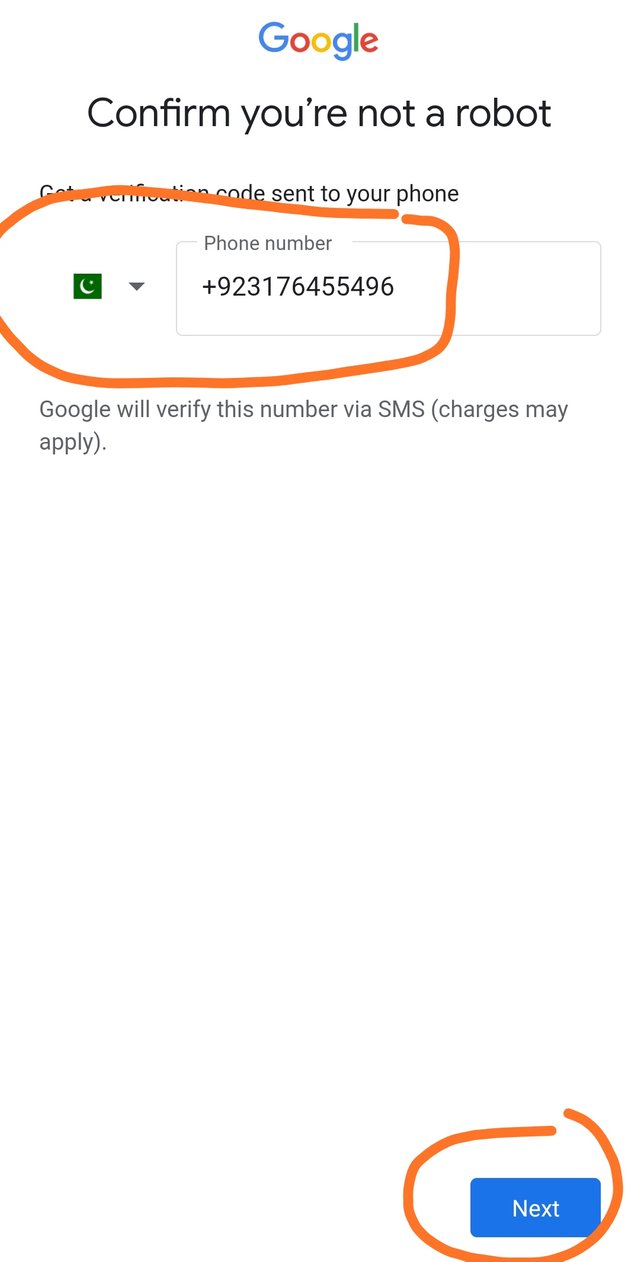
Step 11. After entering your OTP open a new window or page click on Yes I'm in button.
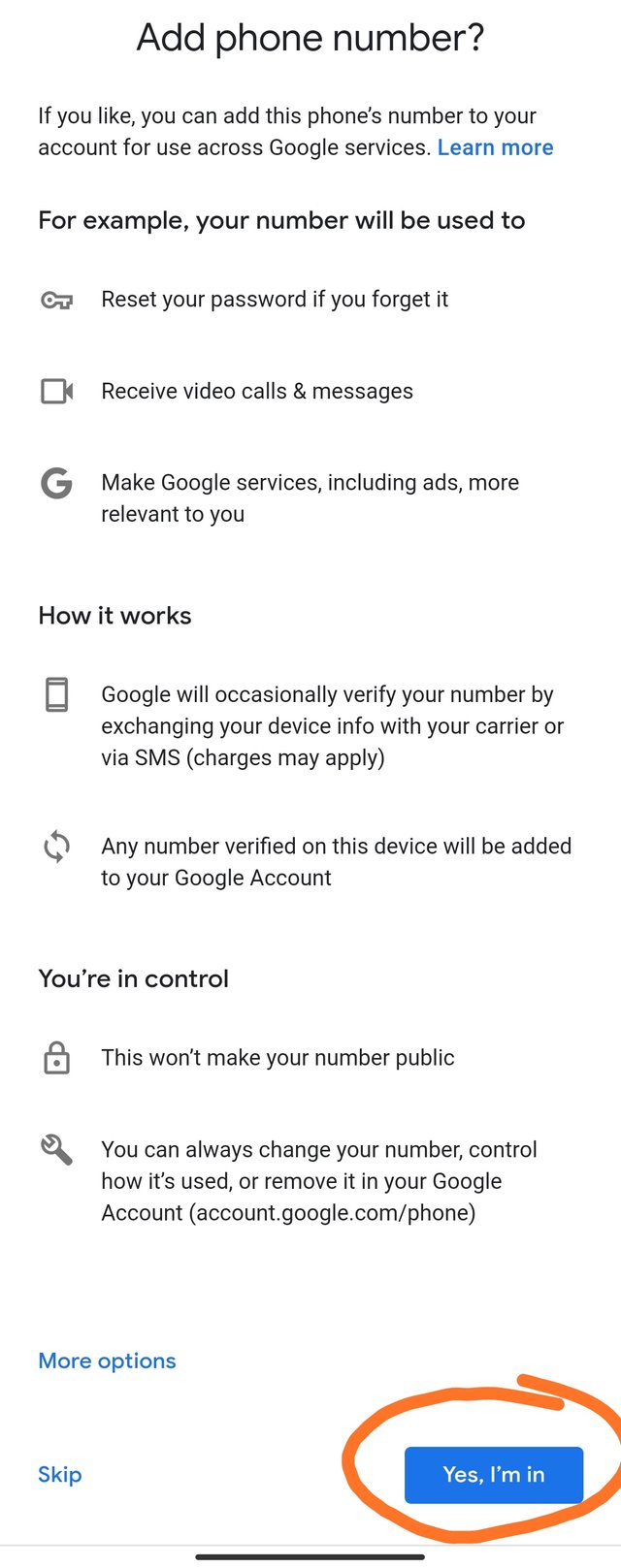
Now successfully created a New Gmail account or gmail address.
Thanks for Reading my article