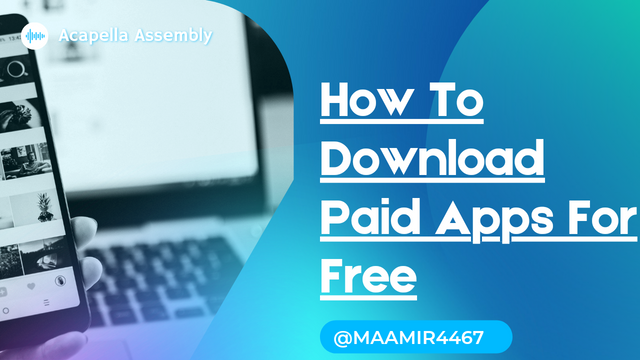
Please follow the following step.
Step 1
First click on this Link or copy the URL by long click on link and paste in your any browser and hit the enter button.
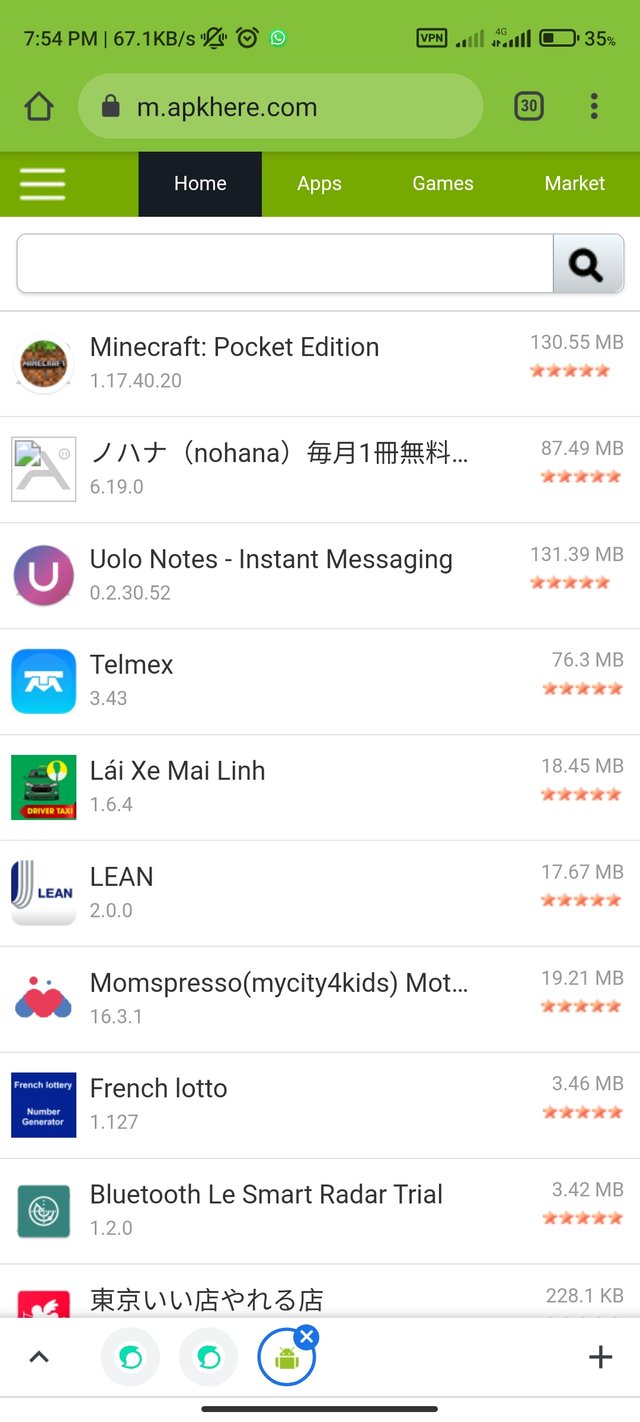
Step 2
Click on search box and enter your desired
Paid application name and hit the enter button. Now you can see your desired application in your mobile screen or desktop computer. I search touch retouch paid app in apkhere.
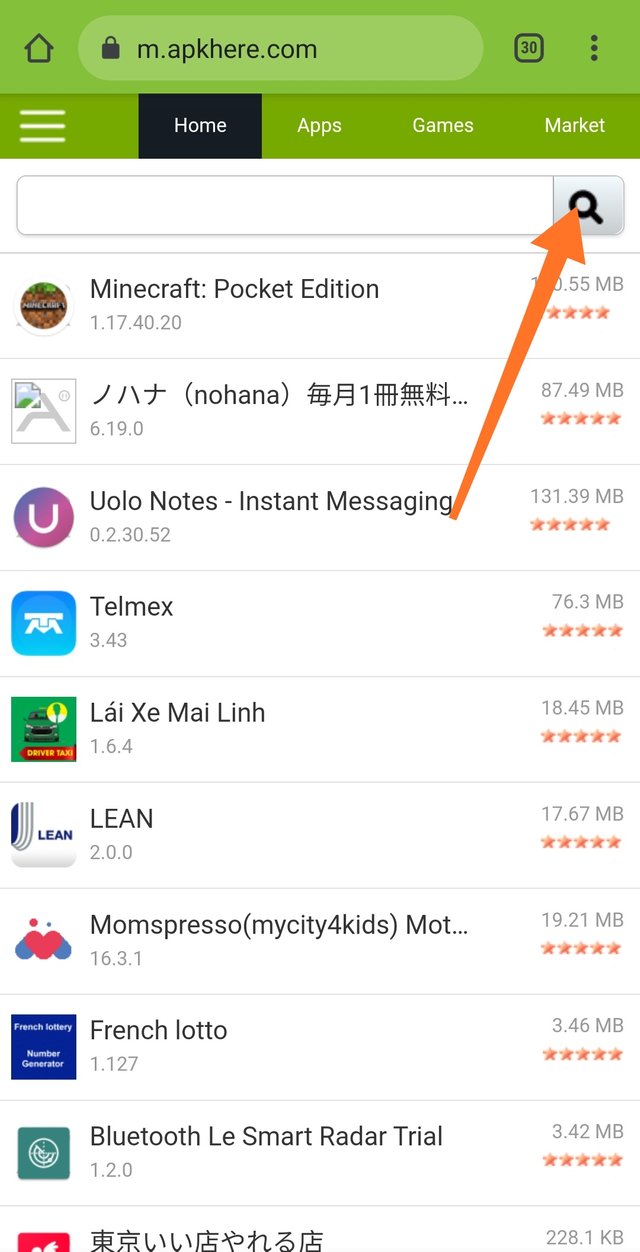
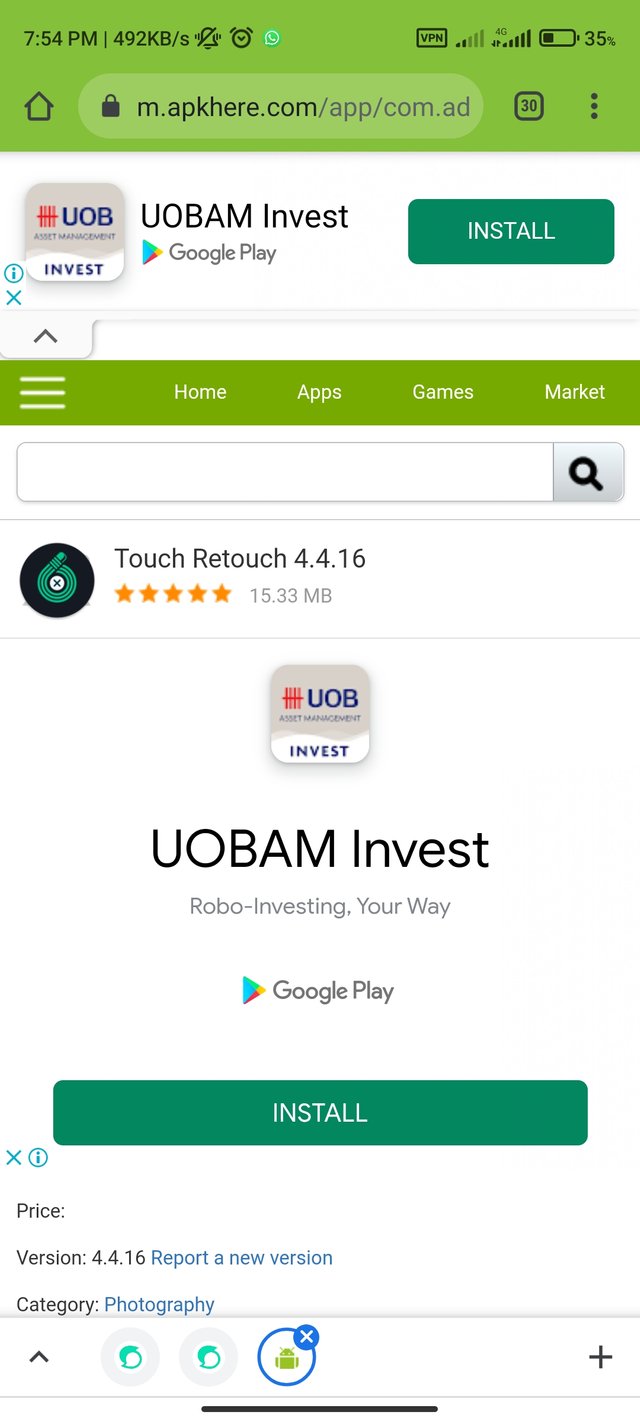
Step 3
After searched for paid apps click on application icon now you can see a download button.
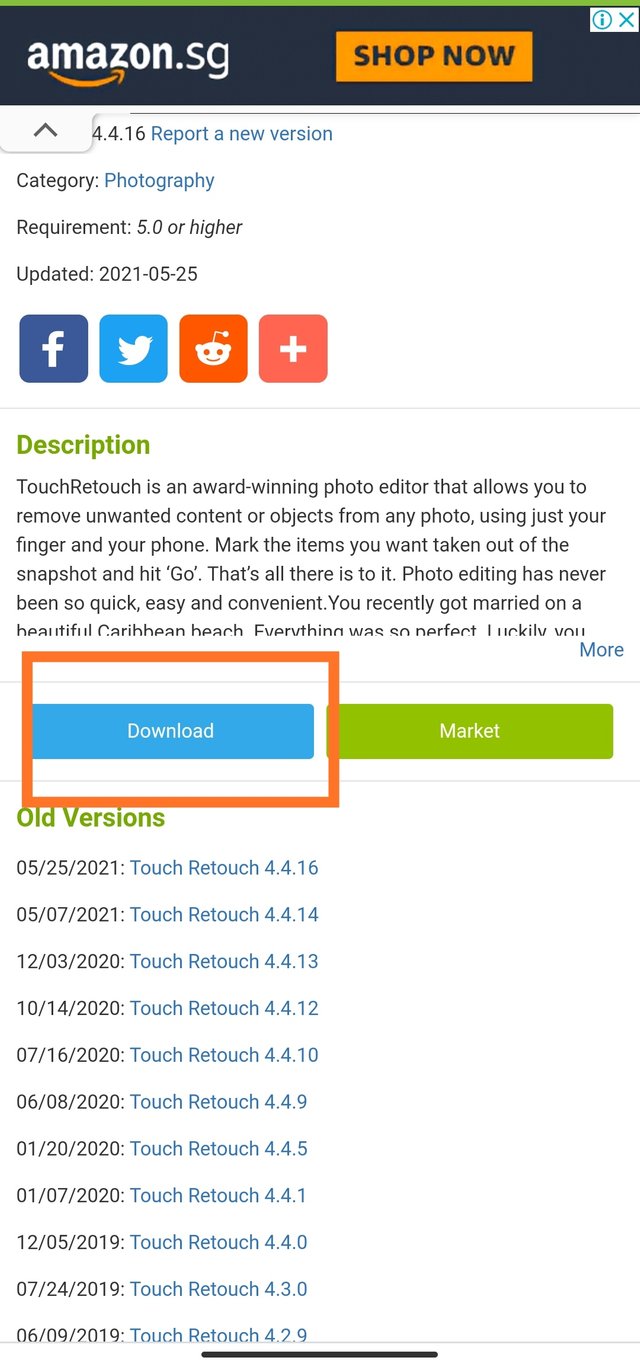
Step 4
Now click on download button now you can see a start download button on new page . Click on start download button.
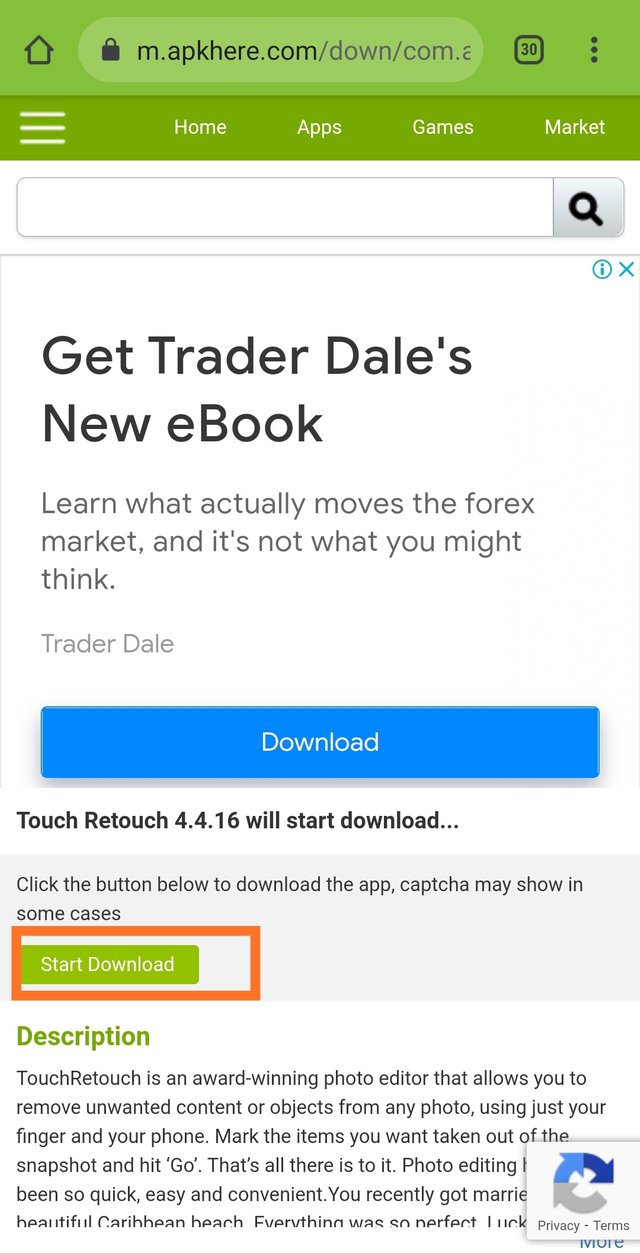
Conclusion:
Now Successfully download your desired paid application on your phone or desktop computer. I hope this tutorial is helpful for you. If you have any questions about this tutorial please feel free to drop you questions on comment section.
Good one Post dear friend you make a very good post thanks for sharing a good information with us my best wishes for you.
Regards, Faran Nabeel
Downvoting a post can decrease pending rewards and make it less visible. Common reasons:
Submit
Thanks
Downvoting a post can decrease pending rewards and make it less visible. Common reasons:
Submit