Today I will guide you about "How to Change Background of any Picture in one Click".
Step 1. Go to Play Store on your Mobile than click on search box and type canva and click the enter button.
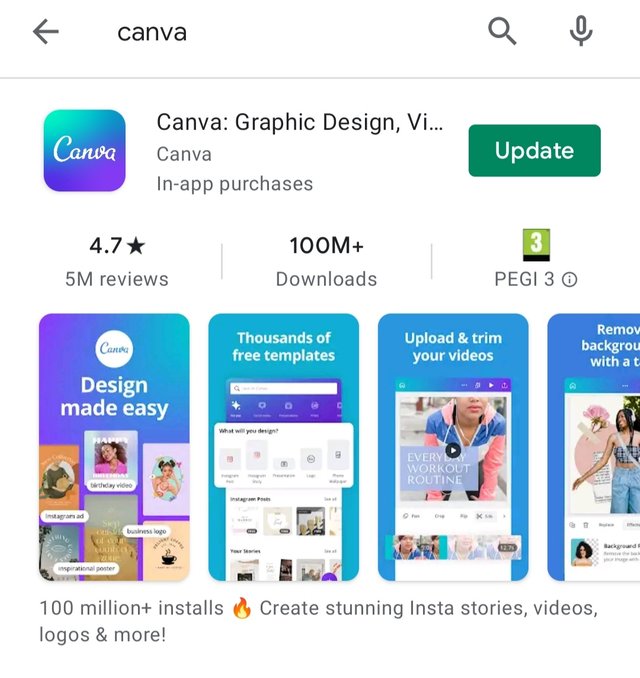
Step 2. Download and install the first app which the name is Canva. After successfully download and install open the app by clicking on the open button.
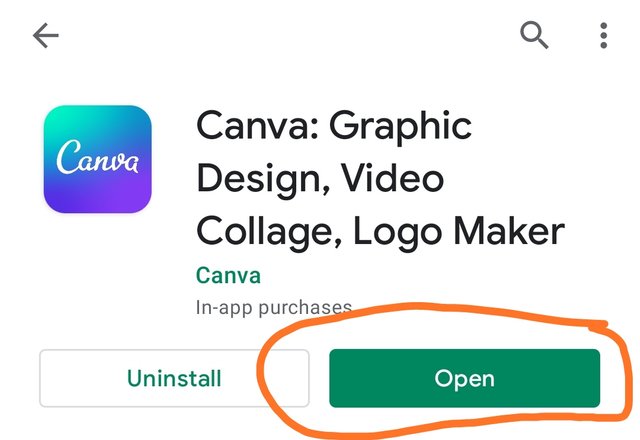
Step 3. Click on Instagram post or any other post. After clicking on Instagram post open a new window on your mobile.
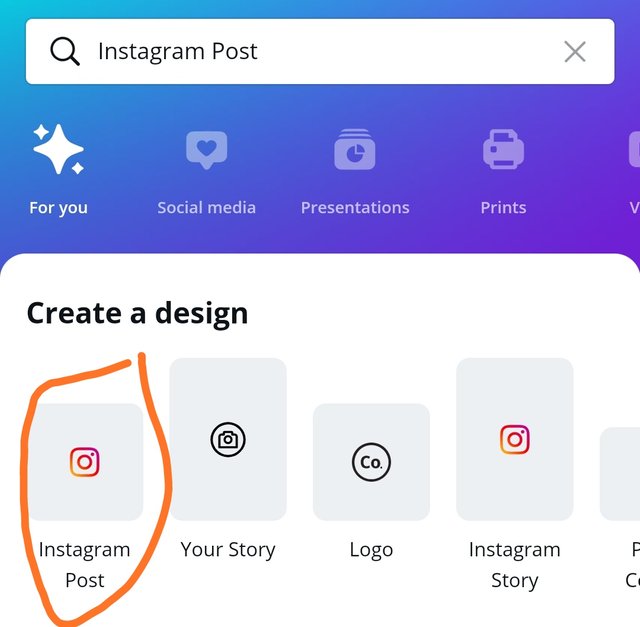
Step 4. After opening a new window than click on the blank.
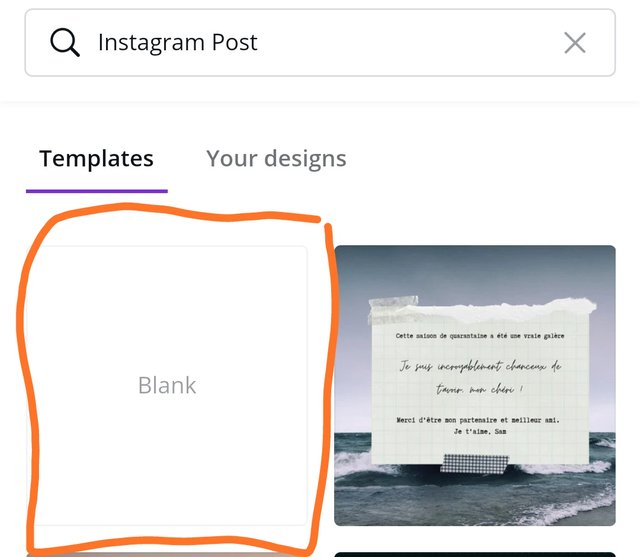
Step 5. After click on the blank open a new window. After opening a new window click on the plus button.
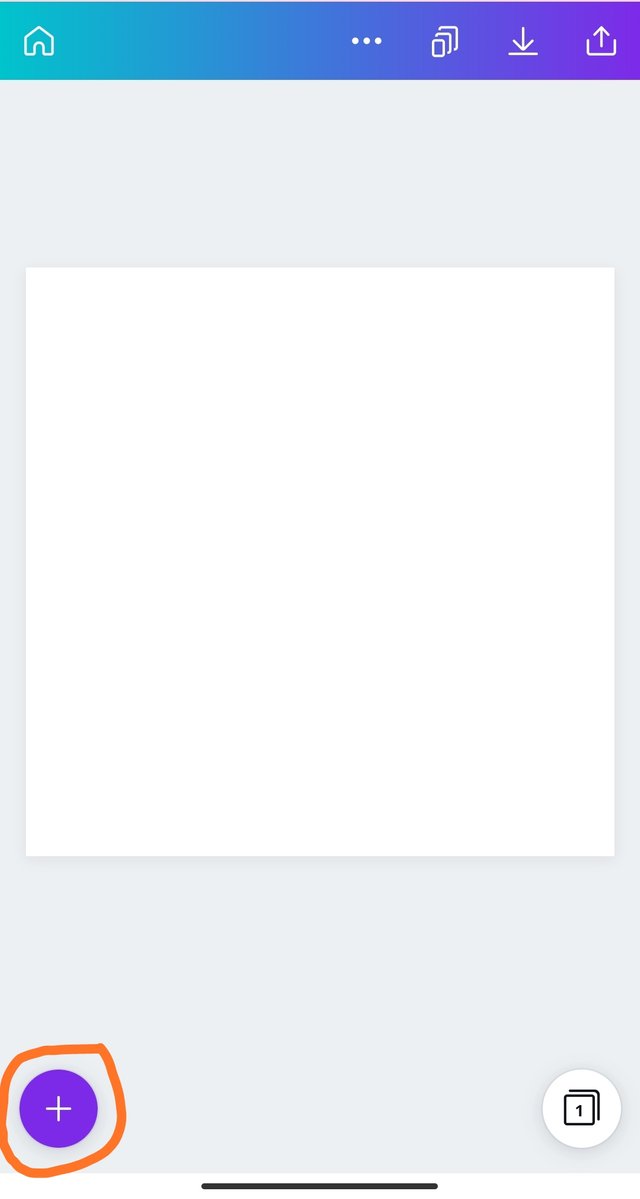
Step 6. After click on the plus button opening a new window. Than click on the gallery and select desired picture for changing or removing the background.
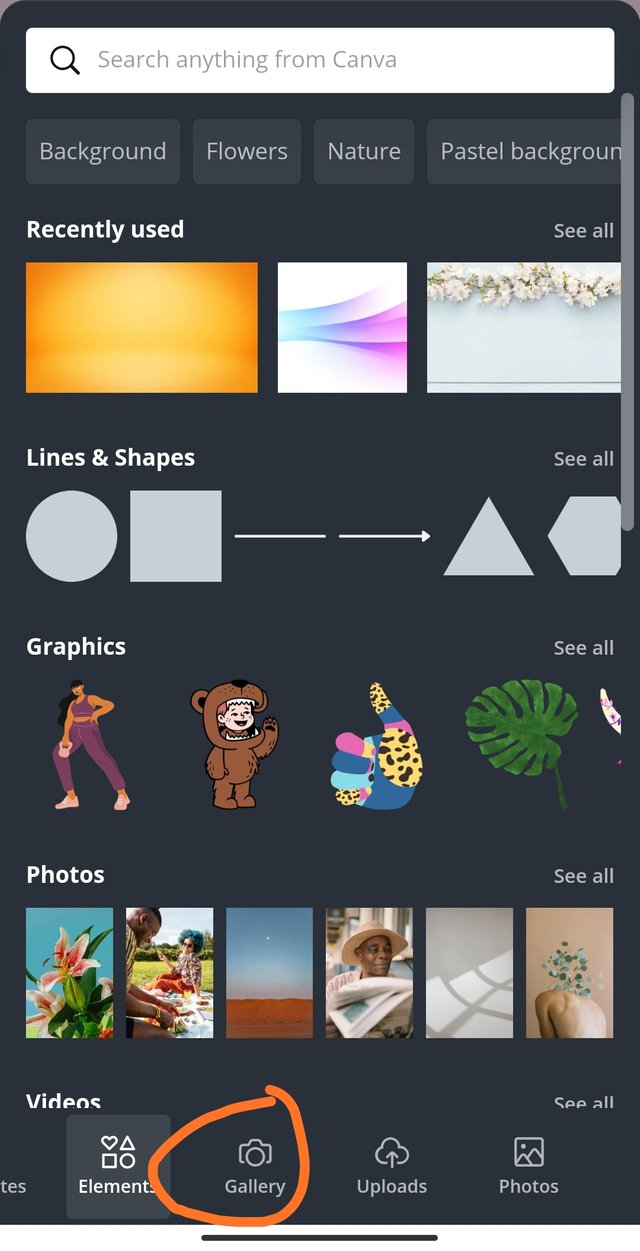
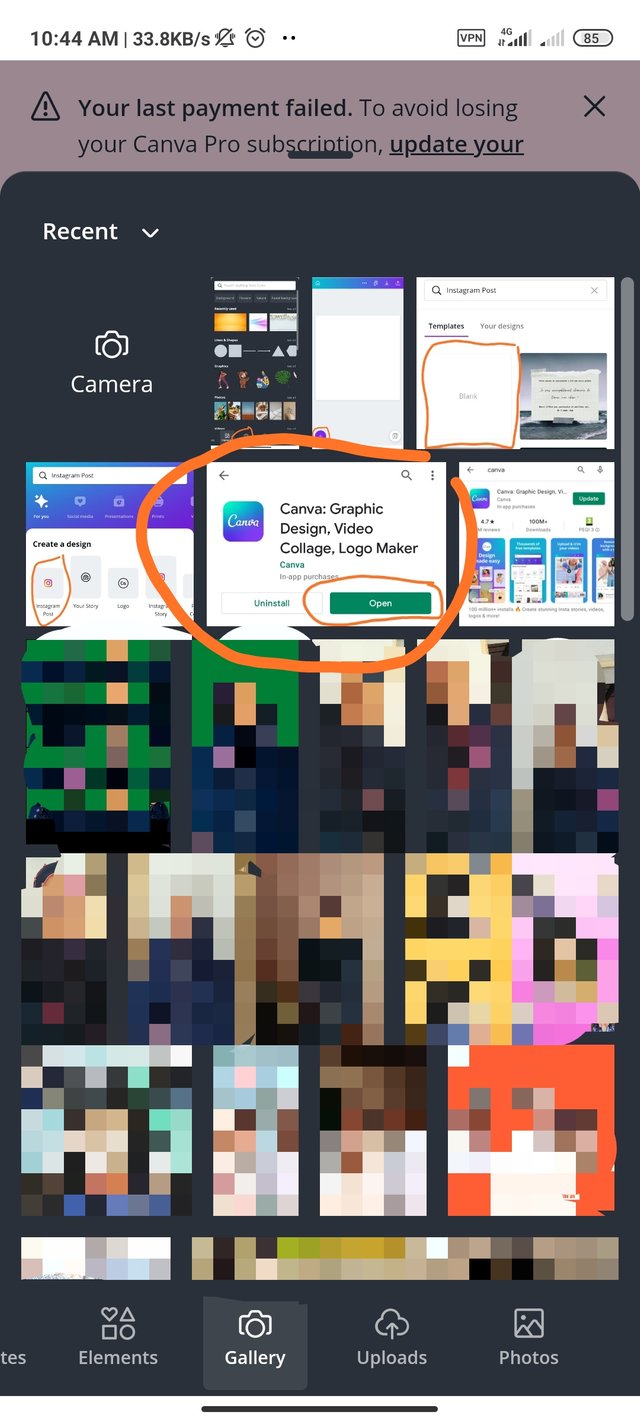
Step 7. After selecting the picture click on the effects button on the bottom side than click on the background remover.
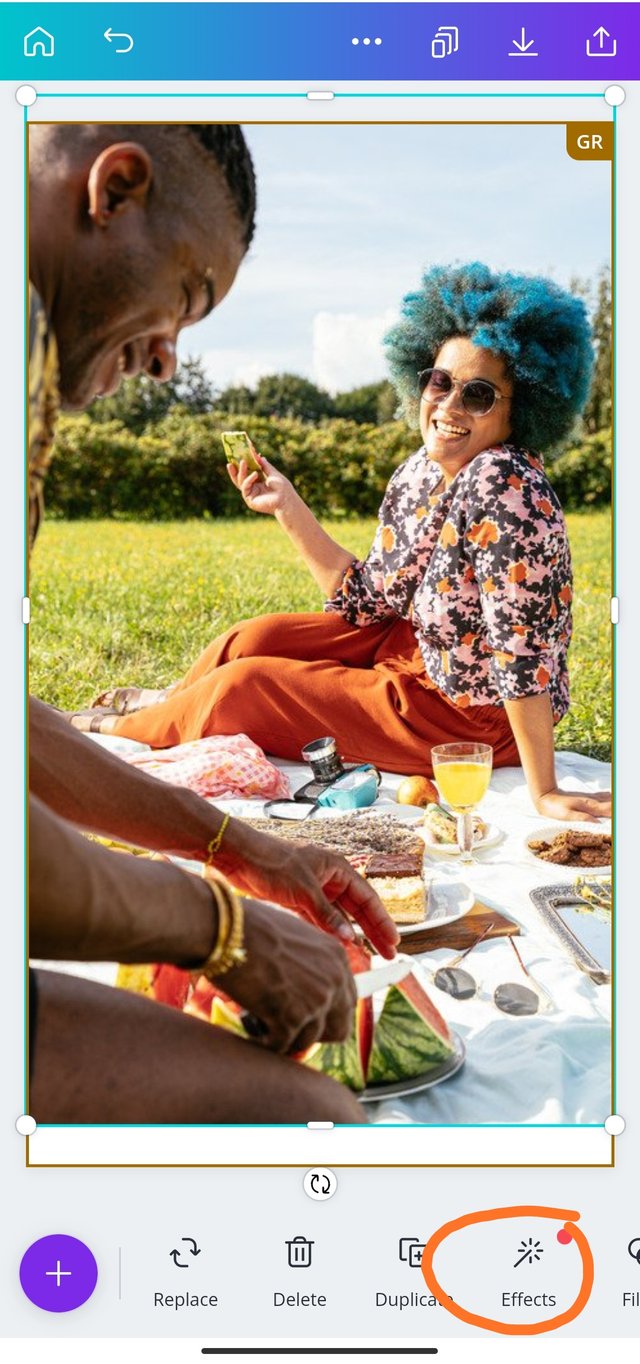
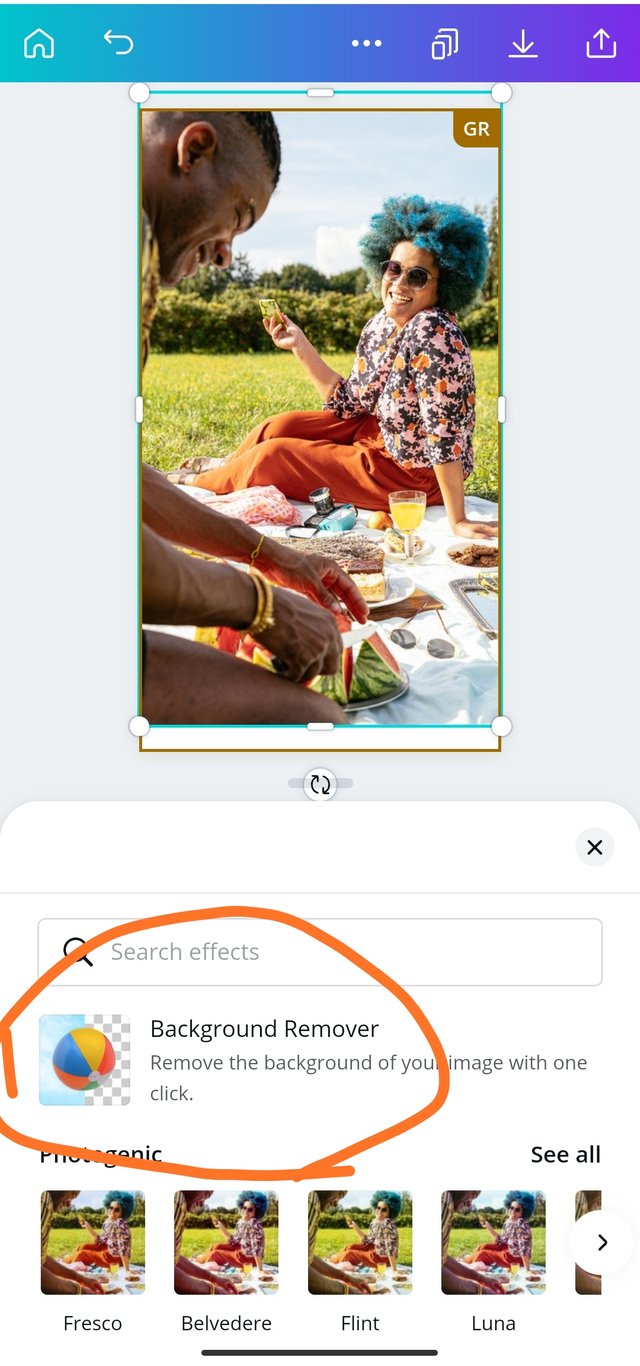
Step 8. after processing of 3 to 5 seconds ready your picture without background.
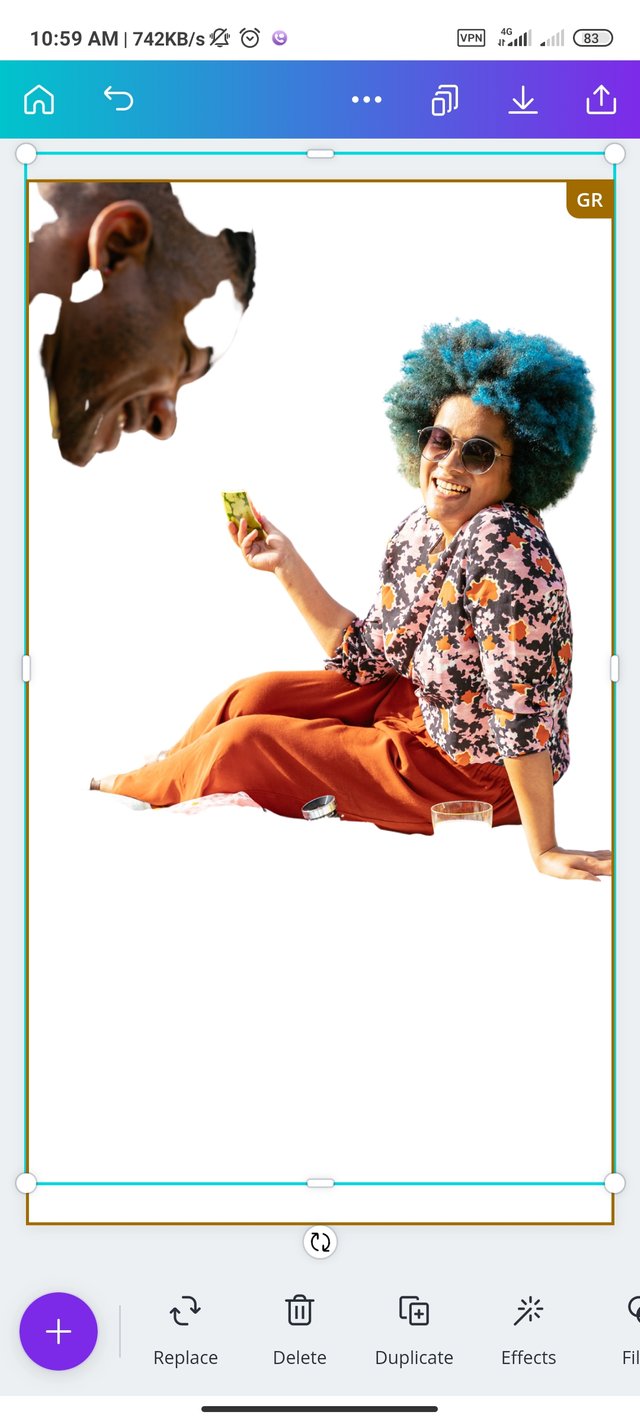
Now successfully completed the process of background remover.
I hope this article is helpful for you. Keep supporting me for more articles like this.
Regards @maamir4467
Vey informative post bro keep it up
Best of luck
Downvoting a post can decrease pending rewards and make it less visible. Common reasons:
Submit
Thanks
Downvoting a post can decrease pending rewards and make it less visible. Common reasons:
Submit