How to Track and Erase stolen phone

Assalam O Alaikum Friends! Today I will share article about "How To Track, Erase or Lock Stolen Phone".
This is an interesting article in which you learn to Track Erase or Lock the stolen phone very Easy.
Step 1
Go to Play Store and download the Application which name is "Find My Device" that is provided by the Google.
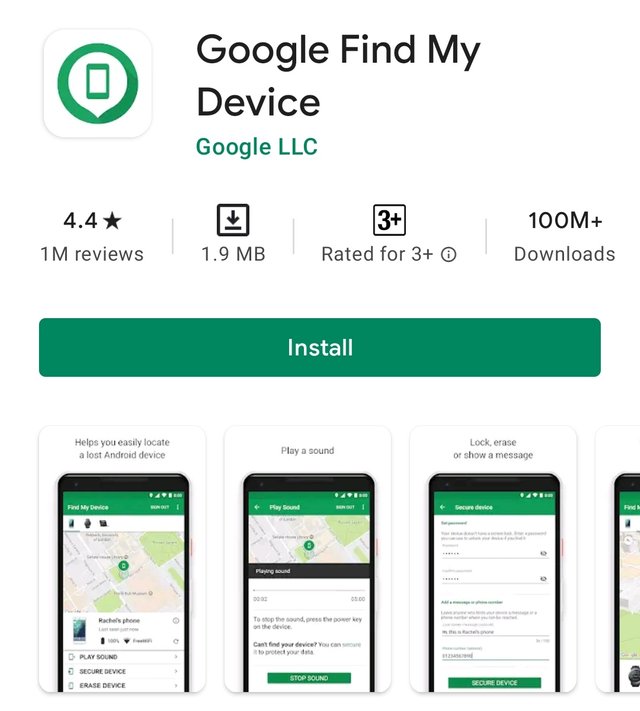
Step 2
Open the app and login with your gmail account which is linked to your lost or stolen phone and click on continue as button and enter your password of Gmail account.
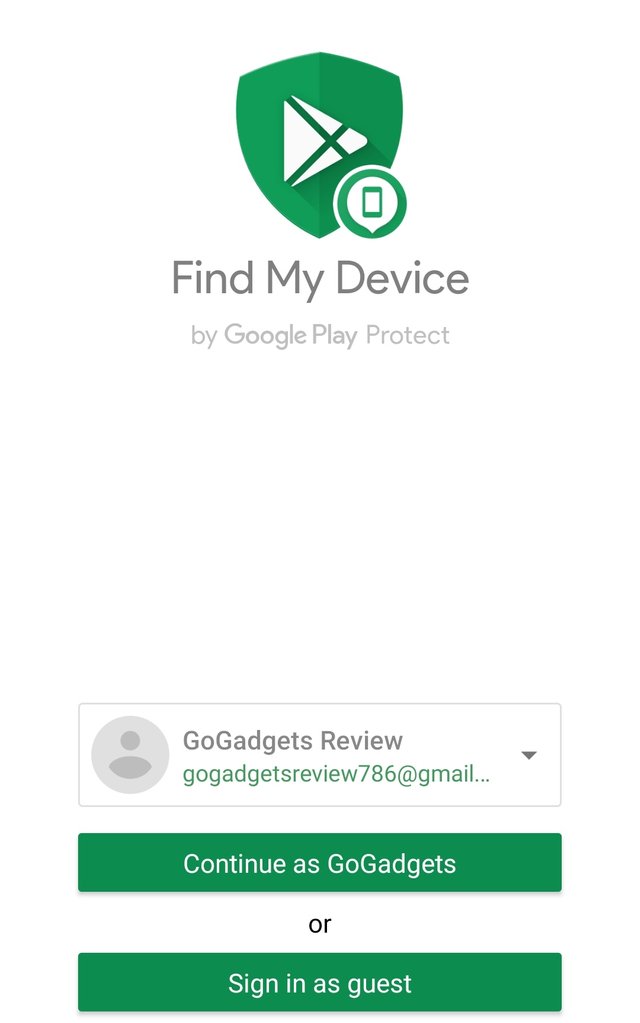
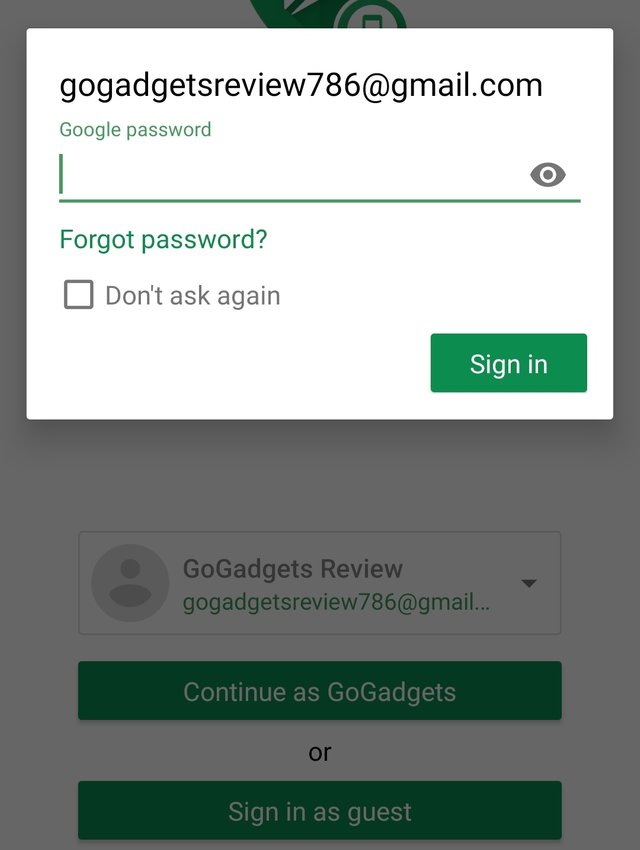
Step 3
In next page your android phones which is linked with your Gmail account is showed with details like location Sim and battery percentage etc.
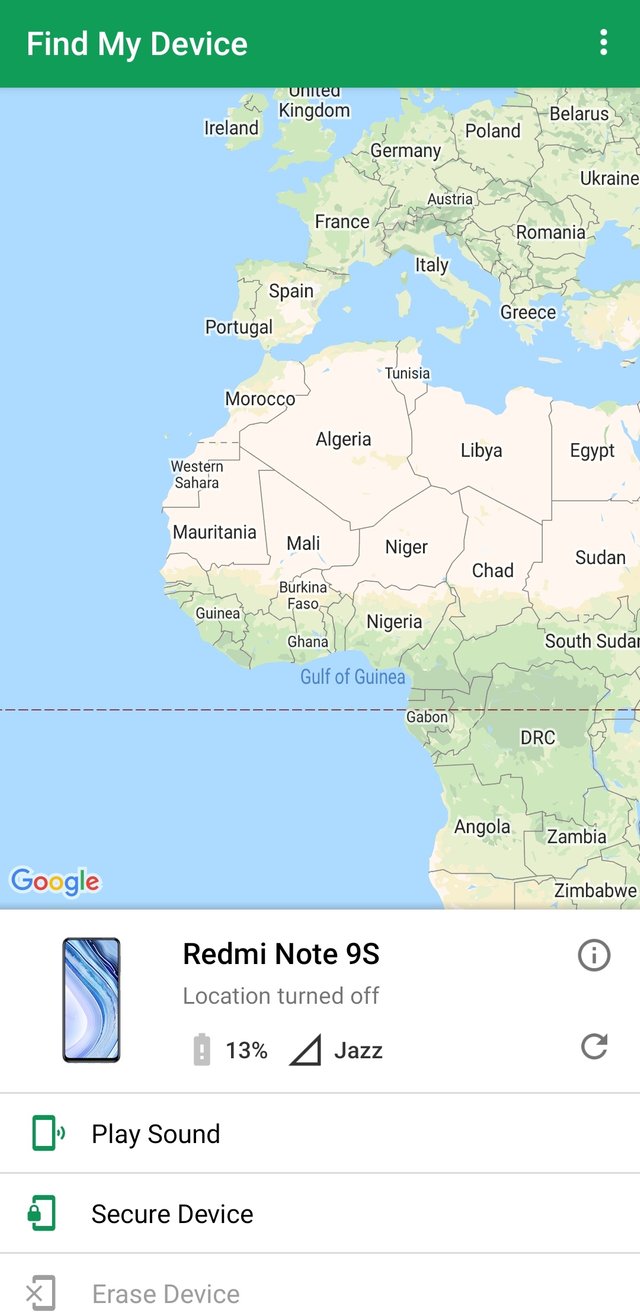
When your are tracking the lost phone by using Google Find My Device app getting a notification in your lost or stolen phone like as shown below the picture.
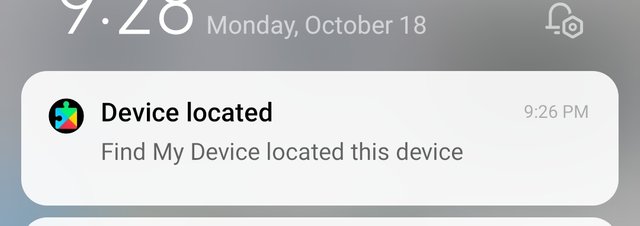
How to Check Location of Stolen Phone
Open the Google Find My Device app in your new mobile and select your Gmail account which is linked with your stolen phone and click on the continue as button. In the next page you see a location of Stolen Phone if turn on the internet in your stolen phone. You see a example of checking the location of stolen phone below in the picture.

How to Erase the Stolen Phone
Open the Google Find My Device app on new phone and select your Gmail account and click on the continue as button. In the next page or window you see a erase button. Click on the erase device button. After clicking in the erase device button the Google send a request of erasing the device by your Gmail account to your stolen phone. When your stolen Device is online your phone is erase now.
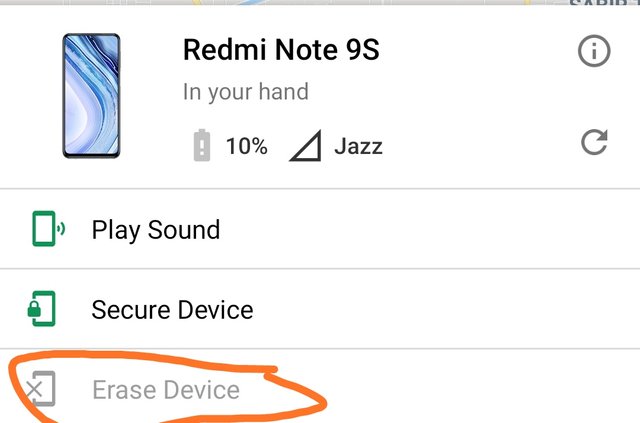
Now it's done. I hope this article is helpful for you. If you like my article than place a good comment in comment section.

CC
@cryptokraze
@vvarishy
@siz-official

Please make a justify your text because then your post is more valuable and attractive to see for everyone.
Regards, Faran Nabeel
Downvoting a post can decrease pending rewards and make it less visible. Common reasons:
Submit