Assalam-o-Alaikum!
Here is me Maham . I am keenly interested to take part in size IT-Tech related course. I am much thankful to @siz-official , he nicely provides me approval so I can start posting here.
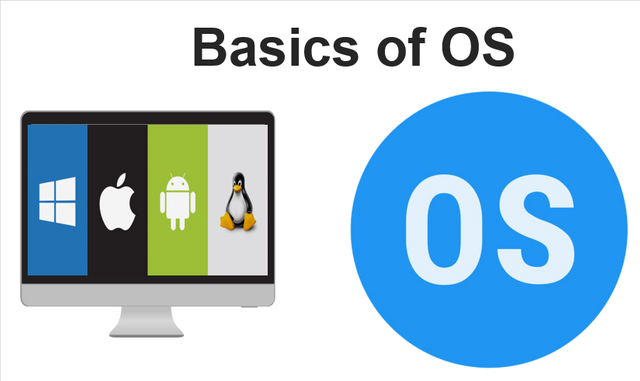

Operating System
The operating system is the first thing that we see when we start computing, It’s the most important part of computing that runs on every computer. The operating system is just like the medium and pathway. Operating systems act as Interface as we need a medium to convey our message or instructions to our respondents.
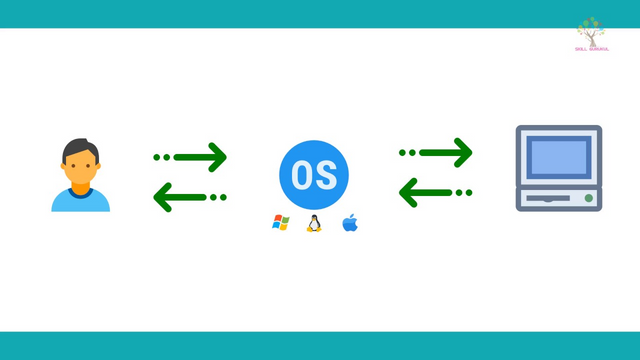
Operating System Controls
OS controls Operations related to memory, Operations of processes, as well as all of its software and hardware.
It also allows you to communicate with a computer without having to speak a computer language. Without the OS, the computer does not work.
There are following are very important functions that perform by the operating system.OS also very deeply Manage followings
- Memory
- Process
- Devices
- Files and speed of the process
- Security
- OS controls system performance
- Error Detections
- Coordinations b/w users and software
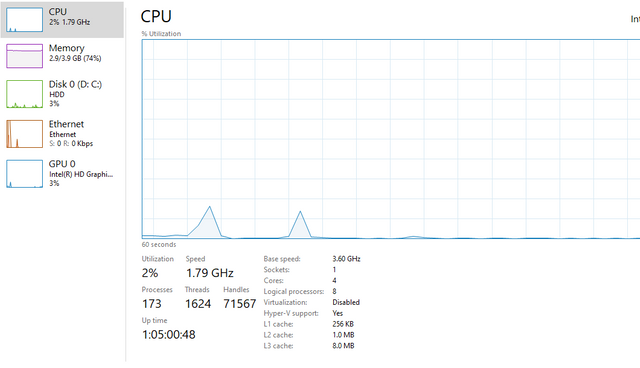
OS performs two very basic tasks in computing, with these tasks commuting does not take place at all. these are as follows
- Recongnise Input
From keyboard, mouse, microphone, and other input devices - Sending Output
To the monitor, speaker, and other output devices - Keeping Track of information
OS keeps all track or historical records of all process - Control Peripheral devices
These are the auxiliary device that like printers, scanners, speakers, microphones,s or input devices like keyboards, mice. These devices are used to as helping device that helps the user to enter his required data to computer and take deliverables proceeds information.
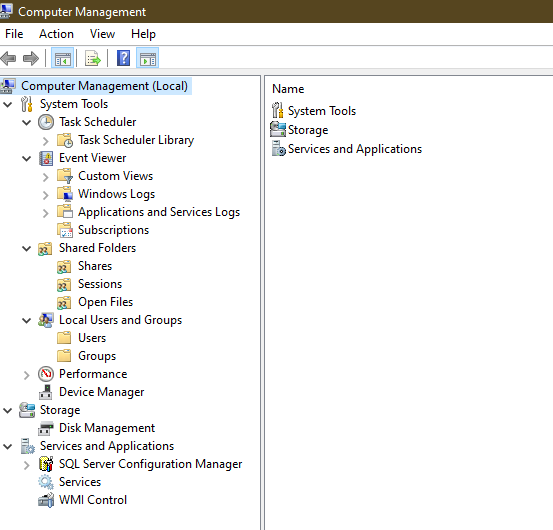
Operating system Interface
The operating system itself is an interface between user and computer but there are also two further types of OS interface that's
- Command Line Interface(CLI)
This interface also called a command-line interpreter processes the computer instructions in the form of queries and text form . MS-Dos is an example of CLI. Unix is now also based on CLI .
- Graphical User interface (GUI)
It is the interface most common nowadays and in GUI users interact with computers with visual representation. These visual representation are - Menu
- Icons
- Arrows
- Symbols
- Images and so on

Sum up
The apps we've talked about so far are designed to work on desktop computers and laptops, mobiles, they use programs designed specifically for mobile devices. Examples of mobile apps include Apple iOS and Google Android. We need an interface to interact with any computing devices without OS we are unable to operate any computing device.

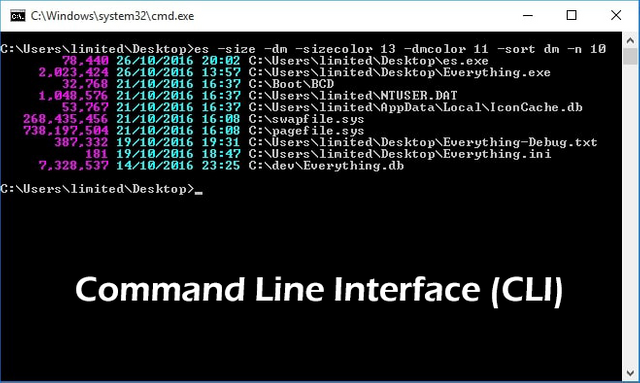

Very basic course and also much needed. Thankyou for posting it
Downvoting a post can decrease pending rewards and make it less visible. Common reasons:
Submit
Thank you
Downvoting a post can decrease pending rewards and make it less visible. Common reasons:
Submit
a1 CONTENT , Thankyou for sharing it to us
Downvoting a post can decrease pending rewards and make it less visible. Common reasons:
Submit
Zebrdastttttttt ☺☺☺
Well organized tutorial, aslo need to tell each os specifications
Downvoting a post can decrease pending rewards and make it less visible. Common reasons:
Submit
Shukerya 😁
Downvoting a post can decrease pending rewards and make it less visible. Common reasons:
Submit
Amazing
Dear friend you make a very good post thanks for sharing a good information with us my best wishes for you because your lectures is very well detailed and very informative. I really appreciate your work.
Regards,
Faran Nabeel
Downvoting a post can decrease pending rewards and make it less visible. Common reasons:
Submit
Thanks for your compliments
Downvoting a post can decrease pending rewards and make it less visible. Common reasons:
Submit
Thank you for sharing such basics knowledge about OS.
Downvoting a post can decrease pending rewards and make it less visible. Common reasons:
Submit
Very basic , keep share like this content we have to fully aware
Downvoting a post can decrease pending rewards and make it less visible. Common reasons:
Submit
Perfect one i like your tutorial
Downvoting a post can decrease pending rewards and make it less visible. Common reasons:
Submit
Very nice and very informative post.thanks u so much dear @maha12 for Posting such a nice and valuable information with us.
Downvoting a post can decrease pending rewards and make it less visible. Common reasons:
Submit
Thanks for sharing this information with us.......keep share your more knowledge with us.
Best of luck!
Downvoting a post can decrease pending rewards and make it less visible. Common reasons:
Submit
Your content is easy to understand i am learning OS in this semester your tutorial helps me to understand it well
Downvoting a post can decrease pending rewards and make it less visible. Common reasons:
Submit