
Appropriate Configurations and preparation of the transmission medium is important when setting up a computer network.
Cable Configurations
There are two basic cable Configurations for Networking (the rollover Configuration will not be included), and it's important that you don't get this facts mixed up. Both Configurations can be used in a peer-to-peer network, but can't be used interchangeable so you have to know when to use which. The Configurations are:
- The Straigh through Cable Configuration
- The Crossover Cable Configuration
To remember when to use a specific configuration I came across this idea, when connecting two devices of the same type, use a Crossover Cable. But when connecting two devices of different type, use a straight through cable.
| S/N | DeviceA | Device B | Configurations |
|---|---|---|---|
| 1 | Computr | Computer | Crossover Cable |
| 2 | Computer | Switch | Straight through |
| 3 | Switch | Switch | Crossover Cable |
| 4 | Router | Switch | Straight through |
| 5 | Router | Router | Crossover Cable |
| 6 | Computer | hub | Straight through |
At this point you should have noticed a patent indicating that once A and B are the same, we use a crossover cable but when A and B are not the same, we need a straight through cable.
.
Configuring a UTP into a Straight through
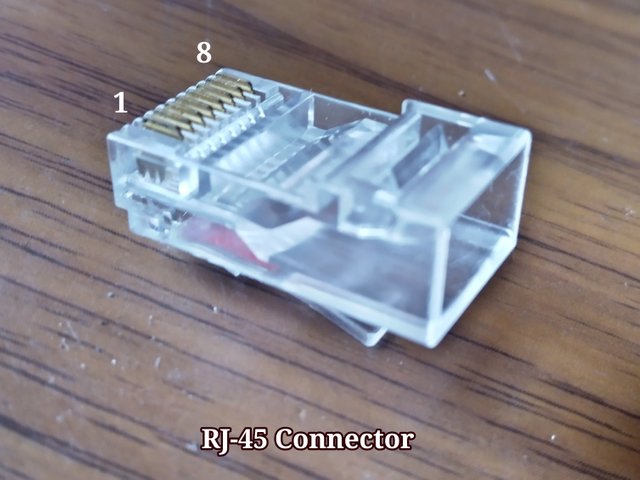
Use this picture to identify the right orientation
To configure a UTP Cable in to a straight through cable, you will have to arrange and crimp the eight wires in the arrangement shown bellow.
| Pin No | Side B | Side B |
|---|---|---|
| x | T568-A | T568-A |
| 1 | Green White | Green White |
| 2 | Green | Green |
| 3 | Orange white | Orange White |
| 4 | Blue | Blue |
| 5 | Blue White | Blue White |
| 6 | Orange | Orange |
| 7 | Brown White | Brown White |
| 8 | Brown | Brown |
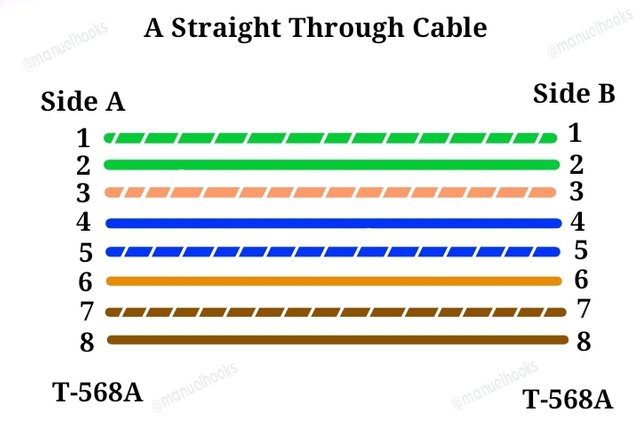
Arranging the cable into T568-A on both sides of the cable creates a Straight through cable.
Configuring a UTP into a crossover
To configure a crossover cable you will have to configure one end of the UTP cable as a T568-A and the other end as a T568-B
| Pin No | Side A | Side B |
|---|---|---|
| x | T568-A | T568-B |
| 1 | ~Green White~ | Orange White |
| 2 | Green | |
| 3 | Orange white | ~Green White~ |
| 4 | Blue | Blue |
| 5 | Blue White | Blue White |
| 6 | Green | |
| 7 | Brown White | Brown White |
| 8 | Brown | Brown |
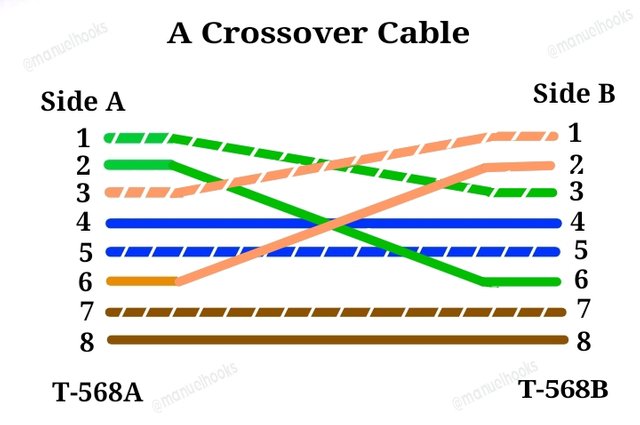
Crimping the Cable
- Trim the tips to make sure they are equal.
- Insert the cable into the Connector.
- Crimp the Connector as hard as you can
- Make sure the wires are straight
- Make sure the cables cover is trapped in
Use a Cable Tester
After Crimping the cable, you will need a cable tester to confirm continuity and Configuration. The concluding part of the video above will provide more information on how to use a cable tester to confirm continuity and Configuration.

Conclusion
The configured crossover cable will be used in our next lesson as a medium for transferring data or information between the computers in the peer to peer Network.
Please don't miss out on our next lesson for anything as we shall be looking at Setup, Configuration and file transfer on a peer to peer Network.
Approved Instructor
Networking Technology
Using this opportunity to alert @ahsansharif, @mozin554, @naureen that the third post in the series: Peer to peer network is now available.
1 of 4 - Introduction
2 of 4 - Materials and tools
3 of 4 - Cable Configuration and Crimping
#learnwithsteem #siztech #sizcourses #steemexclusive #krsuccess #nigeria
Very informative and detailed post you share. Thanks for sharing this great knowledge. My best wishes with you every time. God bless you.
Downvoting a post can decrease pending rewards and make it less visible. Common reasons:
Submit
Thanks a lot, encouraging comments like yours keeps me posting. Please don't miss my next lesson for anything as we shall be looking at Setup, Configuration and file transfer
Downvoting a post can decrease pending rewards and make it less visible. Common reasons:
Submit
Yes yes I am waiting your next lecture.
Downvoting a post can decrease pending rewards and make it less visible. Common reasons:
Submit
Thanks for the clarification on when to use the different cable Configuration.
When mentioning Configuration types, you said "two basic Configuration" are you surggesting there are other Configurations ?
Downvoting a post can decrease pending rewards and make it less visible. Common reasons:
Submit
There is a Configuration called Rollover or Yost cables. It is not used for data transmission in a netwoK, instead, it is used to interface with a device for the purpose of making some Configurations.
Downvoting a post can decrease pending rewards and make it less visible. Common reasons:
Submit
Good one Post dear friend you make a very good post thanks for sharing a good information with us my best wishes for you.
Regards, Faran Nabeel
You can delegate your SP to @siz-official and take benefit of our Delegation Offer getting up to 200 % Curation rewards
501002003004005001000200030004000500010000
Downvoting a post can decrease pending rewards and make it less visible. Common reasons:
Submit