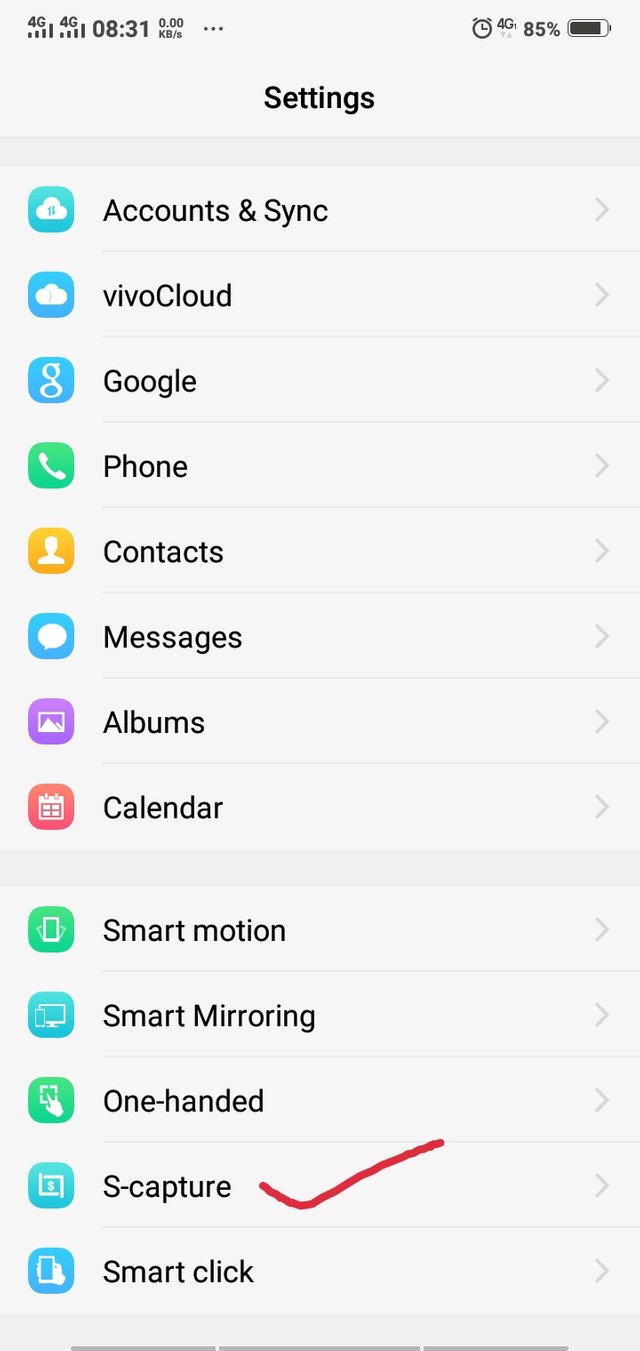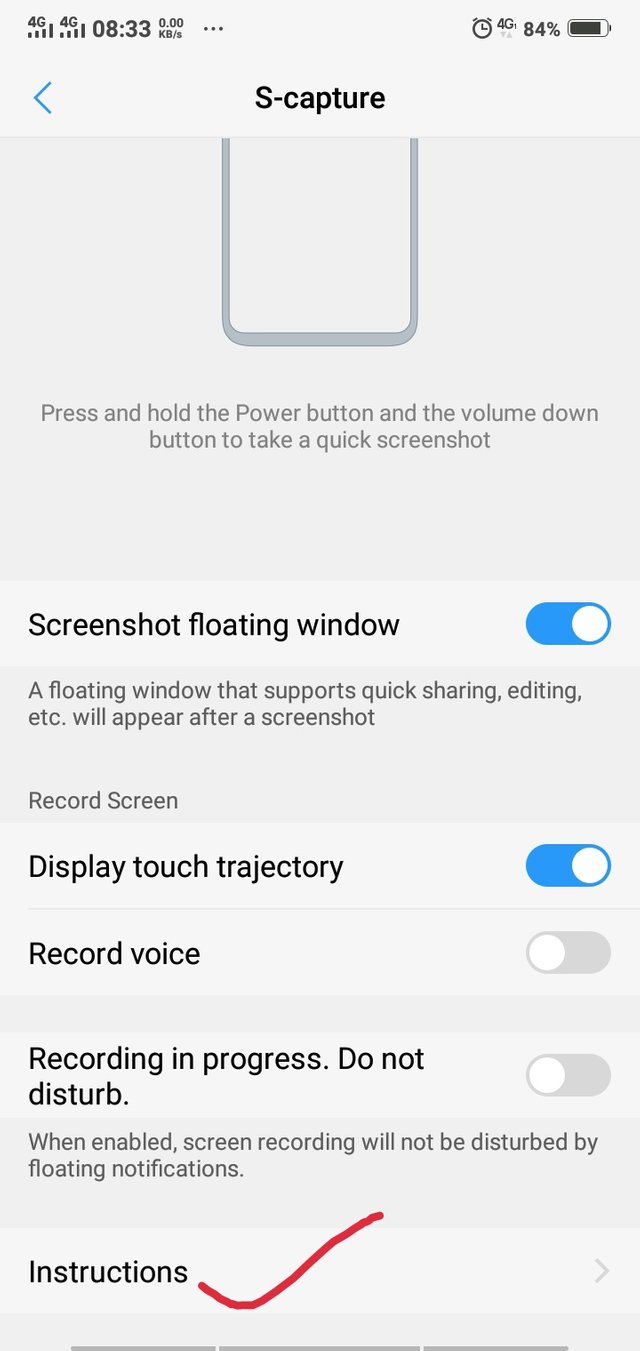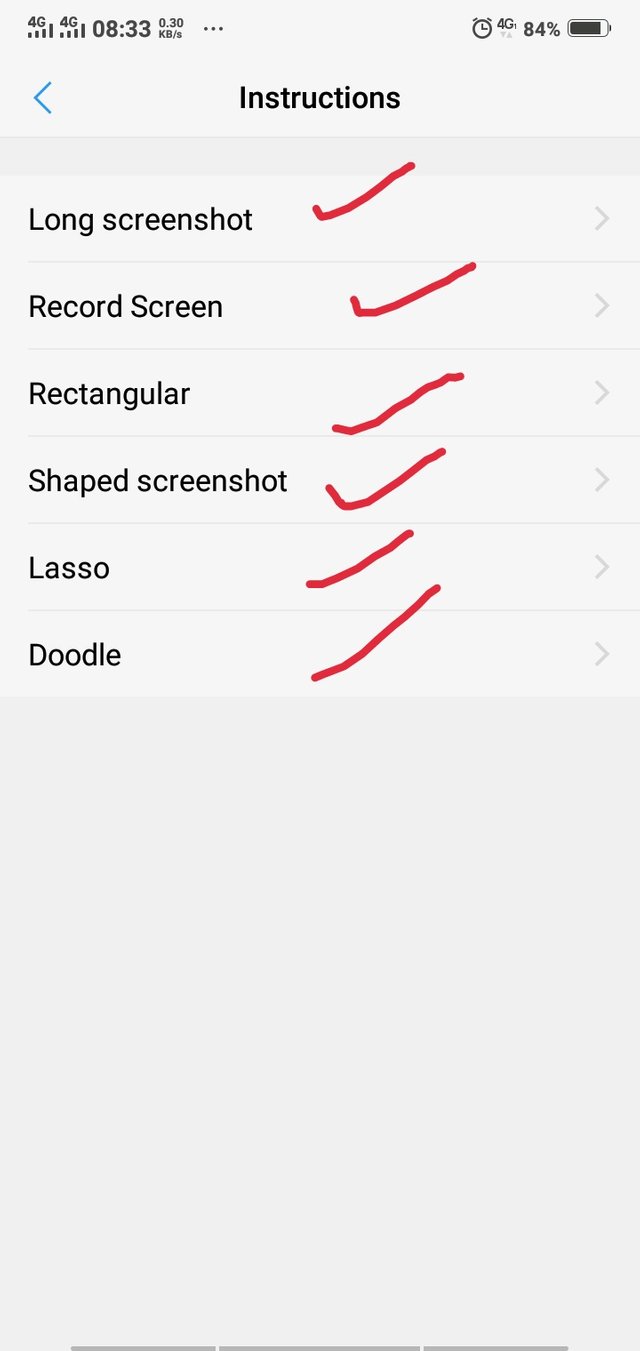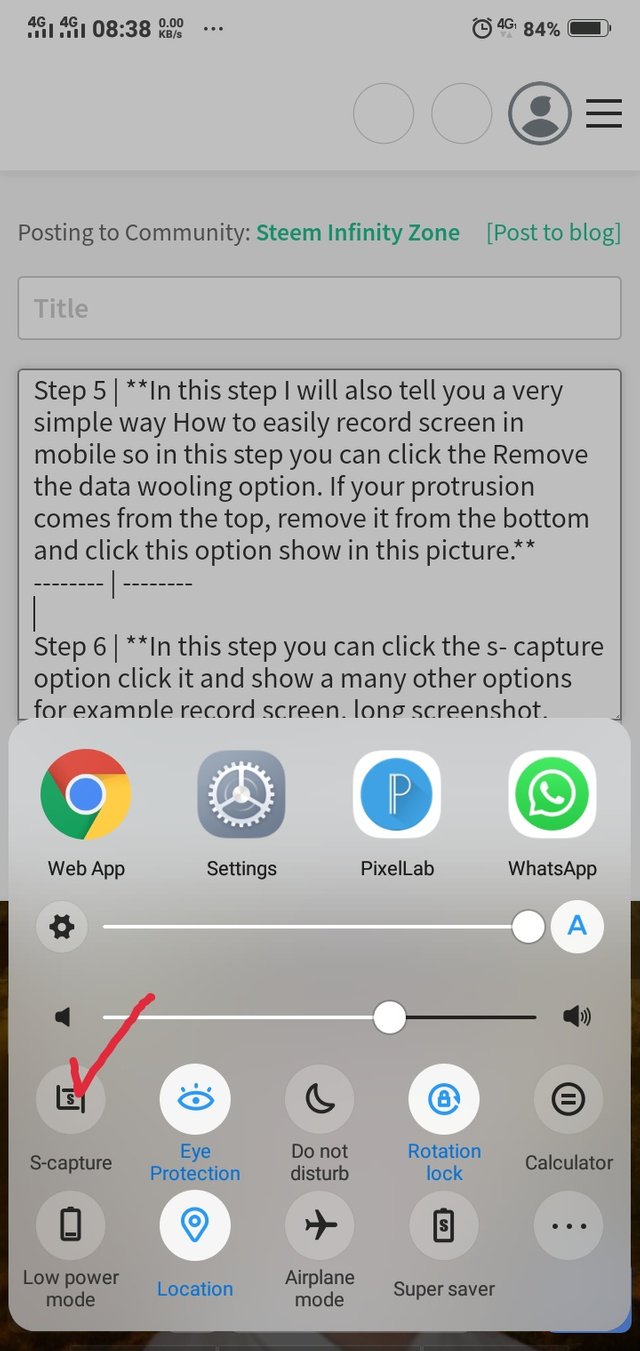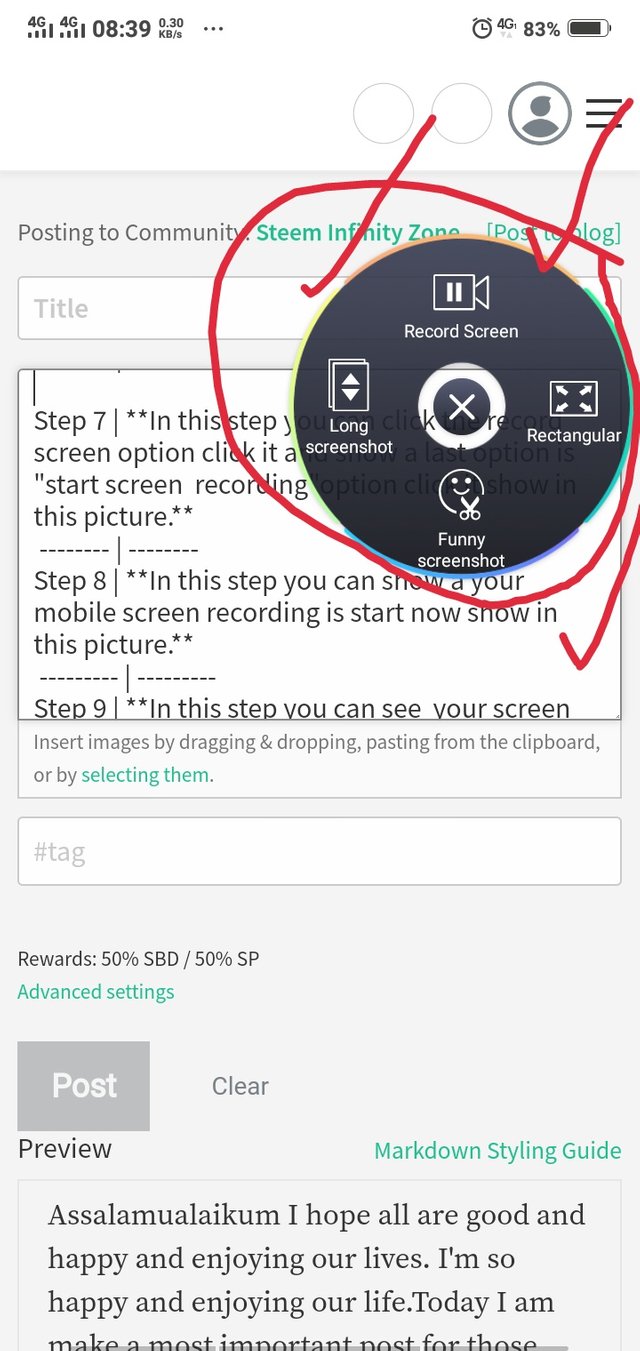Assalamualaikum I hope all are good and happy and enjoying our lives. I'm so happy and enjoying our life.Today I am make a most important post for those people who have not known .My post is"How to take a big screenshot and screen recording in mobile" in this post i am guide you all about the informations.
Now Let's start
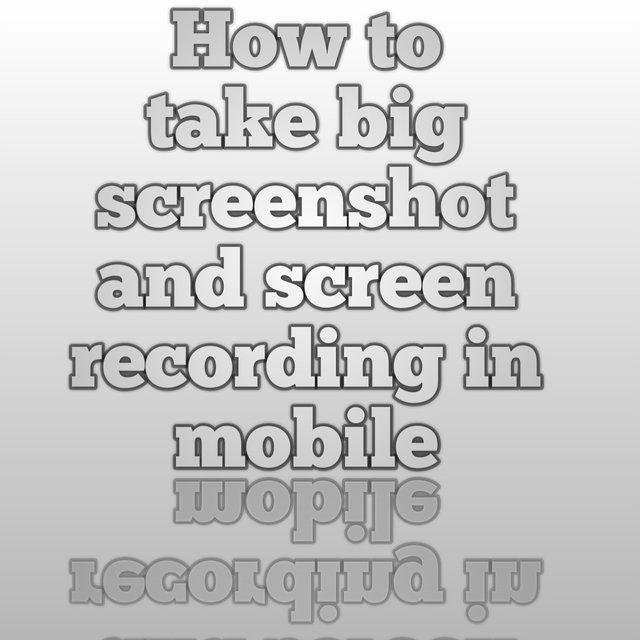
| Step 1 | First of you can go on mobile setting option and open this and go down side of the screen and show a options for example "S- Capture" and open this option and show a many other options show in this picture. |
|---|
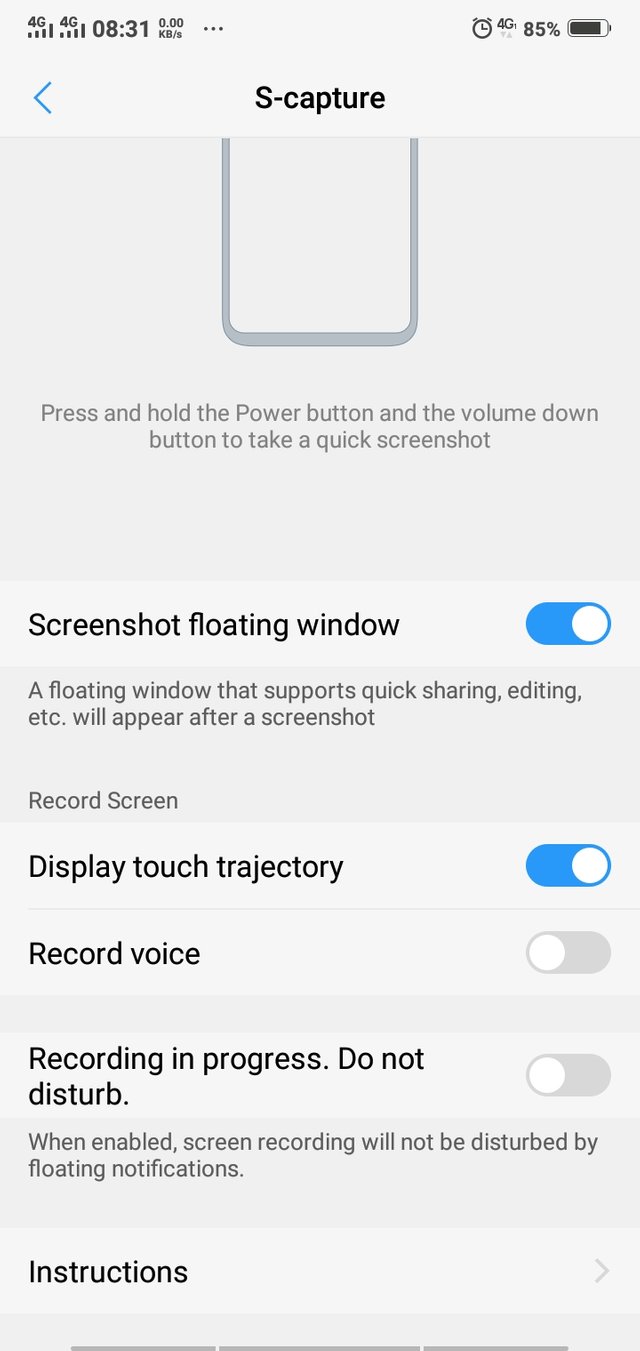
| Step 2 | In this step you can see a many options for example screenshot floating window, display touch tragectory, record voice, recording in progress don't disturb and instructions . |
|---|---|
| Step 3 | In this step you can click the instructions option click it and show a many options for example long screenshot, record screenshot, rectangular،shaped screenshot lasso doodle options show in this picture. |
| --------- | --------- |
| Step 4 | You can click the screen record option click it and show a many instructions use this option and show in this picture. |
|---|
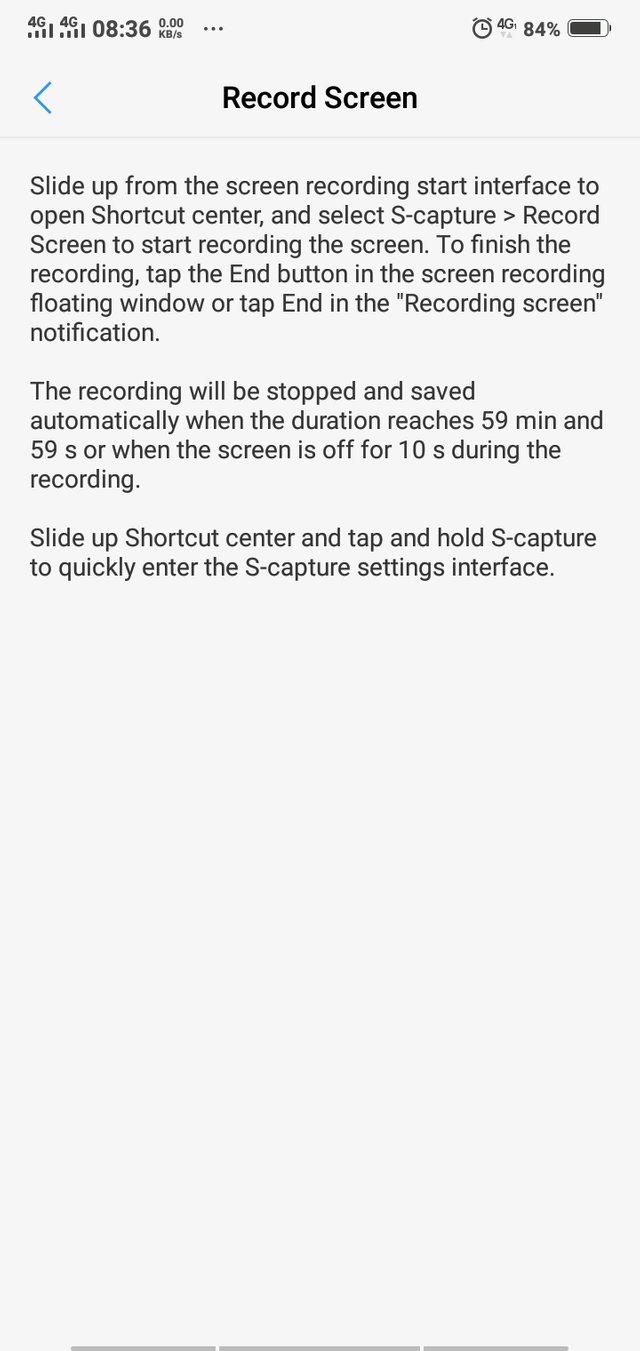
| Step 5 | In this step I will also tell you a very simple way How to easily record screen in mobile so in this step you can click the Remove the data wooling option. If your protrusion comes from the top, remove it from the bottom and click this option show in this picture. |
|---|
| Step 6 | In this step you can click the s- capture option click it and show a many other options for example record screen, long screenshot, Rectangular, funny screenshot show in this picture. |
|---|
| Step 7 | In this step you can click the record screen option click it and show a last option is "start screen recording"option click it. |
|---|
| Step 8 | In this step you can see your screen recording is save in mobile storage show in this picture. |
|---|
I hope you like my post and gives your feedback.
Special Thanks:
@siz-official
@cryptokraze
@vvarishayy
@suboohi
Regard
@mkashif65