Assalamualaikum I hope all are good and happy and enjoying our lives. I'm so happy and enjoying our life.Today I am make a most important post for those people who have not known .My post is" What is pixelLab and how to use it" in this post i am guide you all about the informations.The pixelLab is a interested app any type of image for example 3D text write on page or image make it in this app and many color full image create in this app.so I am guide you to use a pixelLab.
Now Let's start

| Step 1 | In this first step you can go on play store app and write the pixelLab and search it and install it show in this picture. |
|---|
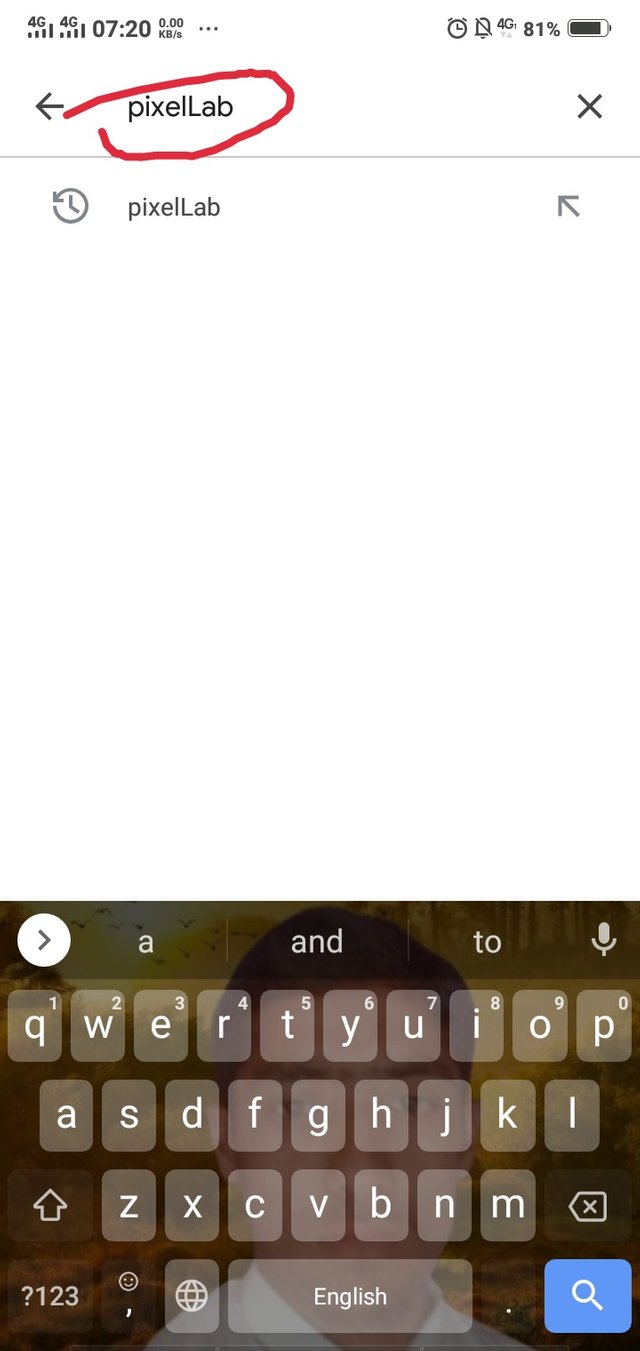
| Step 2 | In this step you can click the pixelLab option and open this and show a many options in this page for example default,3D,3D text and many other show in this picture. |
|---|
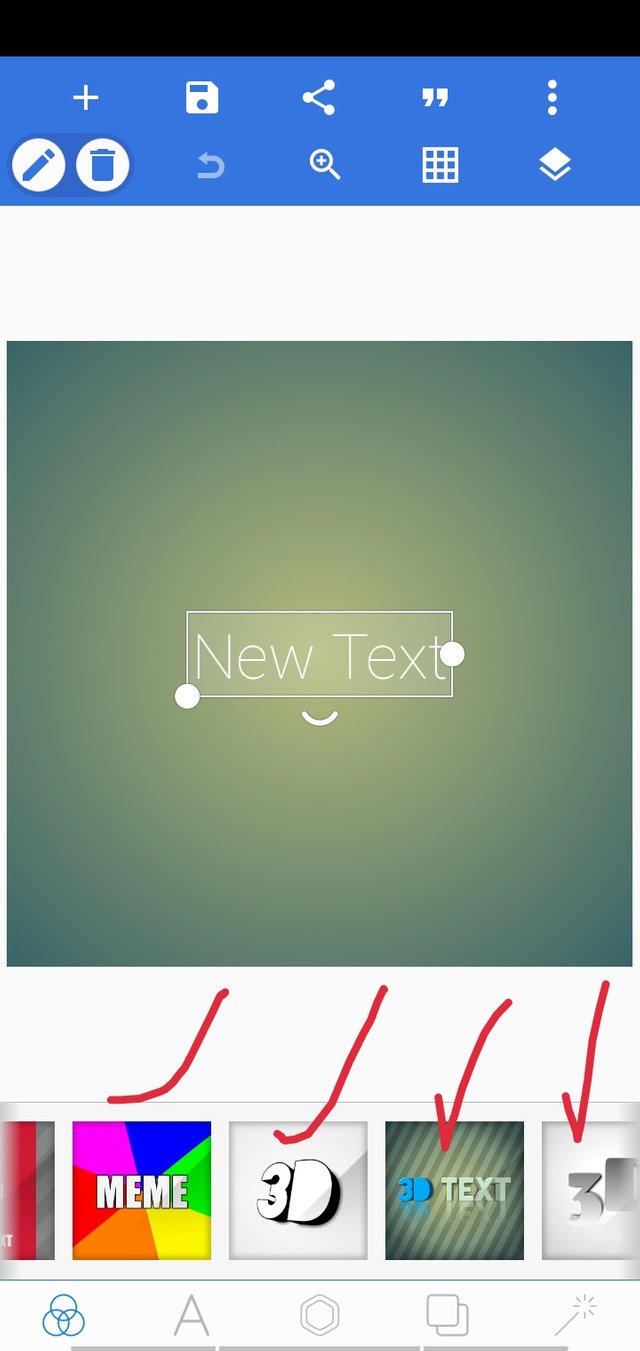
| Step 3 | In this step you can choose a one image and click the pencil ✏️ option and show a page show in this picture. |
|---|
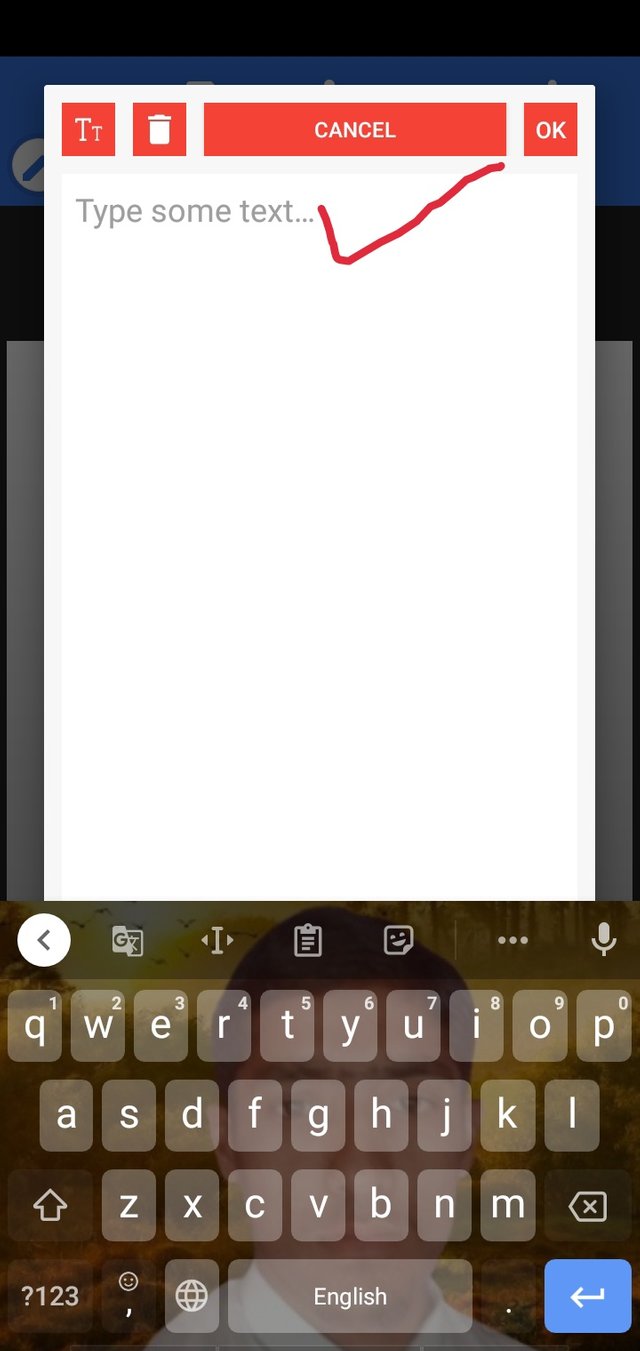
| Step 4 | In this step you can write the text for example I am write a" How to remove background of image" and click the ok option show in this picture. |
|---|
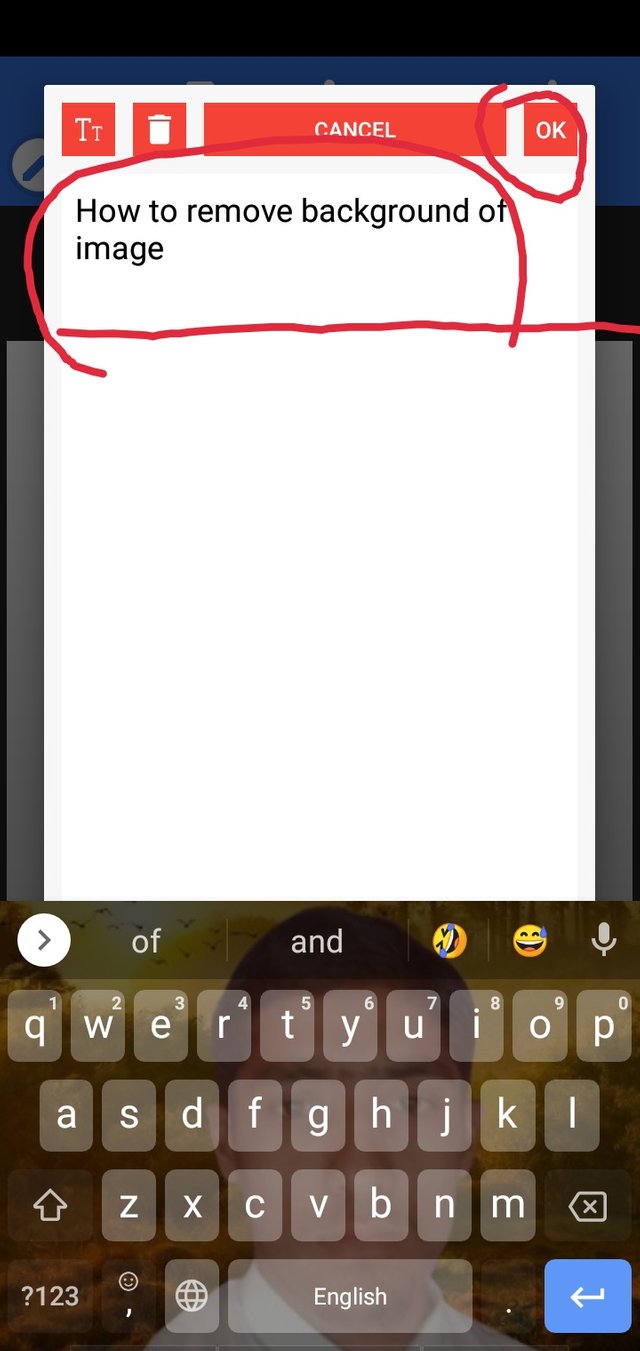
| Step 5 | In this step you can click the ok option and show a page and click this ✏️ option and show a page and click the "TT" option and show a text lage and small option show it so show in this picture. |
|---|
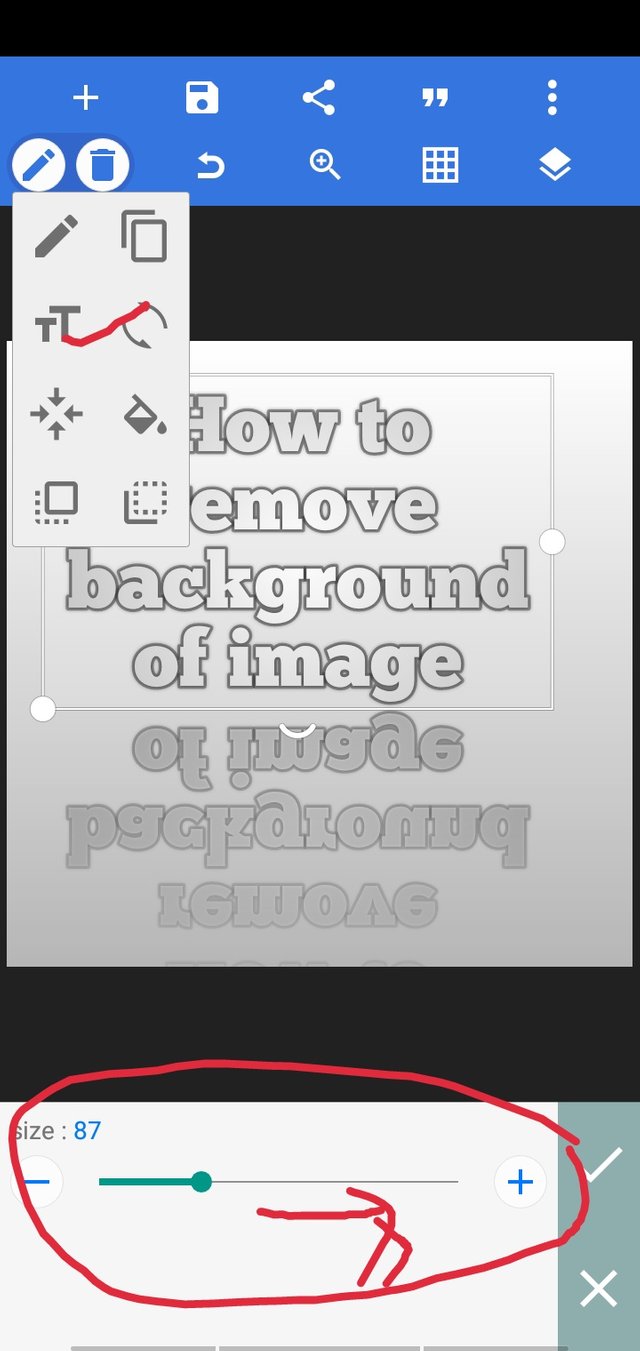
| Step 6 | In this step you can click the color option if you can change the color of text so click this option show in this picture. |
|---|
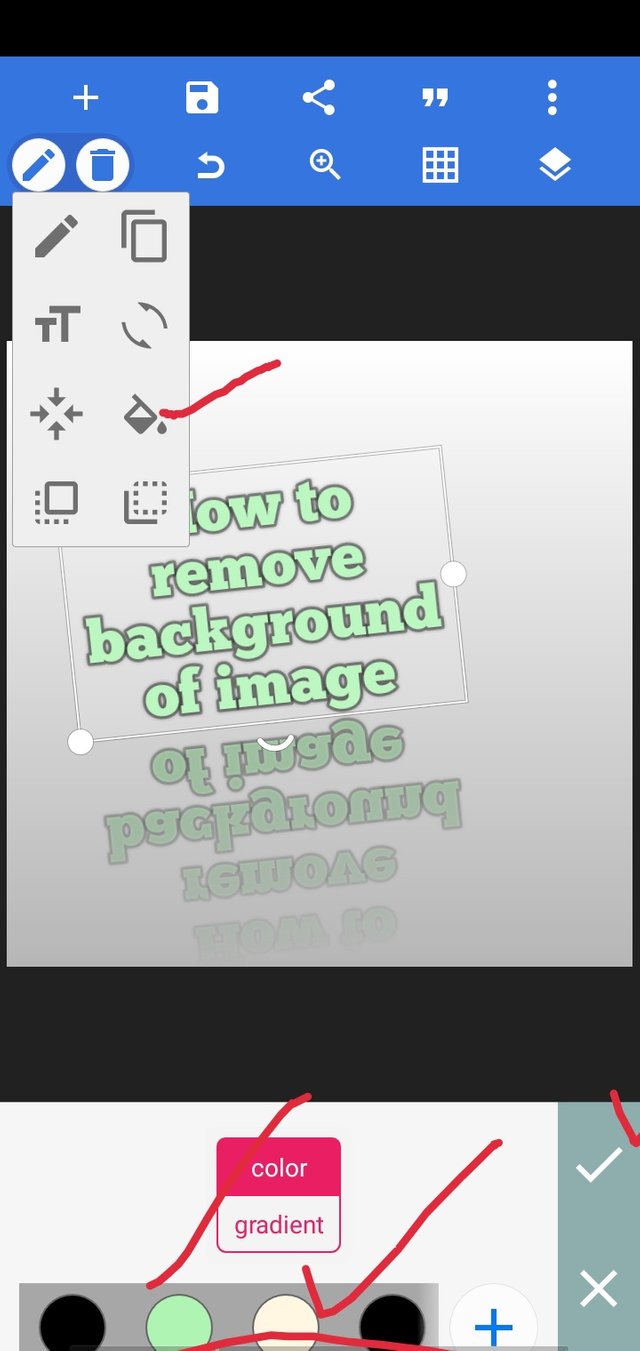
| Step 7 | In this last step you can click the three dot option and click the export image option and show a save and share option you can click the save gallery option and save a image in mobile gallery so show in this picture. |
|---|
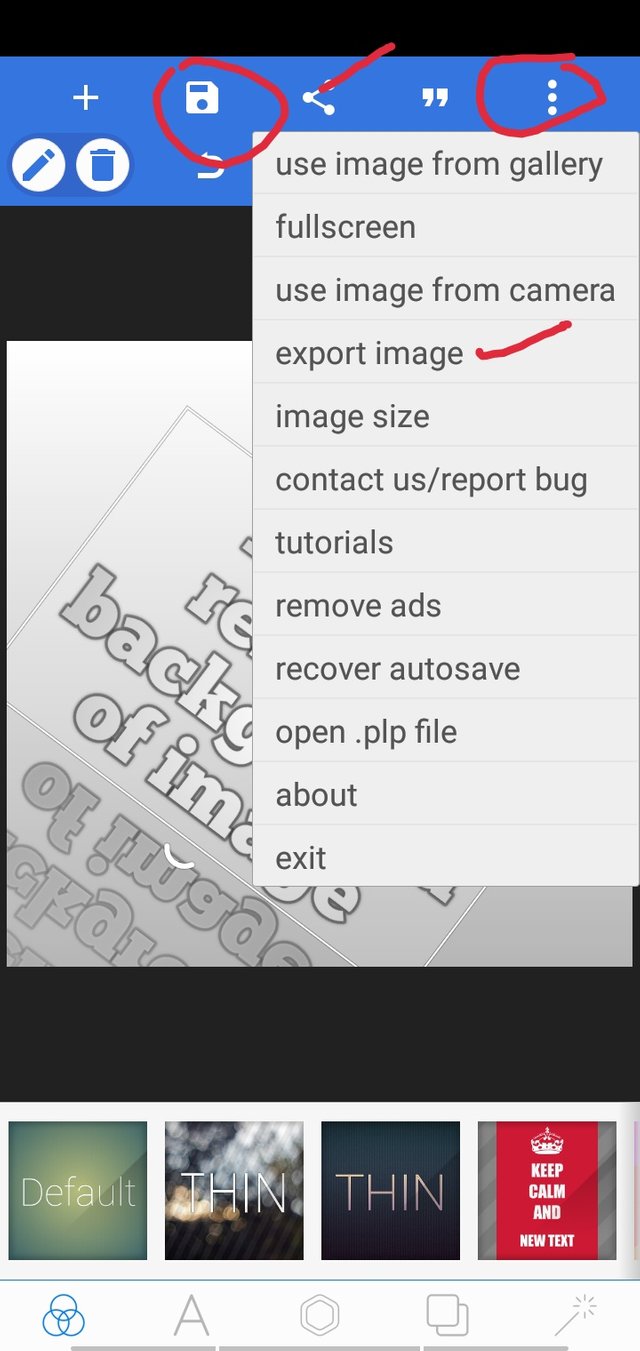
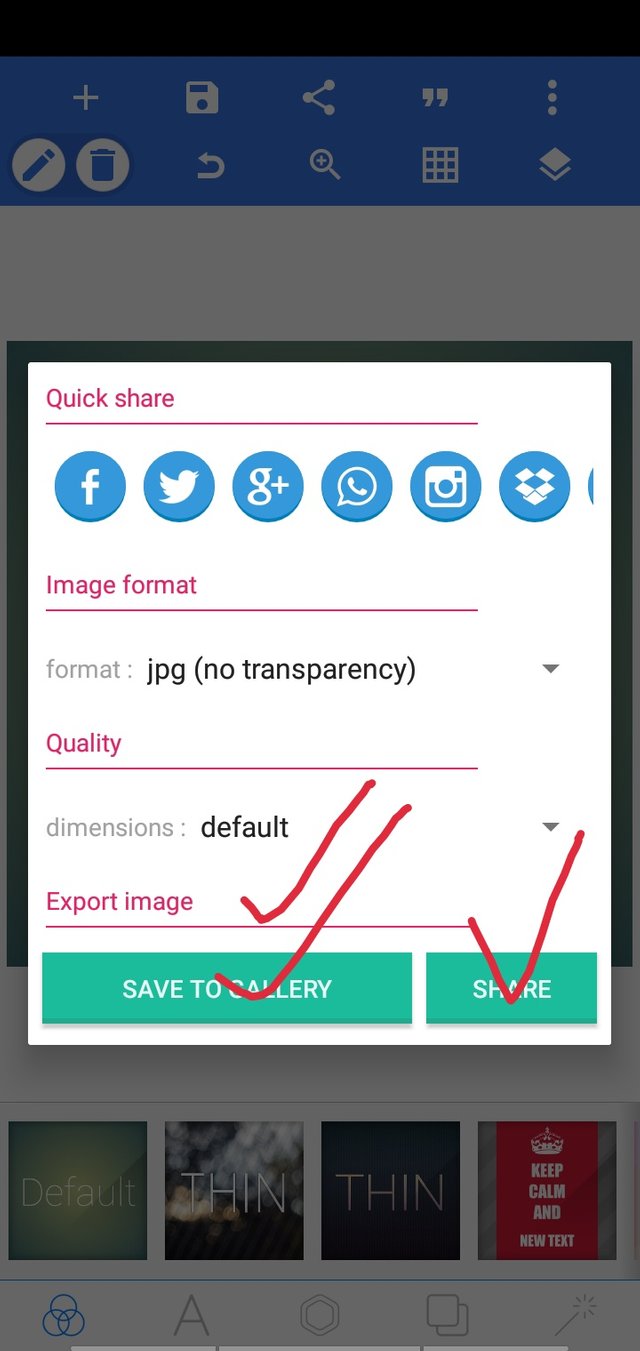
I hope you like my post and gives your feedback.
Special Thanks:
@siz-official
@cryptokraze
@vvarishayy
@suboohi
Regard
@mkashif65



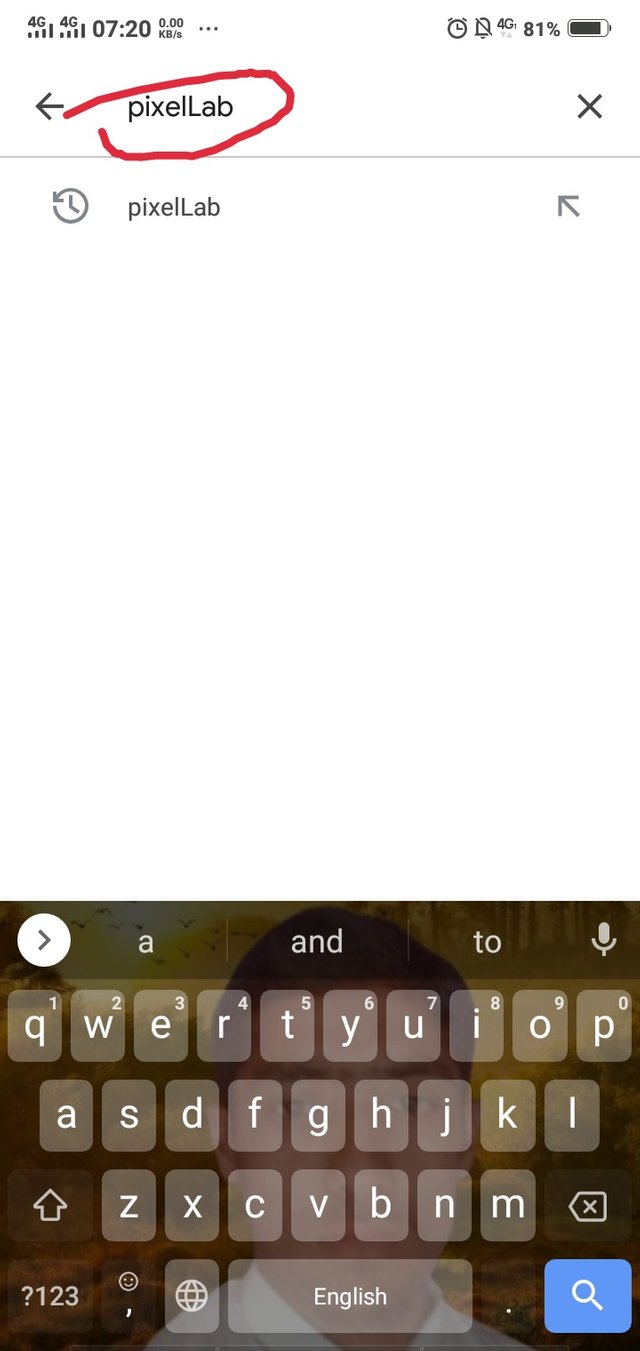
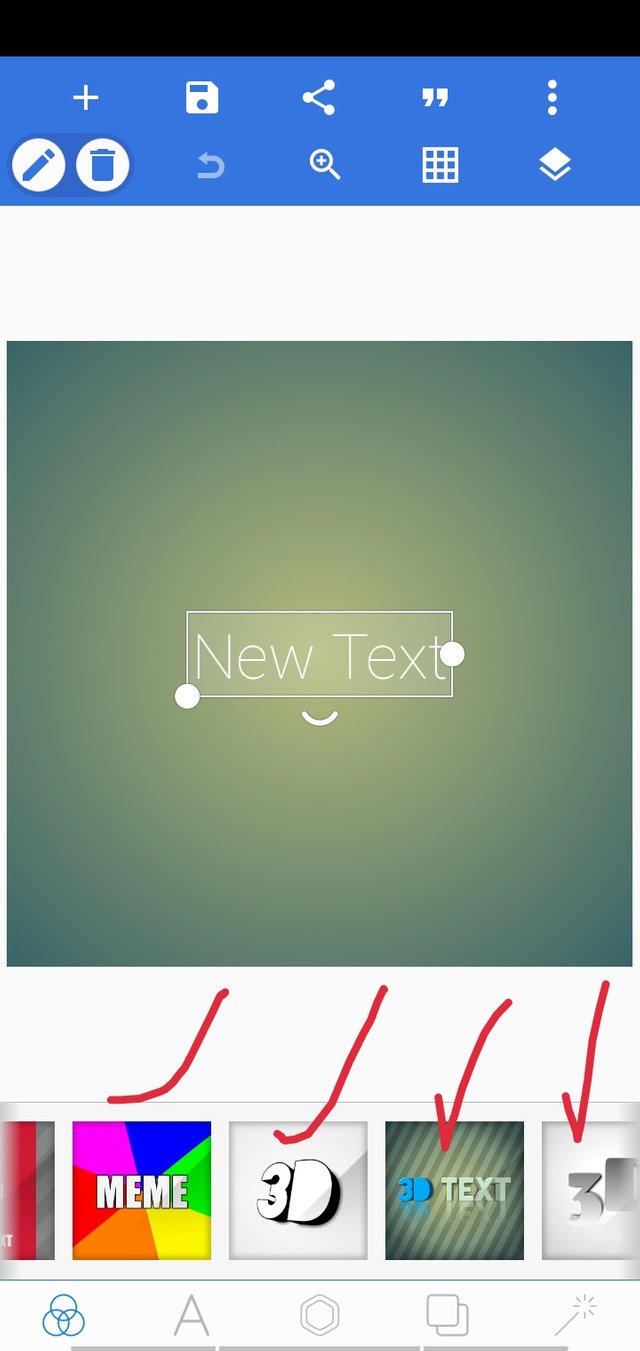
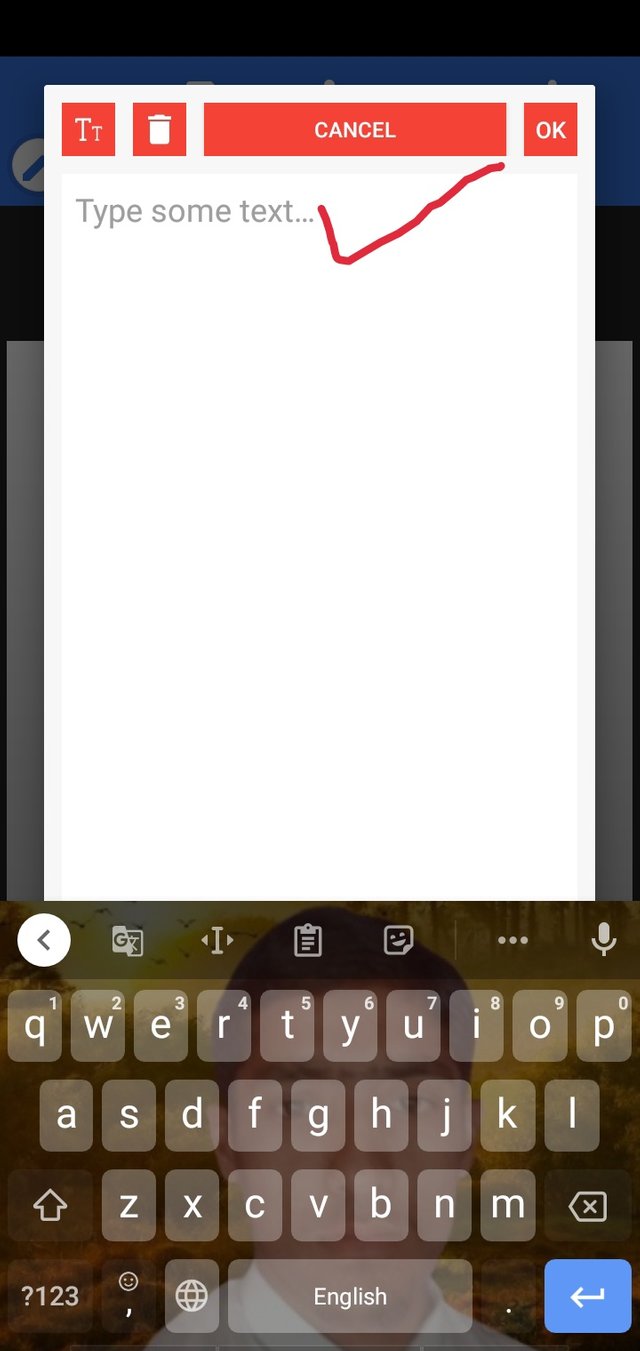
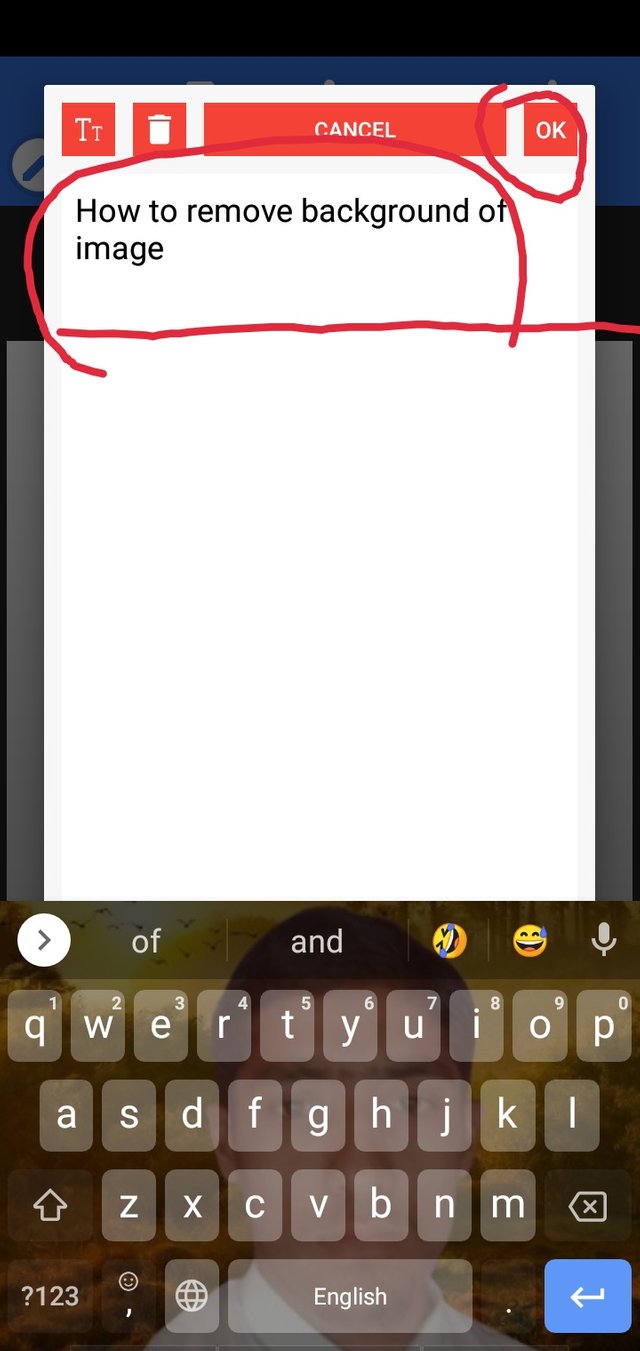
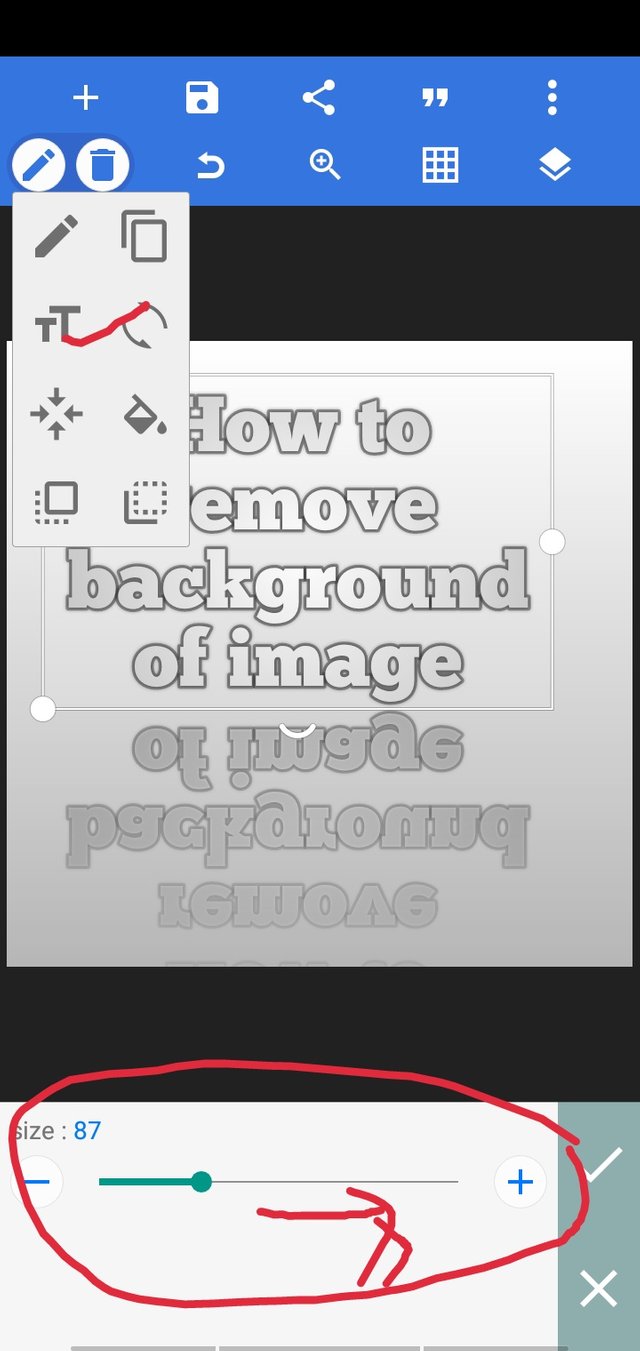
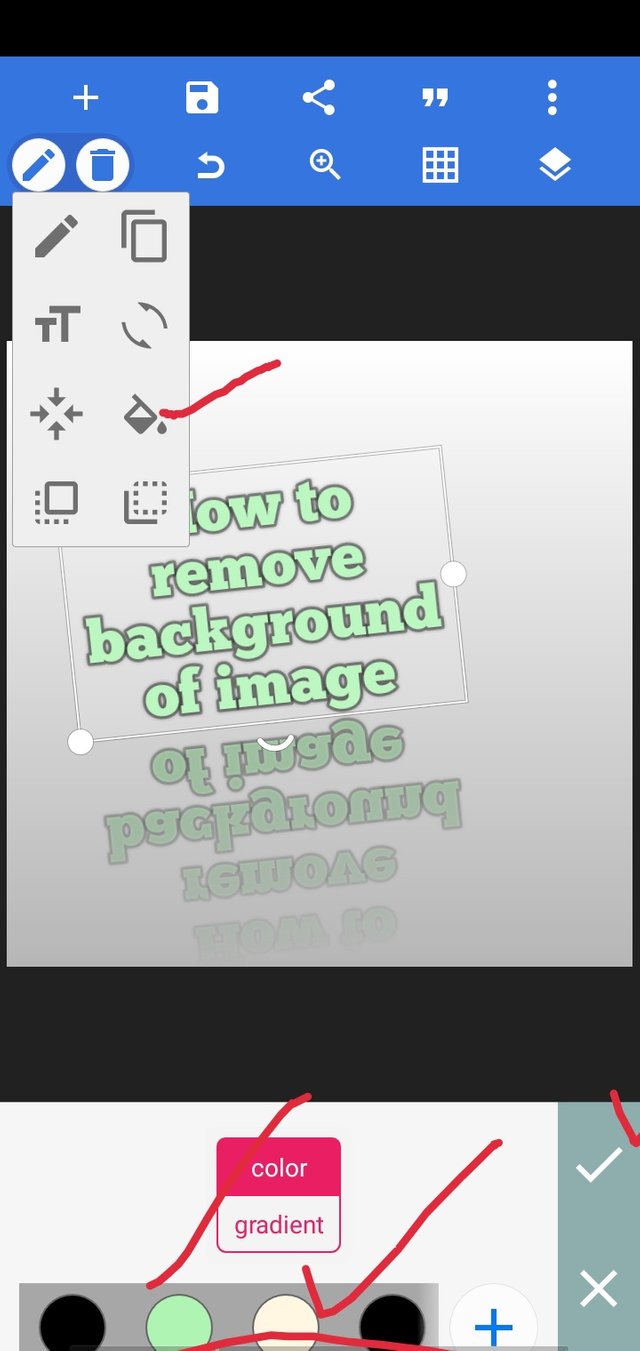
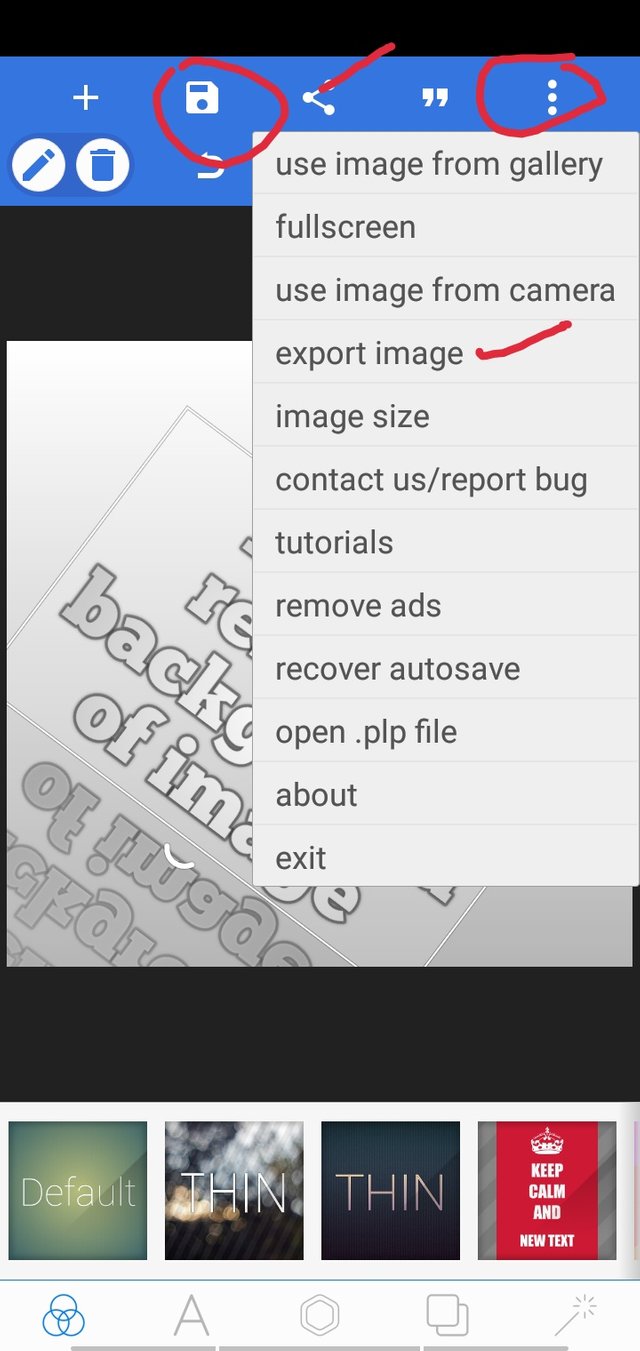
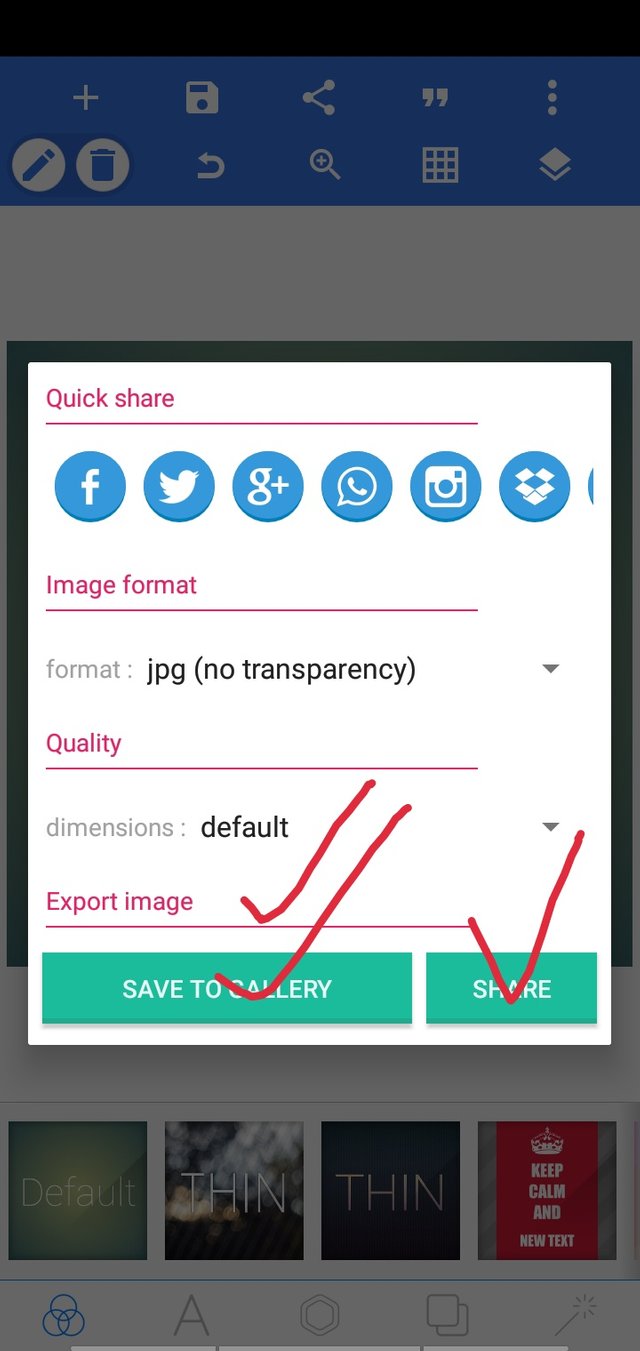
Good post dear friend thanks for sharing keep it up bro and keep learn with our steem fellows and friends.
Regards, Faran Nabeel
Downvoting a post can decrease pending rewards and make it less visible. Common reasons:
Submit