I hope all are good and happy and enjoying our lives.i am so happy and enjoying our life.Today i am make a importantI hope all are good and happy and enjoying our lives.i am so happy and enjoying our life.Today i am make a important post for those people who have not known.My post is "make a new email account in mobile" in this Post I am guide you all about information.
Now Lets Start
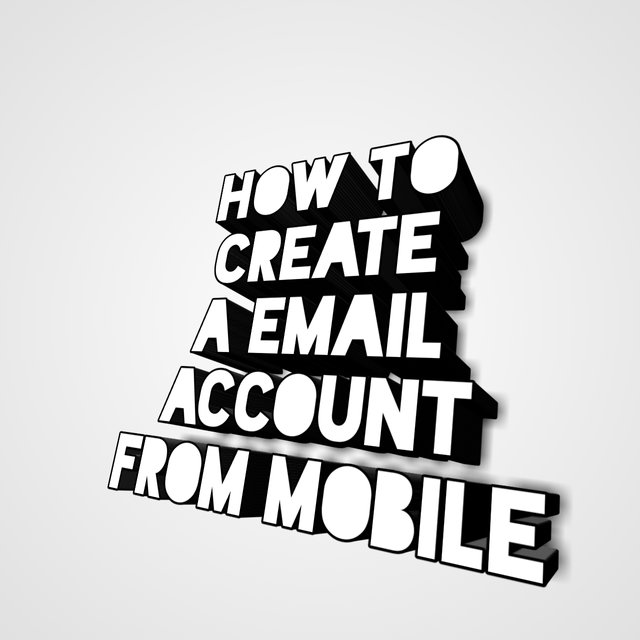
| Step 1 | First of all you can go on play store app to make a new g mail account in mobile and click the icon shown in this picture. |
|---|
| Step 2 | After click this option show many options first option show in this page my old g mail and second option is manage your google account and many other options shown in this picture. |
|---|
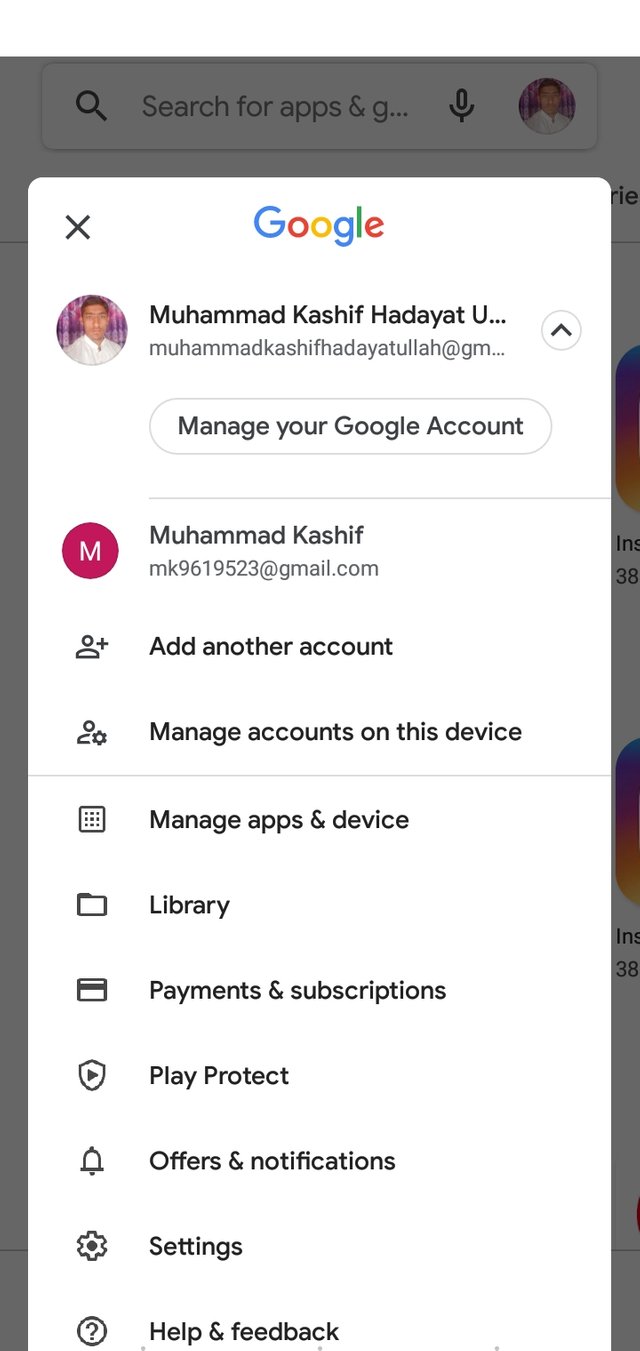
| Step 3 | Click this option and add another account click it and show in this picture many options show it in down side see a create account option click it and show in this picture. |
|---|
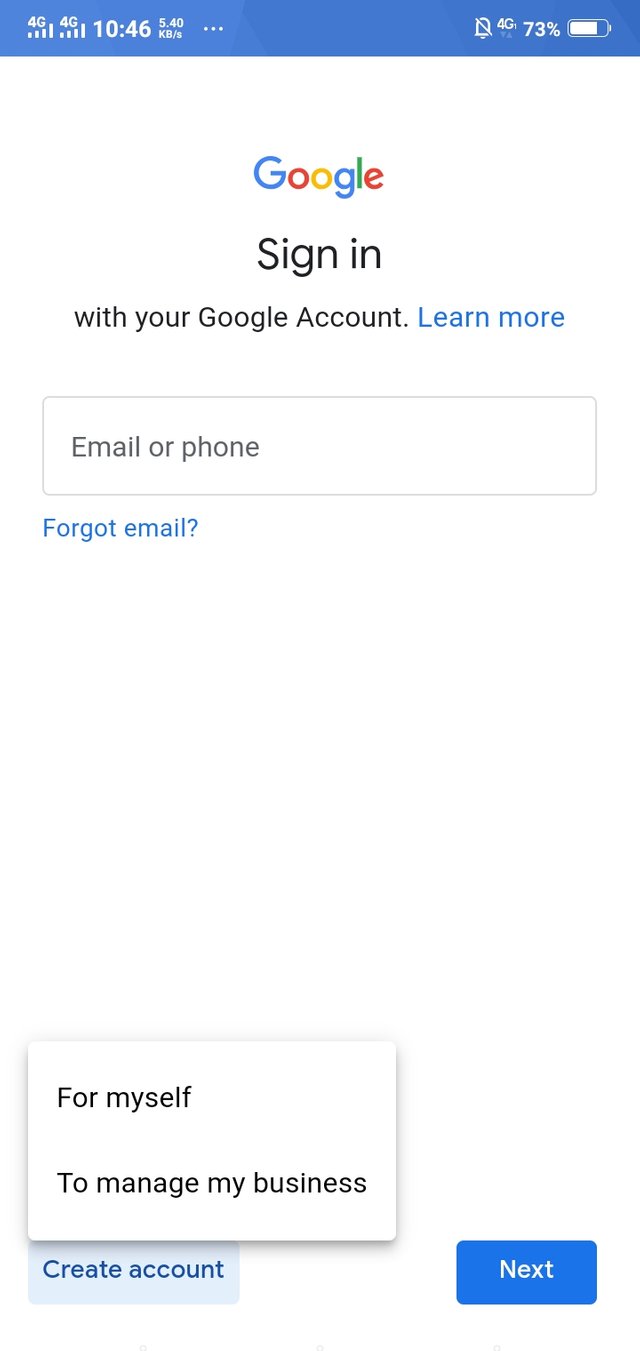
| Step 4 | After click this option show other options for myself and to manage my business option click the for myself option. |
|---|---|
| Step 5 | After click the myself option and show a first name and second name so write the first and second name and click the next option show in this picture. |
| -------- | -------- |
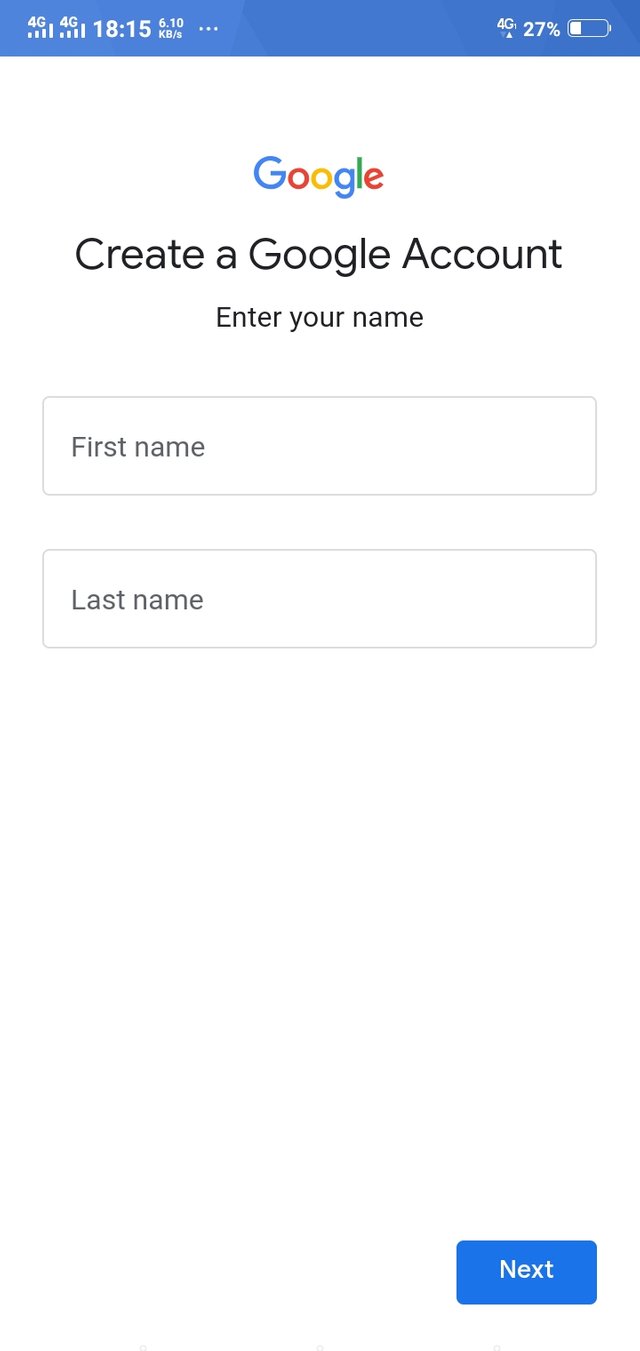
| Step 6 | After click this option show a birthday and gender option so write the day month and year birth and write a male or female and click the next option show in this picture. |
|---|
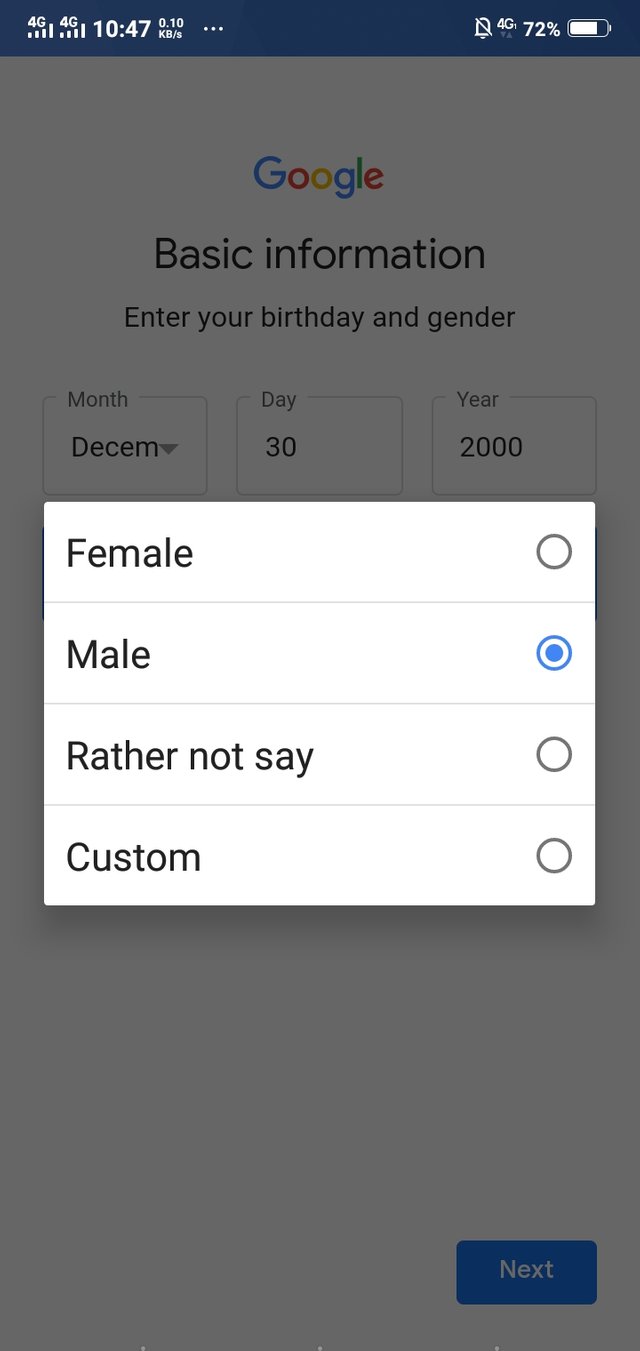
| Step 7 | After write the birthday and gender and write a username my username is muhammadhaseeb@ gmail.com and click the next option the first letter is small and no space give it show in this picture. |
|---|
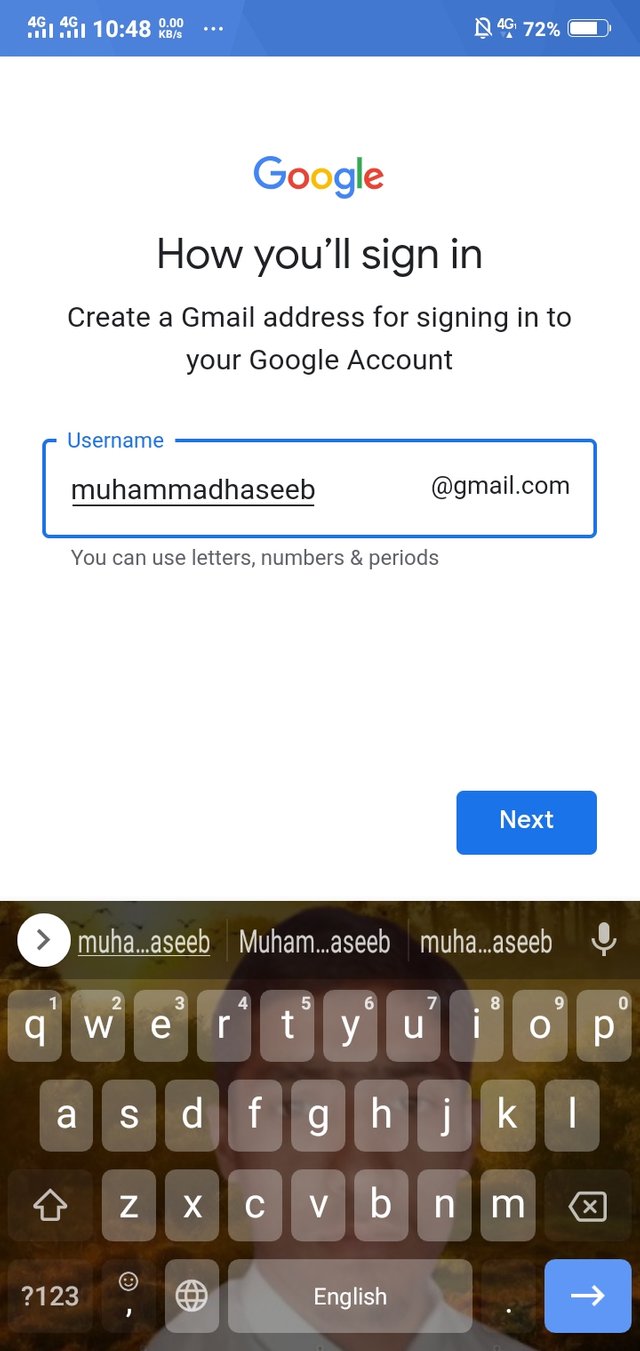
| Step 8 | Write the username the next step is write a password the password is a strong and different letter for example gddh46#_&+)(- and click a next option. |
|---|
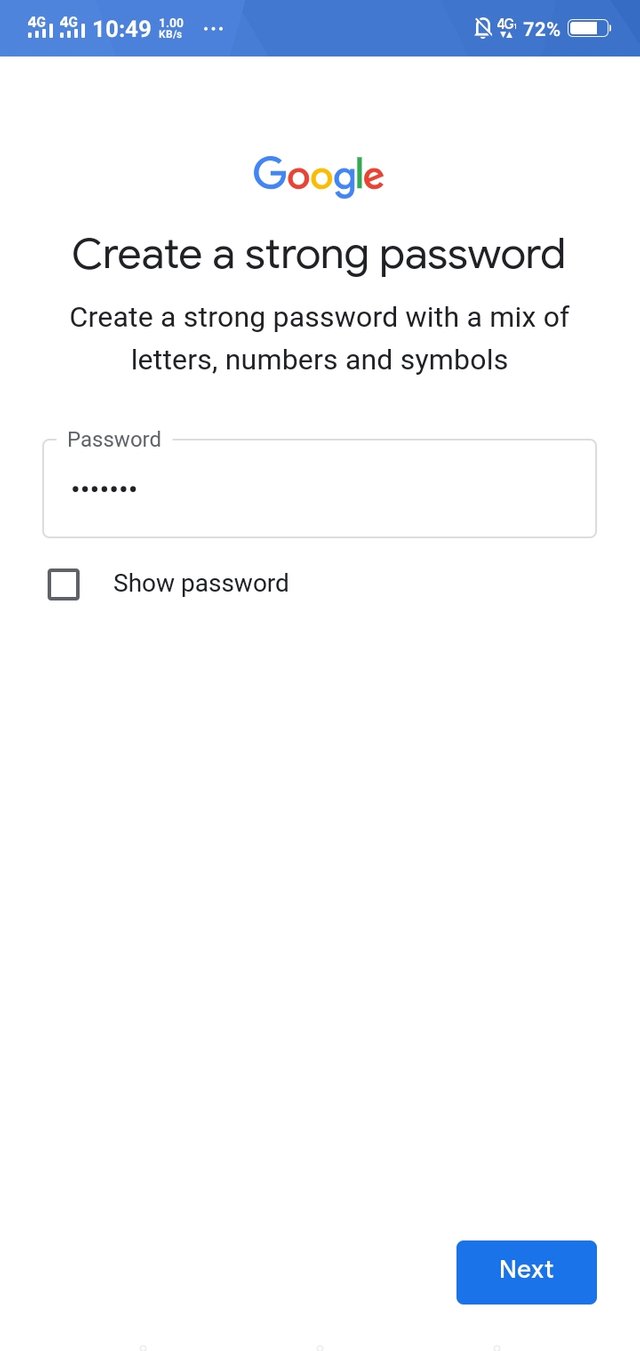
| Step 9 | Write the password and click next option and down side of screen show a' yes,I' am in' option click it show in this picture. |
|---|
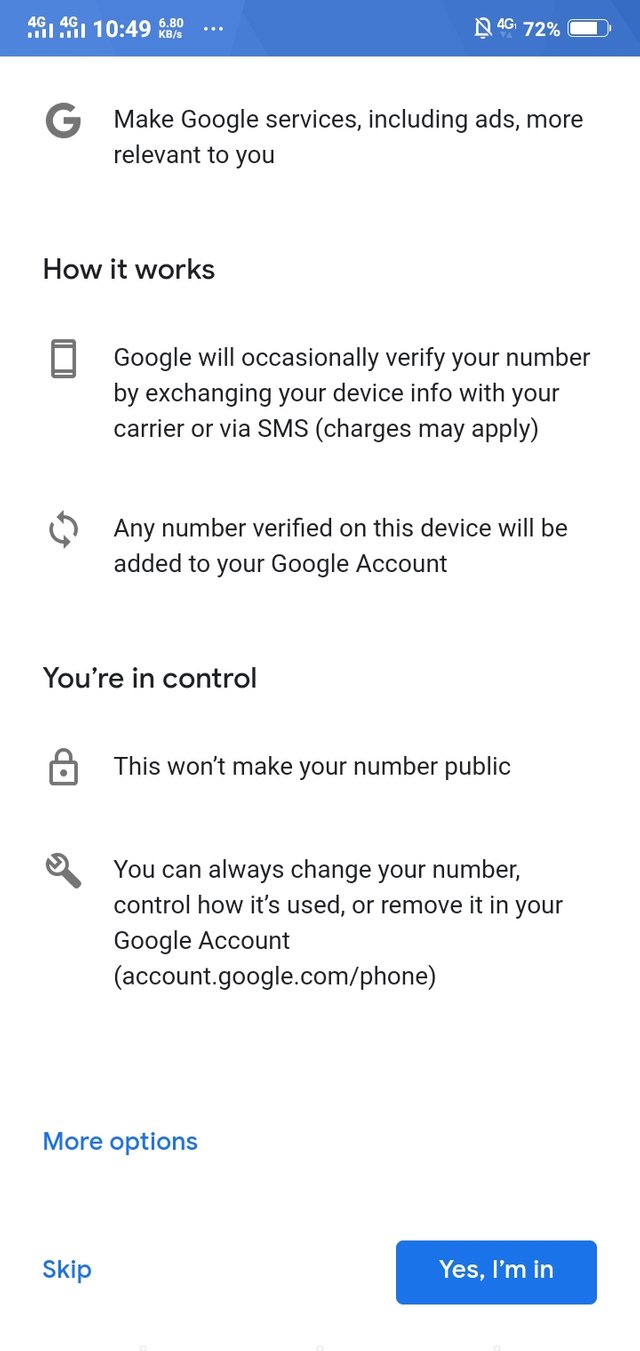
| Step 10 | All option are clear so next option is click and go on other step and go on down side show a' I agree' option.so click it.so your Gmail account making process complete show in this picture. |
|---|
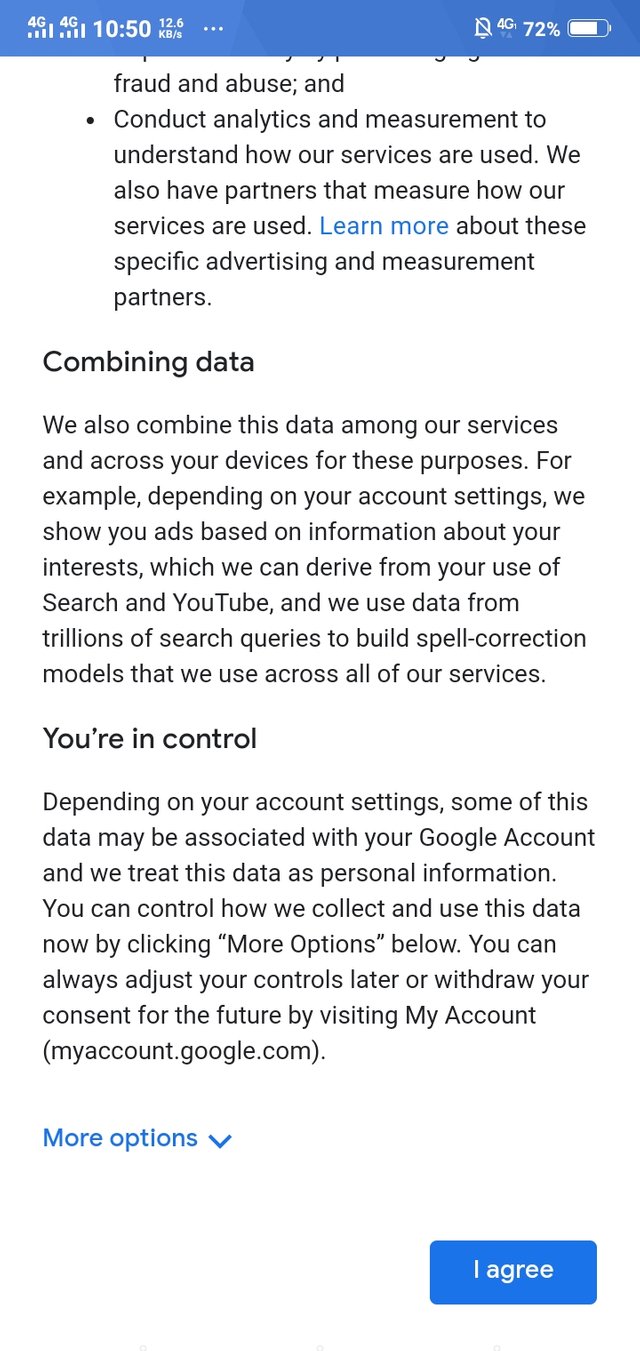
I hope you like my post and gives your feedback.
Special Thanks:
@siz-official
@cryptokraze
@vvarishayy
@suboohi
Regard
@mkashif65

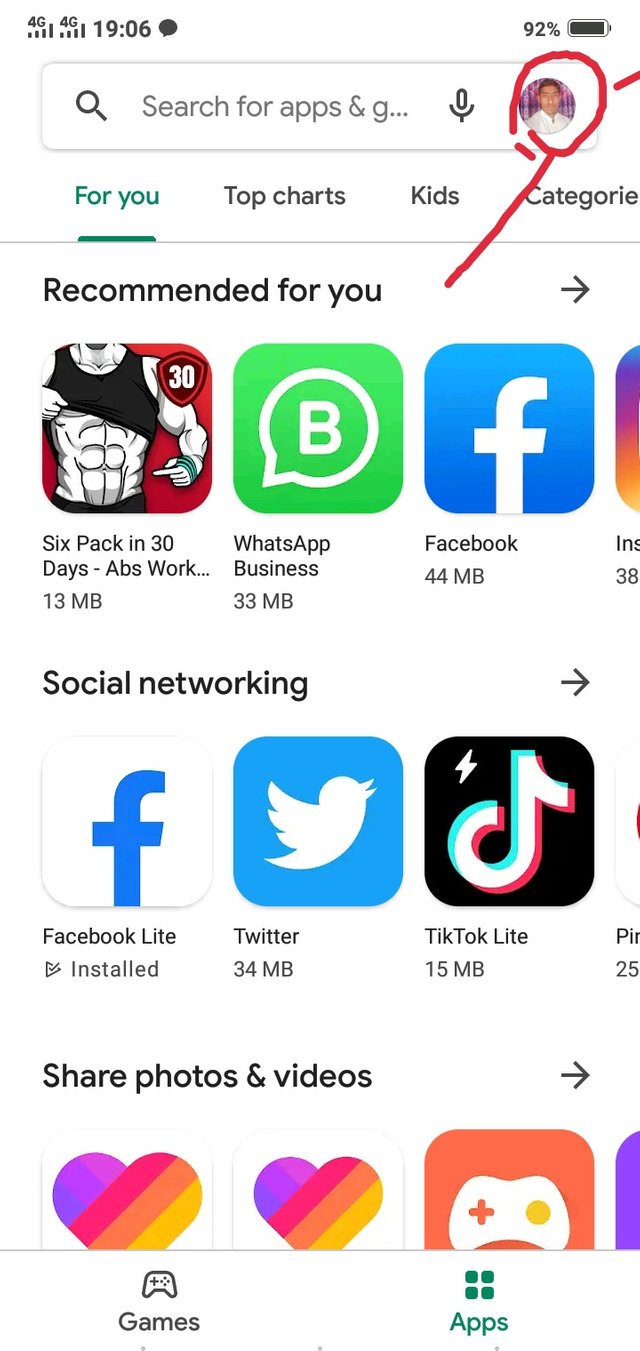
Good.
Please Try to make a more good quality contents and good informative post for our community members.
You can delegate your SP to @siz-official and take benefit of our Delegation Offer getting up to 200 % Curation rewards
501002003004005001000200030004000500010000
Downvoting a post can decrease pending rewards and make it less visible. Common reasons:
Submit