How to delete your Instagram Account Permanently


You Want to delete your Instagram account? These are the easy steps to help you delete your Instagram Account permanently.
How to delete Instagram account:
1st Step: Login to Your Instagram account using your account username and password.
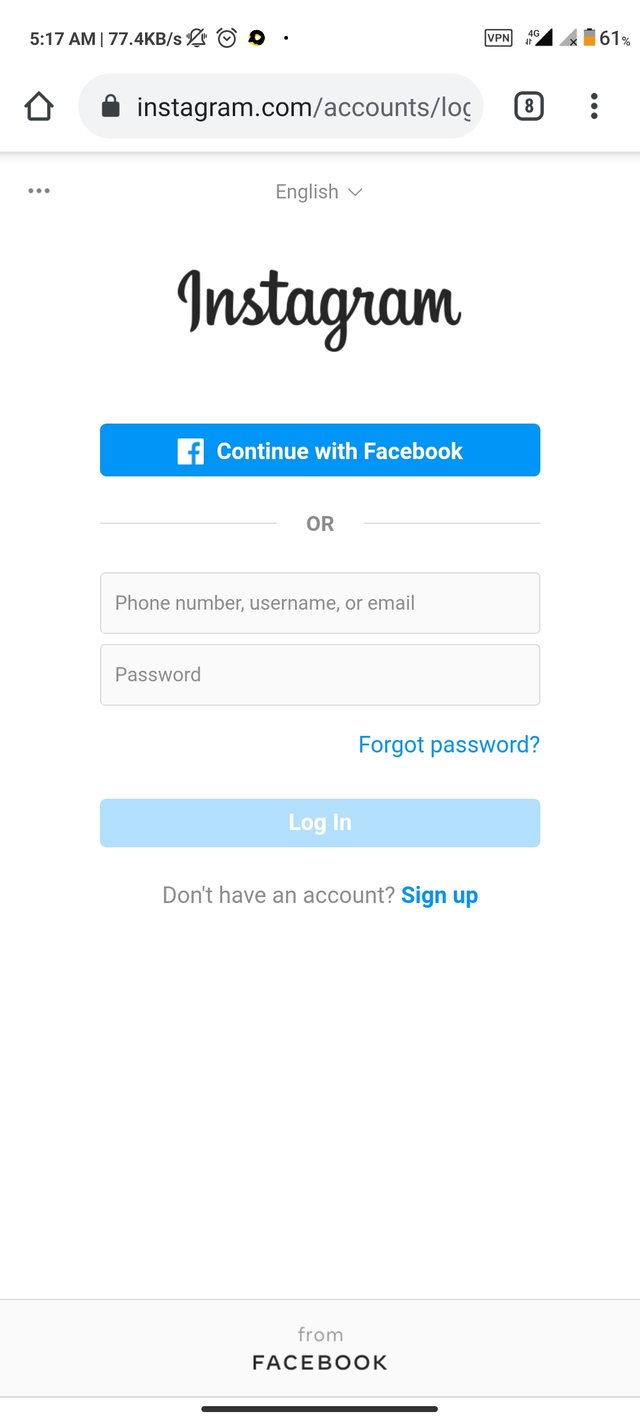
2nd Step: After logging in your Instagram Account click on this link that are given below
https://www.instagram.com/accounts/remove/request/permanent
3rd Step: Choose an one option from drop-down menu of why you want to delete your Instagram Account Permanently.
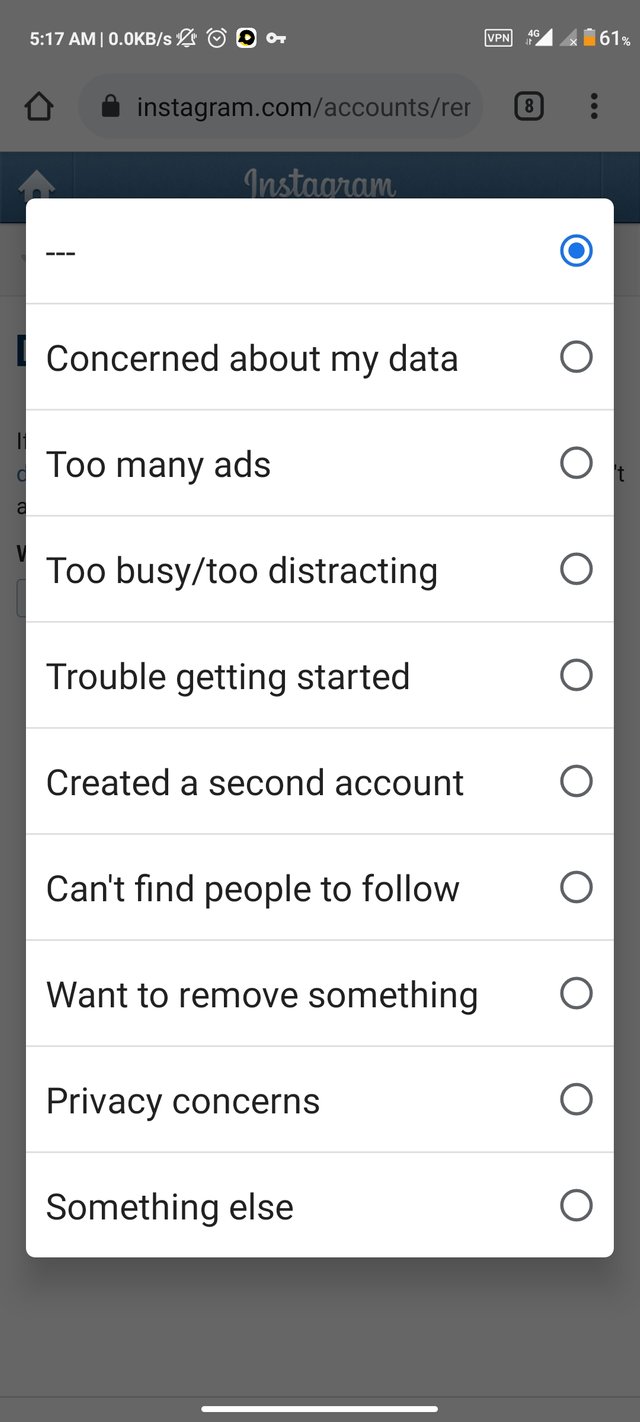
4th Step: After chosen you an option from drop-down menu, a red button that show you
"Permanently Delete Your Instagram account"
Click on this button.
5th Step: Re-enter your Instagram Account password and click on permanently delete Instagram Account button.
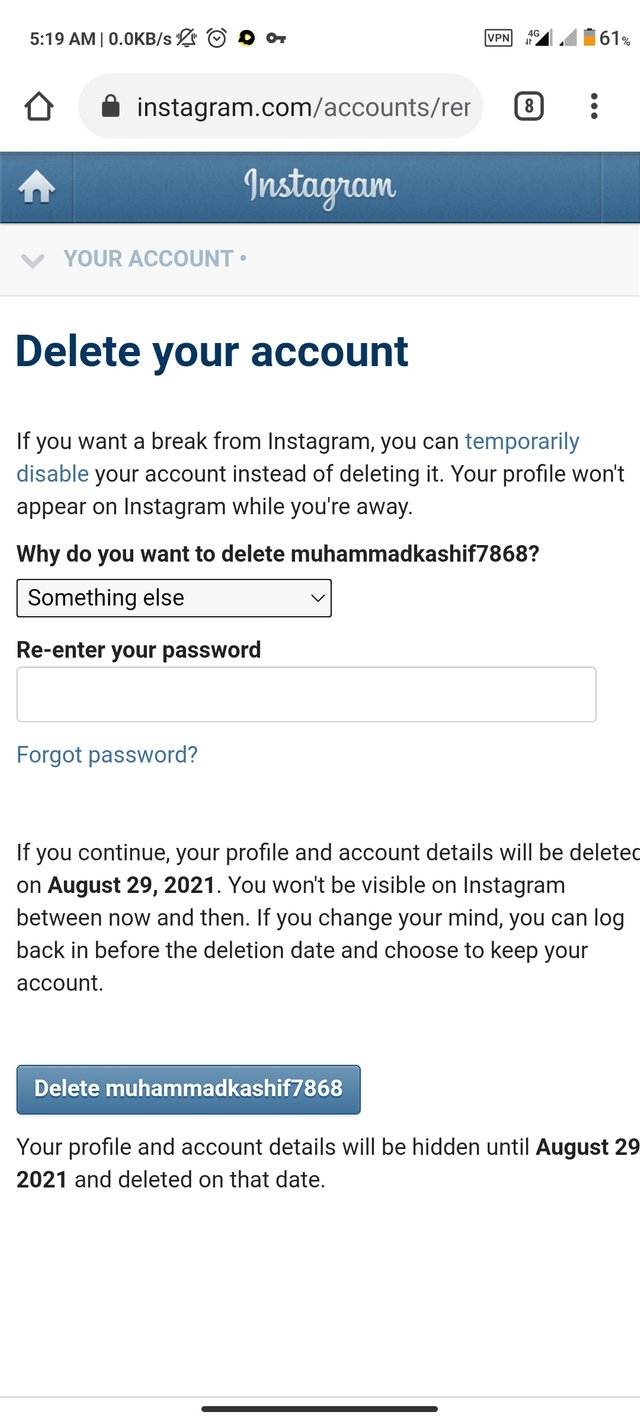

You have successfully delete your Instagram Account for permanently but your Instagram profile and content will be deleted after 30 to 90 days of your request sent. But your Instagram profile and content is not show to another during this period.