
Hello Steemian
VN Video Editor is today's most popular video editing app for Android and iPhone users. This is because this VN application has many advantages such as not having a video watermark. Maybe those of you who play TikTok are familiar with this application, because TikTok users (TikTokers) often use VN to edit their videos.
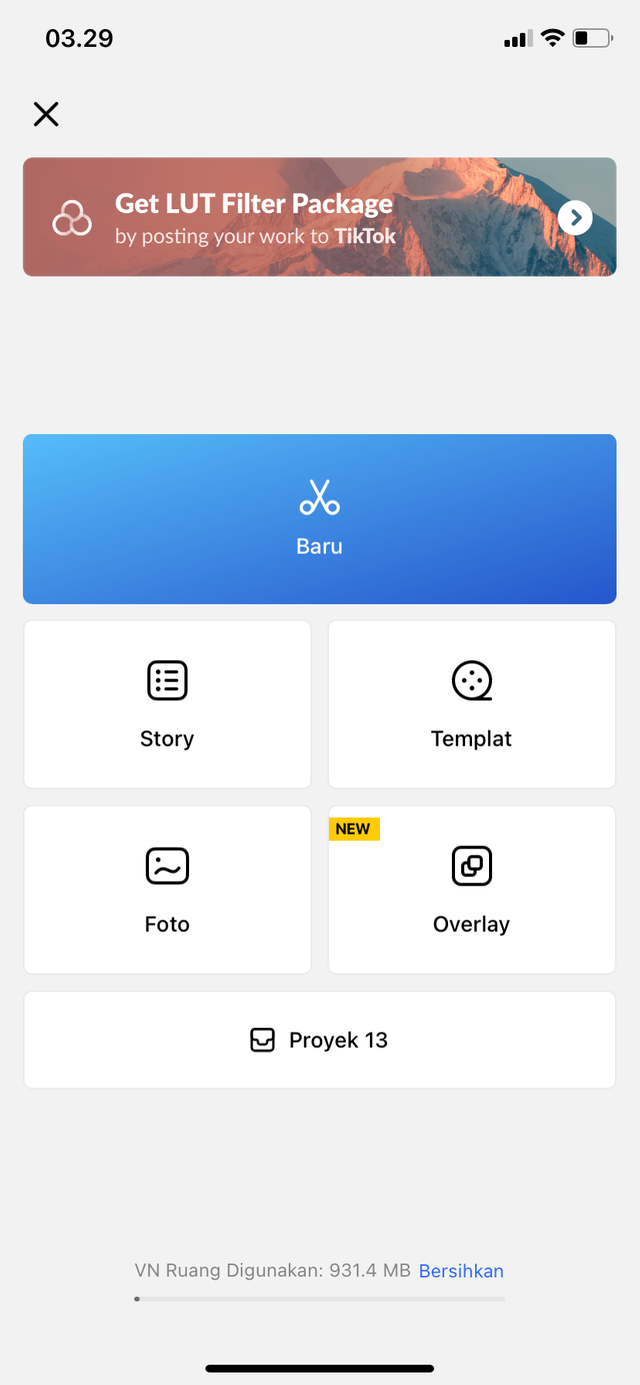
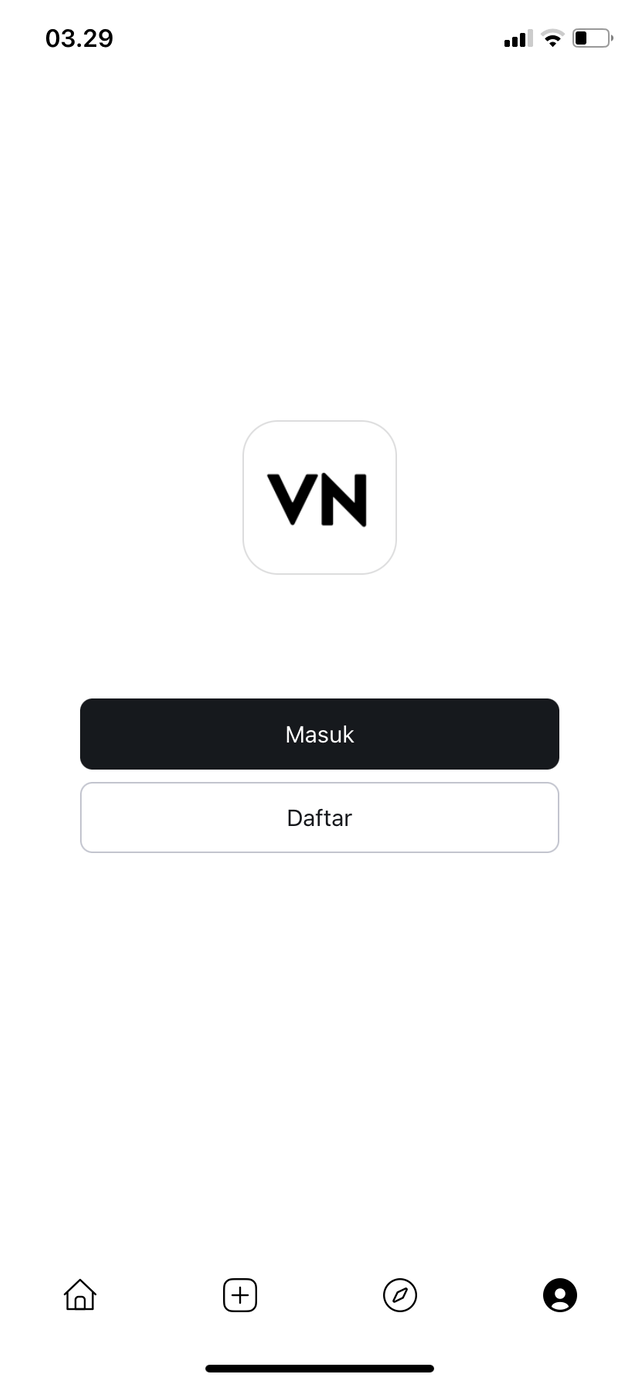
Many cool to viral video edits that we found on tiktok edited by this VN application. One of them is to combine multiple photos and edit them by adding music or songs to them and what's even more unique, the added photos adjust to the rhythm of the music used.
So that the photo looks like it has a pause effect if you add DJ music that is going viral. And besides being used for tiktok content, of course you can also edit photos into videos with the VN application to later be shared as WhatsApp status or as stories on your Instagram.
How to use the VN app
So how to use this VN app to edit photos or make cool videos on Android phone? Here's a review that you can see in full.
Choose a photo for the background
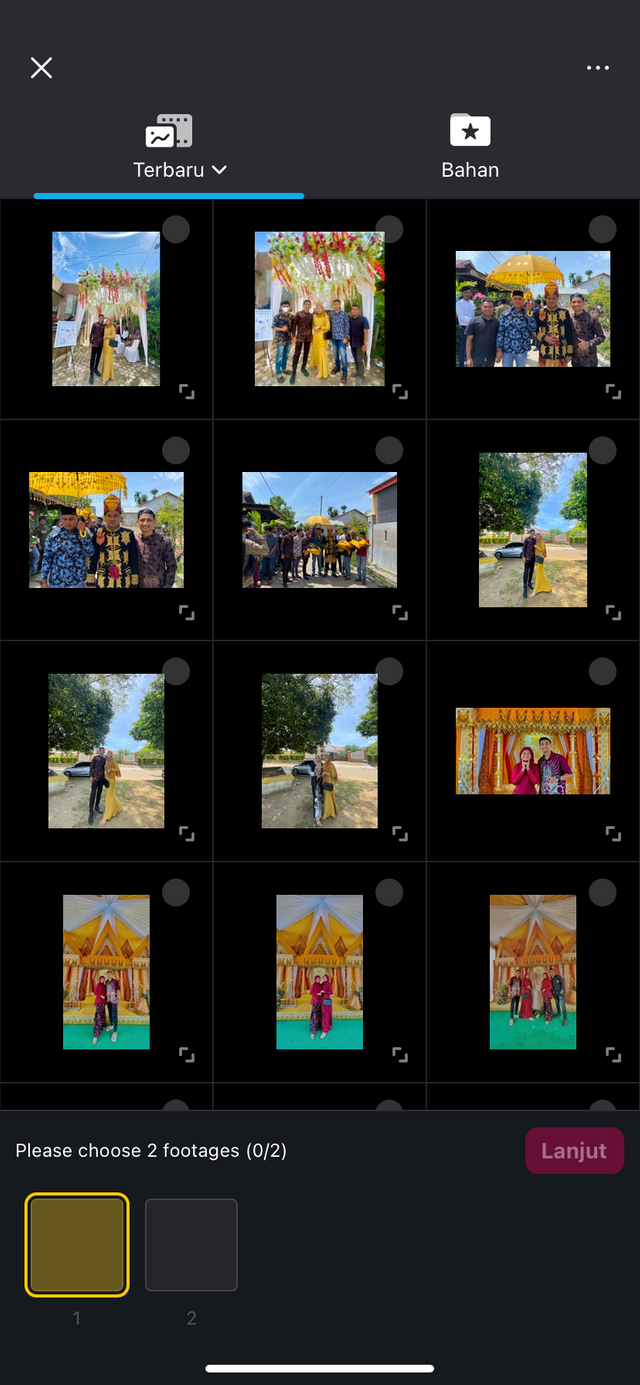
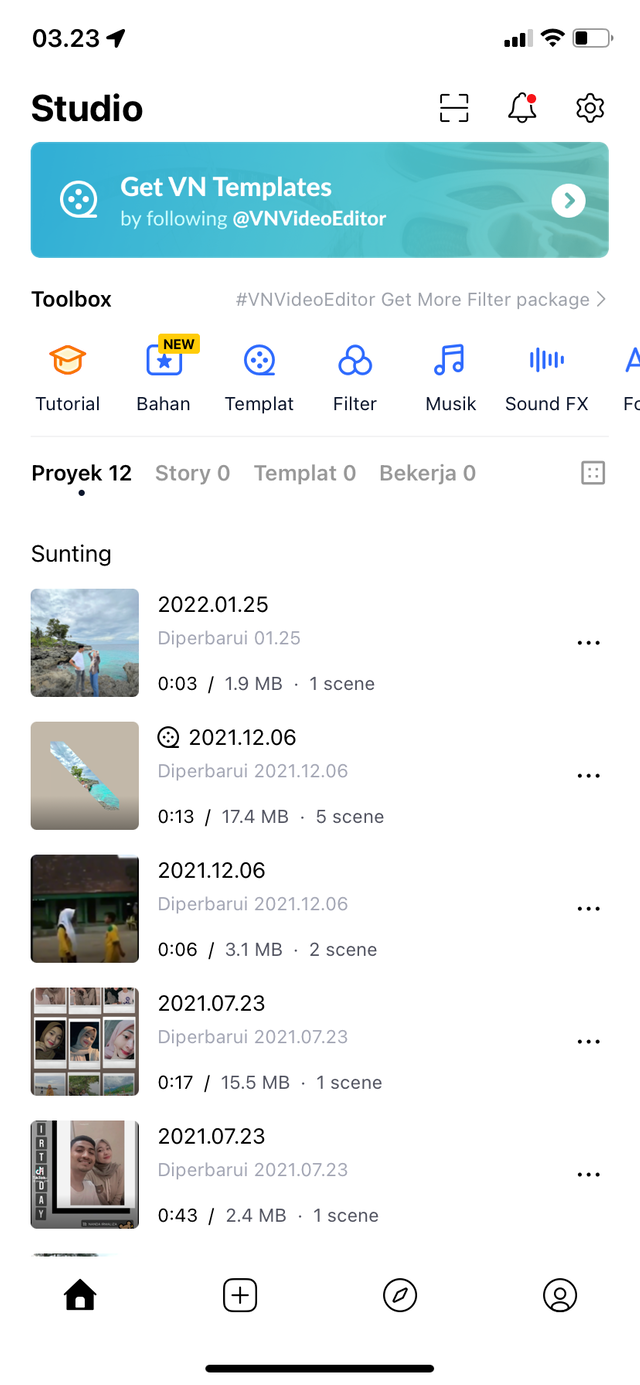
The first way to use the VN application is to select a photo first, using a black photo as the video background. You can extend the duration of the background photo according to the duration of your editing video.
Use music with a clear rhythm
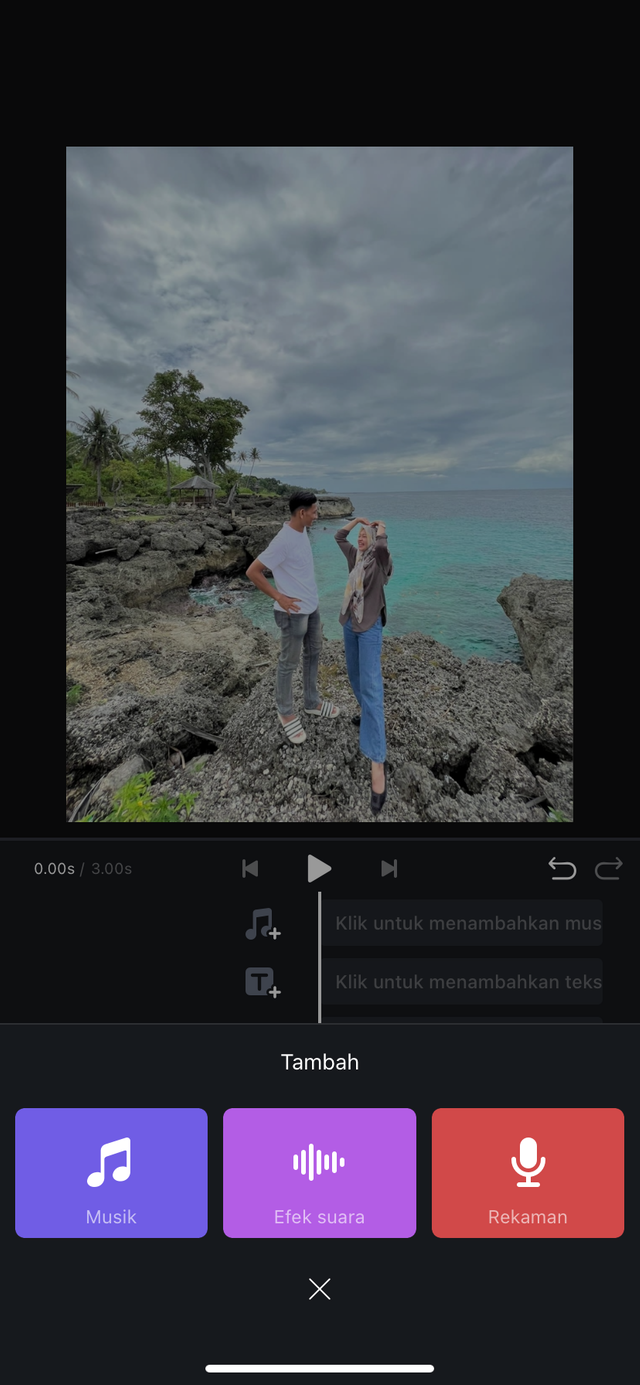
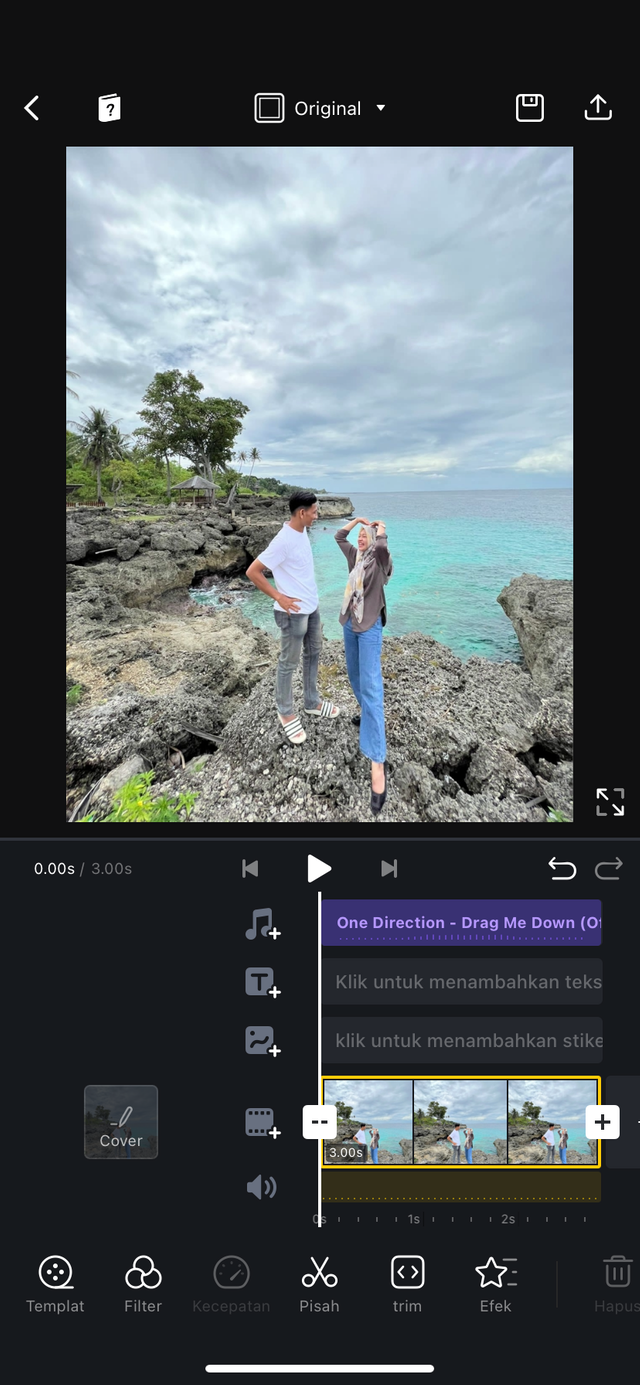
After that, you need to define the music for the background music for your video. Use music that has a clear rhythm and timing. You can use trap music or remixes, because this type of music is known for its clear rhythm and is often used in video editing.
Understand the music used
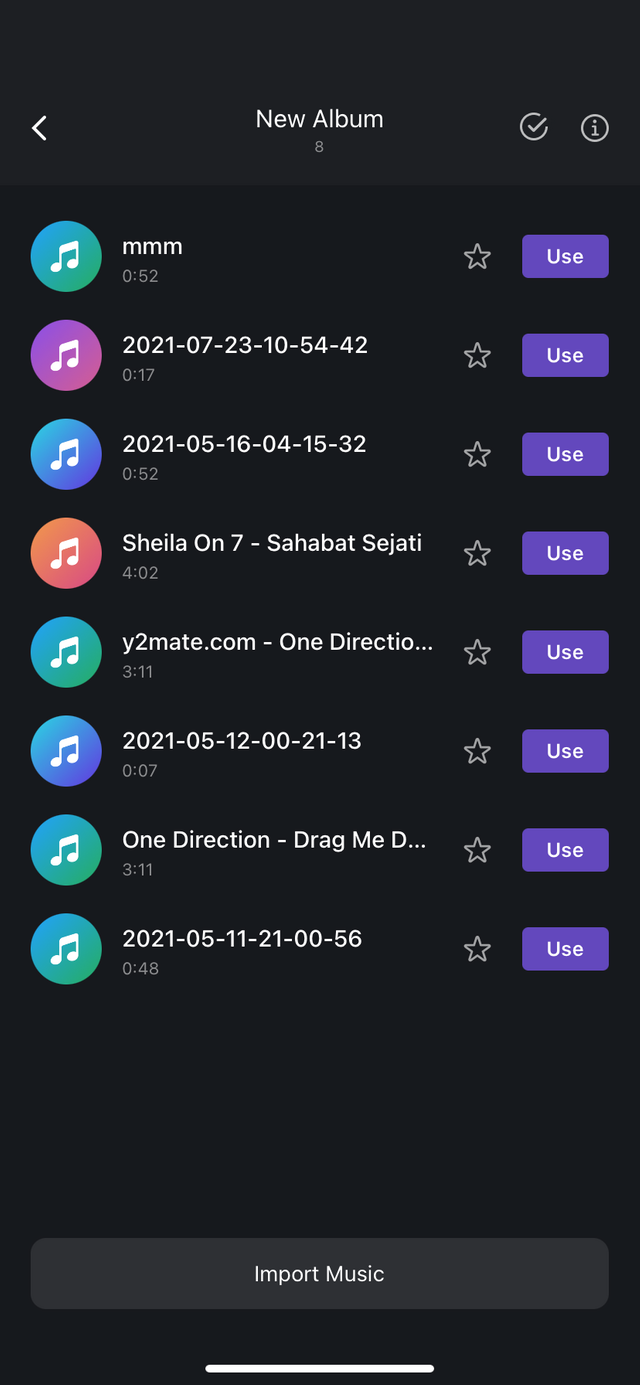
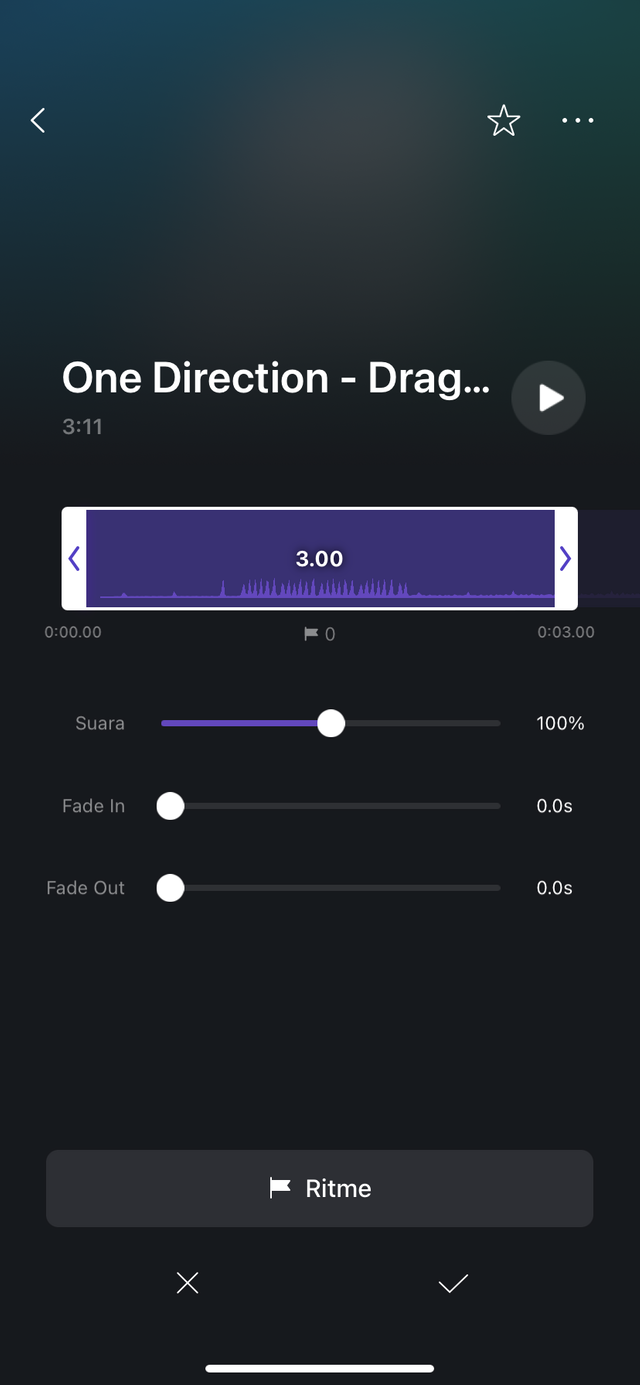
If you've chosen the right song, you'll have to play the music over and over again to determine the right beat for your video. This is done so that you can understand the pitch of the music you want to use.
Understand the major charts

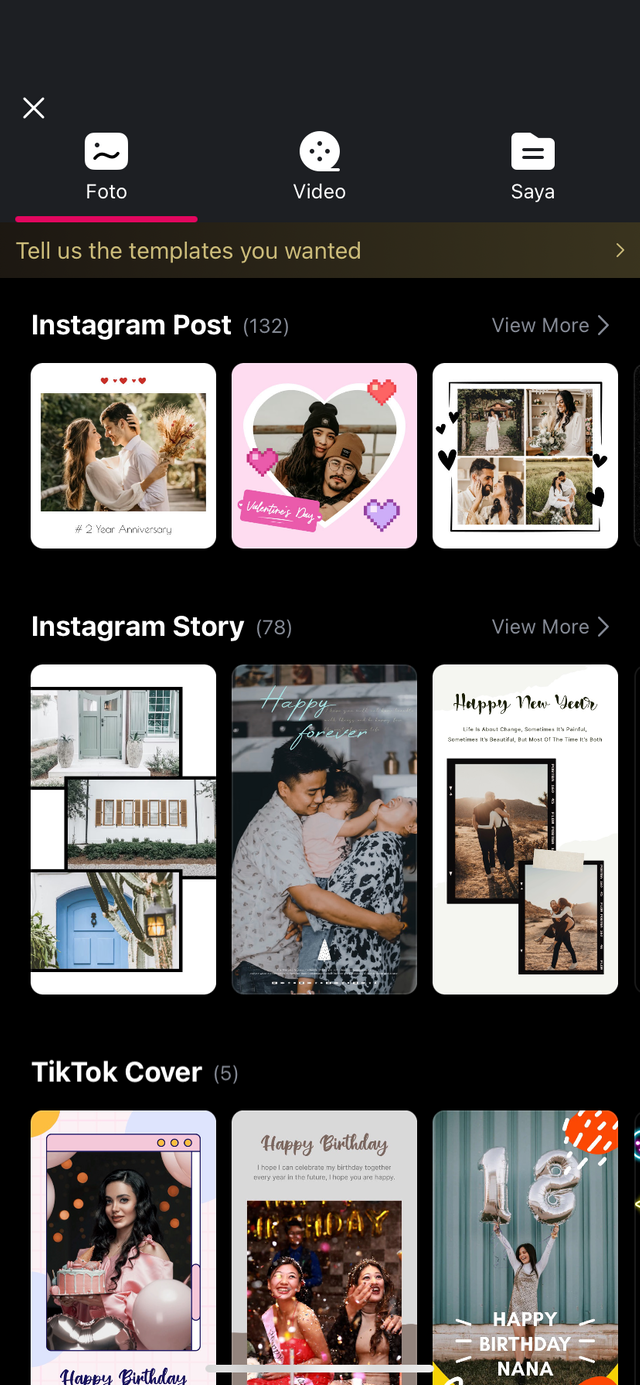
After importing music, place a dot on the part of the note that you want to appear. This is done to help you embed the video, once done you just need to click on the tick icon.
Crop photo
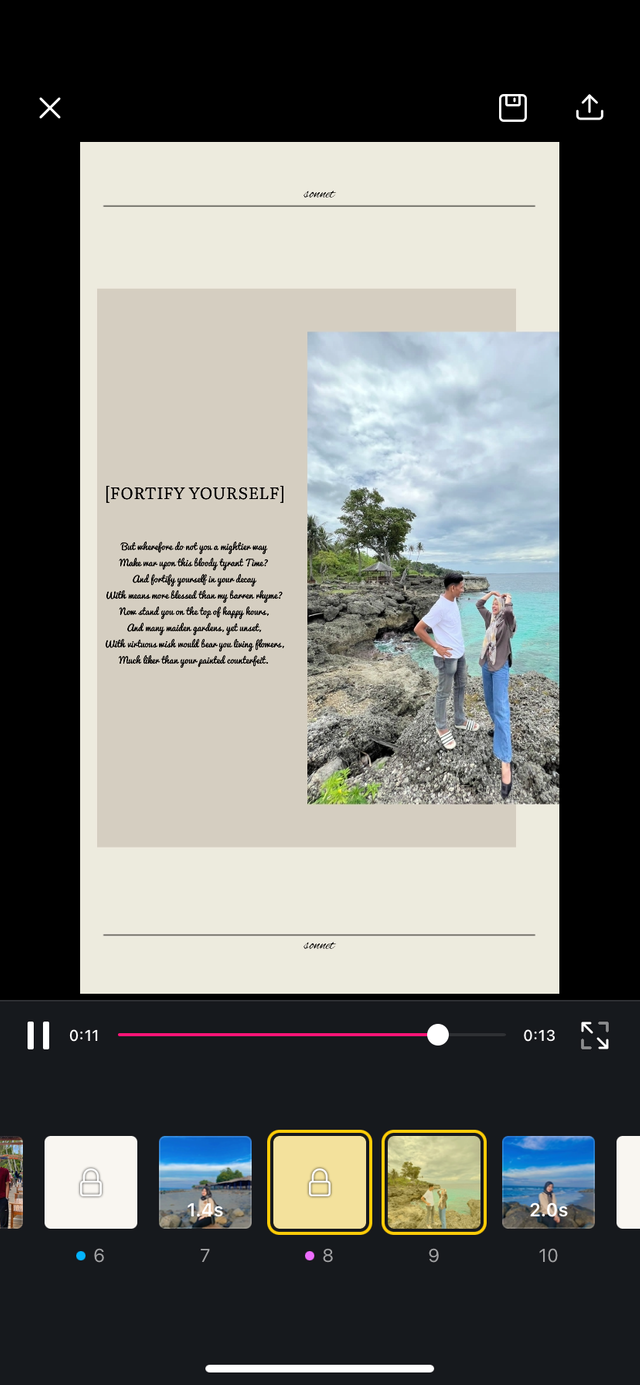
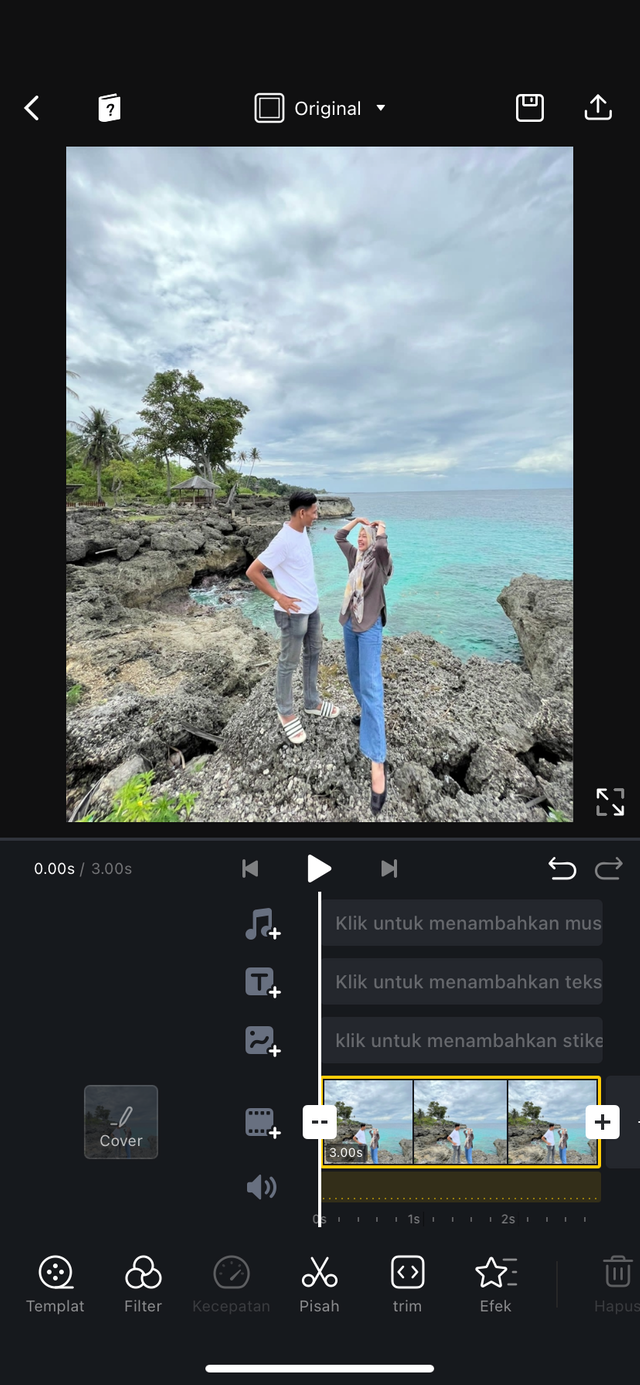
The next step is to crop the photo based on the taps you marked earlier. You can also take advantage of the dub function based on the beat of the song. Be sure to be thorough in this process, snapping a duplicate or part of a photo into a marked tone beat.
Insert video
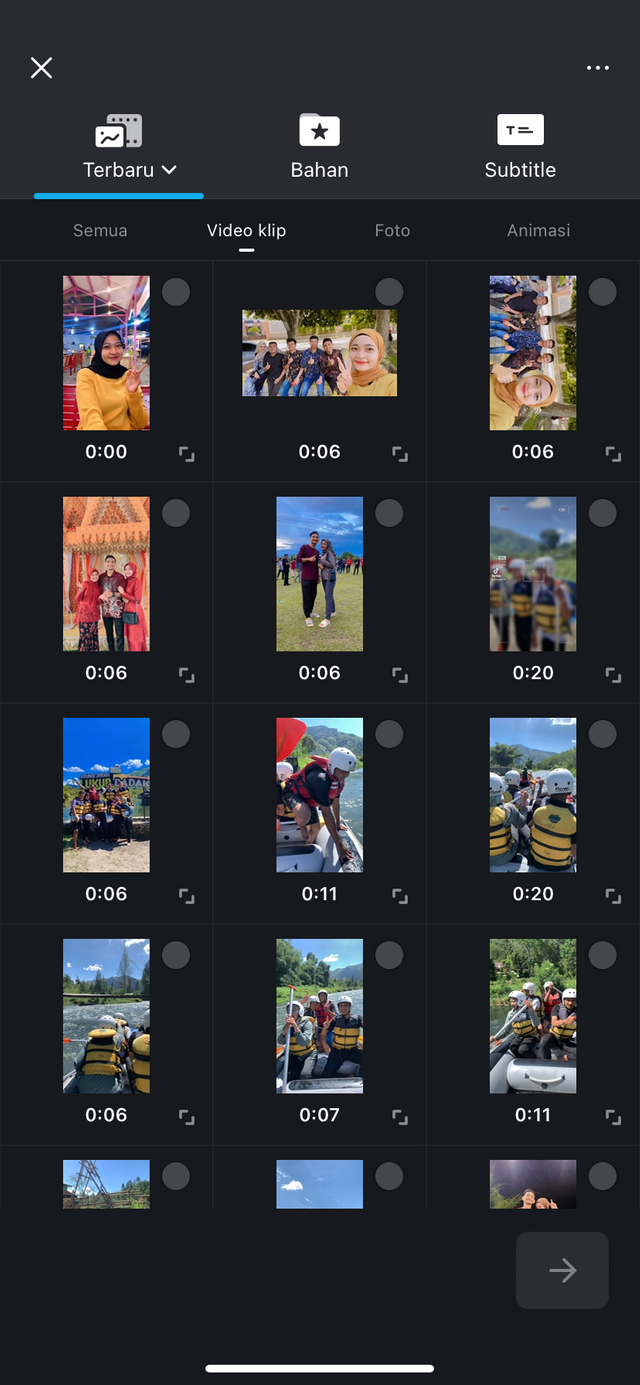
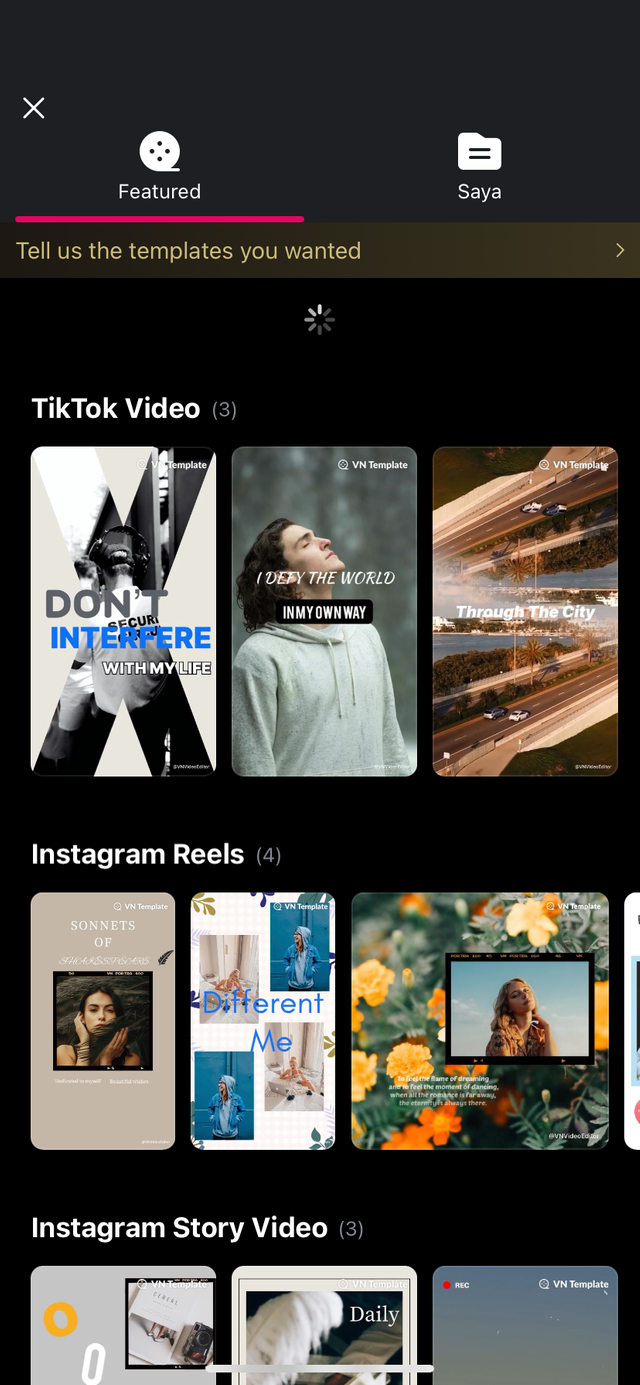
The final step is to simply insert the short video that you have prepared into a photo clip that matches the rhythm of the previous ringtone. And you just need to beautify the video by inserting a transition effect or filter.
Export videos
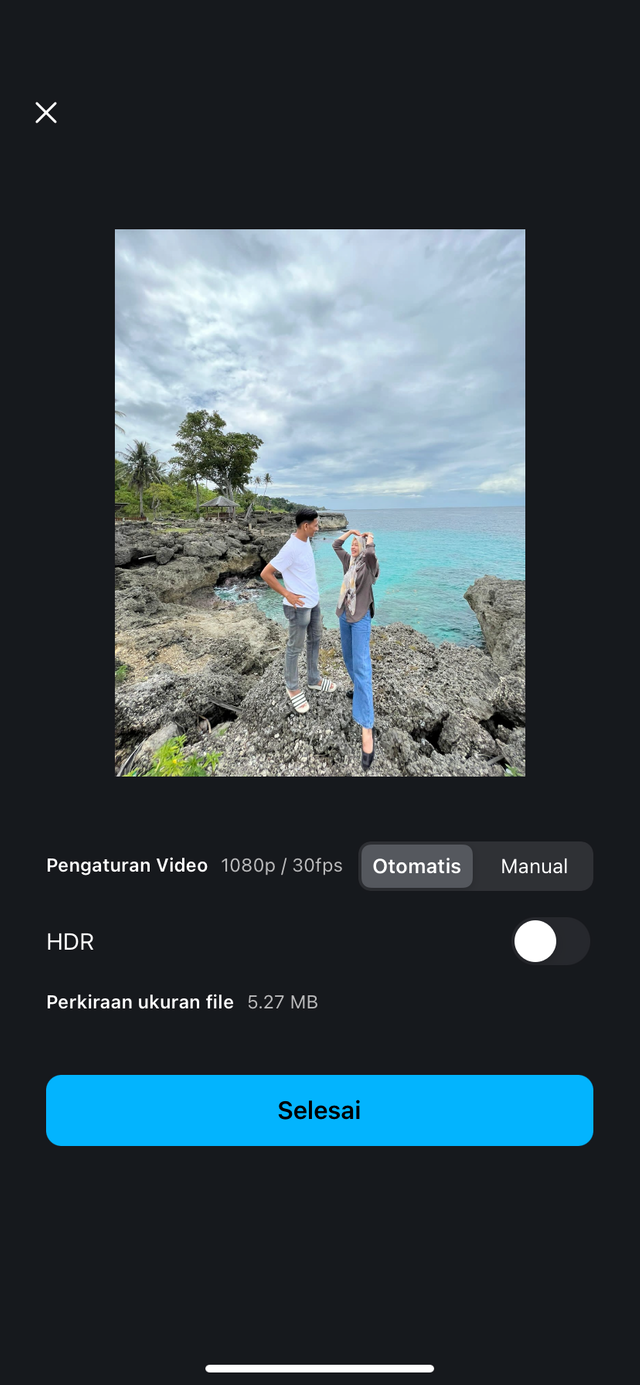
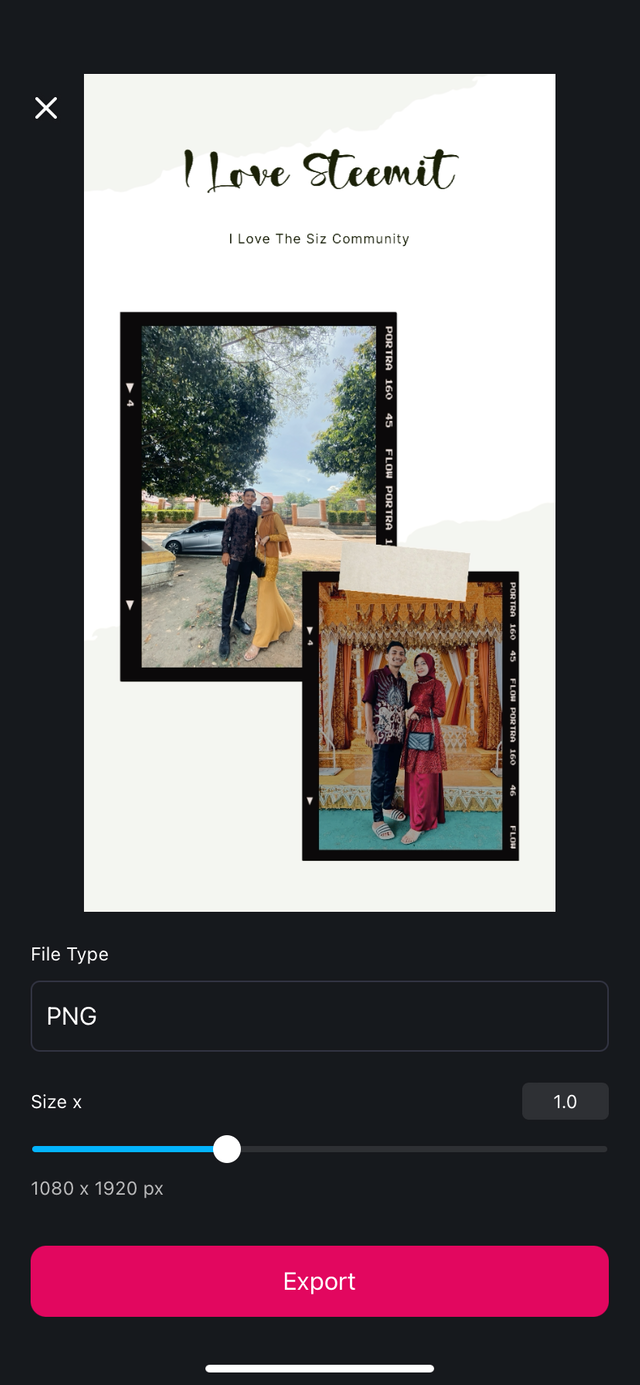
If you think the video is perfect, you can directly export it in the top right corner and save it to your phone's gallery.
Advantages of VN Video Editor Make a Vlog App Now
One of the advantages of the VN Video Editor Make Vlog Now application is that users can design videos by inserting special decorations. Among them you can install stickers, quotes, animated slides and others. Users can also insert music into the video so that the results are more luxurious.
That's the review and how to use VN Video Editor Make Vlog Now app easier. Download the app now while it's still free or you don't pay. Let's get the experience of designing the most stylish videos that can make you a trusted youtuber.

@cryptokraze | @vvarishayy | @suboohi |@ponpase |@ashkhan | @faran-nabeel


Downvoting a post can decrease pending rewards and make it less visible. Common reasons:
Submit
Thnaks you so much
Downvoting a post can decrease pending rewards and make it less visible. Common reasons:
Submit
Wow.. sangat bermanfaat, saya juga ingin menggunakan nya kawan..
Downvoting a post can decrease pending rewards and make it less visible. Common reasons:
Submit
Siap terimaksih banyak
Downvoting a post can decrease pending rewards and make it less visible. Common reasons:
Submit
Thank you so much brother for your attention in our community.
Keep connected with steem infinity zone community.
Report,
Downvoting a post can decrease pending rewards and make it less visible. Common reasons:
Submit
Thanks
Downvoting a post can decrease pending rewards and make it less visible. Common reasons:
Submit