Greeting to all.
I hope all are well, and enjoying the happy lives. I am also Good.
Today i am make the one more informative tutorial. The tutorial is "HOW CAN FREE UP STORAGE IN WINDOW 10"
I think so my all tutorials are beneficial for all of us.
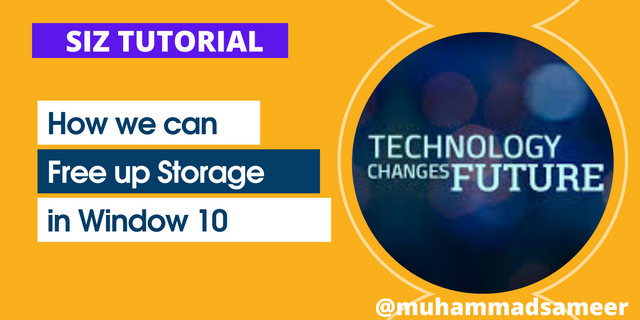
Overview
In this tutorial i will guide you clean up the LOCAL DISK C. Some time in this disk area there is many junk files/temporary file take a maximum space. And your local disk are not working correctly. Mean in the local disk file are not open, Sometime the files are open but hanging or if the file goes to On but it take a lot of time.
If you want to solve your problem you can check this post carefully and KICK OUT your problem.
- In the below picture you can this is my Pc LOCAL DISK C. And also you can see i have only 2 participations of Disks
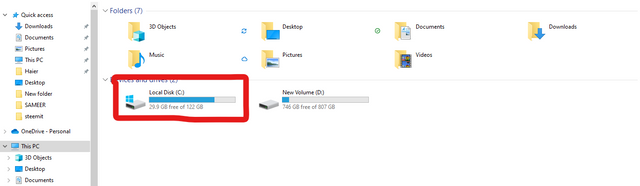
So Lets Start.
| Step 1. | In the first you can On your pc AND take a time to refreshing. After this you can go you setting are in the setting are you can see the Lot of options. But our all work in the SYSTEM AREA. Some pc has different setting where you can see the system area you can just click it. In the below picture you can see clearly. |
|---|
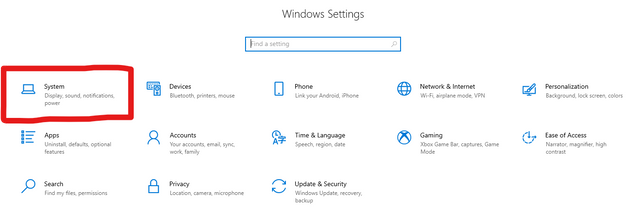
| Step 2. | After click the System Option you can see the new interface. In this interface you can the All System settings On the right side you can see the SIDE Bar In this side bar you can search the Storage option. Storage is because all type of save data in the storage area. For clearance check the below image. |
|---|
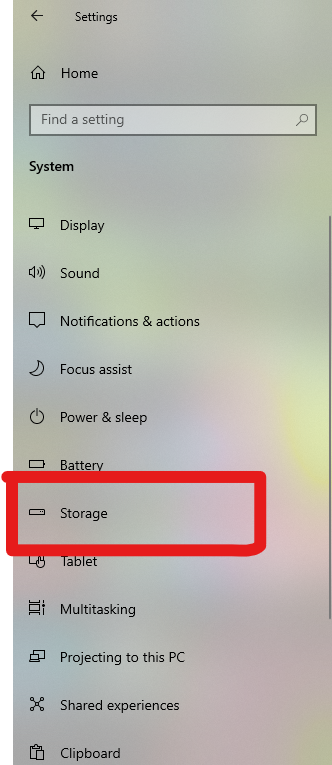
| Step 3. | When you can click the storage area you can see the new interface. (In the interface i know there is show only one LOCAL Disk, so don't worry in the next i will show you.) In below the image you can see where i mark the option you can click it for the next step. In this option your DISK participations are shown. |
|---|
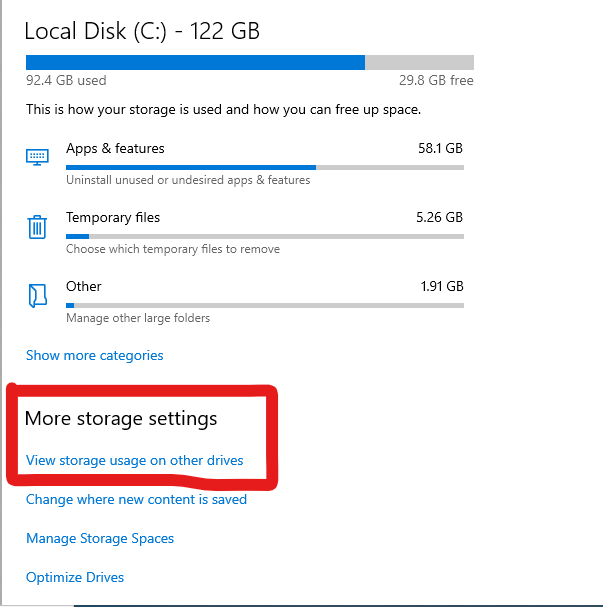
- In the above picture you can see the Disk C. In this you can see there is a three types of data which is stored. We are only delete the Temporary files. Temporary files is because in this area the empty and other not useful files are saved. In the my PC image you can see 5.26Gb data are saved. I think this is not a lot of data.
| Step 4. | When you can click the above step option you can see the new interface. In this page you can see your window are running and check out the All detail data in the pc. I will show you another image. In the second image you can see after updating and finding all data and the resources are shown down. |
|---|
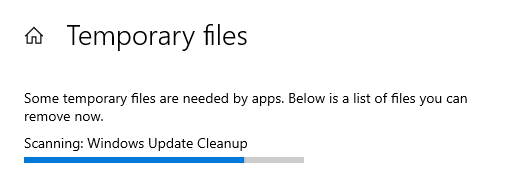
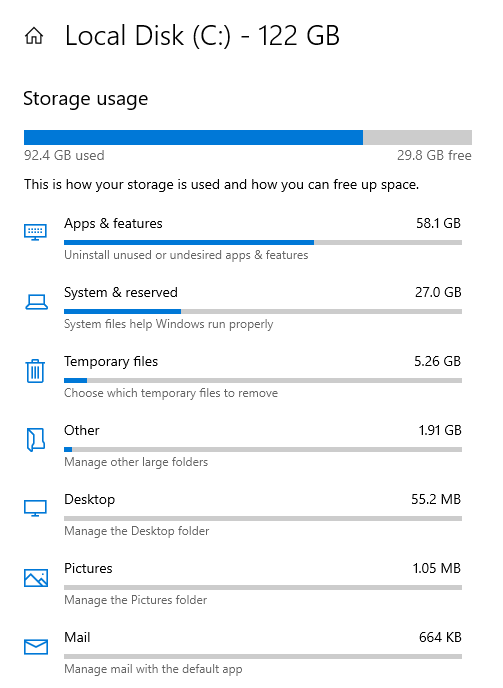
| Step 5. | Next one you can Click the Temporary Files options. The new page are open you can see there is so much files are shown. Below image you can see it clearly. |
|---|
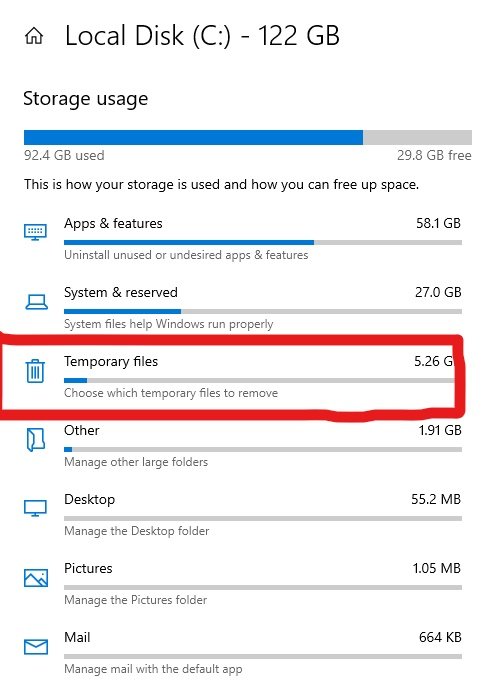
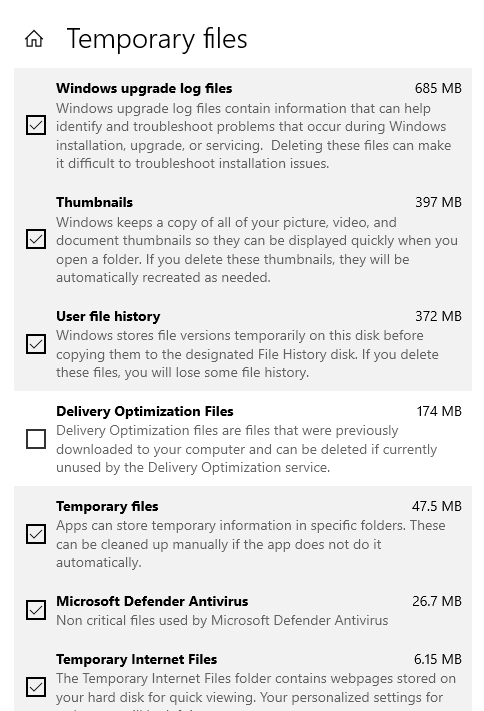
| Step 6. | After opening the page you can select the junk files and scroll up to delete it. In the below image you can mind it clearly. So check it clear. |
|---|
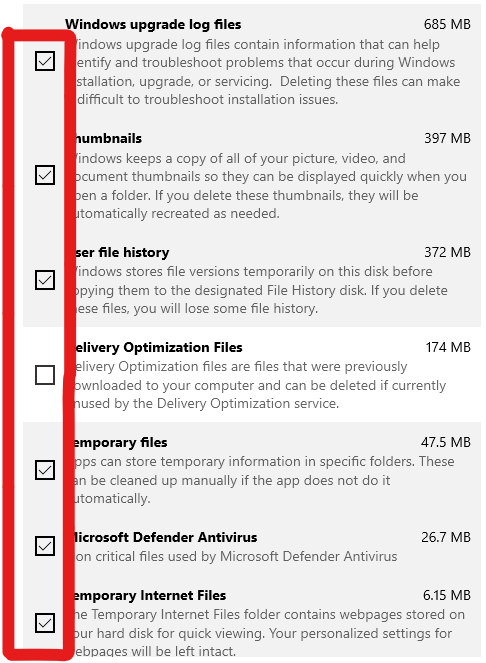
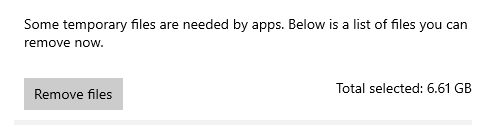
If you want your temporary files are delete automatically you can just go back your Storage area and ON the below option. When your temporary area are goes to fill. It is automatically Delete.
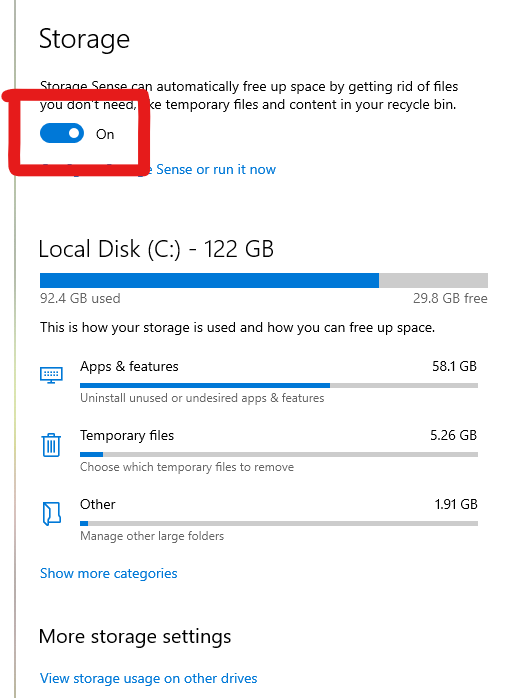

I hope you like my POST & Solve your problem.
And also give your feedback
20% payout to siz-official.

Special Thanks:
@siz-official
@cryptokraze
@vvarishayy
@suboohi
Regard.
ACHIEVEMENT O1

Do not use the #club5050 tag unless you have made power-ups in the last 7 days that are equal or greater than any amount you have cashed out.
cc @cryptokraze
Downvoting a post can decrease pending rewards and make it less visible. Common reasons:
Submit
Okay.
Next time I mind it.
Thank you 💖
Downvoting a post can decrease pending rewards and make it less visible. Common reasons:
Submit
As-salamu alaykum.
Downvoting a post can decrease pending rewards and make it less visible. Common reasons:
Submit
This is great tutorial. Keep growing with steem.
Downvoting a post can decrease pending rewards and make it less visible. Common reasons:
Submit
You are doing great.
My PC also like this problem, i hope after reading this post i solve my problem.
Downvoting a post can decrease pending rewards and make it less visible. Common reasons:
Submit
Great work you done ✅
Downvoting a post can decrease pending rewards and make it less visible. Common reasons:
Submit