Greeting to all.
I hope all are good and enjoy the healthy lives. i am also good.
Today i am share most important tutorial about the tech/it field. This tutorial is most informative for My all Steemit fellows.
How to delete the cache files in the window 10.
.png)
So Lets start.
| Step 1. | In the first step you on your pc and then you can to the taskbar options, Where you can see the search option and you can write the RUN Command (This command is most useful for delete the extra file in the computer). In the below picture you can see it clearly |
|---|
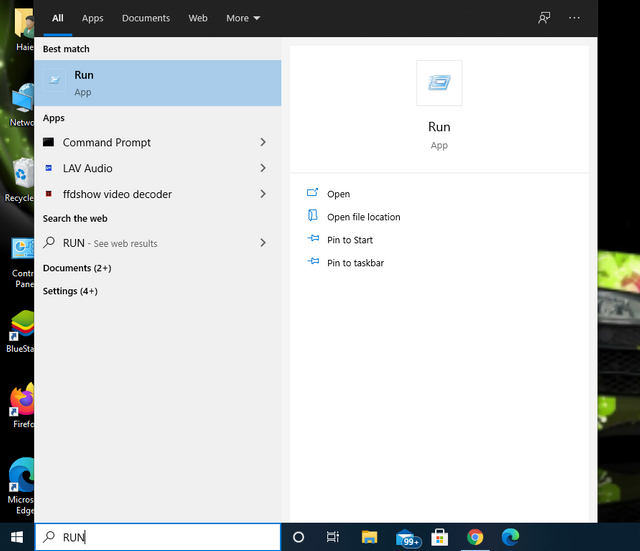
| Step 2. | When you can search the run command, after processing you can see this type of the page. This type of the page are shown. |
|---|
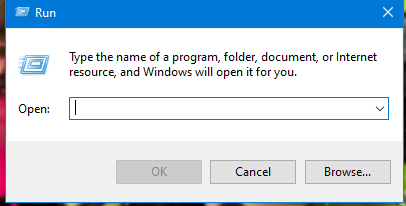
| Step 3. | After open the page write the command PREFETCH and can then click the OK. |
|---|
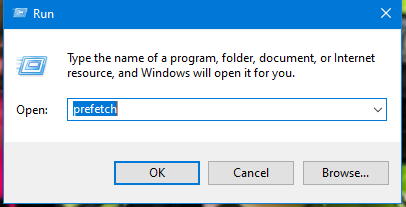
| Step 4. | When you can give the command the this type of the page are open. And also one thing you can select the all file's whatever you delete. In the below picture you can see i am select my files to deleting. |
|---|
_LI.jpg)
| Step 5. | In this step again you can go the window and go the taskbar option and in the searching are where you can write the Run command. After processing this type of page are shown and write the TEMP This is another command to delete the files. |
|---|
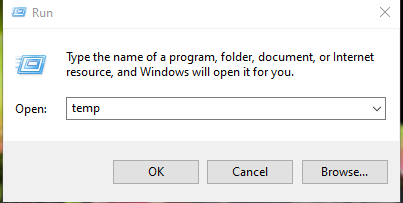
| Step 6. | After loading this type of the file page are shown. Also one thing you can select the all file's whatever you delete. In the below picture you can see i am select my files to delete. |
|---|
_LI.jpg)
IN THIS POST I AM DISSCUS THE ONLY TWO METHOD'S, IN THE NEXT POST I AM ALSO SHARE THE ONE MORE METHOD.
SEE YOU SOON.

I hope you like my POST & and also you can solve your problem.
And also give your feedback
20% payout to siz-official.

Special Thanks:
@siz-official
@cryptokraze
@vvarishayy
@suboohi
Regard.
ACHIEVEMENT O1

Good one tutorial dear friend you make a very good post thanks for sharing a good information with us my best wishes for you.
Regards, Faran Nabeel
Downvoting a post can decrease pending rewards and make it less visible. Common reasons:
Submit
Thanks for appreciate me.
Regard. Muhammadsameer
Downvoting a post can decrease pending rewards and make it less visible. Common reasons:
Submit
Good post dear
Keep it up best of luck
Downvoting a post can decrease pending rewards and make it less visible. Common reasons:
Submit