Greeting to all.
I hope all are good and enjoy the healthy lives. i am also good.
Today i am share most important tutorial about the tech/it field. This tutorial is most informative for My all Steemit fellows.
This is my method NO.2, THERE IS THE METHOD NO 1
How to delete the cache files in the window 10.

So Lets start.
| Step 1. | In the first step you can go to the taskbar options, Where you can see the search option and you can write the RUN Command. In the below picture you can see. |
|---|
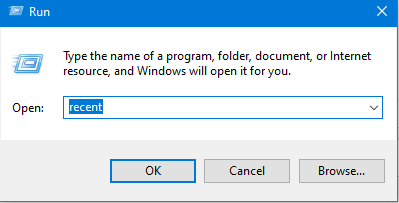
- In the above picture you can see the i am write the RECENT COMMAND. This command is used to delete the recent files your PC.
| Step 2. | When you can give the command this type of the page are shown. In this page you can see your data and check it out. Whatever you delete. See in below picture |
|---|
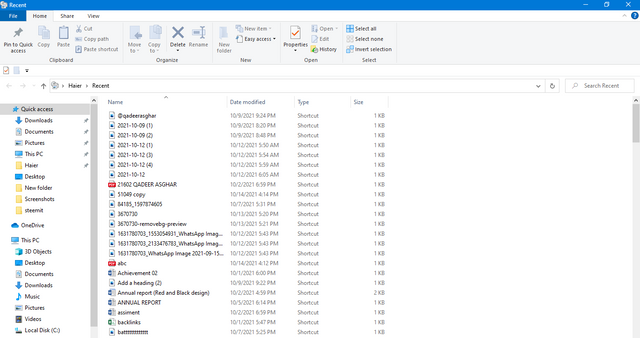
| Step 4. | After checking you can select the all file's/ or not whatever you delete. In the below picture you can see i am select those files that i delete. |
|---|
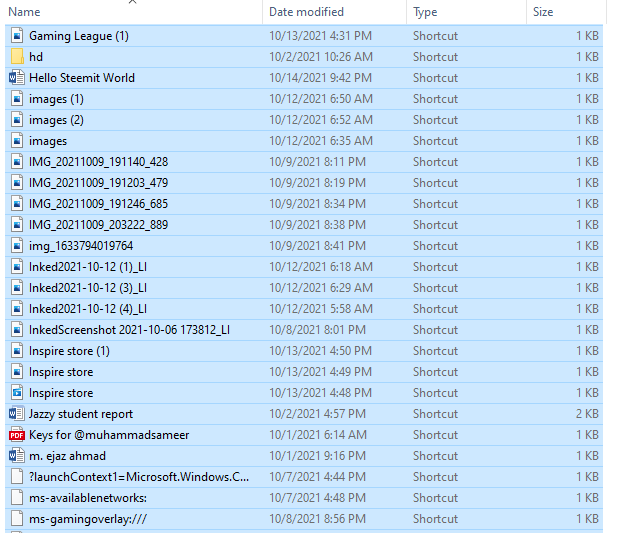
| Step 5. | After selecting the files you can check the above menu option's where you can see the DELETE option you can click it. And solve your problem With in 30 SECONDS. |
|---|
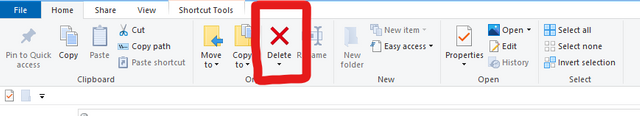

I hope you like my POST & and also you can solve your problem.
And also give your feedback
20% payout to siz-official.

###Special Thanks:
@siz-official
@cryptokraze
@vvarishayy
@suboohi
Regard.
ACHIEVEMENT O1

Your post is too much shorter please make more quality contents posts and well detailed post for our community members. Good one tutorial dear friend keep it up bro.
Regards, Faran Nabeel
You can delegate your SP to @siz-official and take benefit of our Delegation Offer getting up to 200 % Curation rewards
501002003004005001000200030004000500010000
Downvoting a post can decrease pending rewards and make it less visible. Common reasons:
Submit
Okay Thank You. Next time i will make the quality content.
Downvoting a post can decrease pending rewards and make it less visible. Common reasons:
Submit