Greeting To All.
I hope all are good enjoying the healthy lives. And i am also good.
Today i will share you a important information that is about the GOOGLE NOTIFICATION.
In this i will talk about How to enable and disable google notification. I think so this is important topic.
.png)
So Lets Start.
The notification is the most important thing because when we download any thing and there is no notification show in the notification area, so we face the problem that is is download or not.
Downloading or more LIKE THAT.
Google Play Services.
Google.
Instant chat.(additional lancher)
Phone master(Mobile lancher)
Social turbo
Welife
XOS Lancher (mobile lancher)
So now you can see my this post and kick-out your problem.
Explanation. (How to enable or disable notification)
| Step 1. | In the first step you can search anything. Hint(Anything is because of we will go to the google setting without we will not go to the setting. That's why this is the first common step) |
|---|
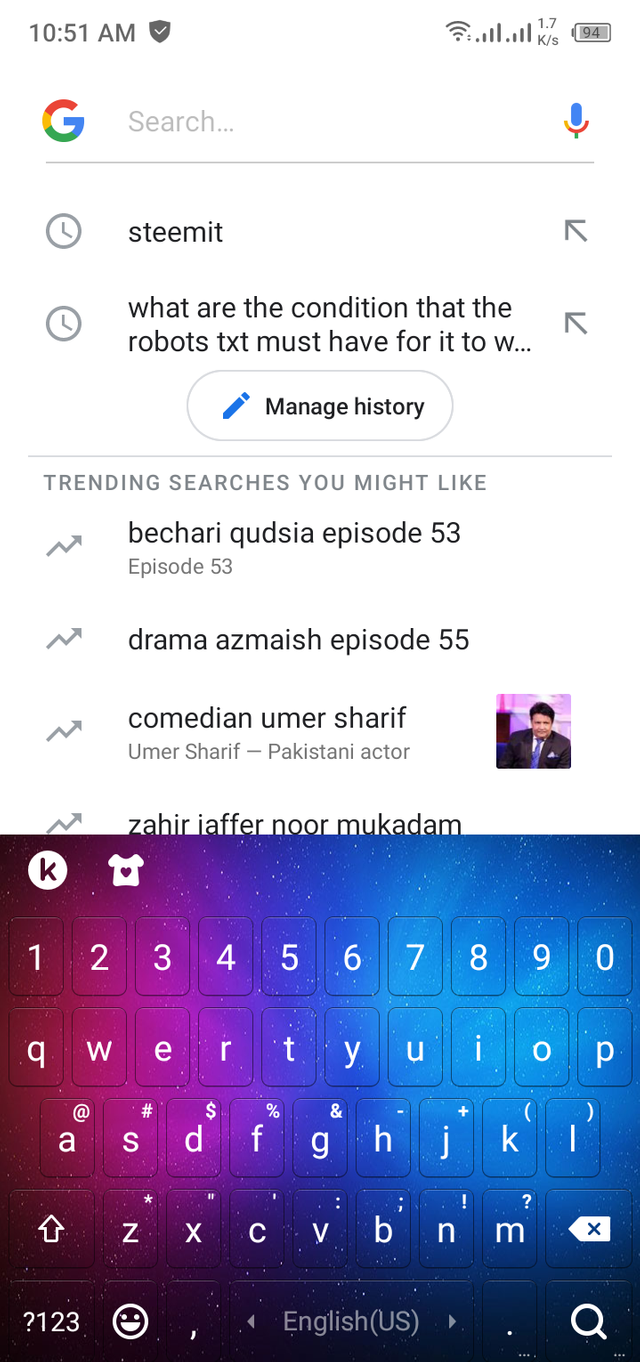
| Step 2. | In the second step i will search the steemit, because this post for my steemit fellows. The front page of steemit is open now. (You can search any thing, but the aim is to go to the setting.) OK. |
|---|
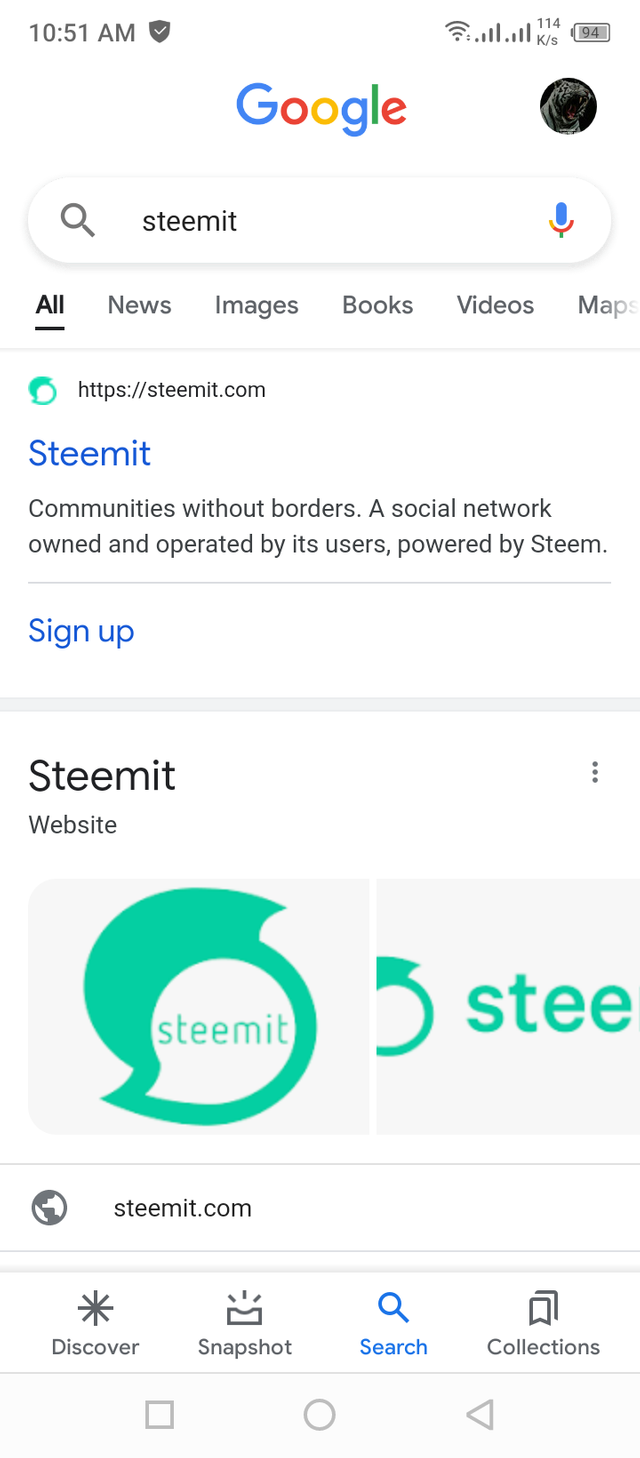
| Step 3. | In this step you can click your RIGHT TOP SIDE PICTURE(This picture can denoted your GMAIL Acount.) IN THE BELOW PICTURE YOU CAN SEE CLEARLY. |
|---|

| Step 4. | After you click you gmail Avater you can see this type of page after processing. You can see many type of data. But you can click the setting option. |
|---|
Reminders
Your data in search
Setting
Help & feedback
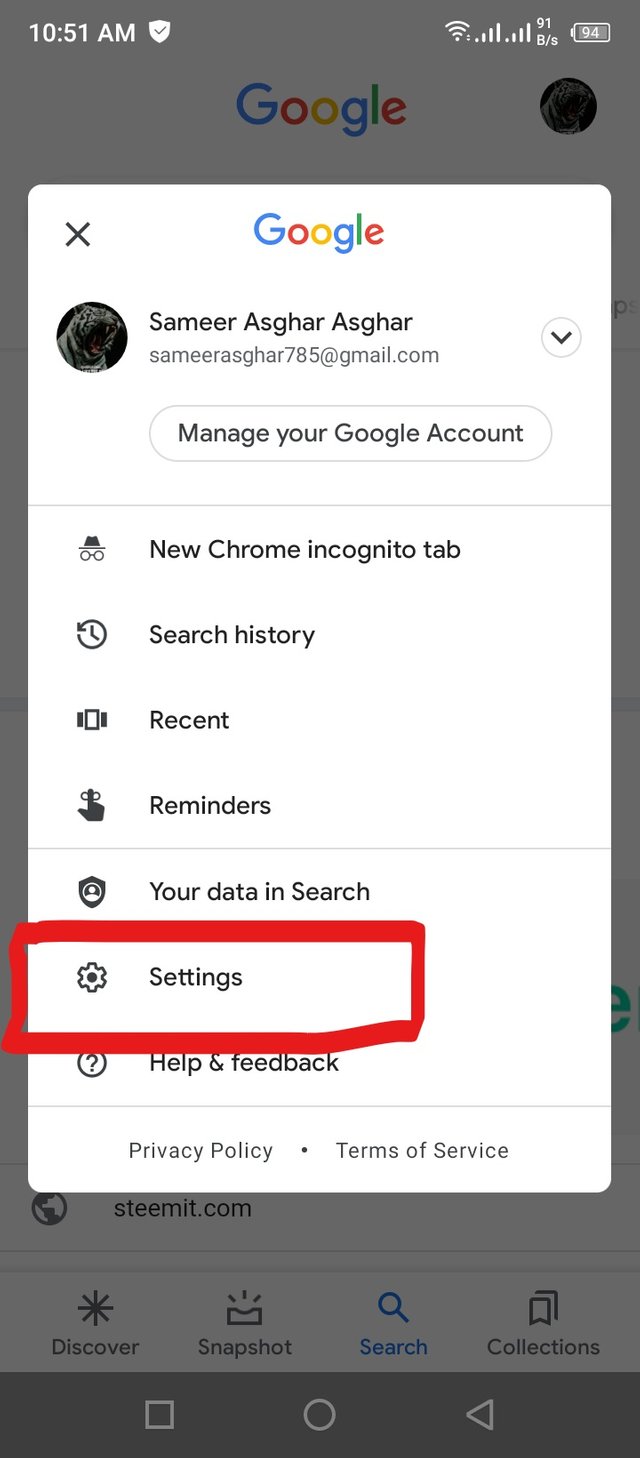
| Step 5. | In .this step you can see i will attach the two photos mean in the first you can do click the setting option after processing, you can see another page. In the another page you can see there is many option. But when you scroll down you can see the Device option and click this option correctly. |
|---|
| Step 6. | After you can click the devices option this type of page are shown. That you can see below. In this page you can click the TURN ON NOTIFICATION ACCESS option. |
|---|
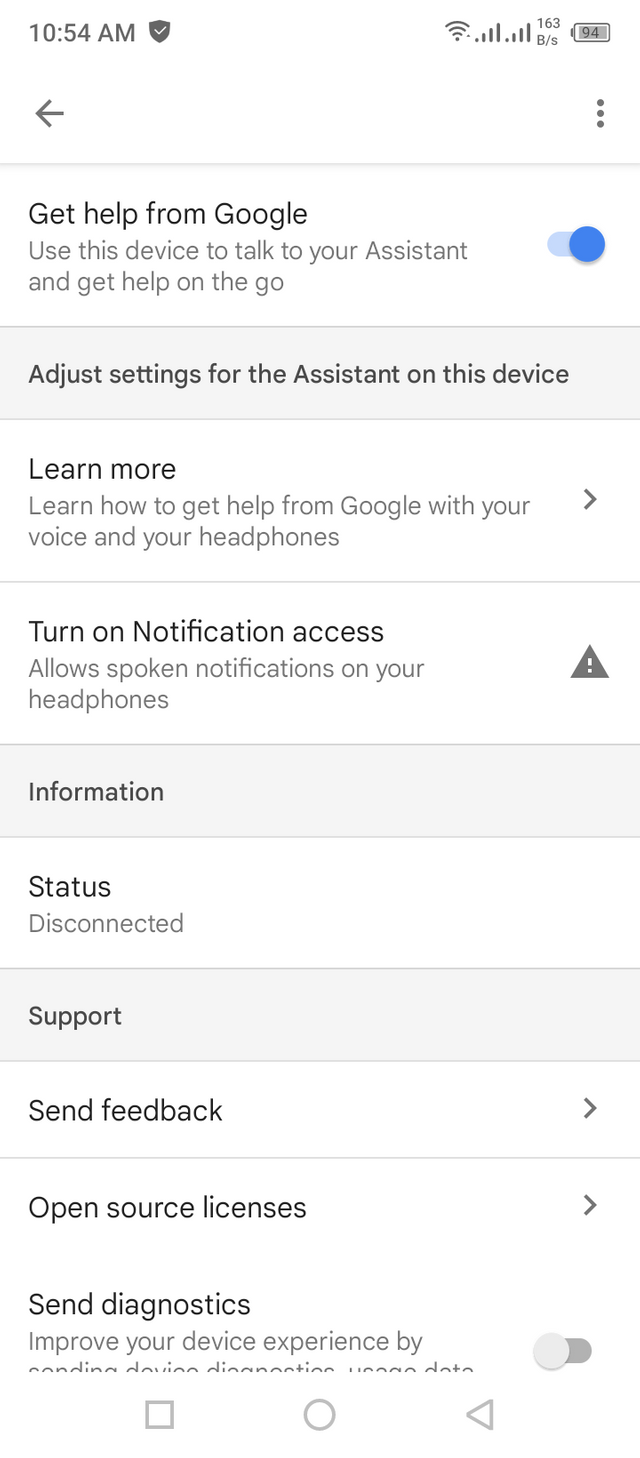
| Step 7. | After all process you can see these option that you can see below image. AND YOU CAN TURN ON NOTIFICATION. THAT YOU LIKE. |
|---|
Google Play Services.
Google.
Instant chat.(additional lancher)
Phone master(Mobile lancher)
Social turbo
Welife
XOS Lancher (mobile lancher)
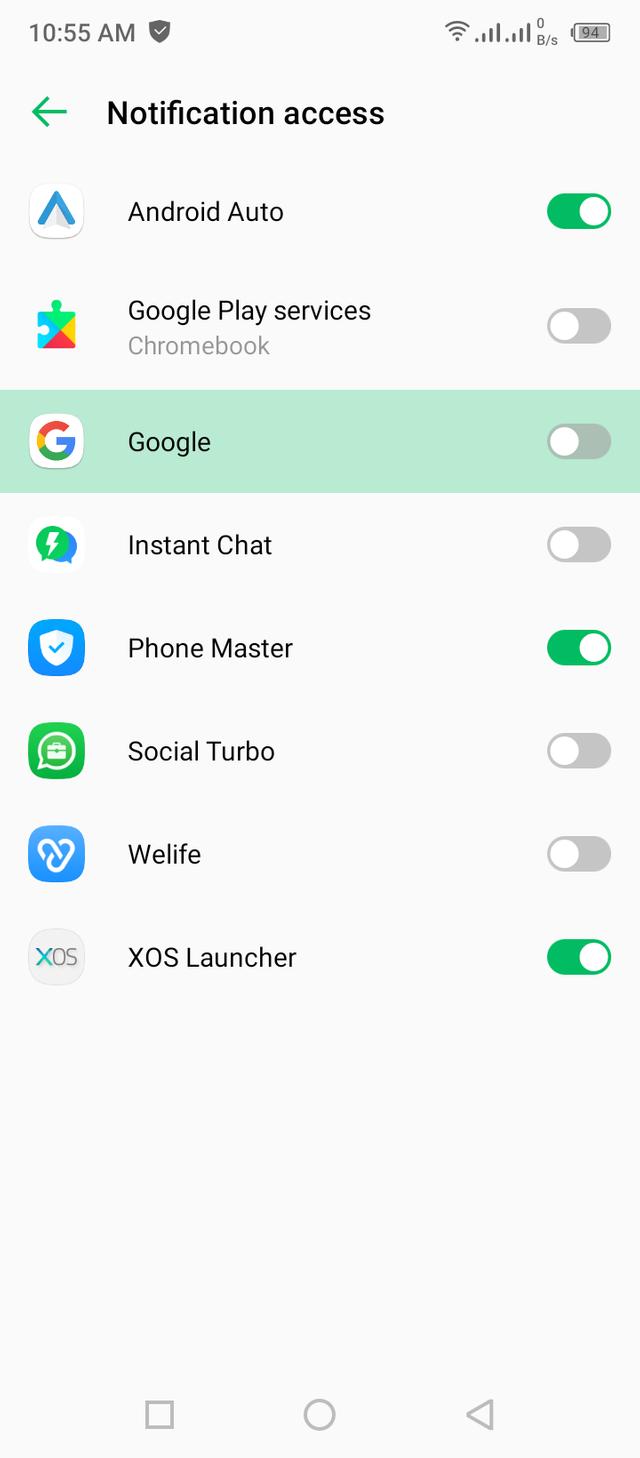

I hope you like my POST & AND MY EFFORT.
And you can solve your problem.
20% payout to siz-official.

Special Thanks:
@siz-official
@cryptokraze
@vvarishayy
@suboohi

ACHIEVEMENT O1

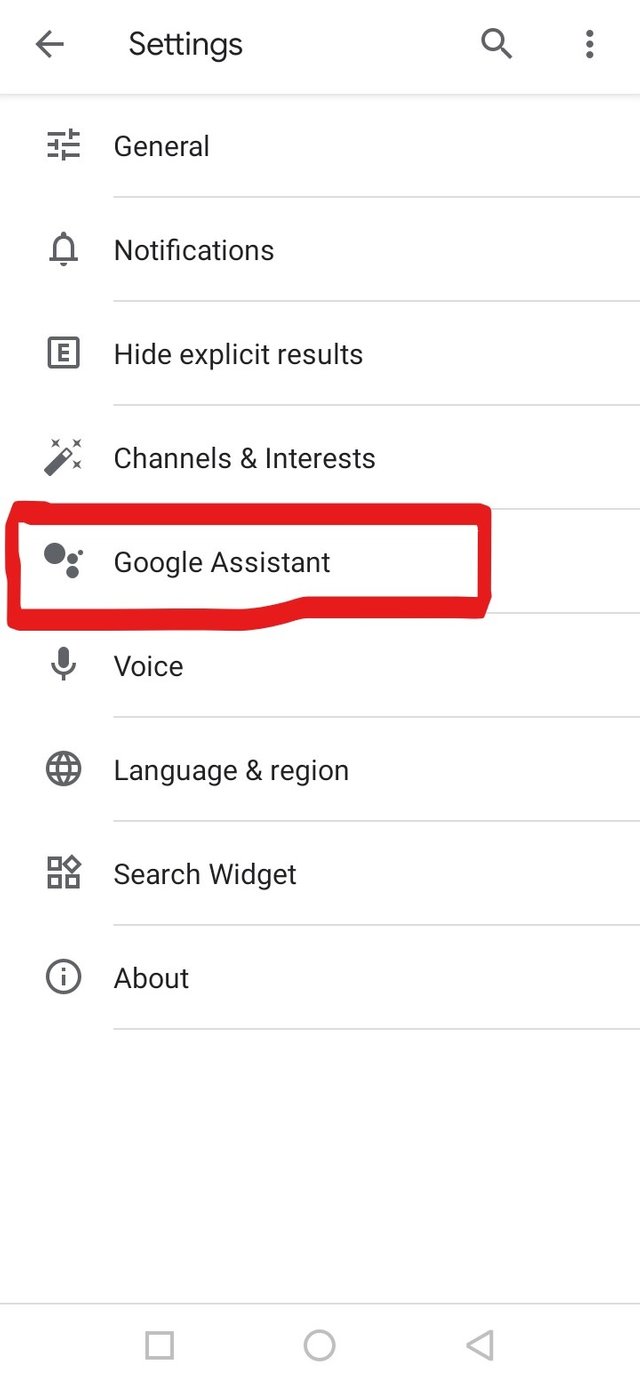
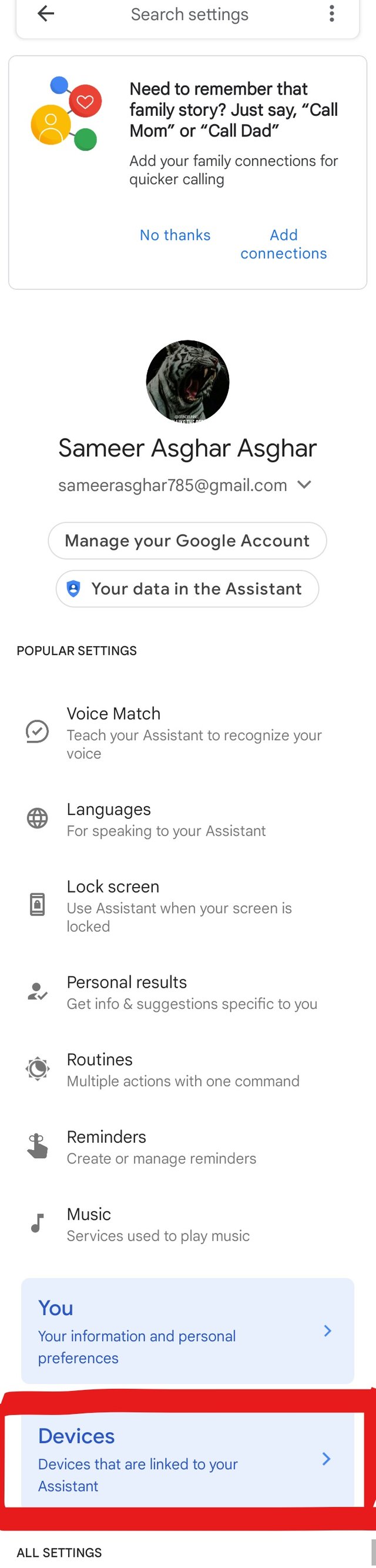
Good post dear friend you make a very good tutorial.
Thanks for sharing a good information with us.
Regards, Faran
Downvoting a post can decrease pending rewards and make it less visible. Common reasons:
Submit
Very informative post brother keep it up.
Downvoting a post can decrease pending rewards and make it less visible. Common reasons:
Submit
Keep it up bro.
This one post is so much informative for me.
Thank you
Downvoting a post can decrease pending rewards and make it less visible. Common reasons:
Submit