Assalamualikum!, hope you're doing well.
20% beneficiary set to @siz-official

https://drawntoscalehq.com/
As we know with increasing demand in project requirements we require new software along with different operating system which can create more data anf processing power and memory but there is a way to overcome this situation, which is virtualization.
What is virtualization?
Virtualization is a software to create a virtual layer over the hardware which allows system hardware to be used more efficiently and allows appropriate return for a hardware cost. Virtualization creates a virtual layer using a hypervisor software which allows to run more than one virtual system, multiple operating systems and applications on a single server.
Hypervisor software
A hypervisor is simply a software that runs on a compute host that virtualizes it. A hypervisor is a software layer that sits on top of the compute host that virtualizes all the functions of the host. It allows you to schedule multiple virtual servers on top of it so a virtual server or VSI (Virtual Server Instance) have virtual compute.
Virtual Machine:
A virtual machine which is commonly shortened to just VM is a virtual representation of a physical computer. They are often called guest while the
physical machine they run on is called the host.

Types of virtualization:
There are seven areas of IT where virtualization is making headway:
1.Network virtualization:
Network virtualisation merges all the physical networking components into a single software-defined layer platform that sits as an overlay on the physical network. virtualization disguises the complexity of the network by separating it into manageable parts, similar to your partitioned hard drive makes it simpler to deal with your documents.2.Storage virtualization:
Storage virtualization combines all blocks of storage into a single shared pool from which they can be assigned on any VM on the network as needed.3.Desktop virtualization:
Desktop virtualization allows you to run multiple desktop operation systems each in its own VM on the same computer. There are two types of desktop virtualization 1. Virtual desktop infrastructure (VDI) 2. Local desktop virtualization4.Data virtualization:
Modern enterprises store data from multiple applications using multiple formats in multiple locations, ranging from cloud to on-premise hardware and software Systems. Data virtualization allows any application to access data, irrespective of source, format or location.5.Application virtualization:
Application virtualization allows to run application software without installing it directly on the user's OS. There are three types of application virtualization.- Local application virtualization
- Application streaming
- Server-based application virtualization
6.Data centers virtualization:
Data center virtualization abstracts most of the data center's hardware into software, effectively enabling the administrators to divide a single physical data center into multiple virtual data centers for different clients.7.Server virtualization:
The most common types of virtualisation is server virtualisation, where many virtual machines run on a single physical server. The CPU, memory, storage, and networking of the physical server are all shared among the VMs, provided through the hypervisor. Some well-known providers of server virtualisation are vSphere, XenServer, Hyper-V and RedHat.
Benefits of virtualization:
1. Lower cost:
Virtualization lessens the amount of hardware servers important within a company
and data center. This lowers the overall cost of purchasing and maintaining large
amounts of hardware
2. Less power consumption :
When you can cut down on the number of physical servers you’re using, it’ll lead to a
reducing the amount of power being consumed.
3. Increase productivity and efficiency:
With fewer servers, IT teams will be able to spend less time maintaining the physical
hardware and IT infrastructure. They will be able to install, update, and maintain the
environment across all the VMs in the virtual environment on the server without going through the laborious and tedious process of applying the updates server-by-server.
4. Easier disaster recovery:
The disaster recovery is very easy in a virtualized environment. Regular snapshots give up-to-date data, allowing virtual machines to be feasibly backed up. Even in an emergency, a VM can be departed to a new location within minutes.
5. Easier testing:
Testing is easier in a virtual environment. Even if a huge mistake is made, the test
doesn’t need to stop and go back to the beginning. It can simply just return to the
previous snapshot and continue with the test.
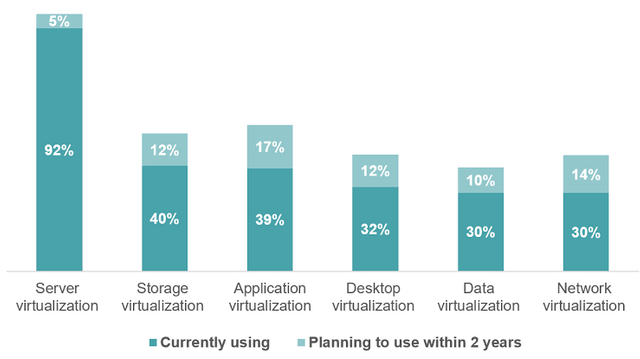
https://www.spiceworks.com/marketing/
Thank you for visiting this post,hope u like it
Special thanks to
@vvarishayy
@siz-official
#steemit

@cryptokraze | @arie.steem | @qasimwaqar | @vvarishayy | @suboohi


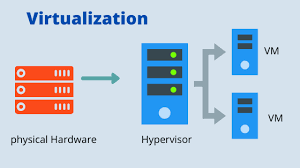
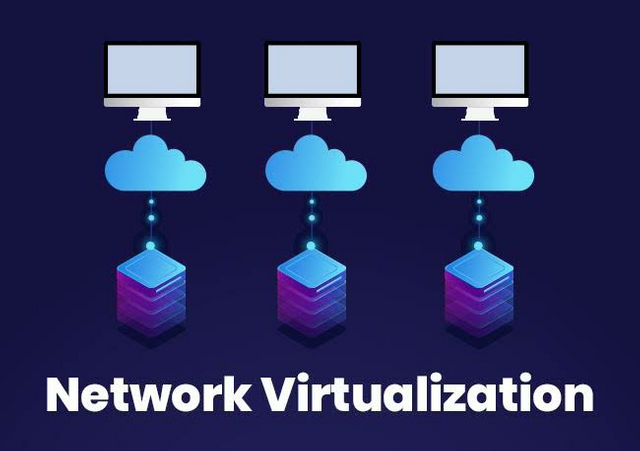
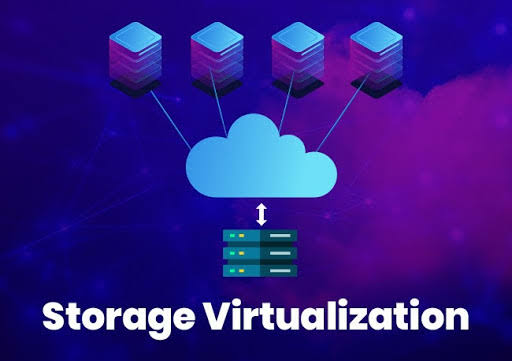


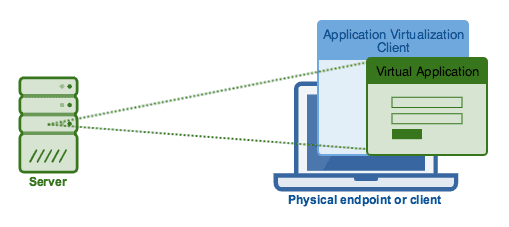


Good one Post dear friend you make a very good post thanks for sharing a good information with us my best wishes for you.
Regards, Faran Nabeel
Downvoting a post can decrease pending rewards and make it less visible. Common reasons:
Submit