HELO EVERYONE
HOW ARE YOU ?
I HOPE ALL ARE GOOD AND ENJOY HEALTHY LIFE.
TODAY I START THE TUTORIAL 3 "HOW TO INSTALL THE AUTOCAD"
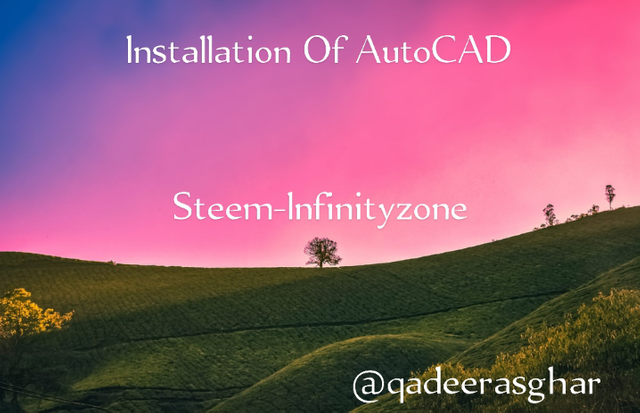
SO LET START
First you go the AutoCAD setup and dubble click the new page is open
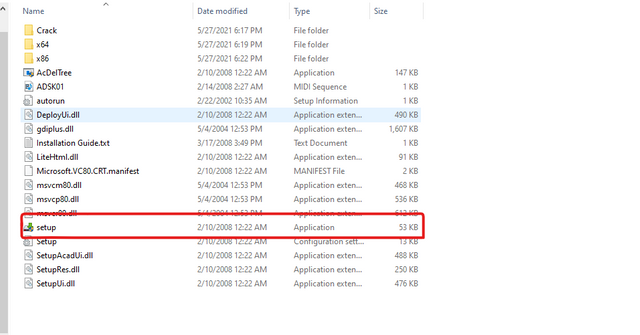
when a page is open click the option "INSTALL PRODUCTS"
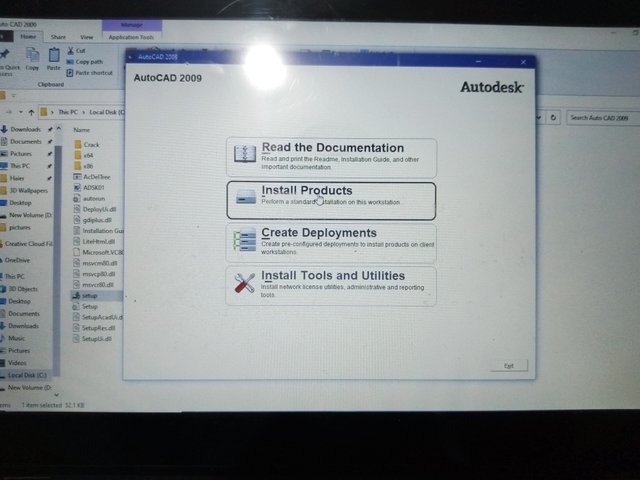
AFTER click the option the new page show click the option next
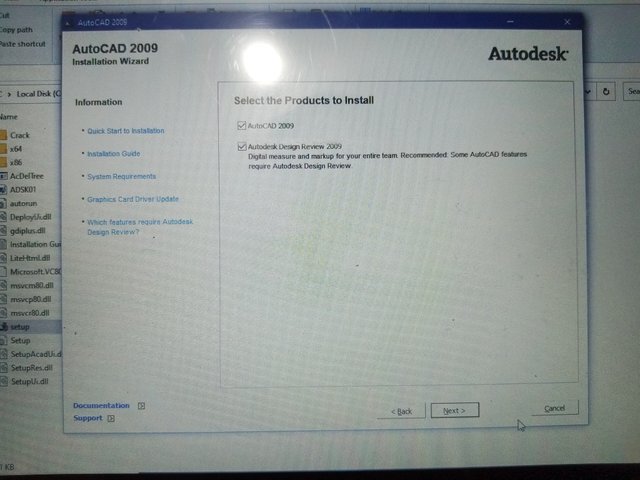
AFTER click the option next the new page show click the option "I Accept" and click next
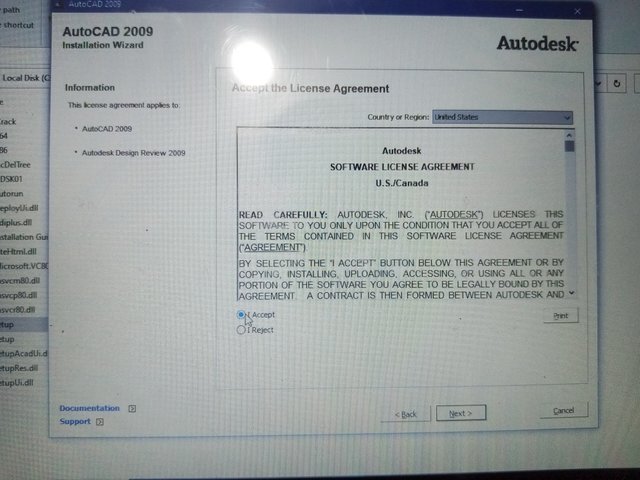
after Click the next option the new page is open click the option install and loading is start
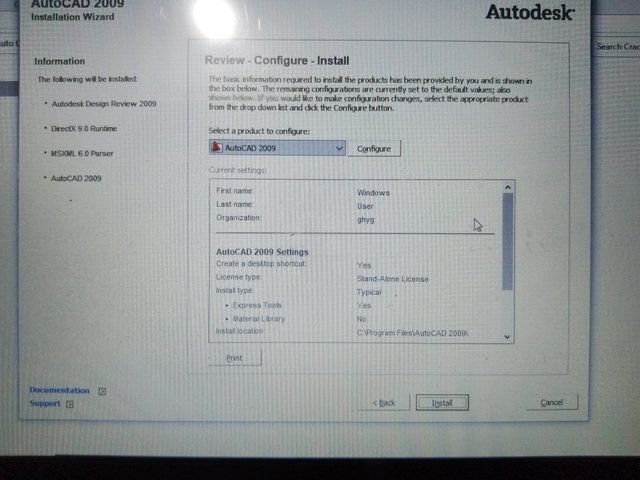
after is loading the new page is open the some loading again start
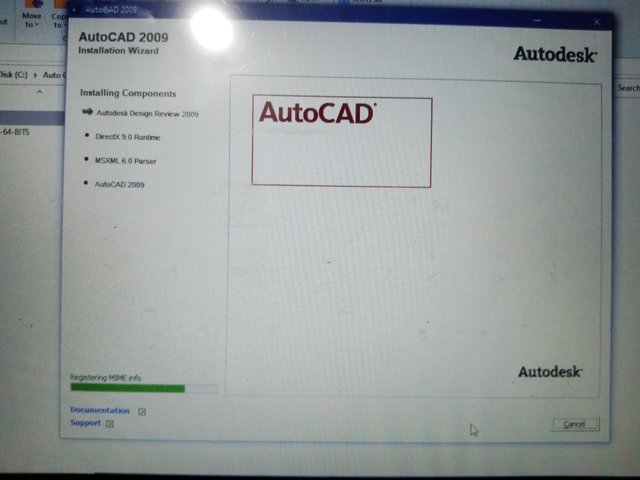
after loading click the option finish
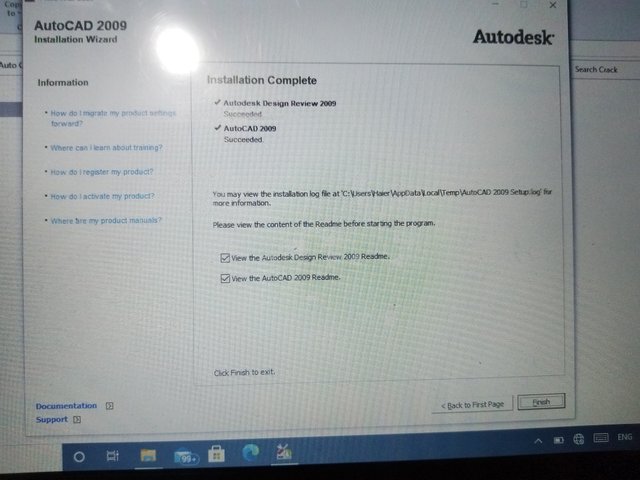
now the AUTOCAD is install
thank you very much

RESPECTFULY MENTION
@cryptokraza
@vvarishayy
@hassanabid
@haidermehdi

REGARD
@qadeerasghar


LETS JOIN THE steem-infinityzone.
link below here.
Steem-infinity zone
Giving you an alternative vote
Downvoting a post can decrease pending rewards and make it less visible. Common reasons:
Submit
OKY THANKO
https://steemit.com/hive-181430/@qadeerasghar/siz-totorail-4-or-or-autocad-classic-or-or-by-qadeerasghar
Downvoting a post can decrease pending rewards and make it less visible. Common reasons:
Submit