Hello everyone
How are you?
i hope all are good and enjoy healthy life.
Today i am sharing some WhatsApp information " Hiding the last seen on WhatsApp"
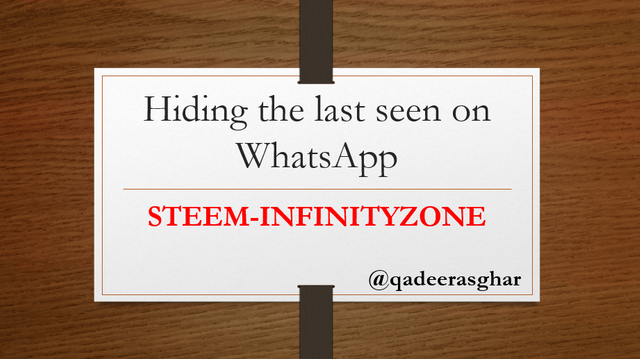
SO LET START
This post is very informative read carefully .as you know whatsApp is the biggest plateform now a days millions of people are use whatsApp . many people are join one plateform. you can share information to another person , you send picture documents and vedios , location etc.
now a days whatsApp launch many advance feature . mostly people check the last seen of whatsApp on an other person. we donot want to show our last seen to everyone. so this is your privacy simply you turn off your last seen
- This is very easy process to hide your last seen .there are some following steps as you follow because all whatsApp setting are same. first you on the whatApp go to top of whatsApp page .click the 3 dots.
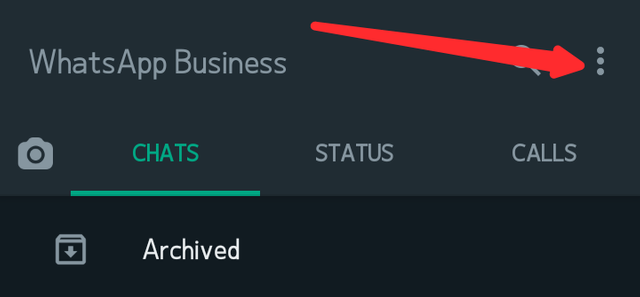
- After click the 3 dot the new slide are open on screen. you see many option like business tools, new group, new broadcast, labels, linked device , starred messages , setting you only click the option" settings"

- After clicking the option your whatsApp setting page is open you see many option on screen you only click the option "Account "
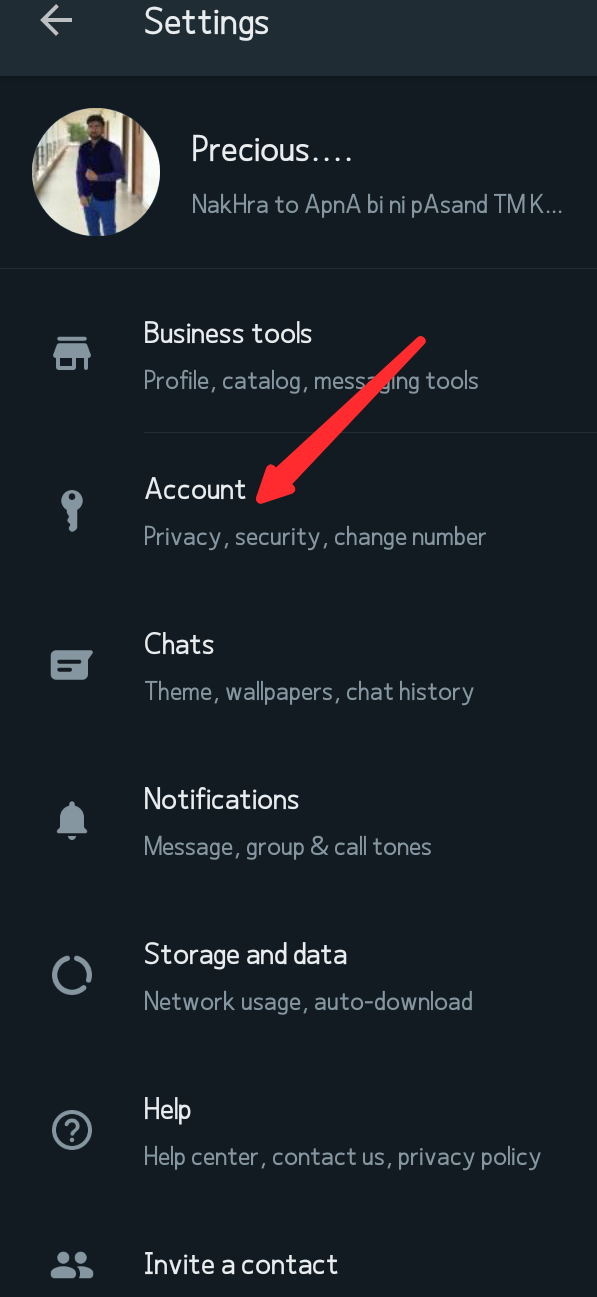
- After click the option the new page is open you see many option on screen you only click the option "Privacy"
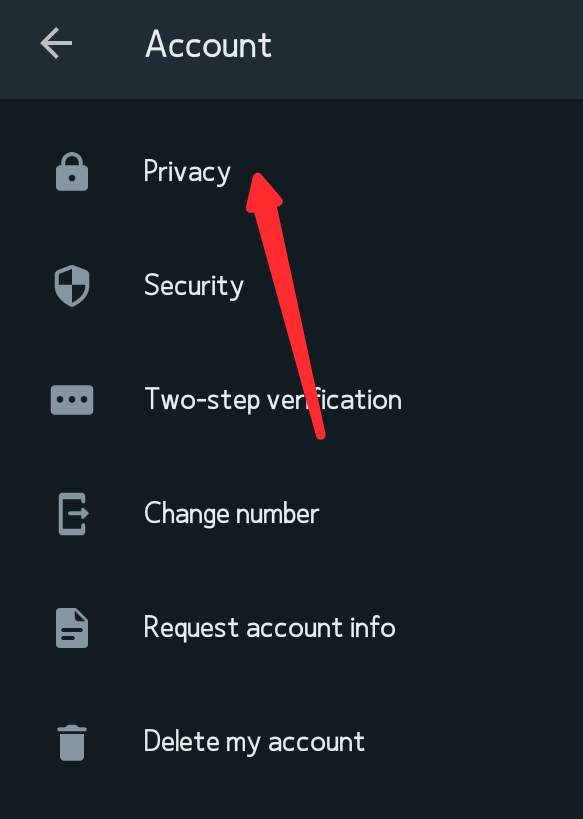
- After click the option you see following options you see the option "Last seen" click this option
after click the option a new menu page is open
first option is "everyone" thats mean you last seen see every one
second option is " My contacts" thats mean your last seen see only these person whos number are save in your mobile
third option is "Nobody " thats mean your last seen cannot see any person
definely click this option
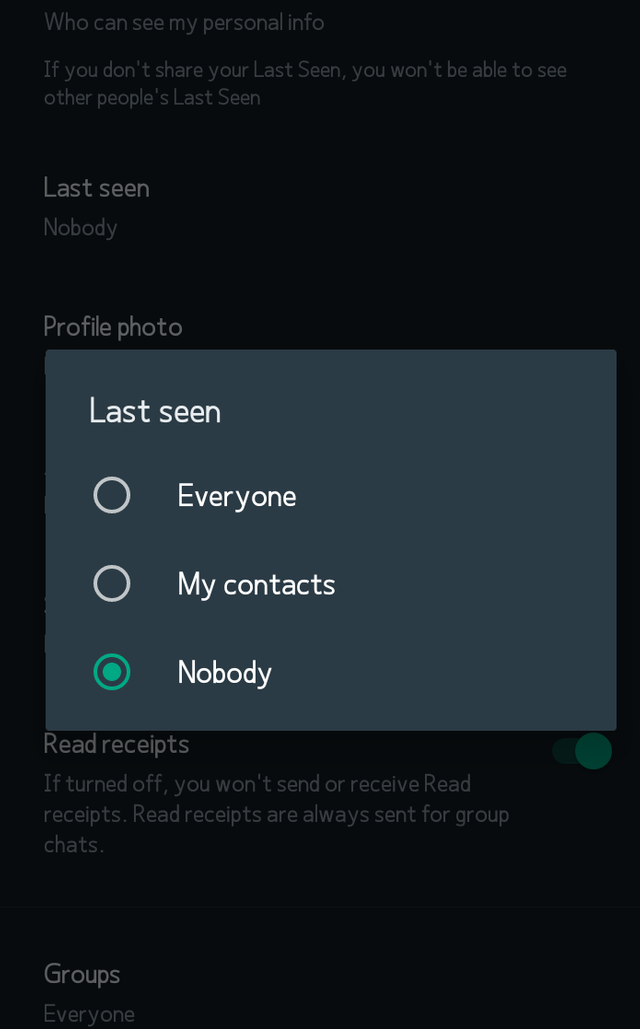

I hope you like my post
I hope you try this
Thank you for watching my post
20% payout to siz-official
Khuda Haafiz

REGARD.


Click the link and join now.
Steem-infinityzone
Good post dear friend please make a justify your text because then your post is more valuable and attractive to see for everyone.
Regards, Faran Nabeel
Downvoting a post can decrease pending rewards and make it less visible. Common reasons:
Submit
Thank you 😶
Downvoting a post can decrease pending rewards and make it less visible. Common reasons:
Submit
Thanks for sharing with us what you know, I appreciate your effort
Downvoting a post can decrease pending rewards and make it less visible. Common reasons:
Submit
Thank you very much
Downvoting a post can decrease pending rewards and make it less visible. Common reasons:
Submit