Hello everyone
How are you?
i hope all are good and enjoy healthy life.
Today i am taking about the latest feature of window 10 "How to change shortcut keys of Xbox Game bar in window 10 ."
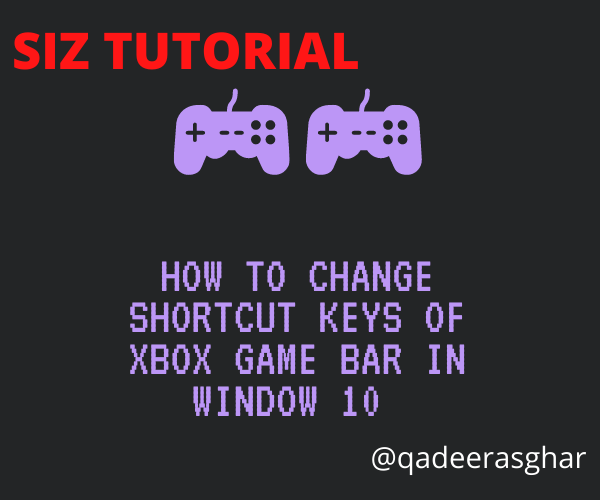
SO LET START
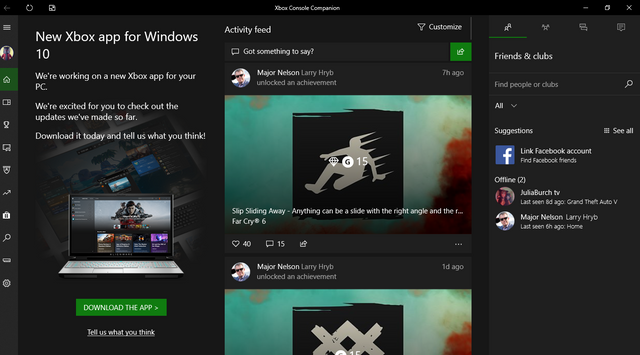
This is the advance feature of window 10 . you play Xbox game in window 10 .there are many shortcut keys in Xbox. like
- click to open the Xbox game bar through shortcut key
Win + G - click you take a screen shot in Xbox game bar through shortcut key
Win+ Alt +Prtcrn - when you need to record in Xbox game bar through shortcut key
Win+Alt + G - When you need start screen recording on and off through shortcut key
Win+ Alt + R - when you need to start\pause broastcast through shortcut key
Win + Alt + B
etc
when you play game and forget these key . you face a problem . this is very simple to make there own keys and change shortcut keys of Xbox.
there are some following step as you follow because all window 10 setting is same . first you ON your pc . go to your taskbar and search setting .a setting page is open and click the option "Gaming"
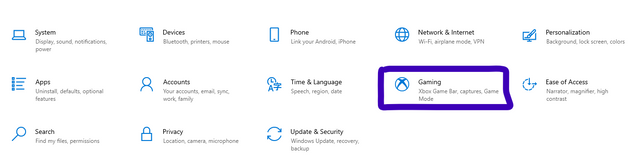
after clicking the option this type of page is show in screen
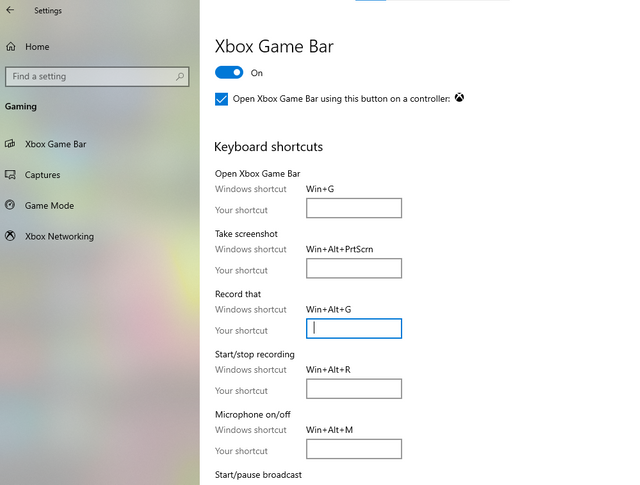
you see the screen. there is a shortcut key of Xbox game bar .you change easily any shortcut key of Xbox. you go first shortcut key "open Xbox game bar" you sea the box bottom of this option type any shortcut key that you like only one condition that you change key is use the key botton like Ctrl,Fn, Alt etc after writing click save
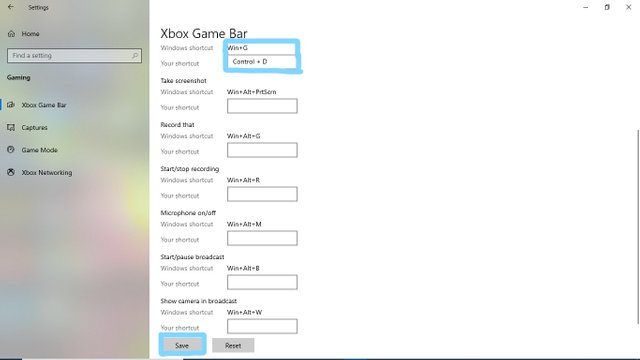

I hope you like my post
I hope you try this
Thank you for watching my post
20% payout to siz-official
Khuda Haafiz

REGARD.


Click the link and join now.
Steem-infinityzone
Great bro keep it up.
i am also play the xbox games but face the some key difficulty.
I hope i am solve my problems.
Thanks for sharing the valueable post.
Regard. @muhammadsameer
Downvoting a post can decrease pending rewards and make it less visible. Common reasons:
Submit
Good post dear friend please make a justify your text because then your post is very more valuable and attractive to see for everyone.
Regards, Faran Nabeel
Downvoting a post can decrease pending rewards and make it less visible. Common reasons:
Submit