HELLO
EVERYONE
HOW ARE YOU ?
I HOPE ALL ARE GOOD AND HEALTHY
TODAY I AM TAKING ABOUT INTERNET
HOW WE CAN CHECK THE PASWORD OF INTERNET
ONLY THIS CONDITION
YOUR PC IS CONNECT TO ANY INTERNET DEVICE AND YOU FORGET YOUR PASWORD.

NOW LET START
First you right click the internet icon . this icon is lower right corner of your screen.
_LI.jpg)
When you right click the internet icon it appear some options select option "open network and internet settings"

When you select the open network and internet setting the new page is appear
.png)
Scroll down this page and select option "network and sharing center"

CLICK THE network and sharing center the new page is open and click your device
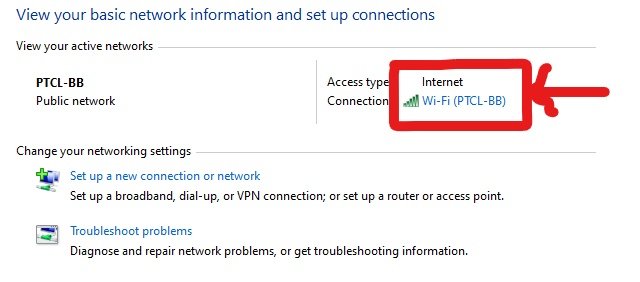
When you click you device the new page is open
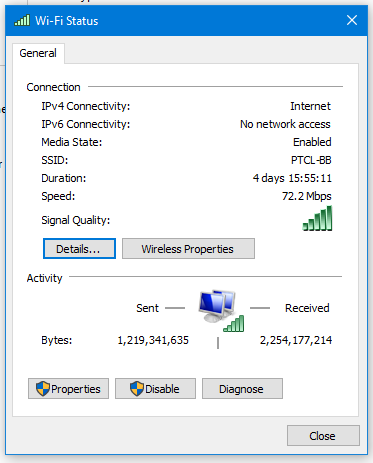
Select the option "wireless properties"
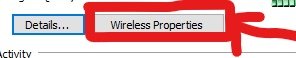
The new page is open and SELECT OPTION "SECURITY"
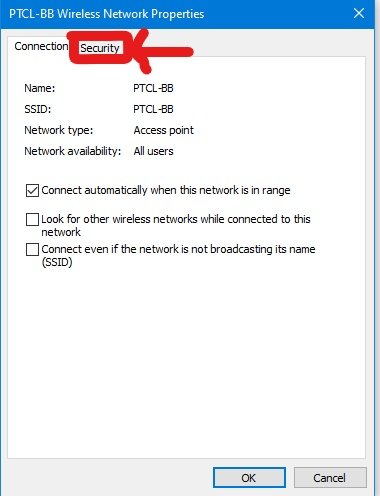
Click the show characters now your internet password is show in your screen .
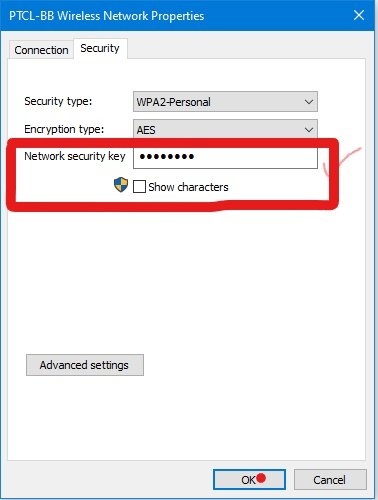
THANKO FOR WATCHING MY POST
I HOPE YOU LIKE MY POST.

RESPECTFULY MENTION
@cryptokraza
@vvarishayy
@hassanabid
@haidermehdi

REGARD.
Achievement 01


Thank you for posting in SIZ Community.
your post has been chosen for the top 5 posts of the community. We are giving you a 100% vote from @siz-official which is the community curation account. Keep sharing the quality content. Your reward of 2 steem will be with you within 24 hours.
You can delegate your SP to @siz-official and take benefit of our Delegation Rewards Offer of getting up to 200% Curation Rewards
You can also use these quick delegation links. Just click on your desired amount of SP you want to delegate and it will be done in process of 1 minute.
50 100 200 300 400 500 1000
2000 3000 4000 5000 10000
Downvoting a post can decrease pending rewards and make it less visible. Common reasons:
Submit
Wao its very nice post. Very informative for everyone
Downvoting a post can decrease pending rewards and make it less visible. Common reasons:
Submit