Helo everyone
How are you
i hope all are good and enjoy healthy life.
Today i am taking about window related information" how we check the internet password in Command Prompt(CMD)"
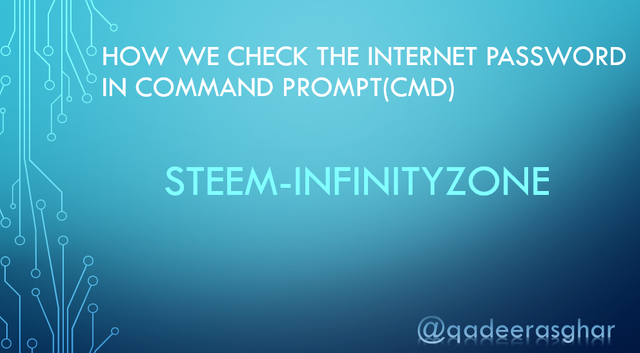
SO LET START
First of Fall some people know about command prompt(CMD) and mostly people not know. first i tell you what is cmd?
Microsoft company make the window. they launch many version of window . in every window they provide Command prompt . when you write any command in CMD they process and give result against the command. this is very good feature in window . mostly software engineer work in command prompt . basicaly in any condition your computer cannot work properly they command in CMD and they process.
many computer hacker are used this command prompt(CMD). because the hacker , hack the any system easily . but one thing is very important that is command lines . every person cannot use command prompt(CMD) . only these person use this command prompt(CMD). They know about command line . the computer understand only computer language . they cannot work in you homeland language.
HOW TO CHECK PASSWORD
this is very easy process to check the password in command prompt(cmd) .there are some following steps as you follow because all window setting are same. first you ON your pc and go to taskbar and click the option search and search the " CMD" and click on it this type of interface show. the black page is show.
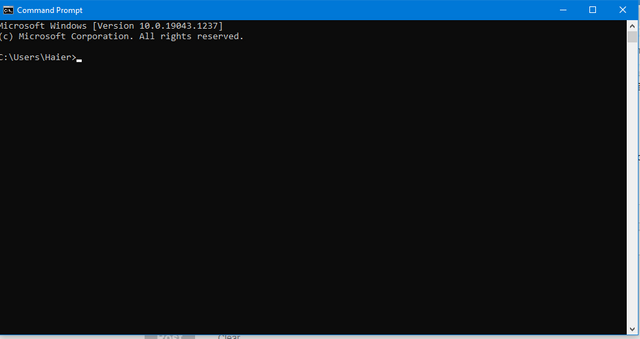
when you open the Command prompt (CMD) type this command line
"netsh wlan show profile"
and click the enter they show internet connection detail that are open.
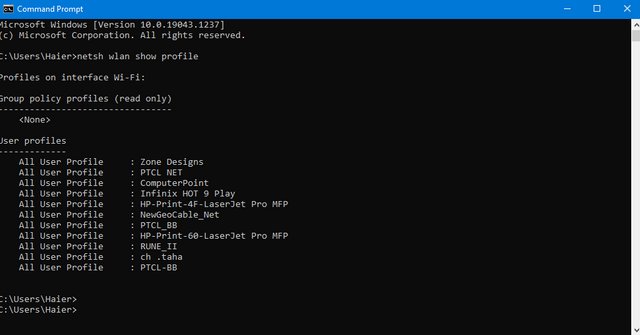
now you type command again
netsh wlan show profile name=(type your internet device name ) key=clear
when you type simply click enter
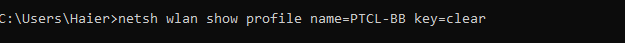
after typing the second command they show all detail of network and see the password in key content i hide the password in this picture so you try
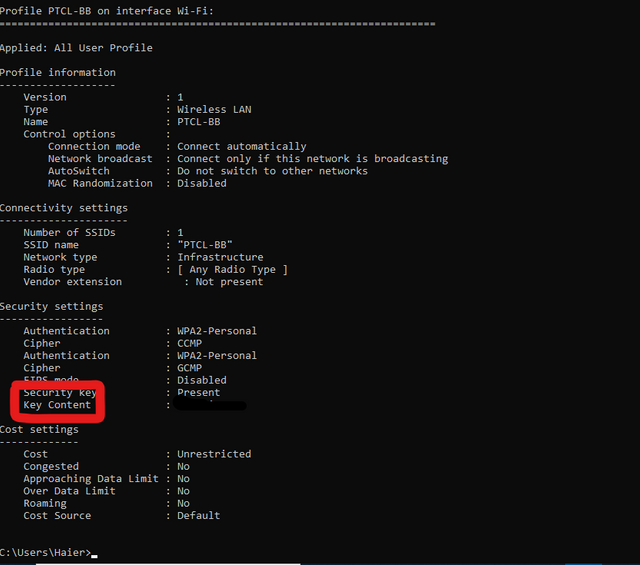

this is very simple process to check the wifi password in command prompt (CMD)
i hope you like my post
i hope you try this
thank you for watching my post
20% payout to siz-official
Khuda Haafiz

REGARD
@qadeerasghar


Click the link and join now
Steem-infinityzone
Good one Post dear friend you make a very good post thanks for sharing a good information with us my best wishes for you. Let's start to make a good quality content post for our community members.
Regards, Faran Nabeel Moderator of SIZ
Downvoting a post can decrease pending rewards and make it less visible. Common reasons:
Submit
Thank youvery much🤗🤗🤗🤗
Downvoting a post can decrease pending rewards and make it less visible. Common reasons:
Submit