Assalam.u.alaikum!
Hi guys I hope you all are doing good in life, my advice to you all is to keep working hard. May Allah make it easy for everyone in life.
So I am here with another tutorial related crypto.Today I will show you guys hoe to create an account on Binance.So let's begin:
First Step :
First we will download finance from the playstore if you are on android ,if you are using an I phone than you may use the apple app store.Iam using android so here Iam using playstore .Moving on , now after searching you have to install finance as shown below. I already have downloaded it ,so it shows open...
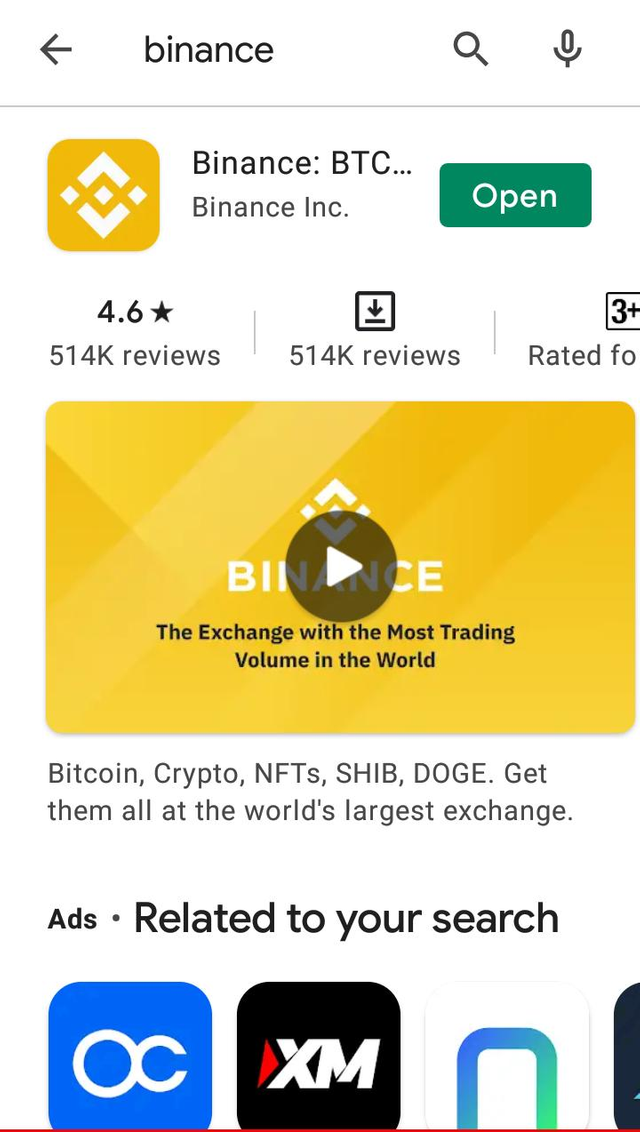

Second step:
- Now as you have downloaded the app on your devices , the next thing is to open it and it will show this following page...
- Now as you can see it requires your email and your password ,so you just have to enter them and click on create account.
- As you can see for the sake of demonstration I have entered my email and password(hidden due to security reasons) so you just have to do as I did below...
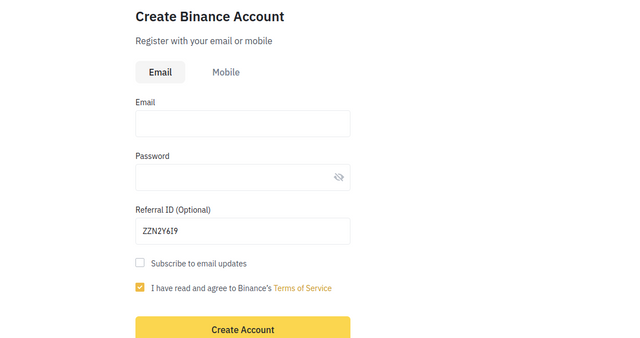
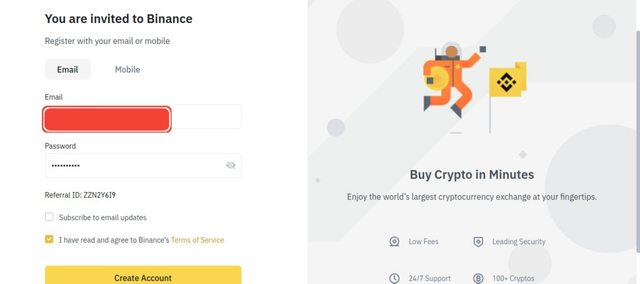

Third step(Security Verification):
Now you will see a puzzle in front of you ,you just have to match the unmatched piece of the puzzle to prove that your human.
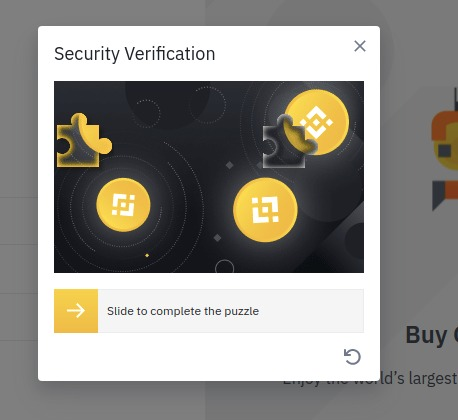

Fourth Step(Email Verification):
Now you will get a code on the email you entered , you just have to input that code in 60 seconds.
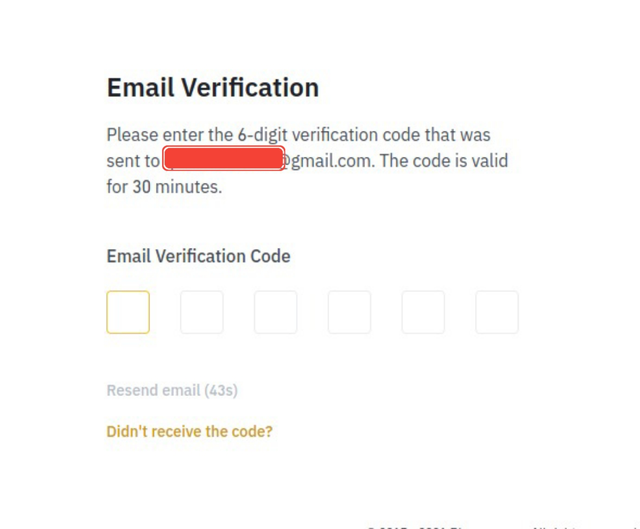

Account Created:
After that it will ask for your address etc and also an image of your front and back side of id card .After providing that you will see a page in front of you like this...Your account has successfully been created.
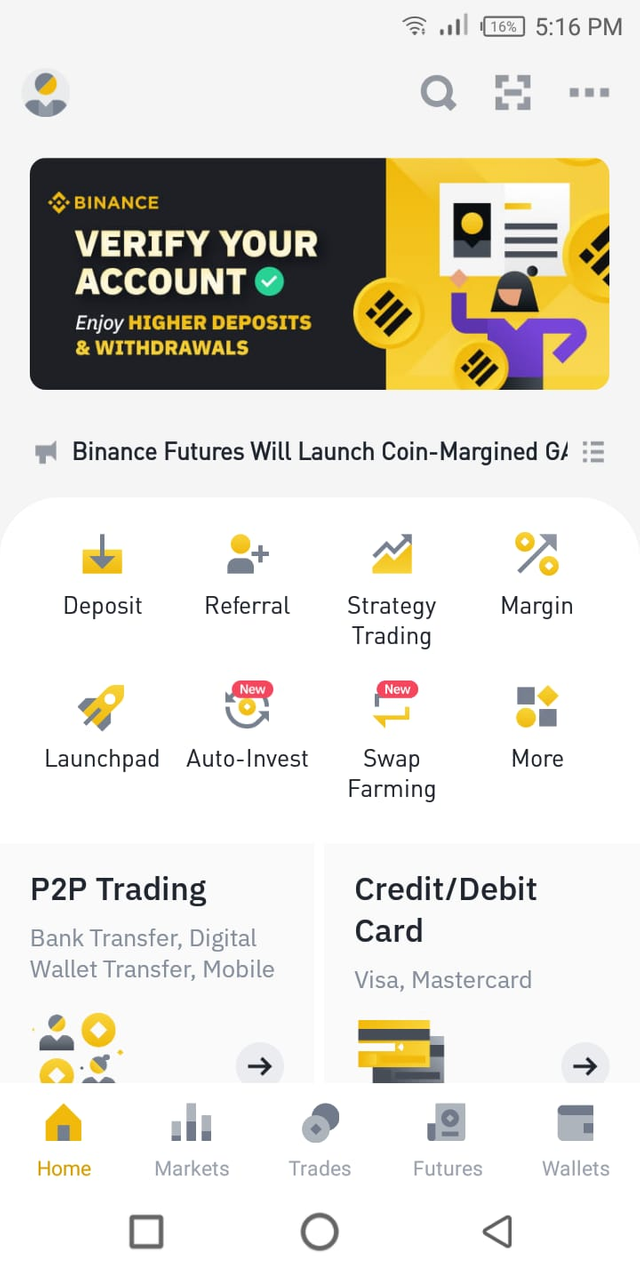

#club5050 Eligibility:
Normal Transfer
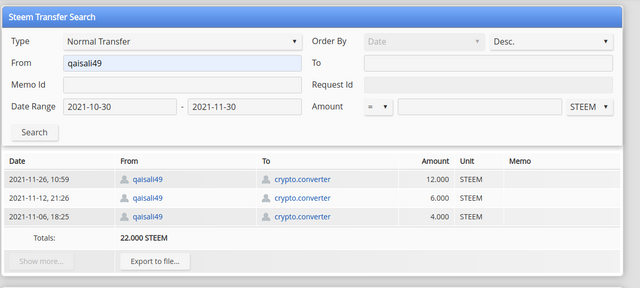
Transfer to Vesting
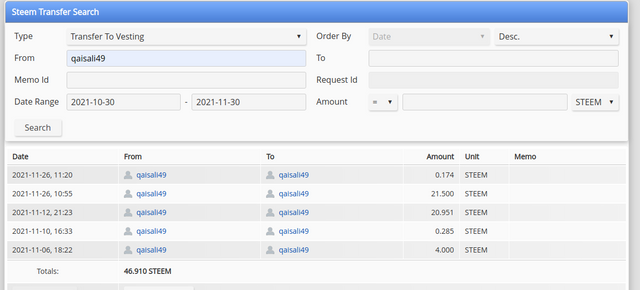
Steem Infinity Zone Team
@cryptokraze | @arie.steem | @qasimwaqar | @vvarishayy | @suboohi|@siz-official

Good post dear friend keep it up bro and keep learn with our steem fellows and friends and newcomers.
Regards, Faran Nabeel
Downvoting a post can decrease pending rewards and make it less visible. Common reasons:
Submit
Thanks bro✨❤
Downvoting a post can decrease pending rewards and make it less visible. Common reasons:
Submit