0Hello friend i hope all friends will be happy and Good. in my lecture 4 i will discuss how to edit thumbnails and banner editing.
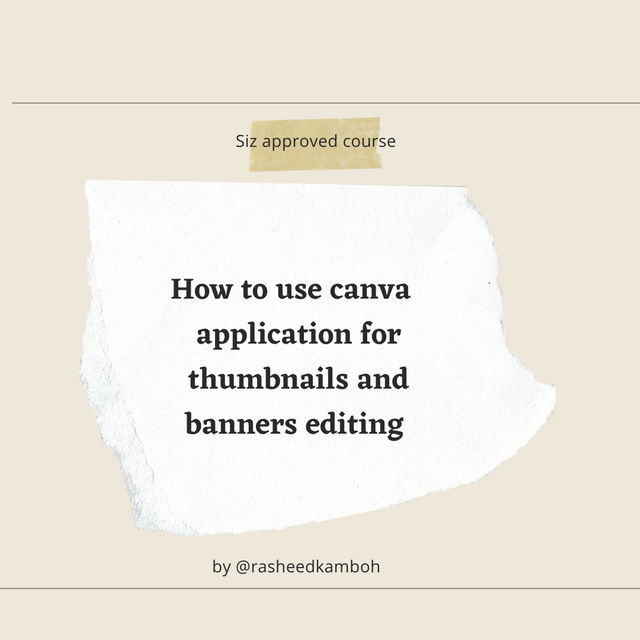
Step 1.
Open your canva application and search thumbnails.when we search thumbnails on Canva different thumbnails are available here.
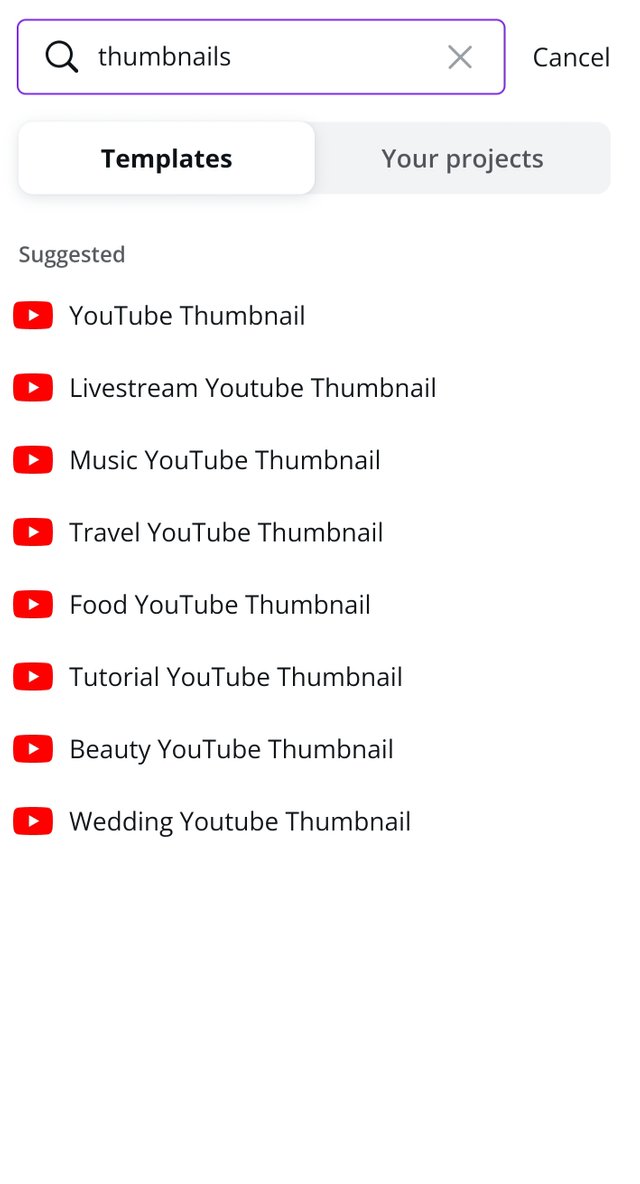

Step 2.
i choose to edit YouTube thumbnail.After selection we can edit the thumbnails with our topic.
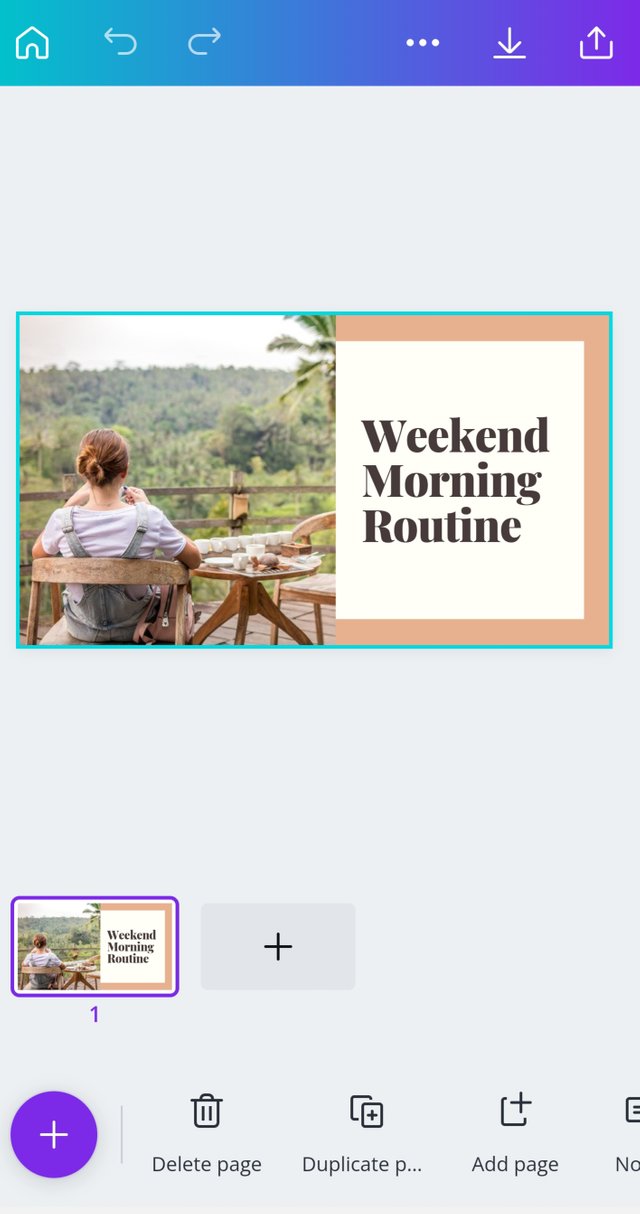

Step 3.
now we can edit our thumbnails.text changing.
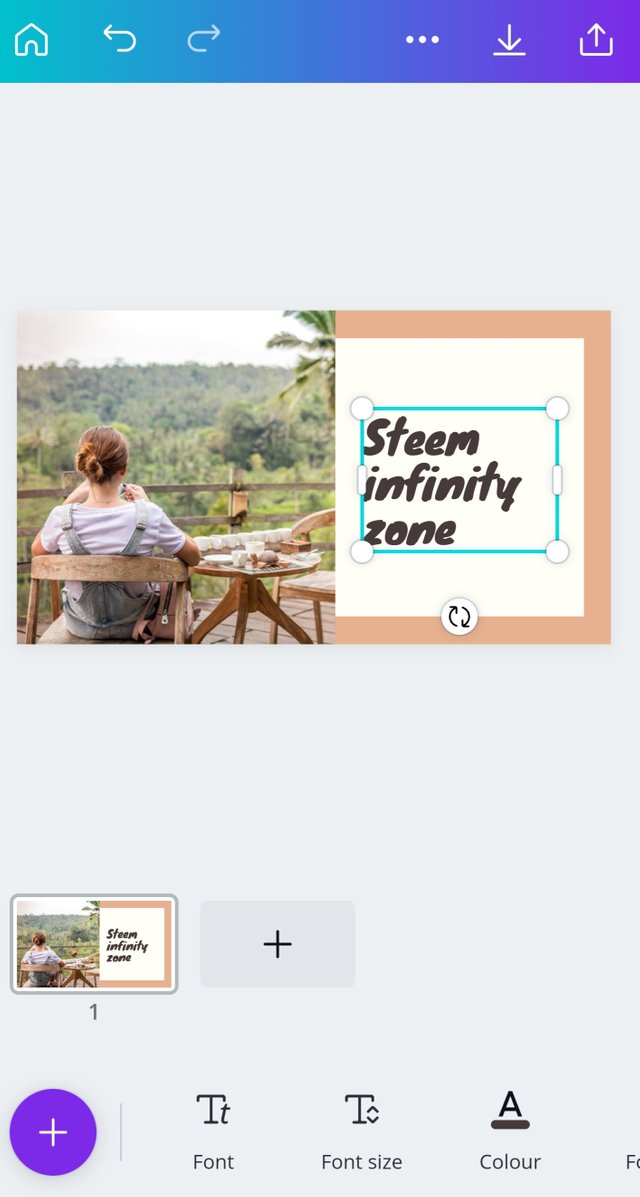

Step 4.
Now we can add different elements in our thumbnails so simply click on plus option and select elements.
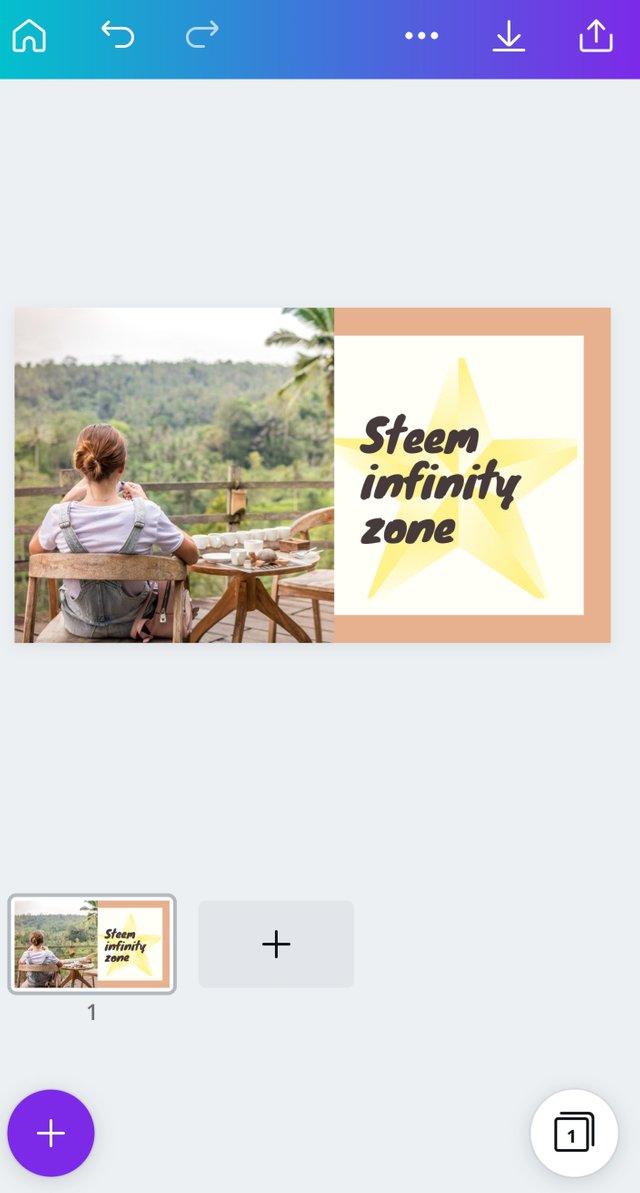

Step 5.
After that we can change video templates and change different templates.
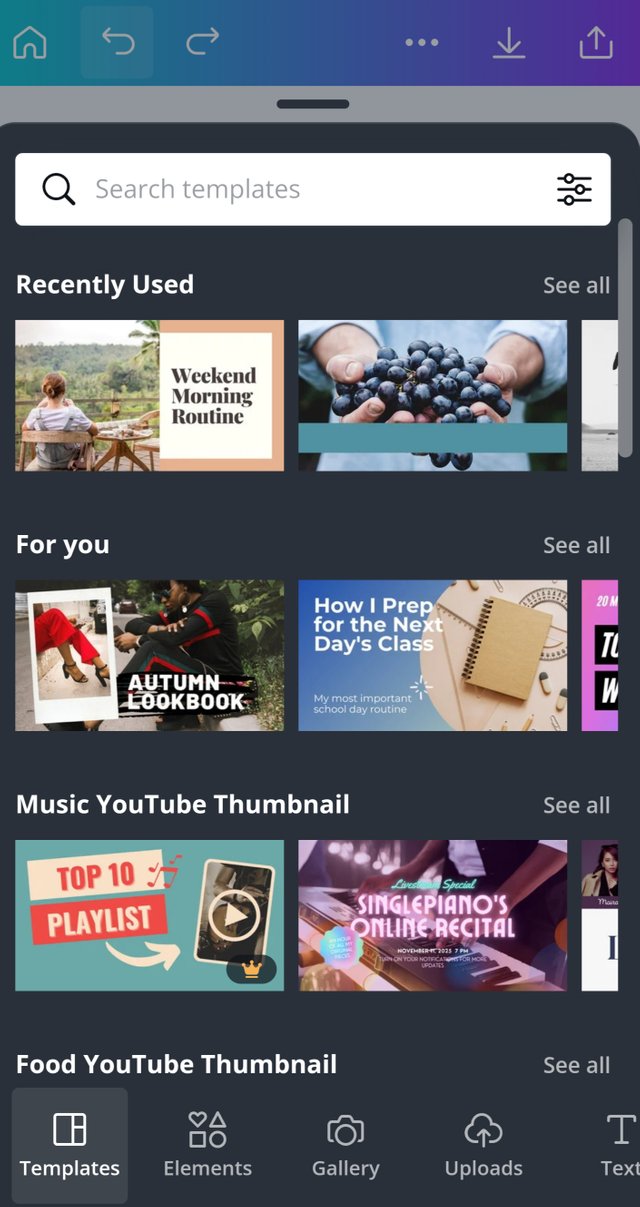

I change my thumbnails template check below screenshot
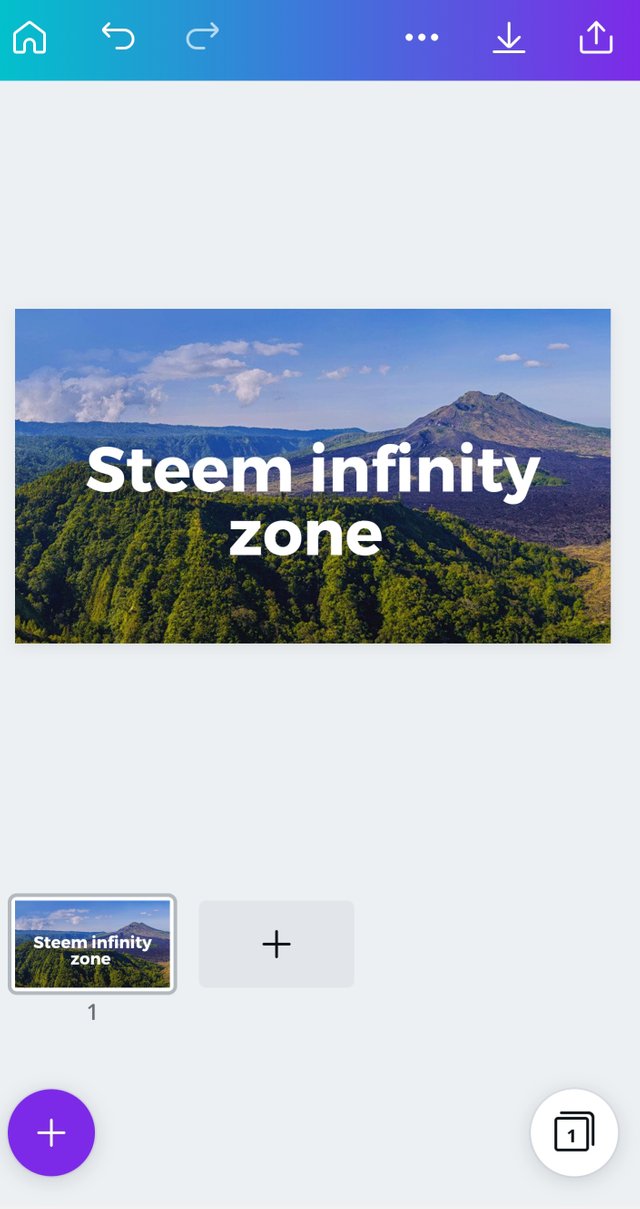

Step 6.
In more option you can change your different things different features are available here.
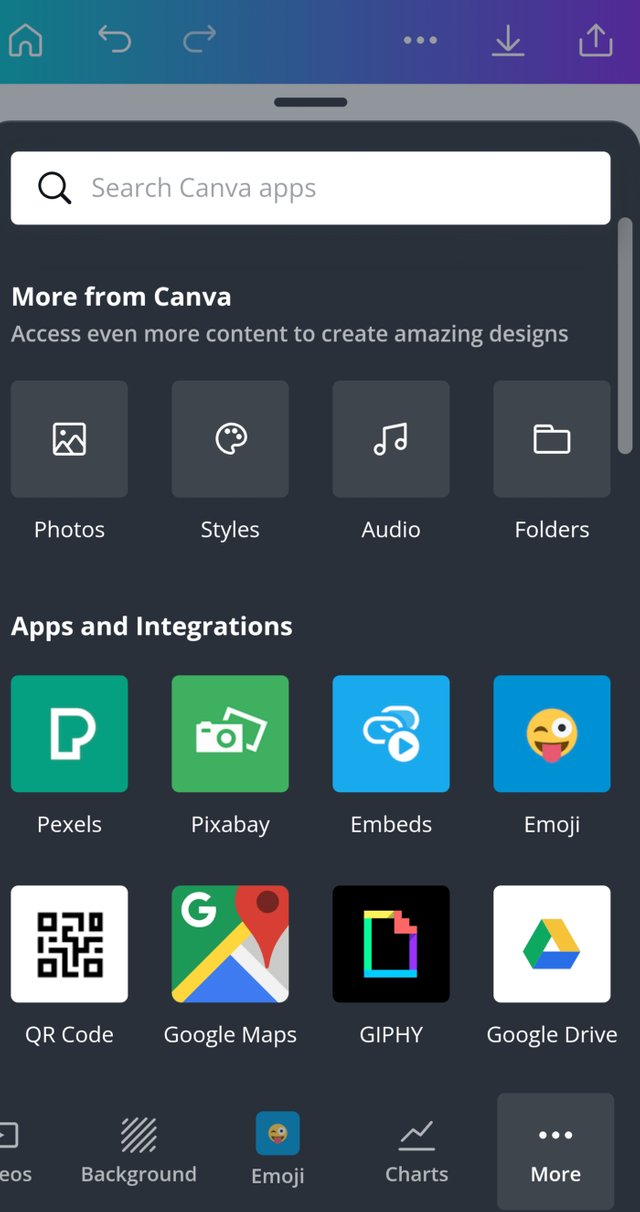

Step 7.
After some editing my thumbnails is ready.now we can save in our Gallery.
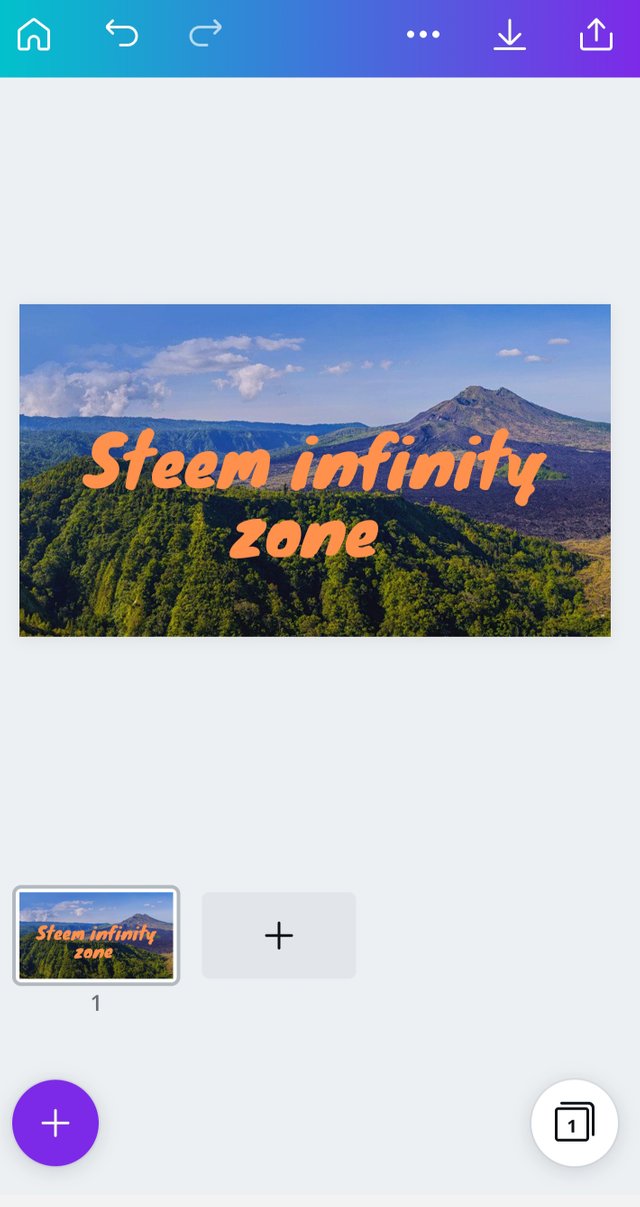

banners editing.

Step 1
Go in search bar and search banner.
Different banners option are available here.
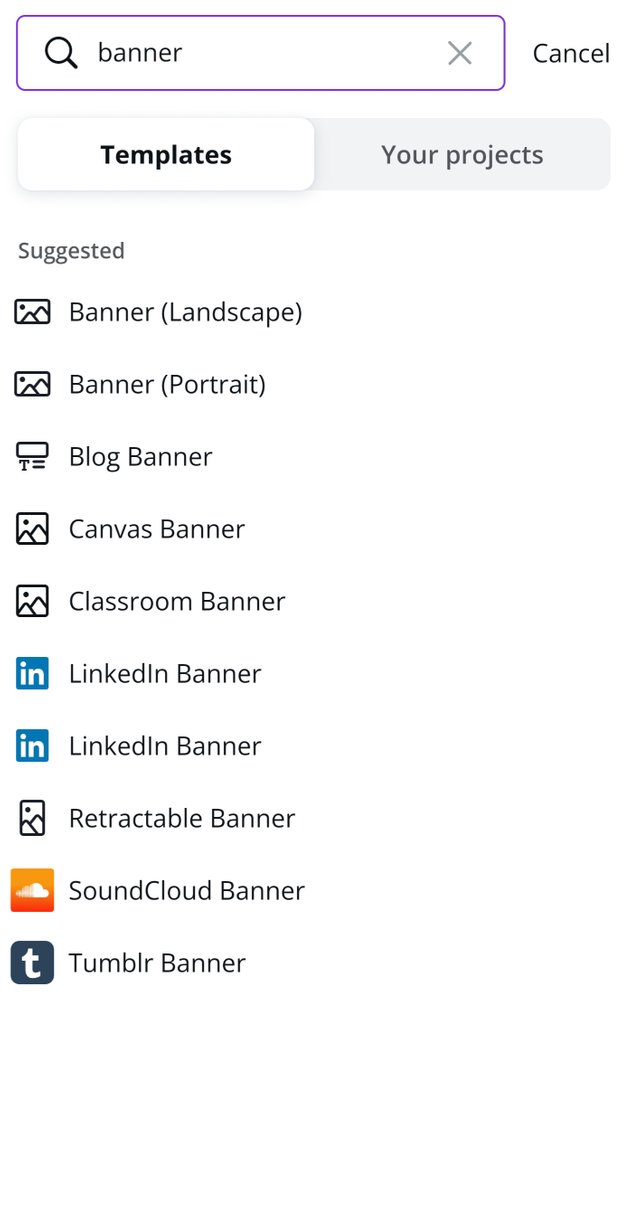

Step 2
i select a landscape banner.now we can edit it.
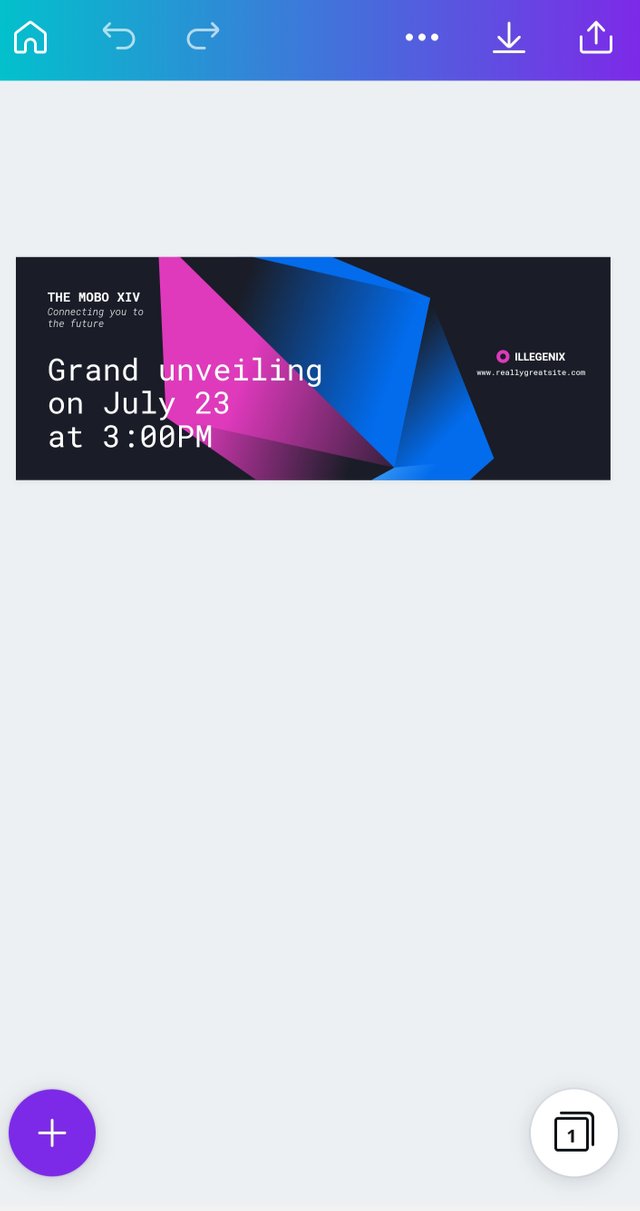

step 3.
now i edit text now we can change font design and size.and change the color.
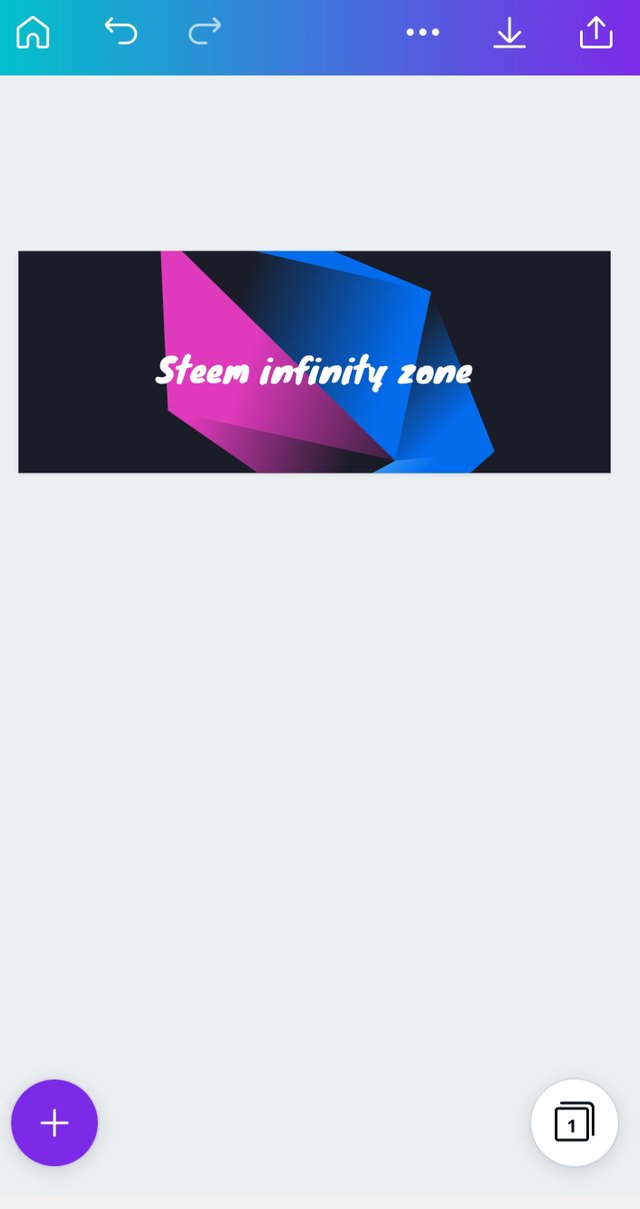

step 4.
Now we can add some elements in our banner so simply click on plus option and add some elements.
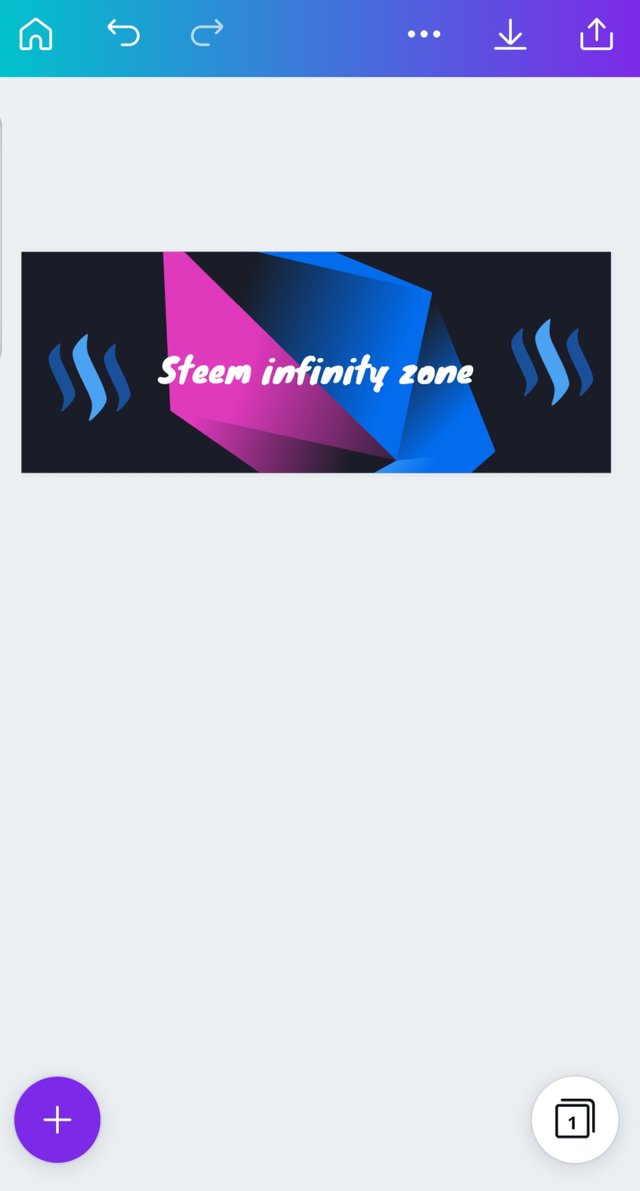

Step 5.
we can change our banner background simply click on + option and after that click on background option here different backgrounds are available.
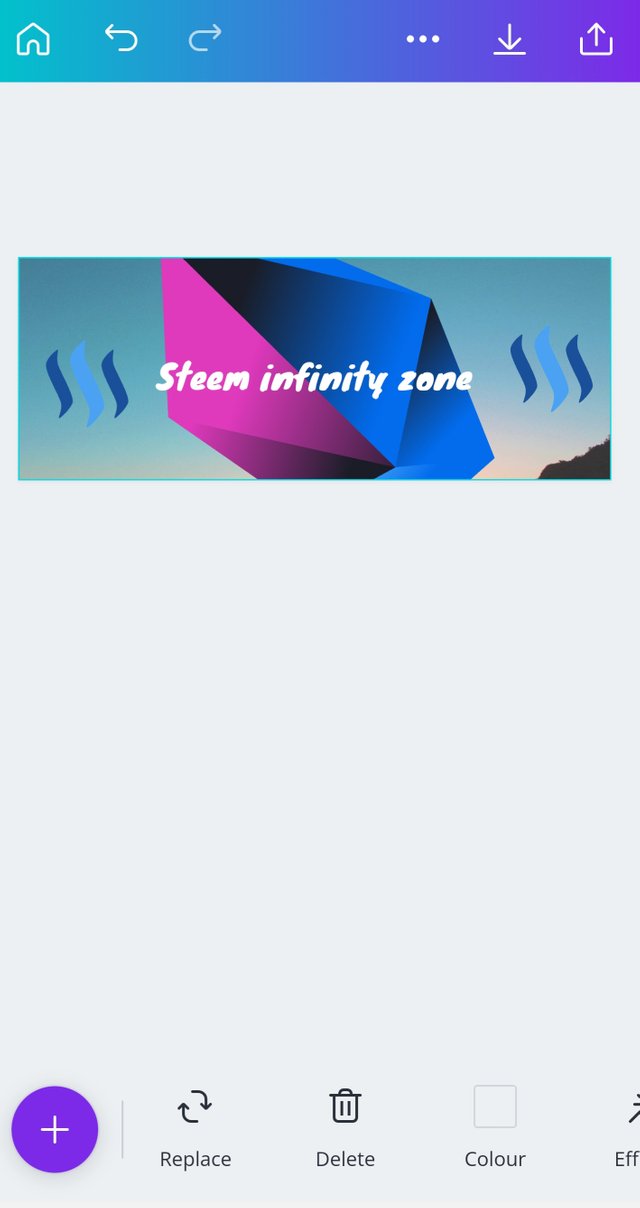

Final step
now we can save our banner in our Gallery so simply click on upper arrow sign and save your video.
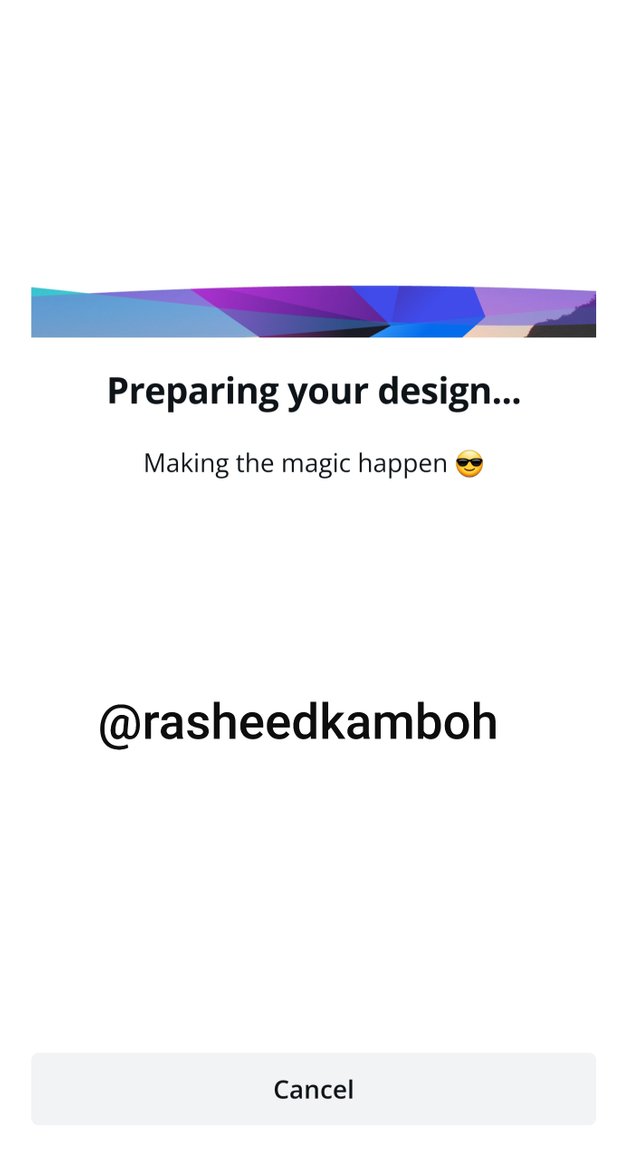

This is my lecture 04.my siz approved course is completed.
Special thanks
@cryptokraze | @vvarishayy | @suboohi
@ashkhan | @faran-nabeel

Keep it up bro and keep learn with our steem fellows and friends.
Regards, Faran Nabeel
Downvoting a post can decrease pending rewards and make it less visible. Common reasons:
Submit
thank broh
Downvoting a post can decrease pending rewards and make it less visible. Common reasons:
Submit